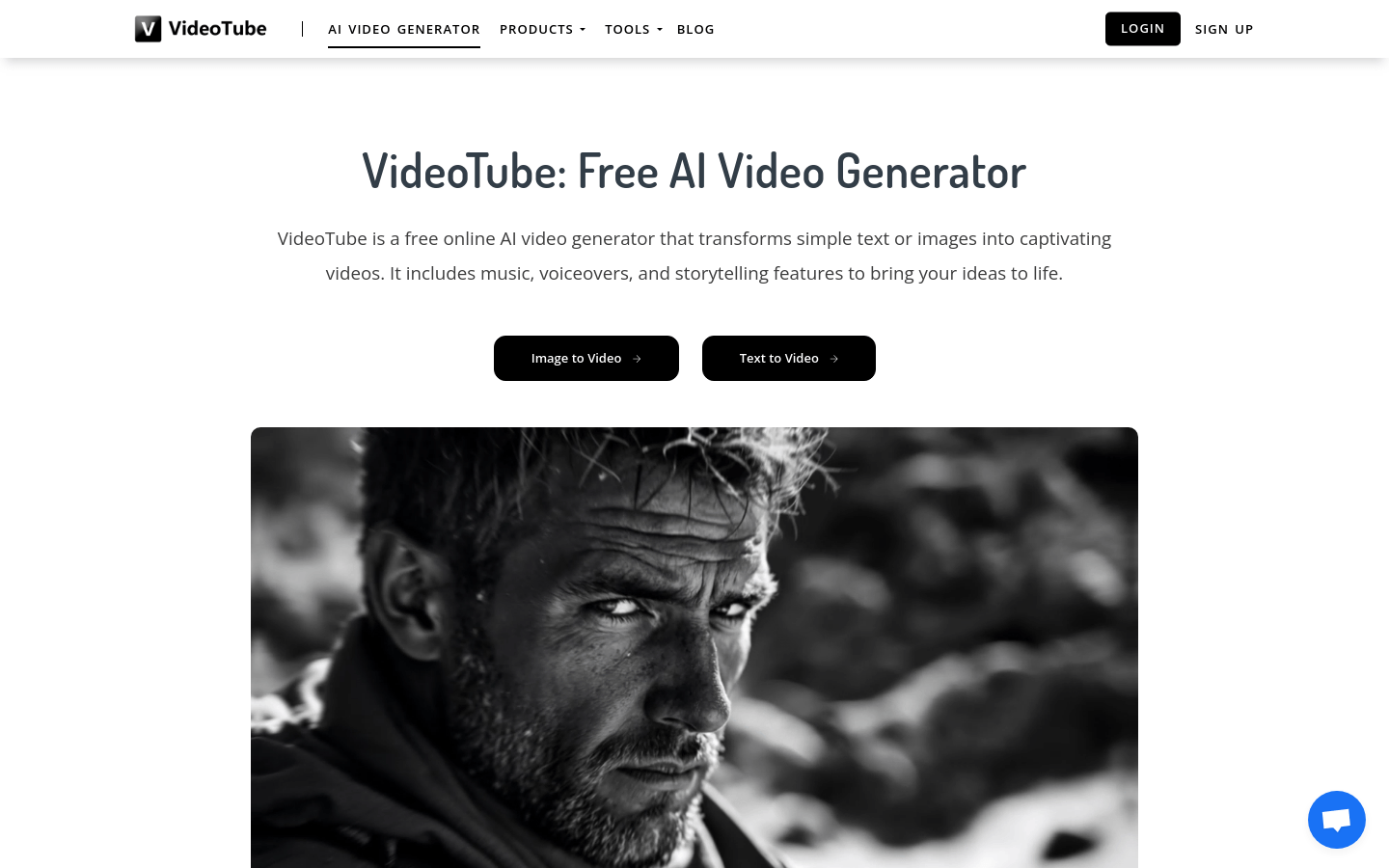
What is VideoTube ?
VideoTube is an online video generation tool based on artificial intelligence, designed for users who need to quickly produce high-quality videos. It can convert simple text or pictures into professional-level video content, suitable for multiple fields such as social media, marketing, and education. Whether you are a beginner or a professional, VideoTube can help you create attractive videos easily.
Demand population:
VideoTube is perfect for the following groups:
Social Media Creator: Quickly generate eye-catching video content.
Marketers: Create efficient product promotion videos.
Educators: Create vivid teaching videos.
Corporate publicity personnel: Create professional company introduction videos.
Example of usage scenarios:
1. John Smith (Movie Student): Using VideoTube 's AI video generation function, it can easily create high-quality micro-films, simplifying complex shooting and editing processes.
2. Sarah Johnson (Travel Blogger): Quickly generate professional and attractive travel videos to improve content creation efficiency through VideoTube 's inspiration library and customized options.
3. Emily Davis (Fashion Influencer): With VideoTube 's AI character generation feature, we create realistic speech videos for brand promotion and product introduction.
Product Features:
A variety of video generation templates, adapted to different scenes and styles.
Supports various generation methods such as text to video, picture to video, etc.
You can customize video background, characters, special effects and other elements.
The generated video has no watermark and can be downloaded, shared and published directly.
Multilingual support to meet the needs of users in different regions.
Fast rendering and processing, saving time and effort.
Provides AI character generation and customization functions to improve video interactivity.
Professional product description videos can be generated based on a single product picture.
Tutorials for use:
1. Visit the VideoTube official website and register an account, and select the free trial plan.
2. Select the video generation method (such as text to video, picture to video, etc.) and upload relevant materials.
3. Select the appropriate template or custom video style, including background, characters, special effects, etc.
4. Click to generate video and wait for the AI to complete rendering and processing.
5. Download the generated video, or share it directly to the social media platform.
Through the above steps, you can easily use VideoTube to create high-quality video content to improve your creative efficiency and appeal.







