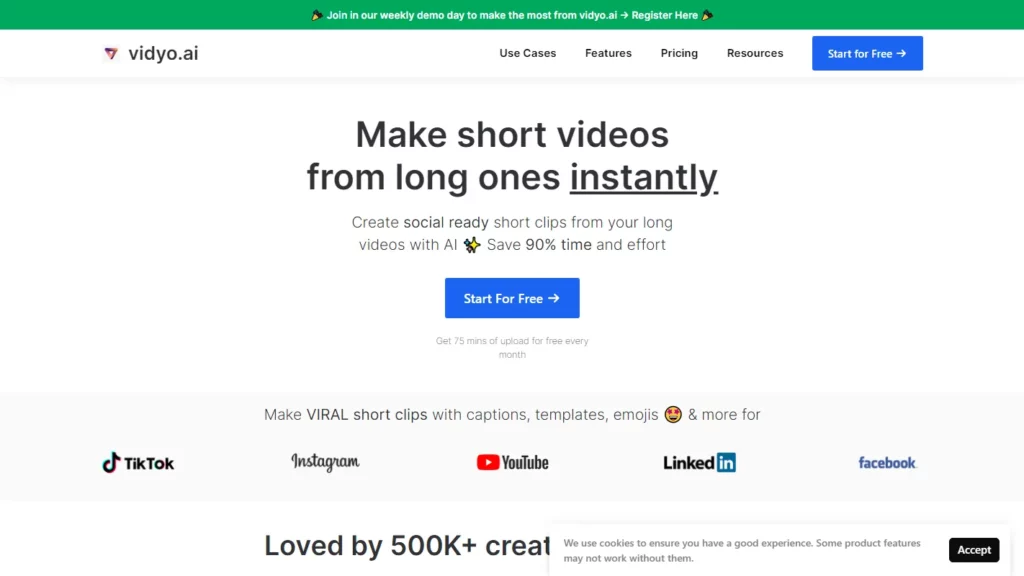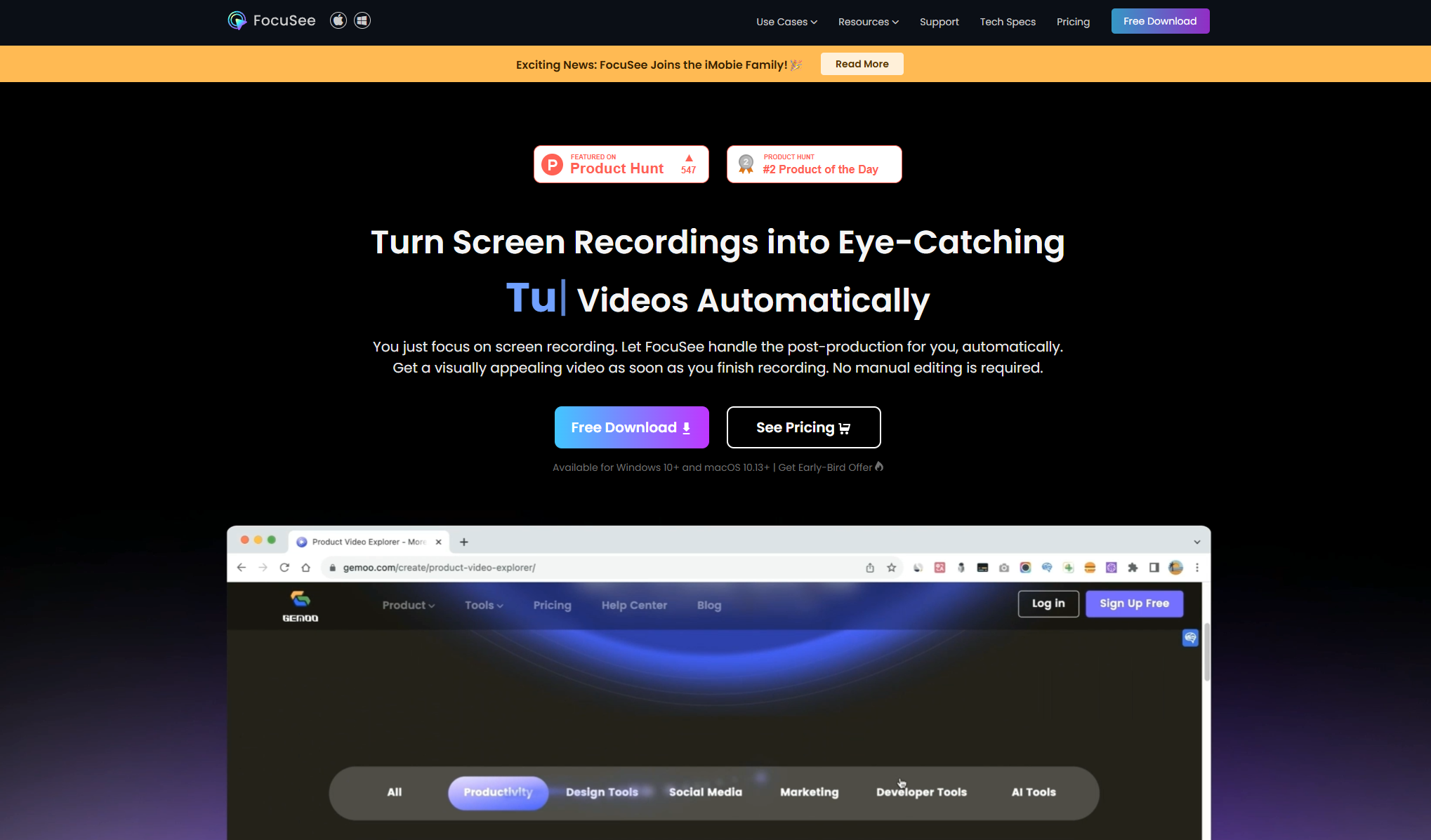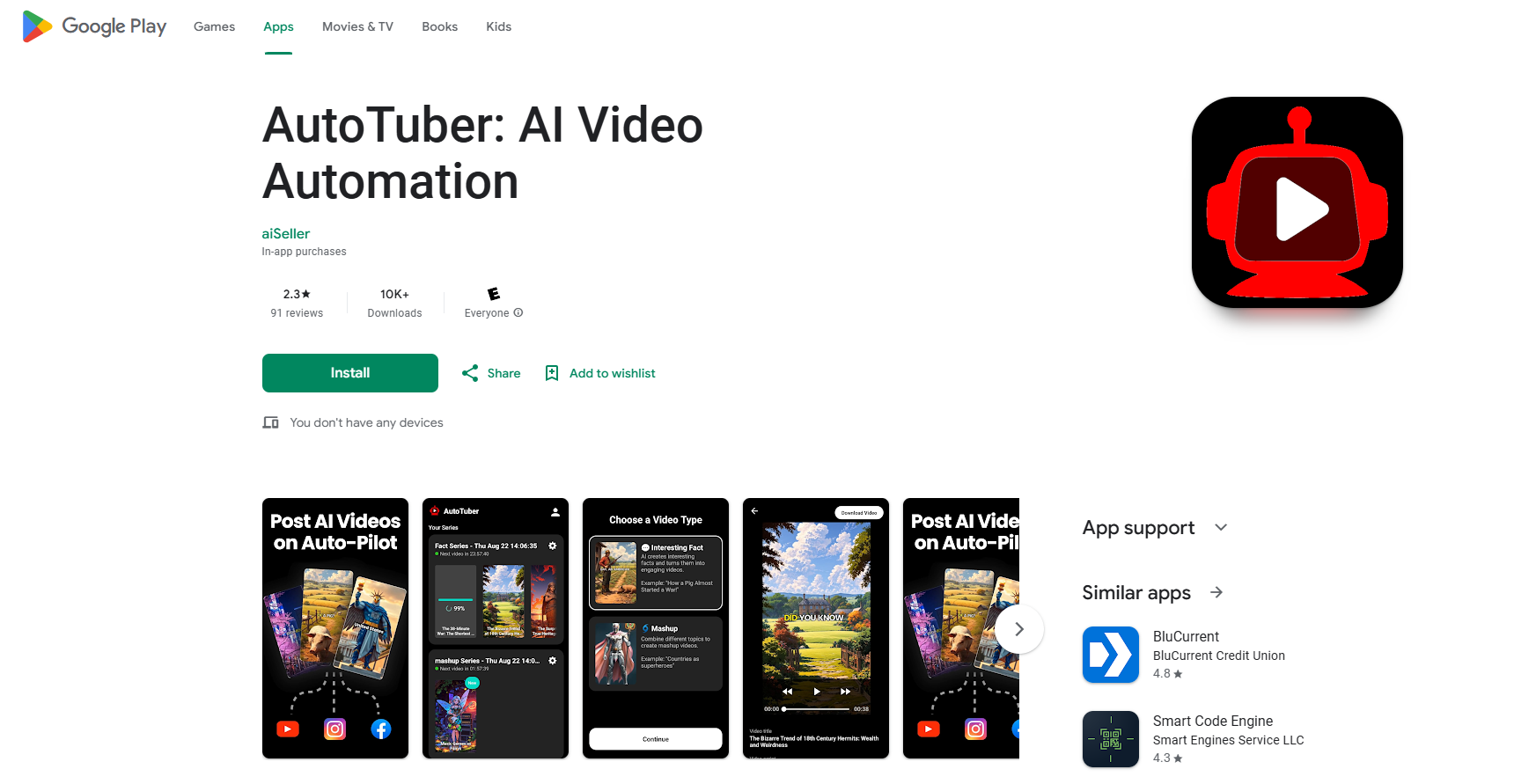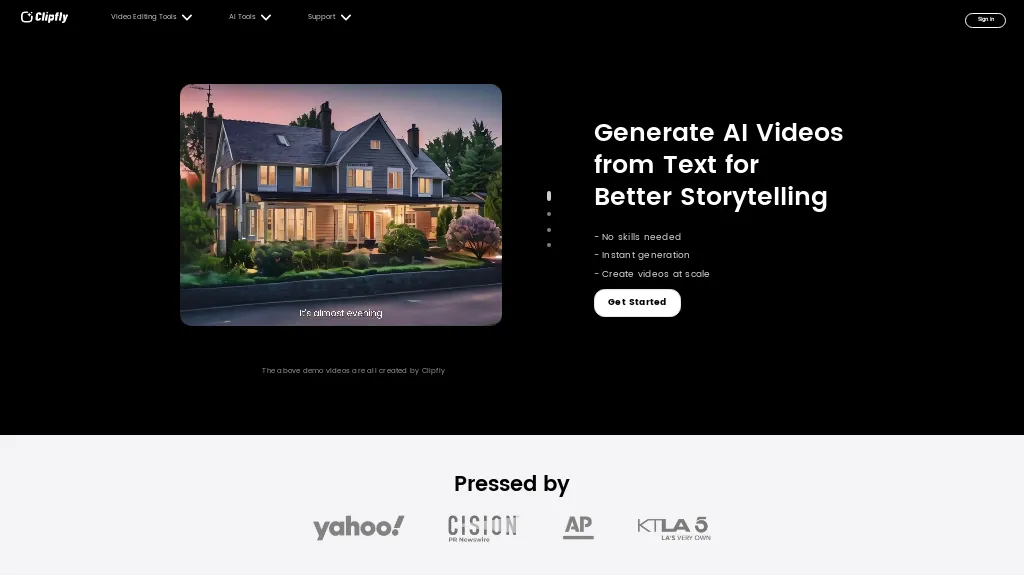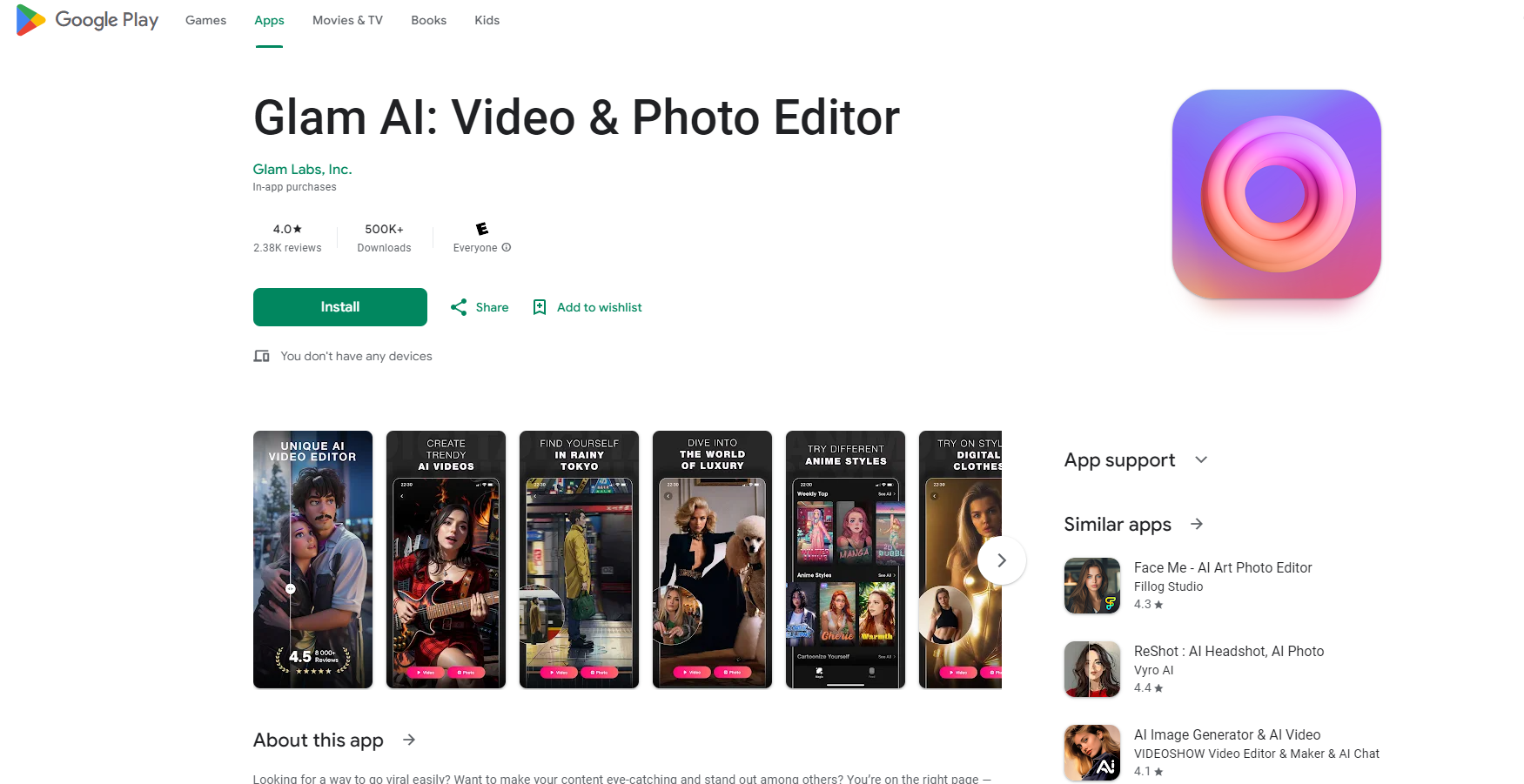What is Vidyo AI?
Vidyo AI is an innovative platform designed to streamline video editing and content creation with AI-powered features. The platform offers tools for auto-video captioning, instant video resizing, video clipping, and social media integration, making it a popular choice among podcasters and creators. The platform can also convert long videos into multiple short clips, automatically detect sentences that require emojis, and handling scene changes & speaker changes, empowering users to create compelling content with less effort.
Top 5 Vidyo AI Features:
- Auto-Video Captioning: The platform uses AI to automatically generate captions for videos, making content more accessible and SEO-friendly
- Instant Video Resizing: Vidyo AI allows users to instantly resize their videos to fit different social media platforms, enhancing the versatility of their content
- Video Clipping: It enables easy video clipping, allowing users to extract important segments from their videos for various purposes like highlights or teasers
- Social Media Integration: Integrated templates and formats for different social media platforms, enabling users to create and share content seamlessly across various channels
- Automated Editing: The platform uses AI to handle complex editing tasks like scene changes, speaker changes, and adding emojis at appropriate sentences, reducing the time and effort required in post-production
Top 5 Vidyo AI Use Cases:
- Content Creation: Users can create short videos from long ones using the power of AI. This feature is particularly beneficial for creators looking to repurpose their content for different platforms and formats
- Video Captioning: Leveraging AI, users can automatically add subtitles to their videos. This not only improves accessibility but also enhances online performance of the videos
- Social Media Content Creation: With standardized templates and formats, users can maintain consistency while creating content for social media. This aids in building a cohesive brand image and effective messaging
- Efficient Video Editing: The tool can handle complex multi-camera videos, detect scene changes, and even add emojis to sentences where appropriate. Reducing the time and effort spent on video editing
- Community Building in Creator Economy: This tool provides a platform for creators to connect and build valuable content together, fostering early community growth in the space