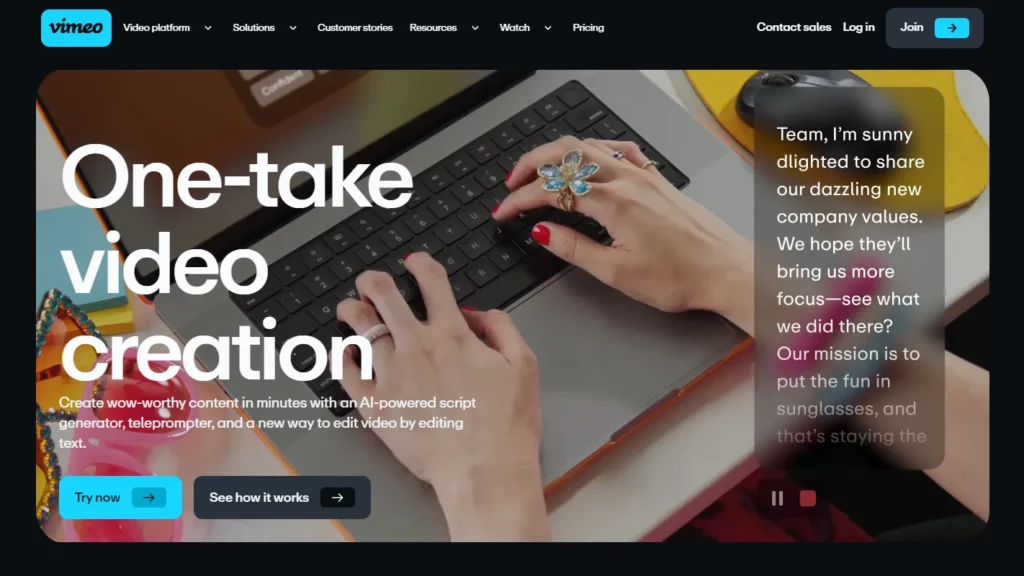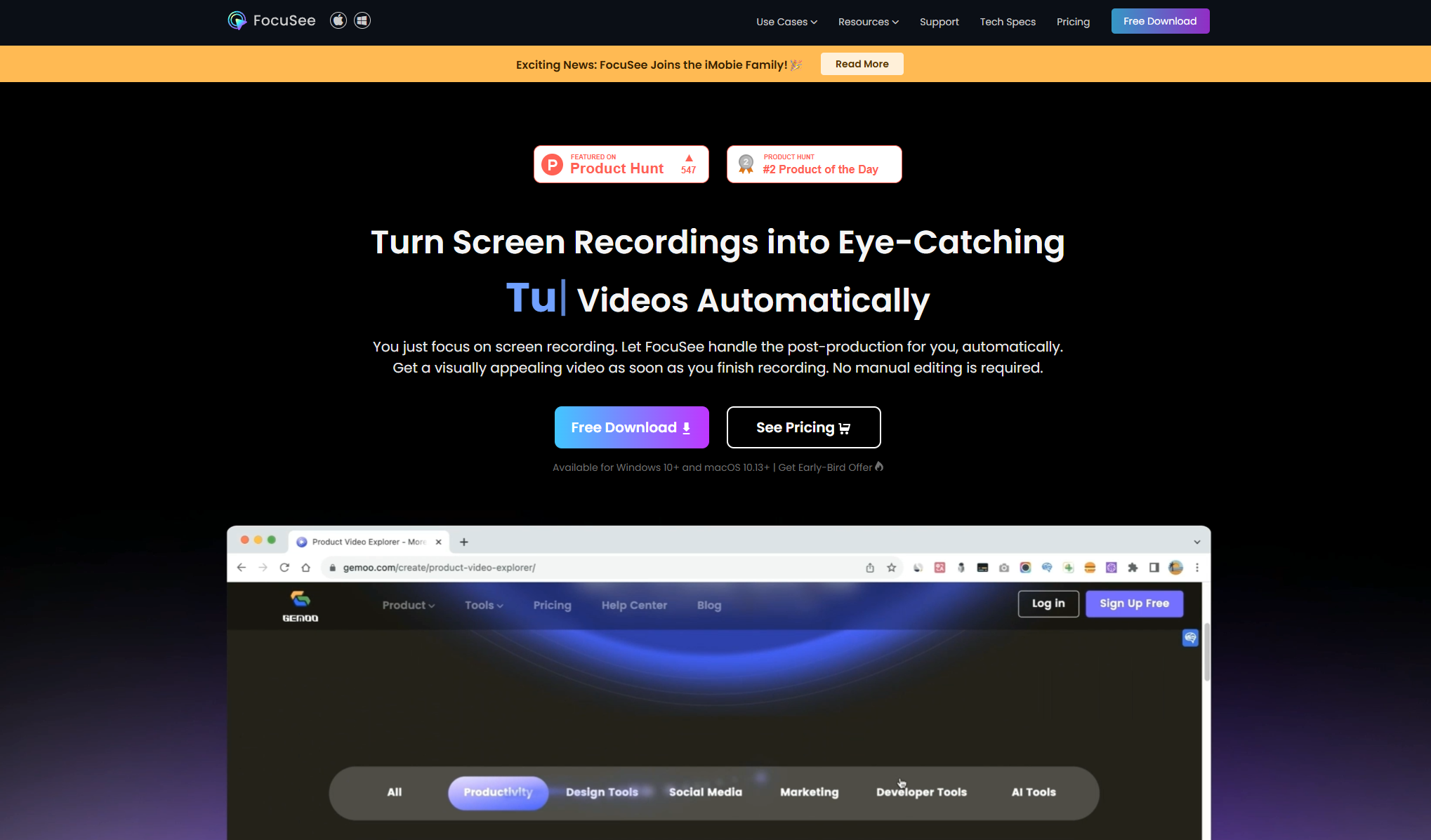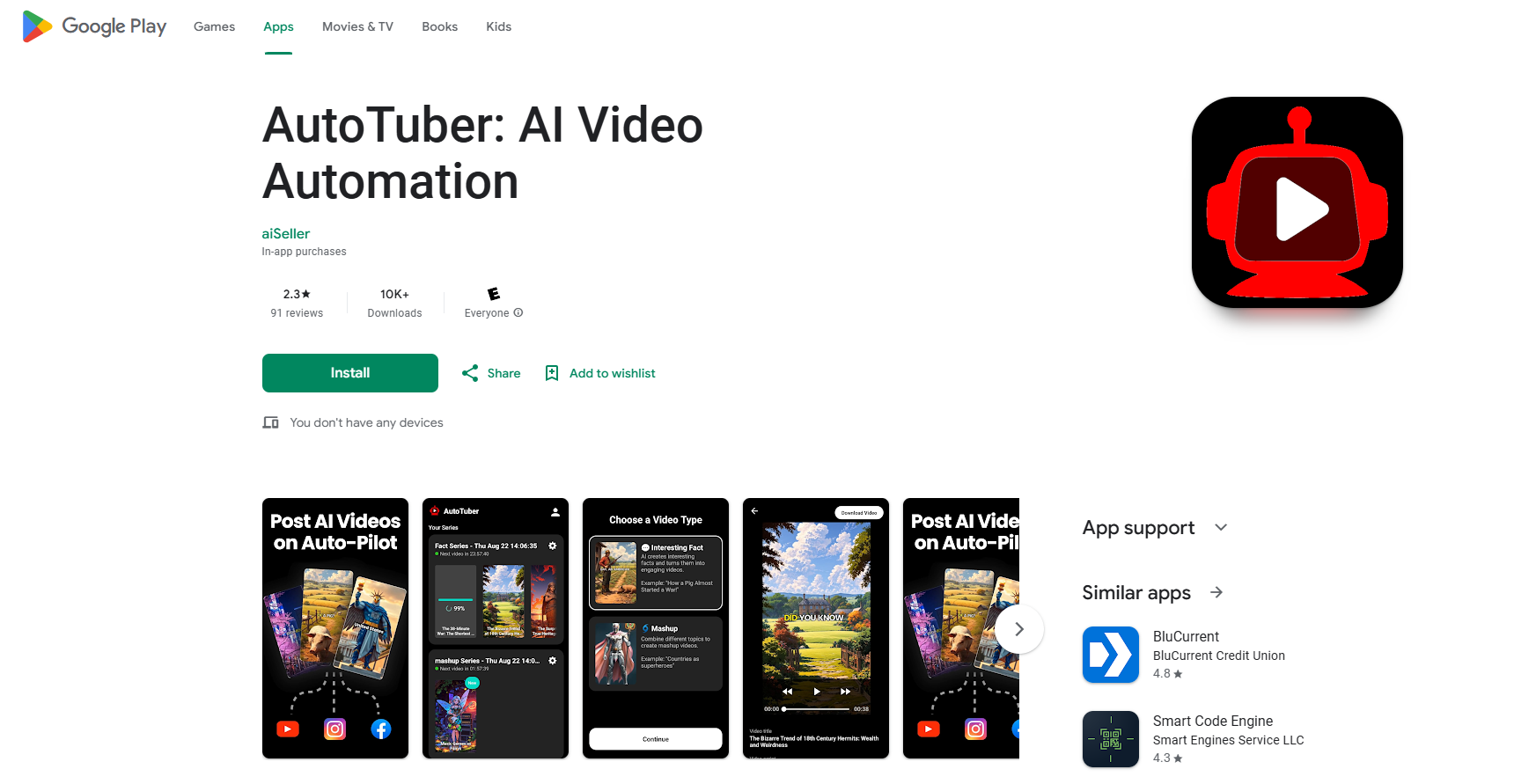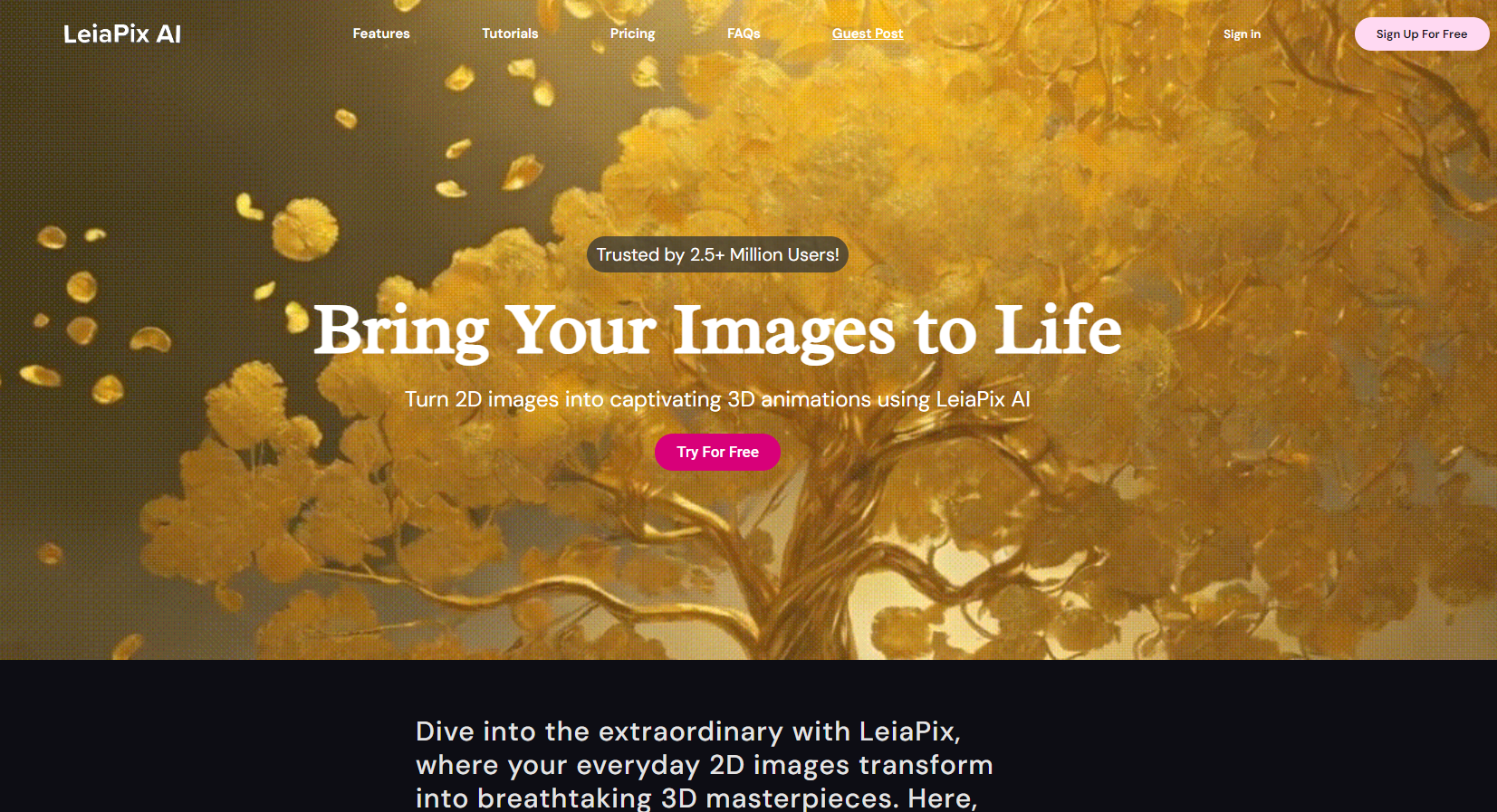What is Vimeo AI?
Vimeo AI’s One Take Video campaign introduces AI-powered editing tools designed to assist users in creating videos without the need for multiple takes. These tools include a script generator, a teleprompter, and a text-based video editor that automatically removes filler words and awkward pauses. The aim is to reduce barriers for entry-level video creators, such as CEOs, employees, and social media managers, who may lack the necessary skills, time, or resources to achieve desired effects. The tools are expected to be particularly useful for creating quick highlight reels, hosting virtual events or company meetings, and producing short marketing videos. Vimeo plans to continue investing in AI technology to enhance its product suite and improve user experiences.
Top 5 Vimeo AI Features:
- One-Take Video Creation: Vimeo AI offers an AI-powered tool that allows users to create videos without interruption or retakes, making the process faster and more efficient.
- Editing with AI: The platform utilizes artificial intelligence to assist in editing processes, providing suggestions and automating certain tasks to save time and effort.
- Timeline Feature: Vimeo AI provides a timeline feature that enables users to easily organize and manage their content, allowing for better organization and accessibility.
- SquareSpace Integration: Users can integrate Vimeo with SquareSpace, enabling seamless sharing of videos across different platforms and websites.
- Product Launch Campaigns: Vimeo AI supports product launch campaigns, offering various tools and resources to help businesses effectively promote their products through video content.
Top 5 Vimeo AI Use Cases:
- Marketing and Promotion: Businesses can create engaging marketing videos, showcase their products or services, and reach potential customers through targeted advertising campaigns.
- Educational Content: Educators and trainers can leverage Vimeo to produce instructional videos, tutorials, and online courses, enhancing learning experiences and reaching a wider audience.
- Event Coverage: Event organizers can capture live events, conferences, and performances using Vimeo’s one-take video creation feature, ensuring high-quality footage without the need for multiple takes.
- Personal Storytelling: Individuals can use Vimeo to share personal stories, memories, and experiences through video content, fostering connections and engagement with friends, family, and communities.
- Creative Expression: Artists, filmmakers, and creators can explore new forms of storytelling and artistic expression by utilizing Vimeo’s advanced editing tools and features, showcasing their work to a global audience.