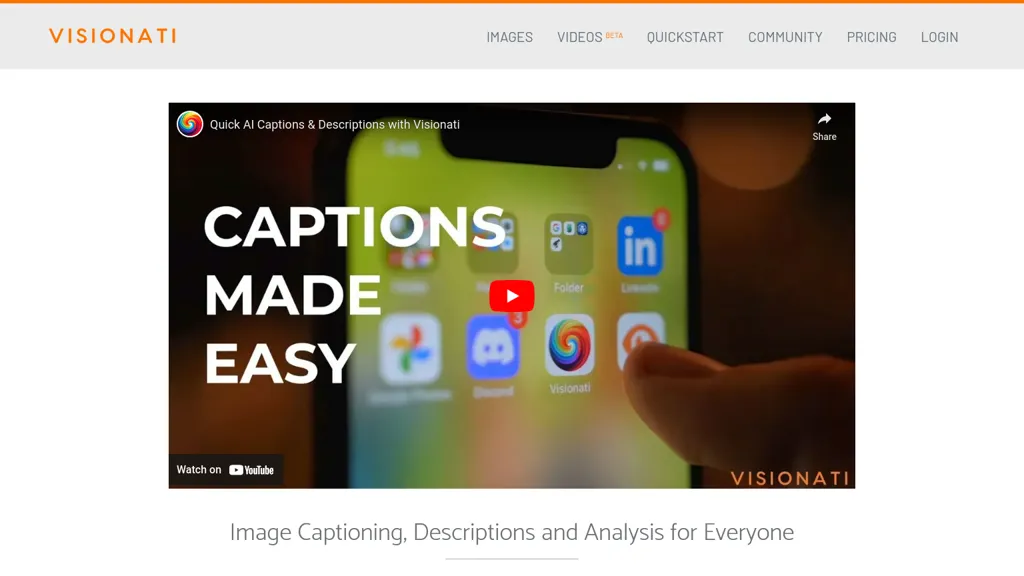
What is Visionati?
Visionati offers a comprehensive toolkit for image captioning and visual content analysis. Its features include intelligent tagging, automated content filtering, and detailed image descriptions, helping users derive actionable insights from their media. The integration with platforms such as OpenAI and Amazon Rekognition enhances its accuracy and capabilities. Visionati’s API allows developers to customize their analysis processes, making it suitable for various applications in digital marketing, data analysis, and storytelling. Users seeking efficient analysis will benefit from its user-friendly interface and advanced functionalities, such as video frame analysis and facial recognition, enabling deeper narratives and insights within visual content. Brands can utilize logo detection and demographic analysis to gauge market presence and audience engagement effectively.
Key features
Visionati core features and benefits include the following:
Use cases & applications







