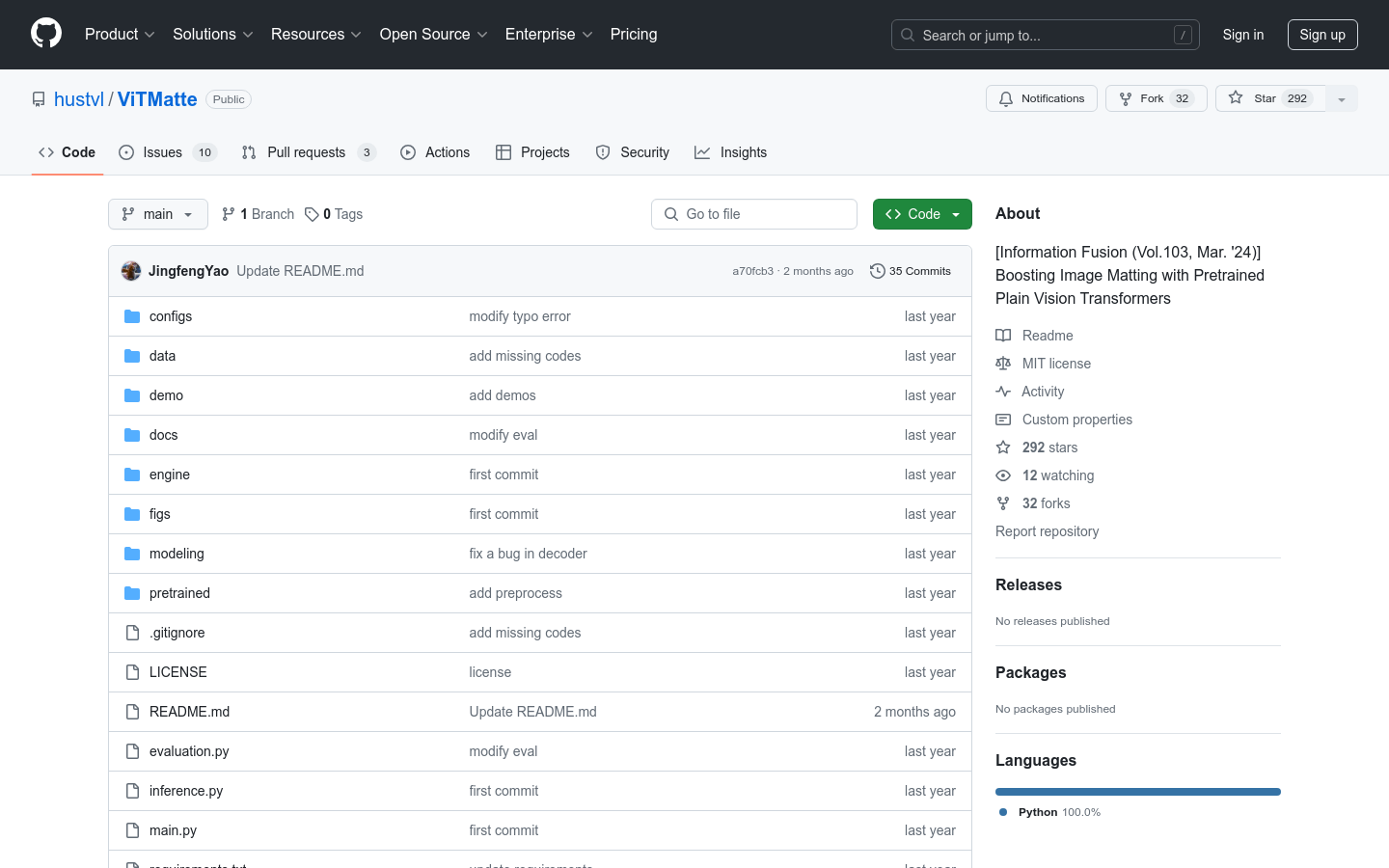
ViTMatte is an image cutout system based on pre-trained pure vision transformers (Plain Vision Transformers, ViTs). It utilizes a hybrid attention mechanism and convolution neck to optimize the balance between performance and calculations and introduces a detail capture module to complement the details required for cutouts. ViTMatte is the first job to unleash ViT's potential in the field of image cutout through concise adaptation, inheriting ViT's advantages in pre-training strategies, concise architectural design and flexible inference strategies. In the two most commonly used image cutout benchmarks, Composition-1k and Distinctions-646, ViTMatte achieved state-of-the-art performance and surpassed previous work by a large advantage.
Demand population:
" ViTMatte 's target audience is mainly researchers and developers in the field of computer vision, especially those who have a need for image cutout technology. It is suitable for professionals who need efficient and precise cutout solutions, such as experts in the fields of image editing, film and television post-production, augmented reality, etc."
Example of usage scenarios:
In movie production, use ViTMatte to quickly cut out characters for background replacement or special effects addition.
On e-commerce websites, automatic cutouts are used to display product pictures to enhance user visual experience.
In augmented reality applications, ViTMatte is used to cut pictures taken by users in real time to achieve the integration of virtual objects and the real world.
Product Features:
Combination of hybrid attention mechanism and convolution neck, optimize performance and computational balance
Detail capture module, supplementing details through simple lightweight convolution
Various pre-training strategies to improve model generalization capabilities
Simple architectural design, easy to understand and apply
Flexible reasoning strategies to adapt to different scenario needs
Achieve the most advanced performance in commonly used image cutout benchmarks
Tutorials for use:
1. Install the necessary dependency libraries and tools.
2. Download and unzip ViTMatte 's code base.
3. Select the appropriate pretrained model weights as needed.
4. Prepare the input image and the corresponding trimap.
5. Run ViTMatte 's demo script to cut the image.
6. Check and evaluate the cutout results and adjust the parameters as needed.
7. Integrate ViTMatte into your own project to realize the automated cutout process.







