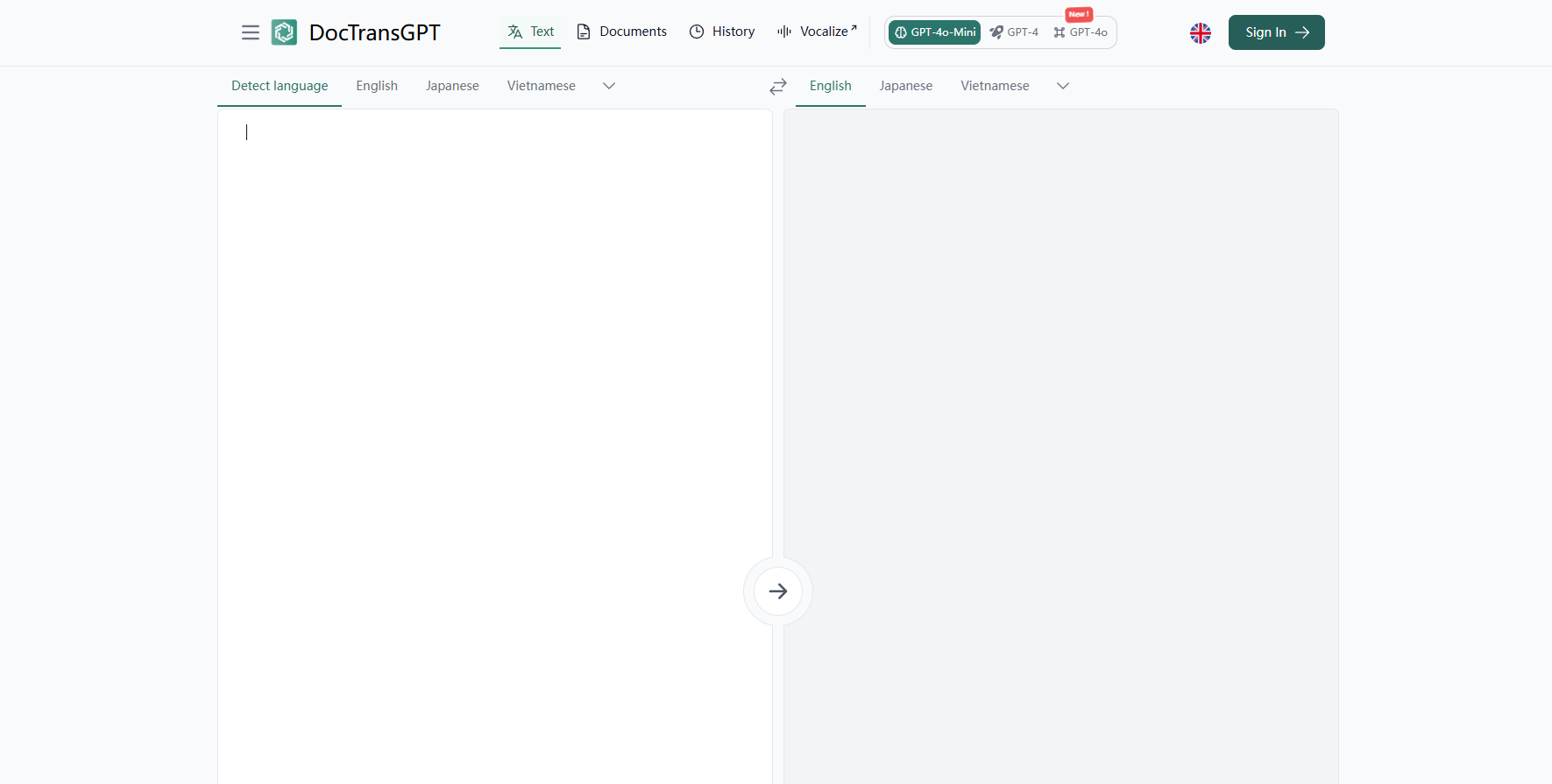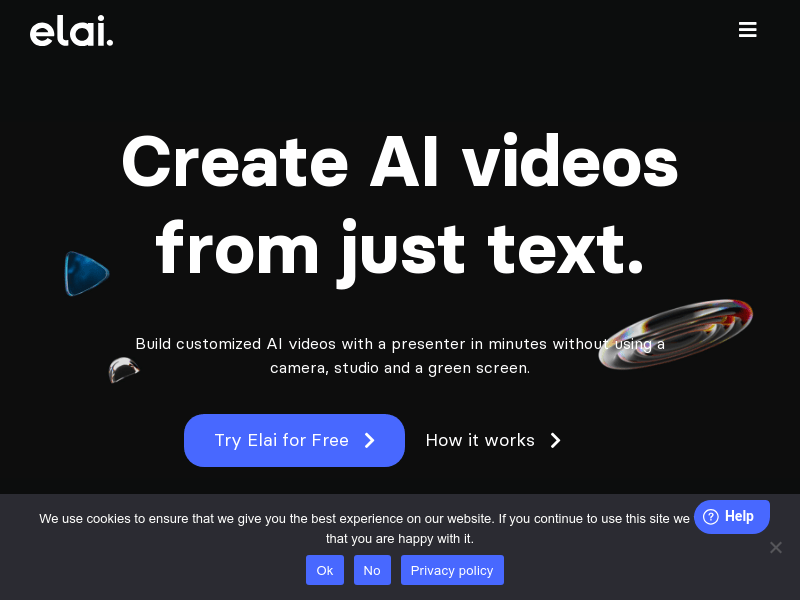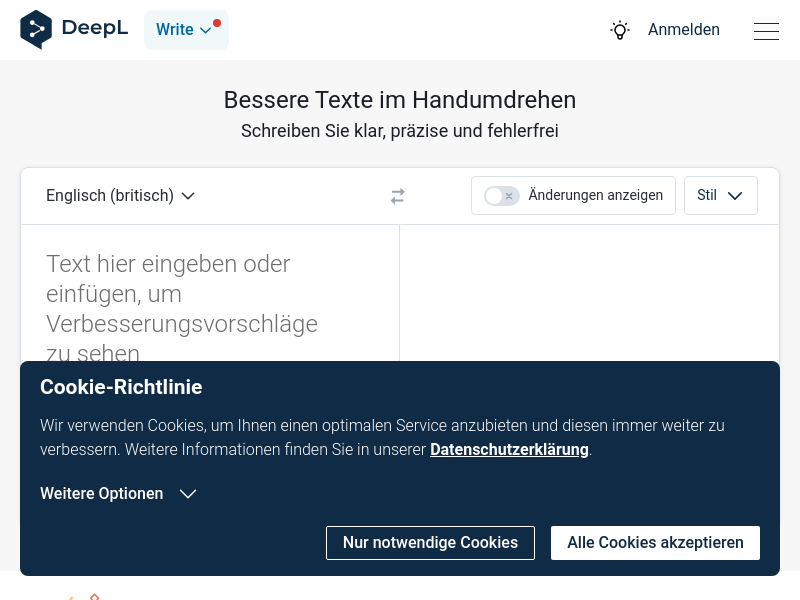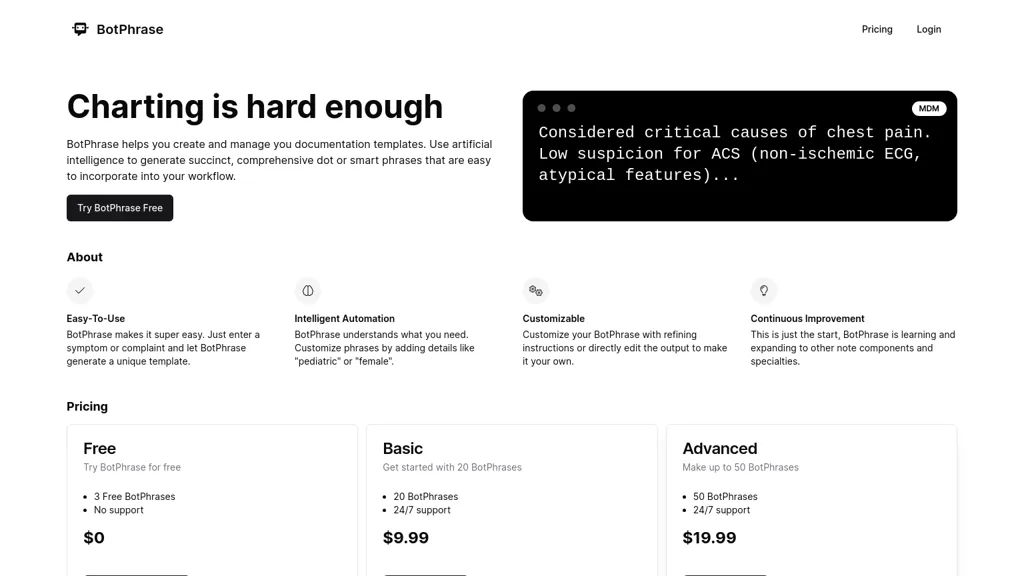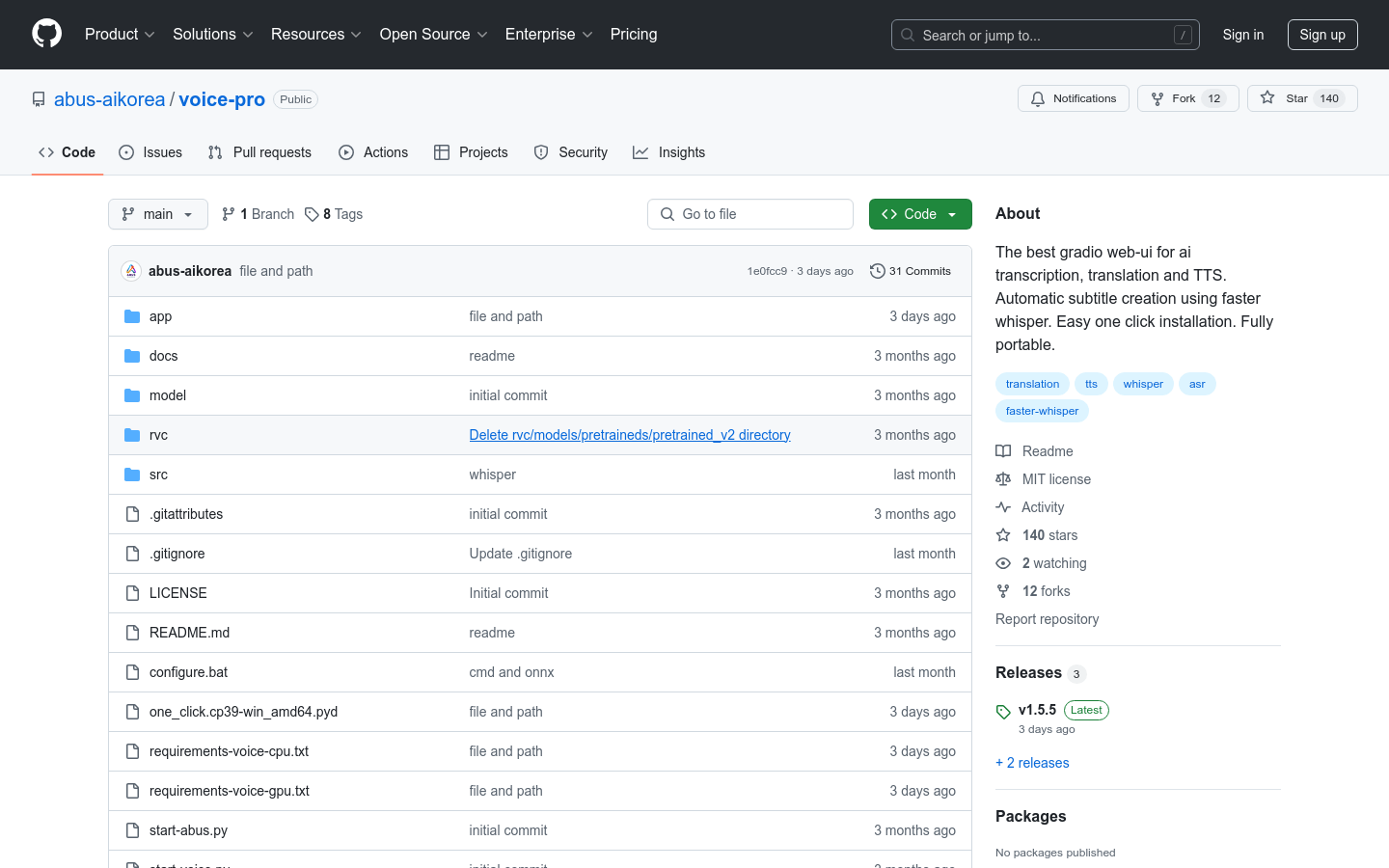
Voice-Pro is an integrated subtitle, translation and text-to-speech (TTS) solution. It supports adding multi-language subtitles and multi-language audio to videos, helping video content expand to the global market. This product uses OpenAI Whisper and open source translator and TTS technology to provide one-click installation and portable use. It also comes with Vocal Remover, which uses UVR5 and Meta's Demucs engine to improve speech recognition accuracy.
Demand group:
" Voice-Pro is targeted at video content creators, translators, subtitlers and anyone who needs speech recognition and text-to-speech conversion. It is particularly suitable for creators who want to localize video content into different languages , and professionals who need real-time translation capabilities."
Example of usage scenario:
Download the YouTube video, add multi-language subtitles and re-upload it.
Translate live content and generate subtitles in real time.
Batch process video files, add subtitles and translations.
Product features:
Provides an integrated environment for YouTube downloader, noise reduction, subtitles, translation and TTS.
Supports all video/audio formats supported by ffmpeg.
Selectable output audio format (wav, flac, mp3).
Supports speech recognition and subtitle creation in 100 languages.
Supports translation into more than 100 languages and TTS speech generation.
Keep the background music and sound effects from the original video.
Supports TTS voice speed, volume and pitch adjustment.
Supports real-time speech recognition and translation.
Supports batch processing of large amounts of files.
Usage tutorial:
1. Prepare the software package: Unzip the paid or free version zip file to an appropriate location on your computer.
2. Install and run the program: Run configure.bat to install ffmpeg and CUDA (if using NVIDIA GPU).
3. Run start.bat to start Voice-Pro , and Web-UI will run automatically.
4. If running for the first time, Voice-Pro will be installed first, which requires an Internet connection. The installation may take more than an hour.
5. Do not close the Windows command window during the installation process.
6. If problems occur during installation, delete the installer_files folder and rerun start.bat.
7. If the browser does not run automatically, close the Windows command window and rerun start.bat, or directly enter the address displayed in the Windows command window in the browser.