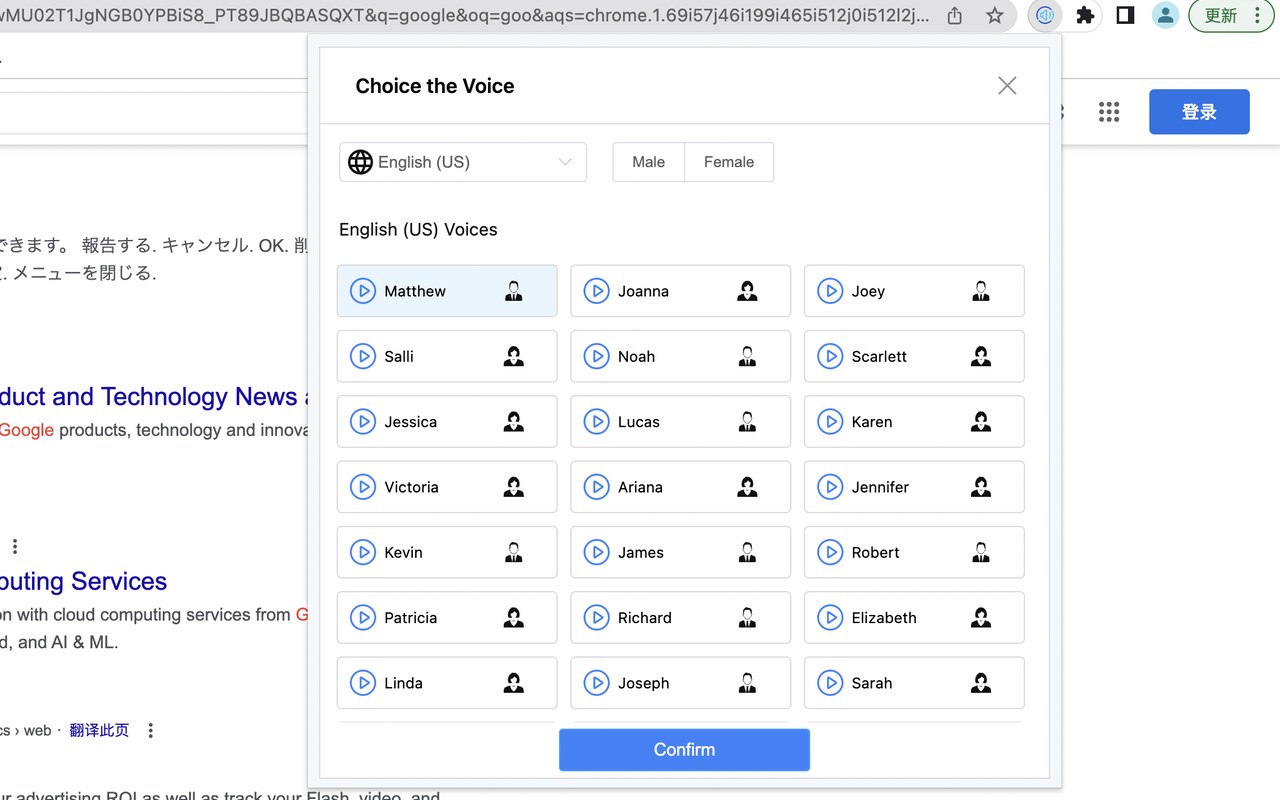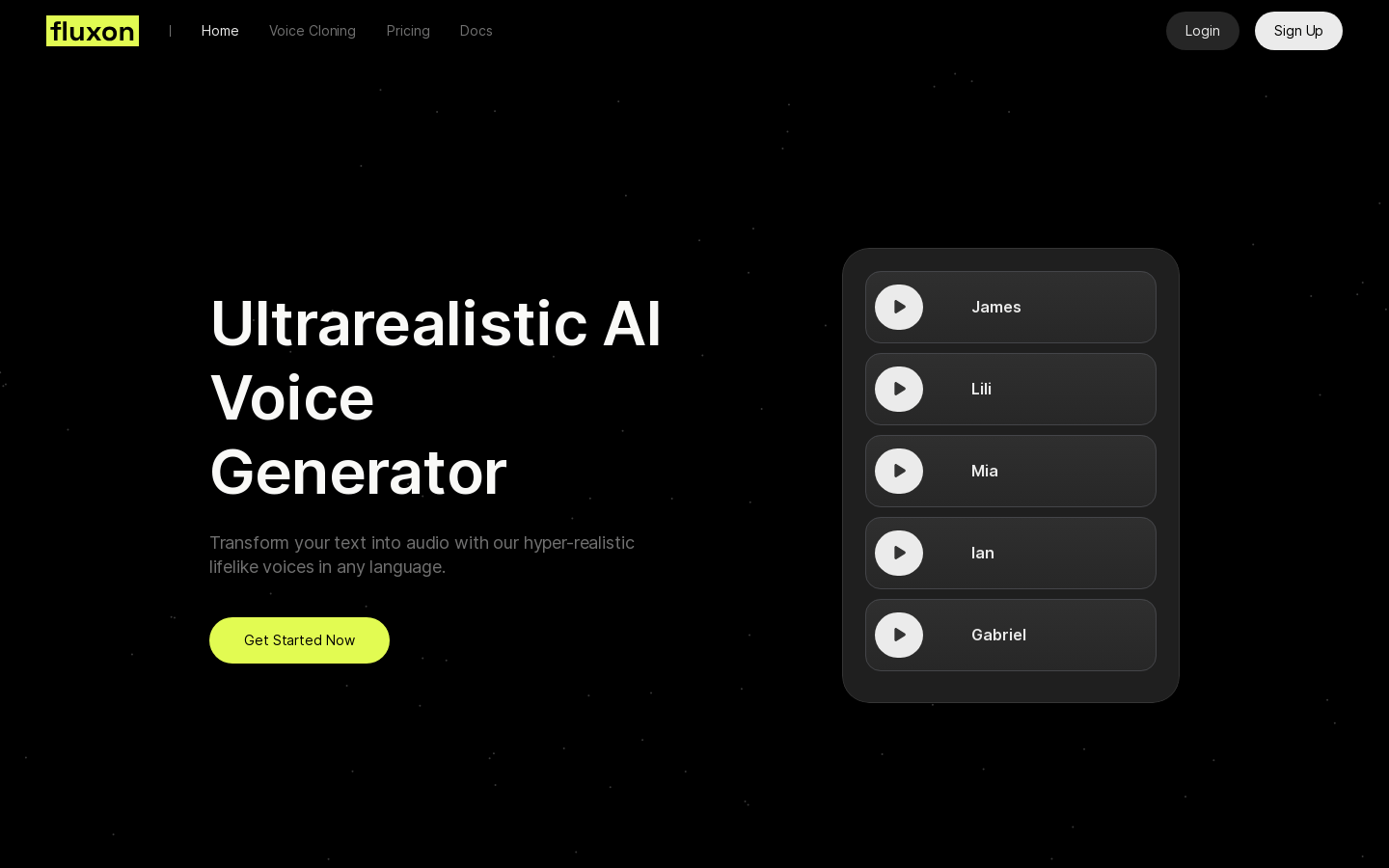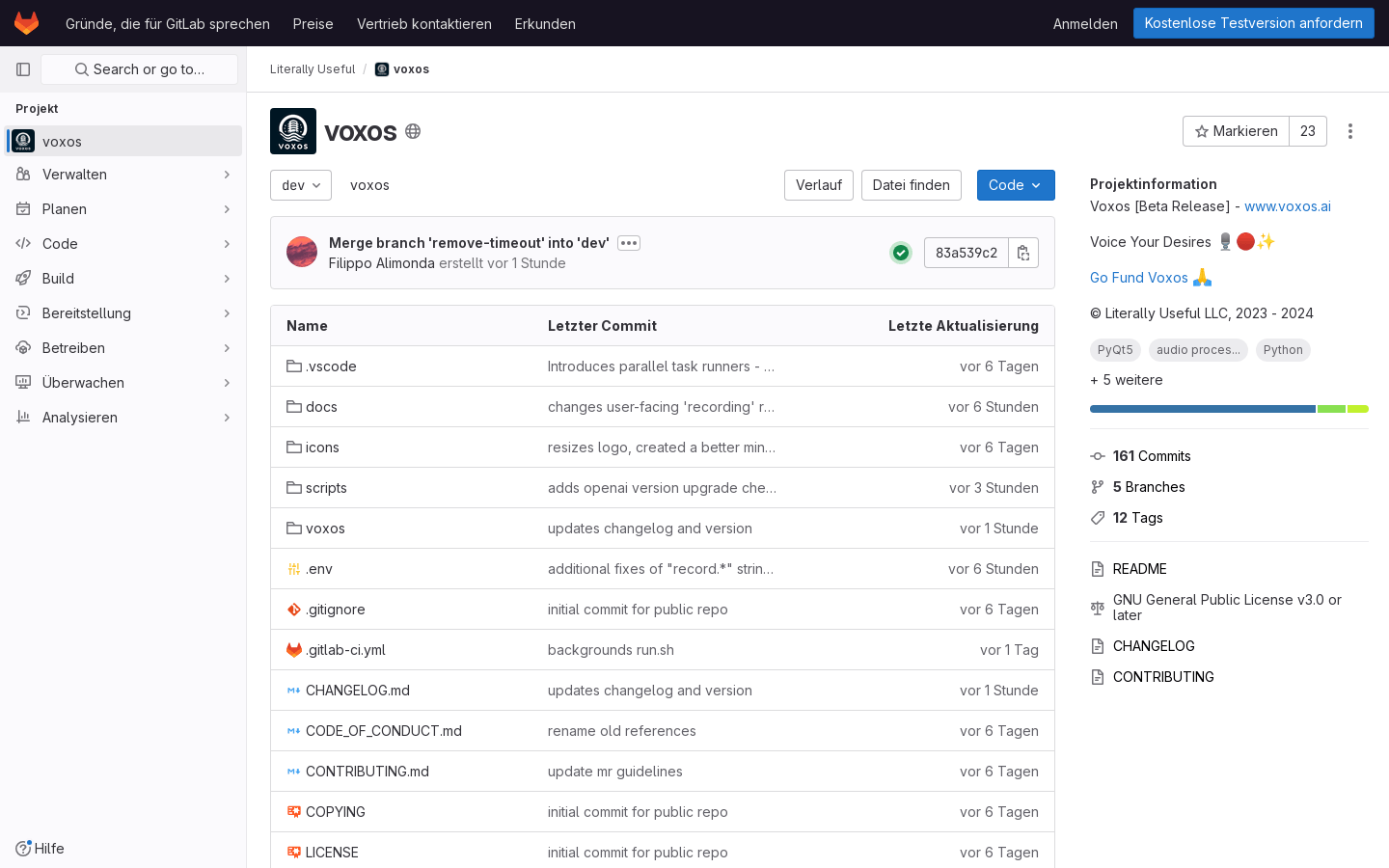What is Voice Remaker - Free AI Voice?
Voice Remaker is a completely free AI voice generator that turns text into natural-sounding speech. It uses advanced technology to create audio that sounds very much like a real person, and you can download it as an MP3 file. It's easy to use, whether you're a beginner or an expert.
Who Needs Voice Remaker?
Voice Remaker is perfect for many people:
- Content Creators: Add high-quality voiceovers to videos, podcasts, or ads.
- Educators: Turn learning materials into audio for students to listen to anytime, anywhere.
- Developers: Integrate natural-sounding speech into apps or games.
- Everyday Users: Convert text to speech for daily learning, entertainment, or to help with reading.
Why Choose Voice Remaker?
- Completely Free: Enjoy high-quality voice generation without subscriptions or payments.
- Natural-Sounding Voice: Uses advanced AI to create audio that sounds like a real person.
- Multiple Language Support: Supports many languages and voice options to meet diverse needs.
- Easy Download: Download generated audio directly as an MP3 for easy sharing and use.
- History Tracking: Automatically saves your generation history for easy access and re-downloads.
How to Use Voice Remaker?
It's simple:
- Enter or paste the text you want to convert.
- Choose your preferred language and voice.
- Click the generate button and wait a few seconds for your audio.
- Download the MP3 file and use or share it as you like.
Example Use Cases
- Video Production: Add professional voiceovers to your YouTube videos or TikTok content.
- Audiobooks: Turn novels or articles into audio for easy listening.
- Language Learning: Generate audio files in your target language to practice listening and pronunciation.
- Business Presentations: Add voice narration to your PowerPoint presentations or product demos to make them more engaging.
Voice Remaker is a simple, free, and efficient tool for text-to-speech. Whether you're a beginner or a pro, you'll find it easy to use and enjoy the convenience of AI voice technology. Give it a try and let your text speak!