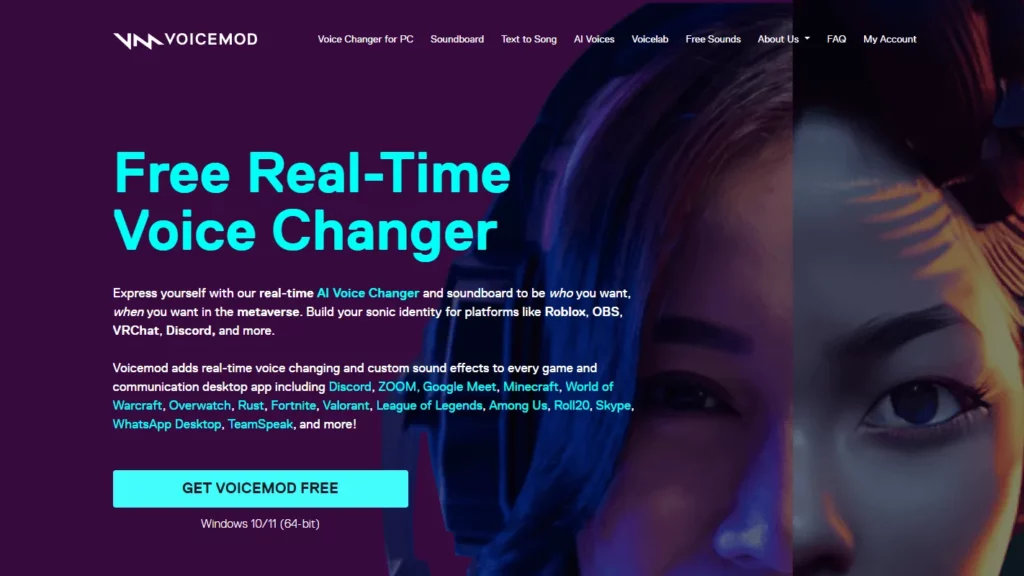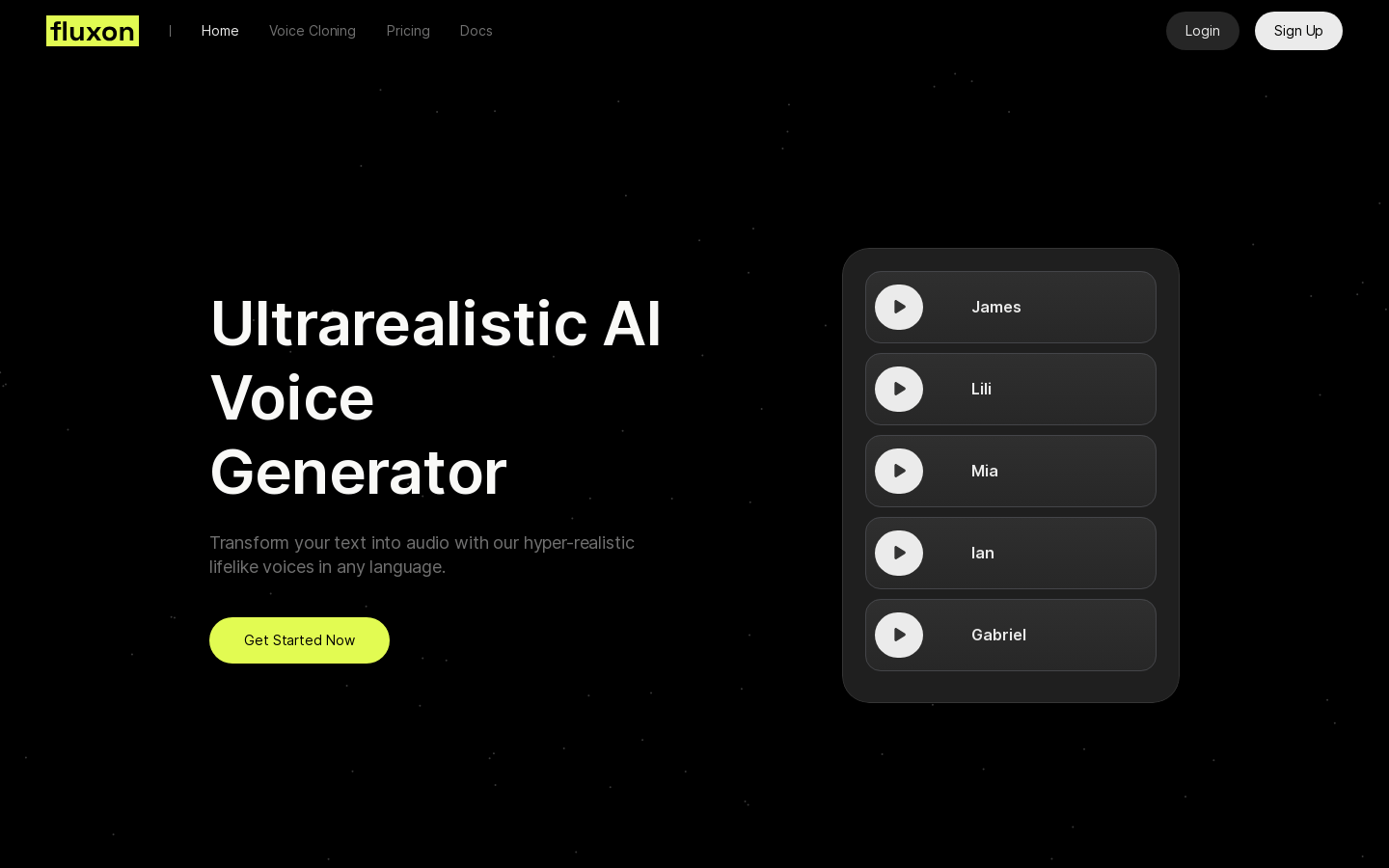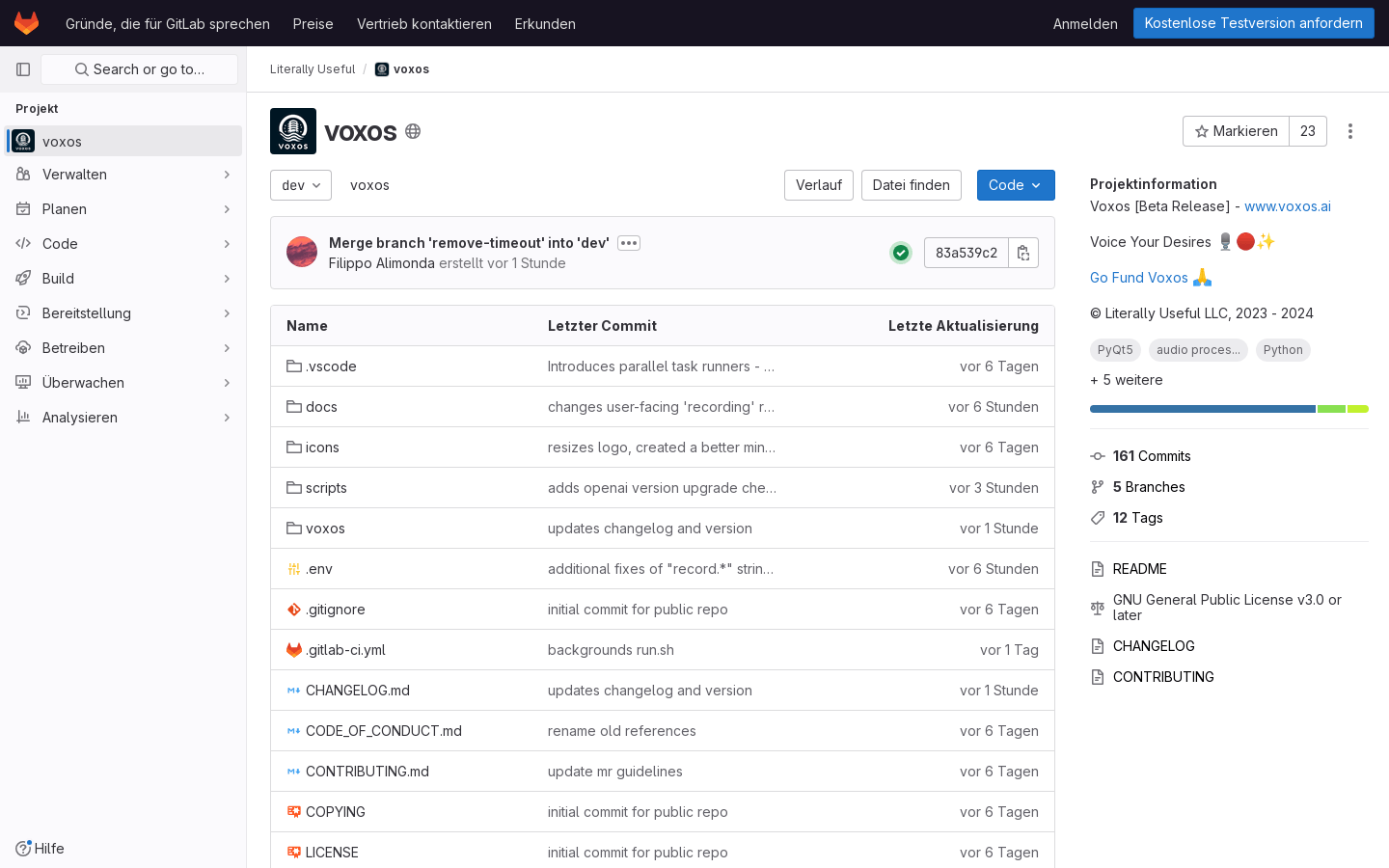What is Voicemod?
Voicemod is a free real-time voice changer and soundboard application available on both Windows and macOS. It allows users to modify their voices in real-time, offering a variety of voice effects and soundboards for gaming, streaming, and casual conversations. Users can choose from over 90 different voices and effects, including robots, demons, celebrities, and musical superstars. Voicemod integrates with popular platforms like Twitch, Discord, and Zoom, enabling users to enhance their experiences on these platforms. The software includes a soundboard feature that lets users add custom sound effects and trigger them using keybinds. Voicemod also offers a Creator Program with exclusive benefits for content creators.
Top 5 Voicemod Features:
- Real-time AI Voice Changer: Allows users to modify their voices in real-time, offering a variety of effects to create a unique sonic identity.
- Soundboard: Provides access to custom sound effects, enabling users to play the perfect sound at the right moment during gaming or streaming sessions.
- Custom Keybinds: Enables users to assign specific sound effects to keys for quick access during gameplay or streaming.
- Full Integration: Allows Voicemod to work directly within games and applications without requiring additional setup.
- Optimized Performance: Voicemod does not affect the performance of games or applications.
Top 5 Voicemod Use Cases:
- Streaming: Enhances streaming experiences by allowing users to add sound effects and modify their voices during live broadcasts.
- Gaming: Improves gaming sessions by providing customizable voice filters and sound effects that can be used within various platforms like Roblox, Discord, and VRChat.
- Virtual Meetings: Adds an element of entertainment to virtual meetings by enabling users to change their voices while communicating through apps like Google Meet and Zoom.
- Content Creation: Supports content creators by offering seamless integration with tools like Streamlabs OBS and Twitch Studio, enhancing their production quality.
- April Fools’ Day Pranks: Provides a platform for users to create humorous moments by applying voice modifiers during gameplay or communication.