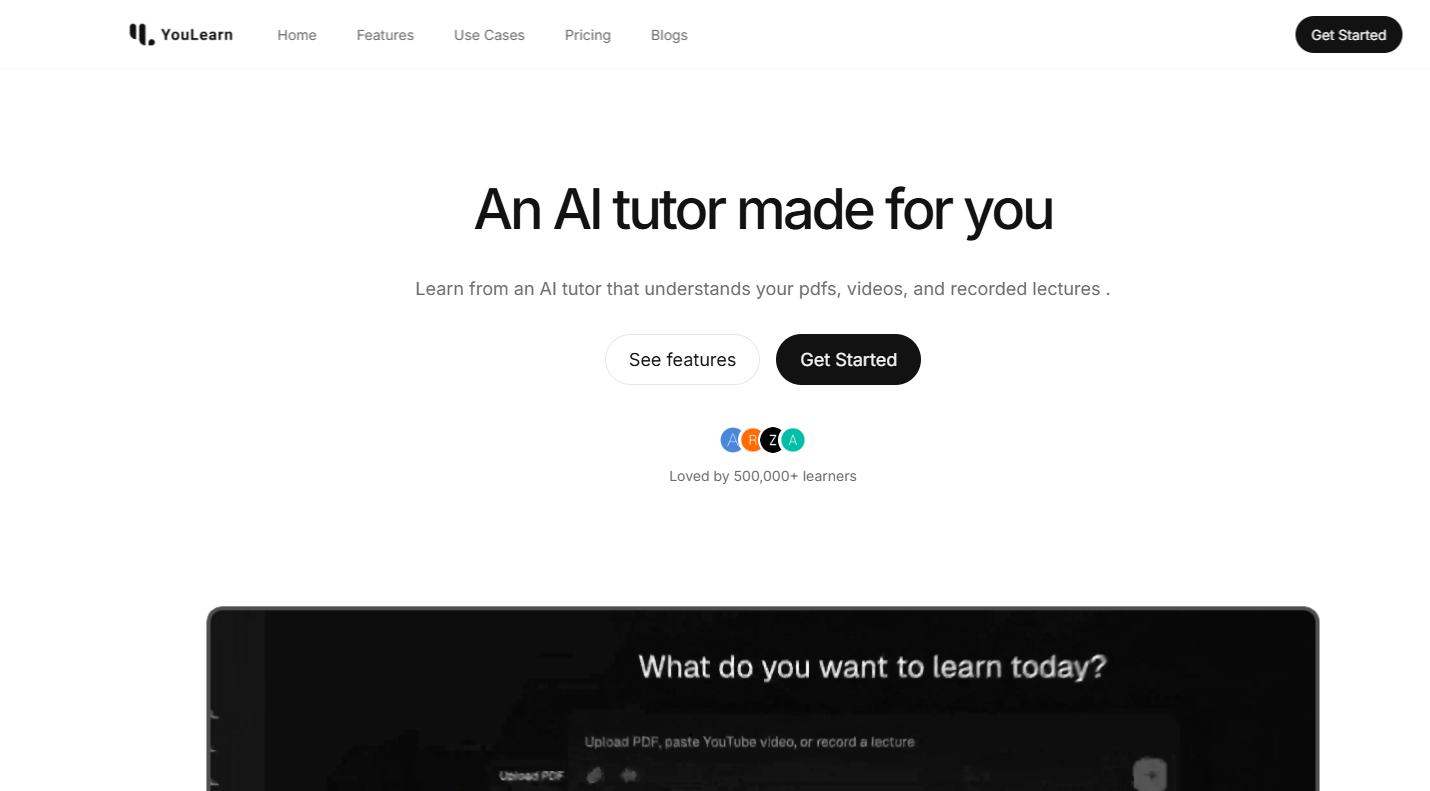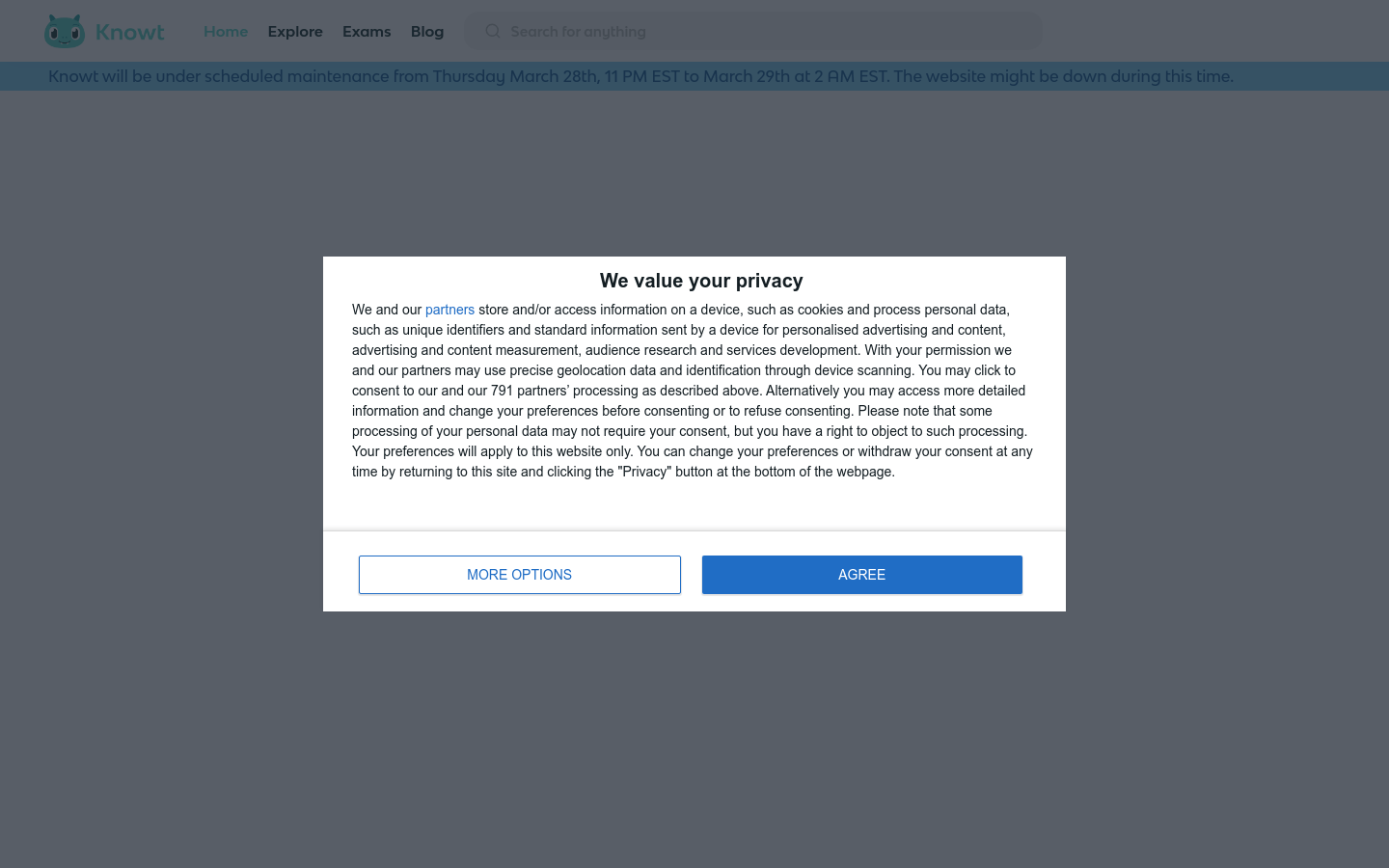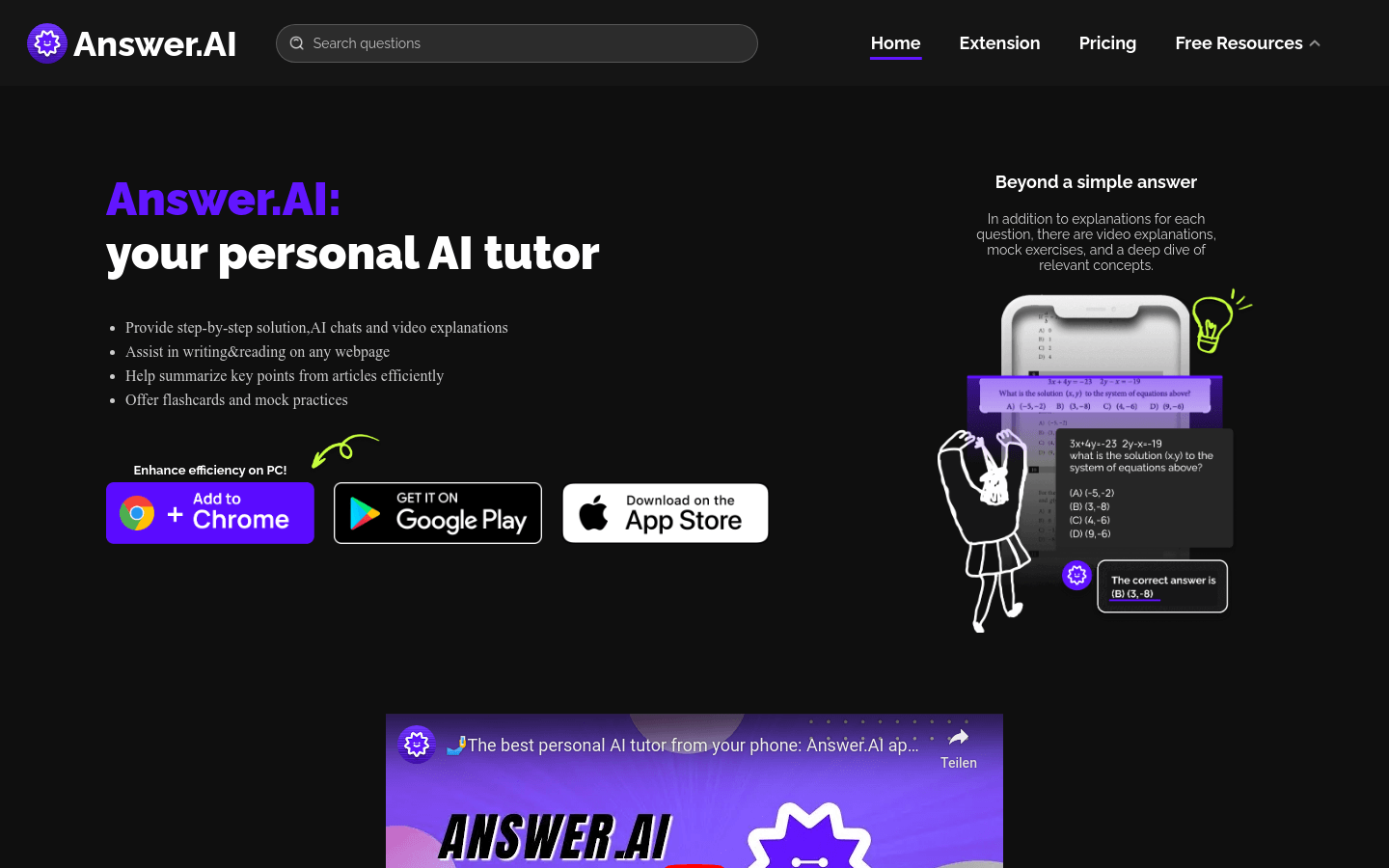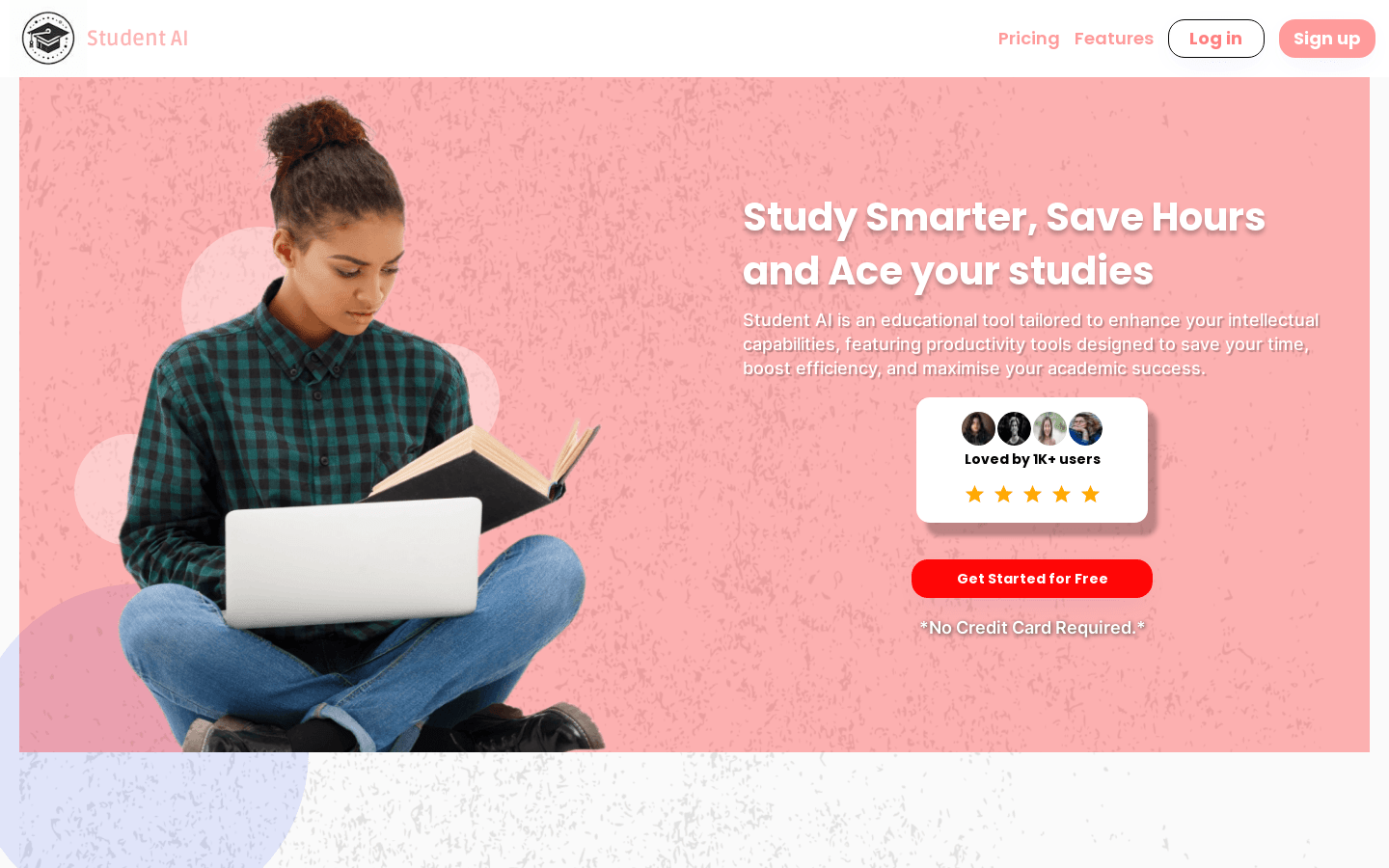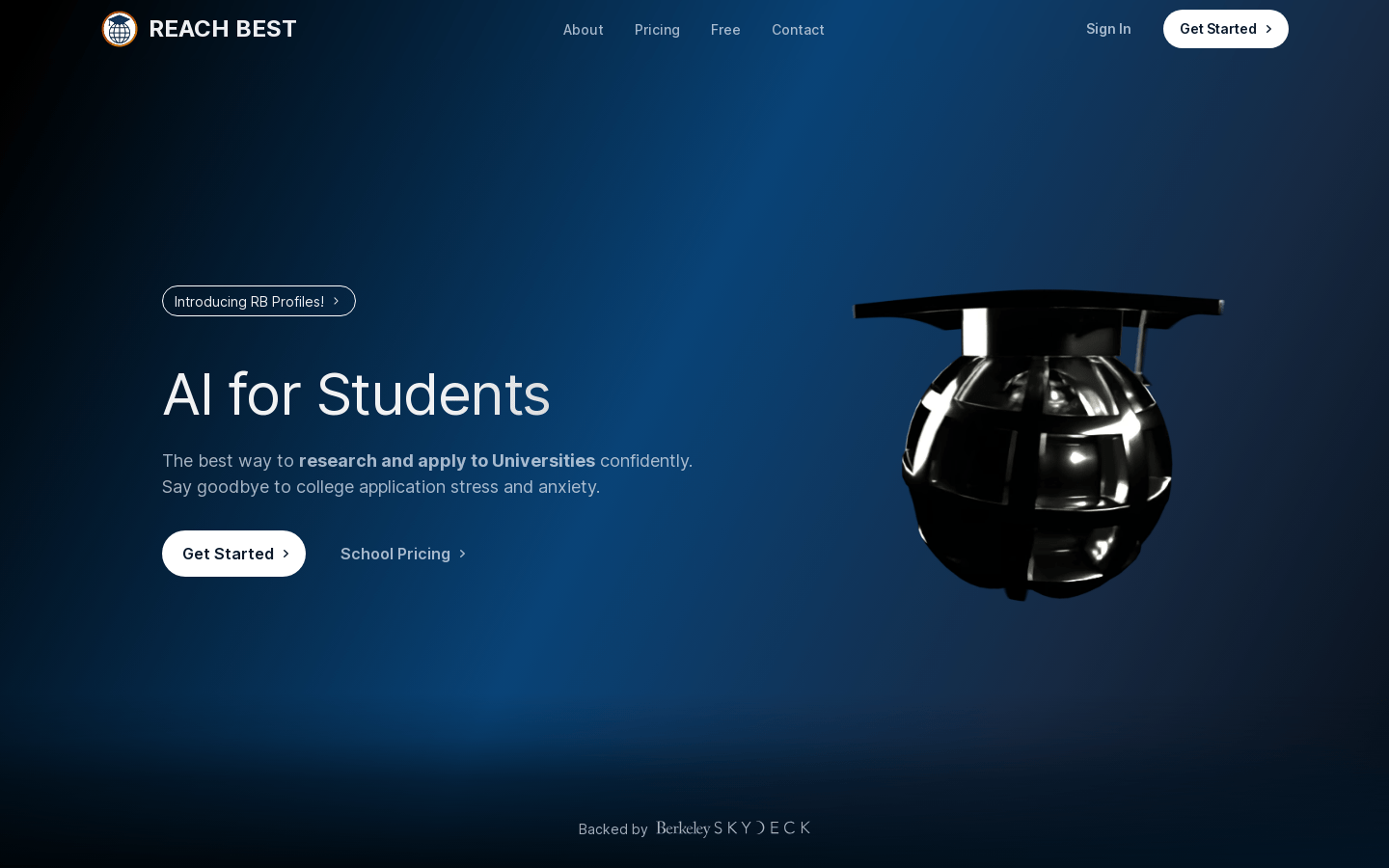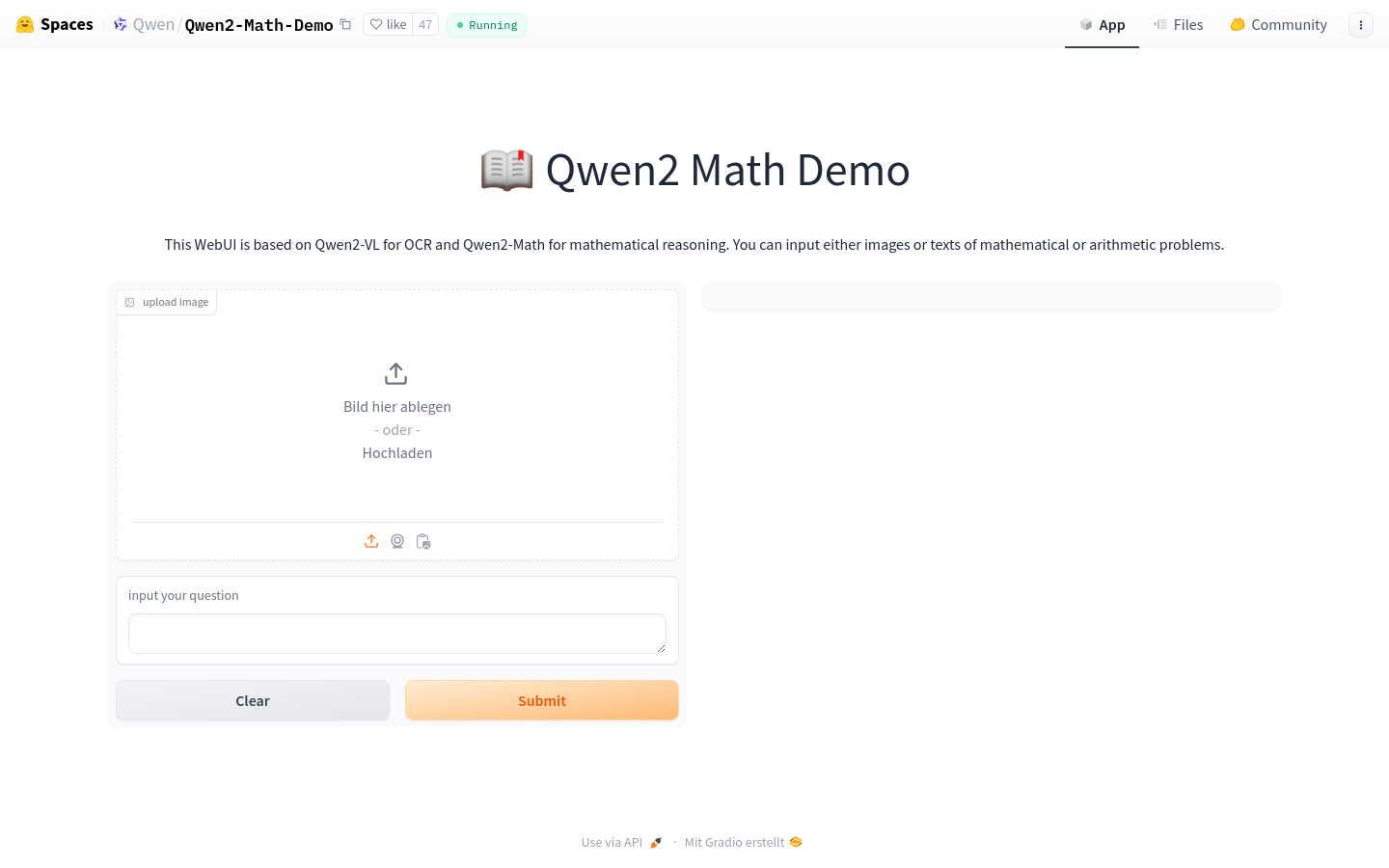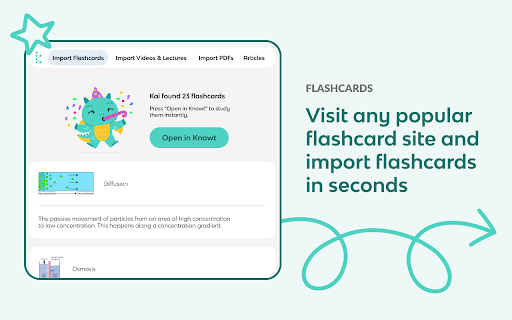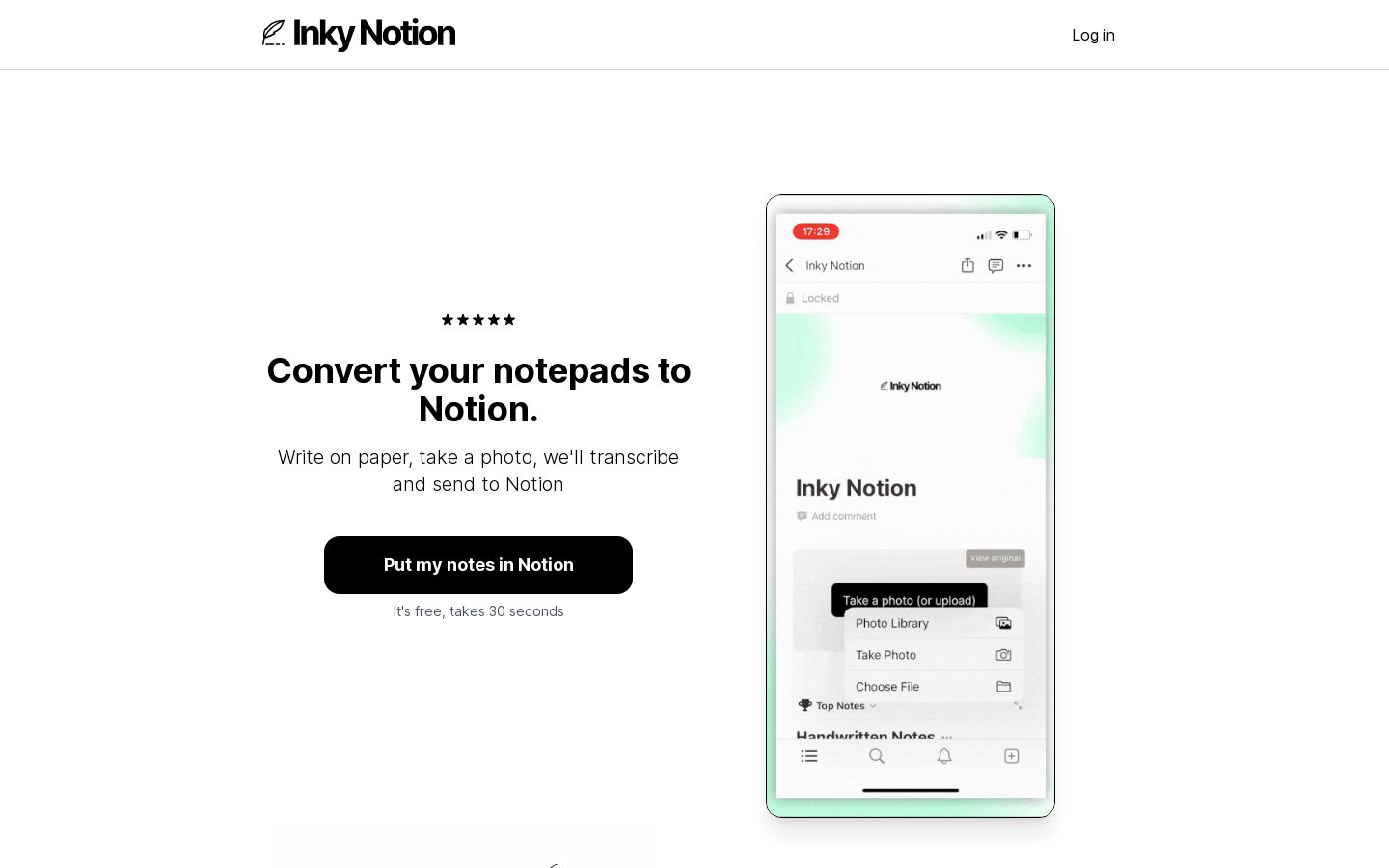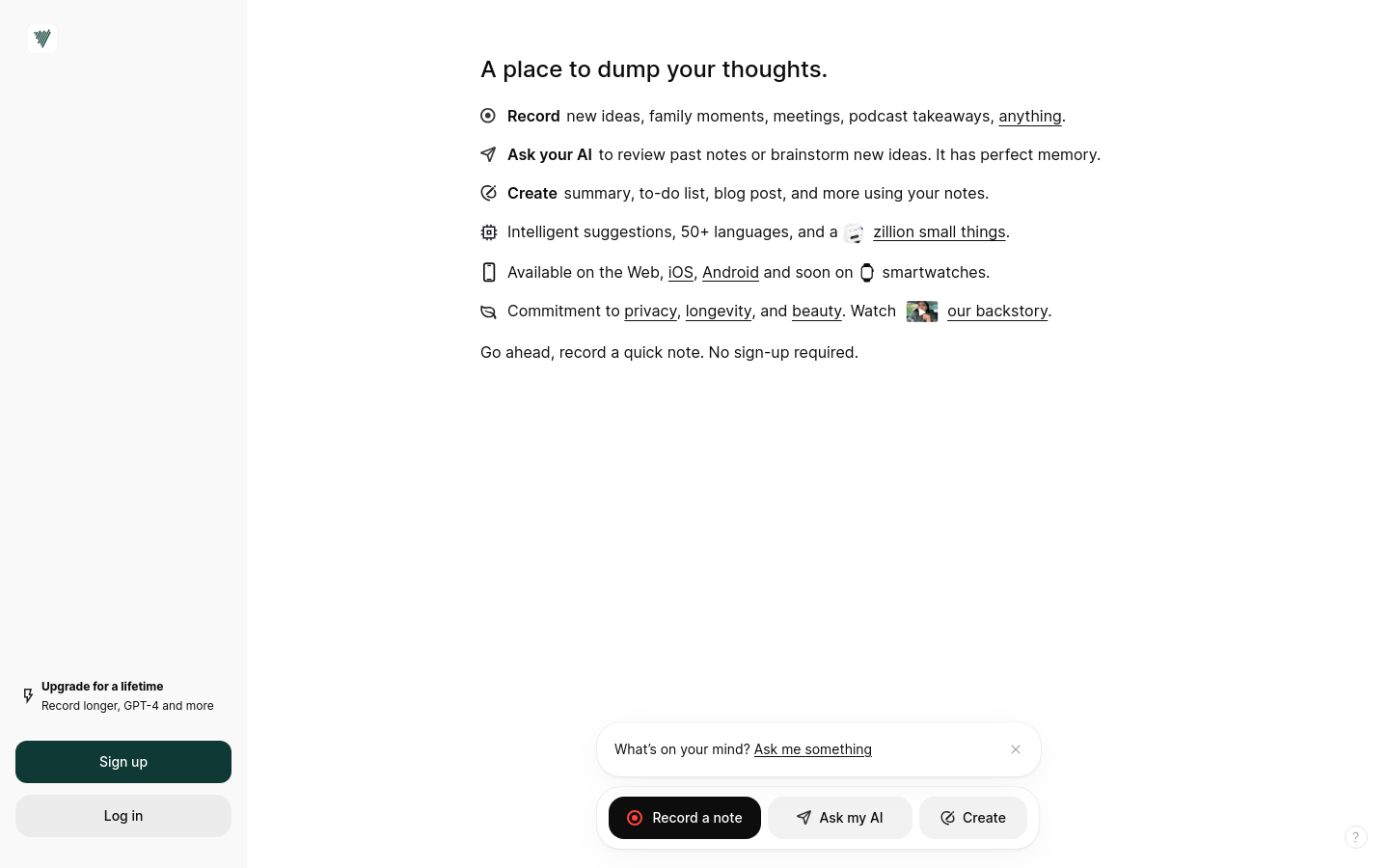
Voicenotes is a smart voice notes app that allows users to record anything like new ideas, home moments, meeting points, podcast harvests, and more. Users can ask AI to review past notes or brainstorm new ideas because AI has perfect memory. The app supports creating summary, to-do lists, blog posts, and more, providing smart suggestions, and supporting over 50 languages. It will soon be launched on smartwatches, promising a commitment to privacy, durability and aesthetics.
Demand population:
"The target audience includes creative workers, corporate employees, students and anyone who needs to record and organize information. This app is suitable for them because it provides an easy-to-use way to capture and review ideas while leveraging AI technology to improve efficiency and organization."
Example of usage scenarios:
Creative workers use Voicenotes to document inspiration and creative meeting points.
Corporate employees use it in meetings to record key decisions and action items.
Students use it to record the key points and review materials of classroom lectures.
Product Features:
Record new ideas and family moments
AI reviews past notes or brainstorms new ideas
Create summary, to-do lists, blog posts, and more
Provide smart advice
Supports over 50 languages
Smartwatches will be supported soon
Promising privacy, durability and aesthetics
Tutorials for use:
1. Visit the Voicenotes website or download the APP.
2. Register an account or log in with a social media account.
3. Click "Record a note" to start recording your voice notes.
4. After completing the recording, you can ask the AI to help you review or organize your notes.
5. Create summary, to-do list, or blog post using AI capabilities.
6. Select language and other smart suggestions options as needed.
7. Save and sync your notes for access between devices.