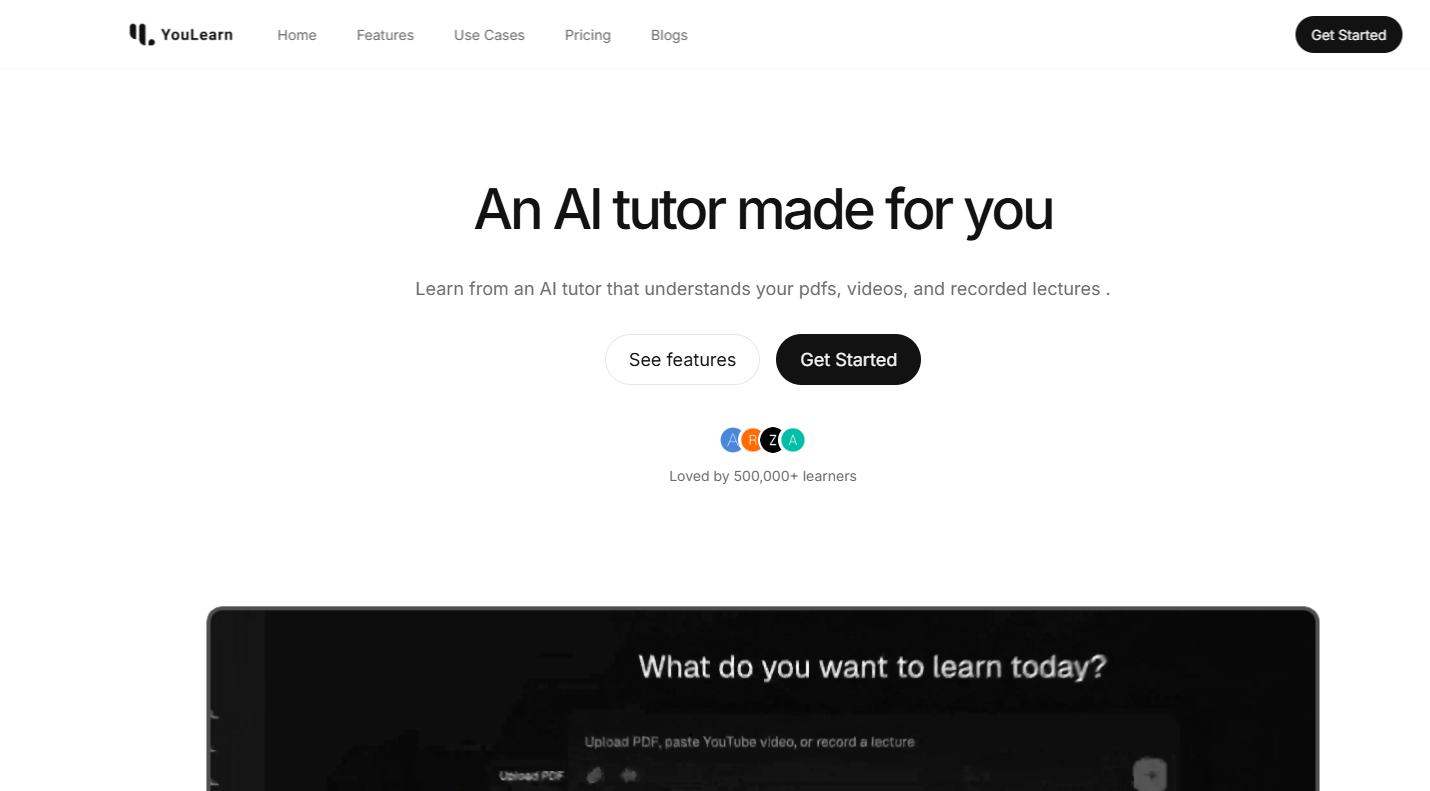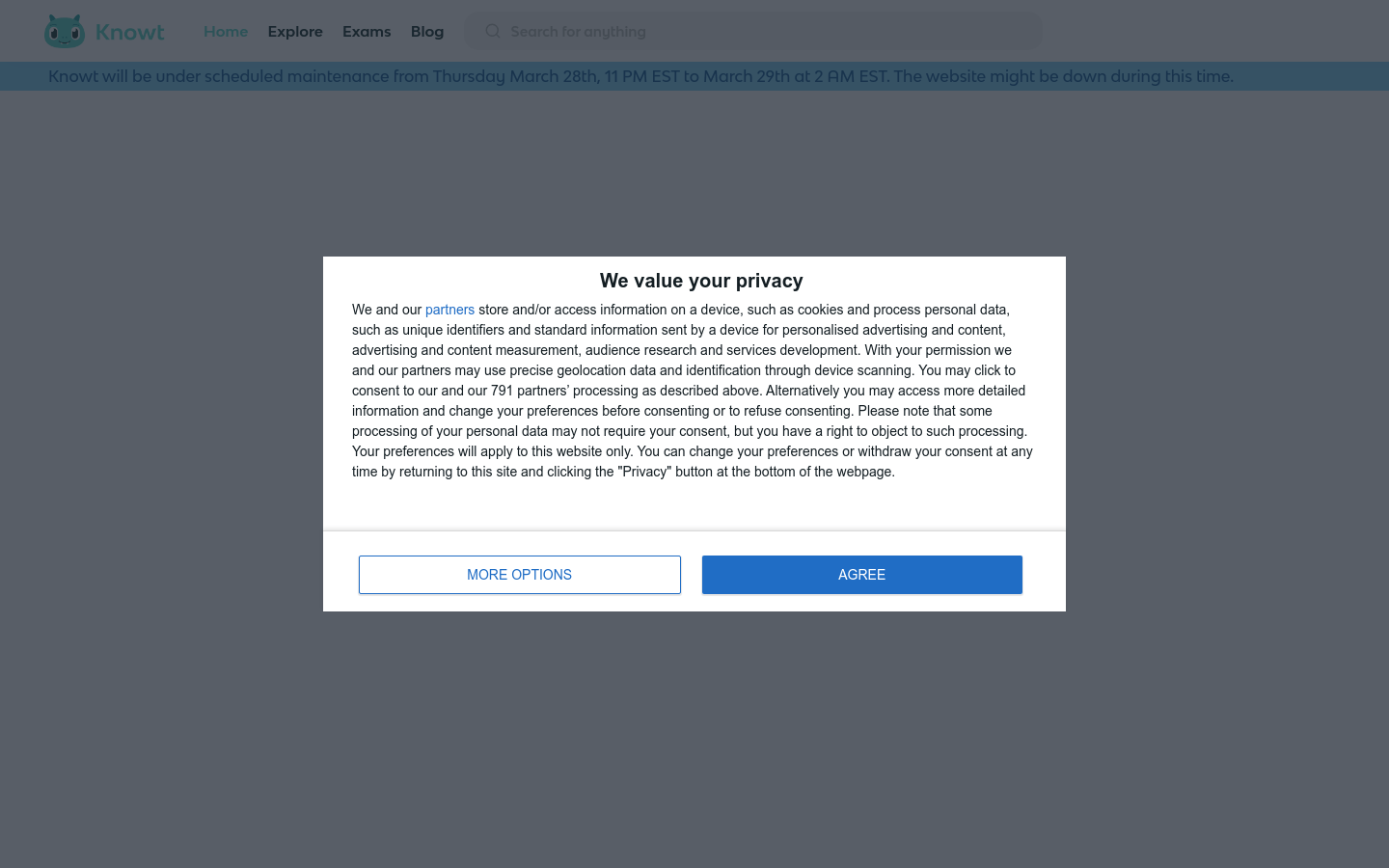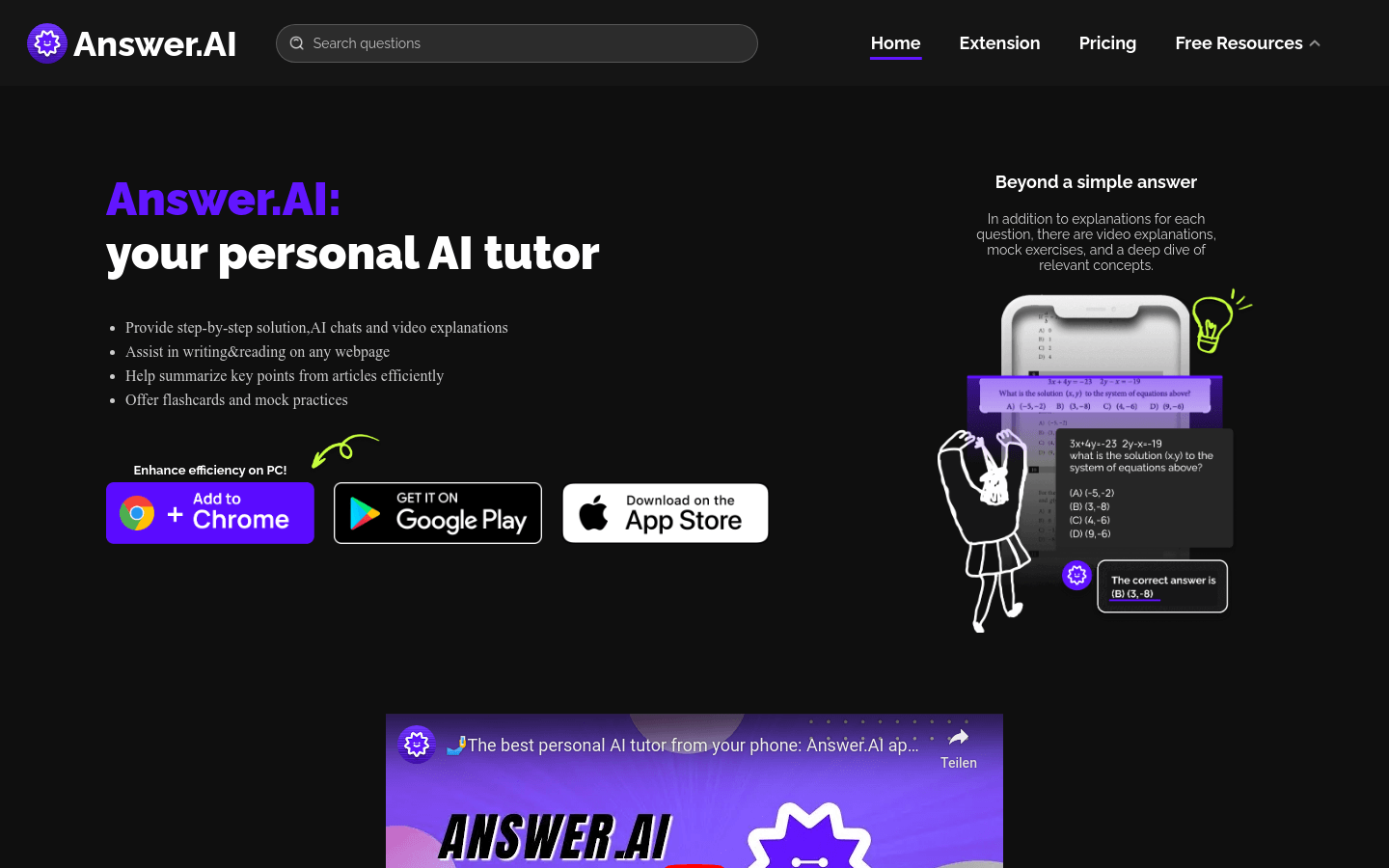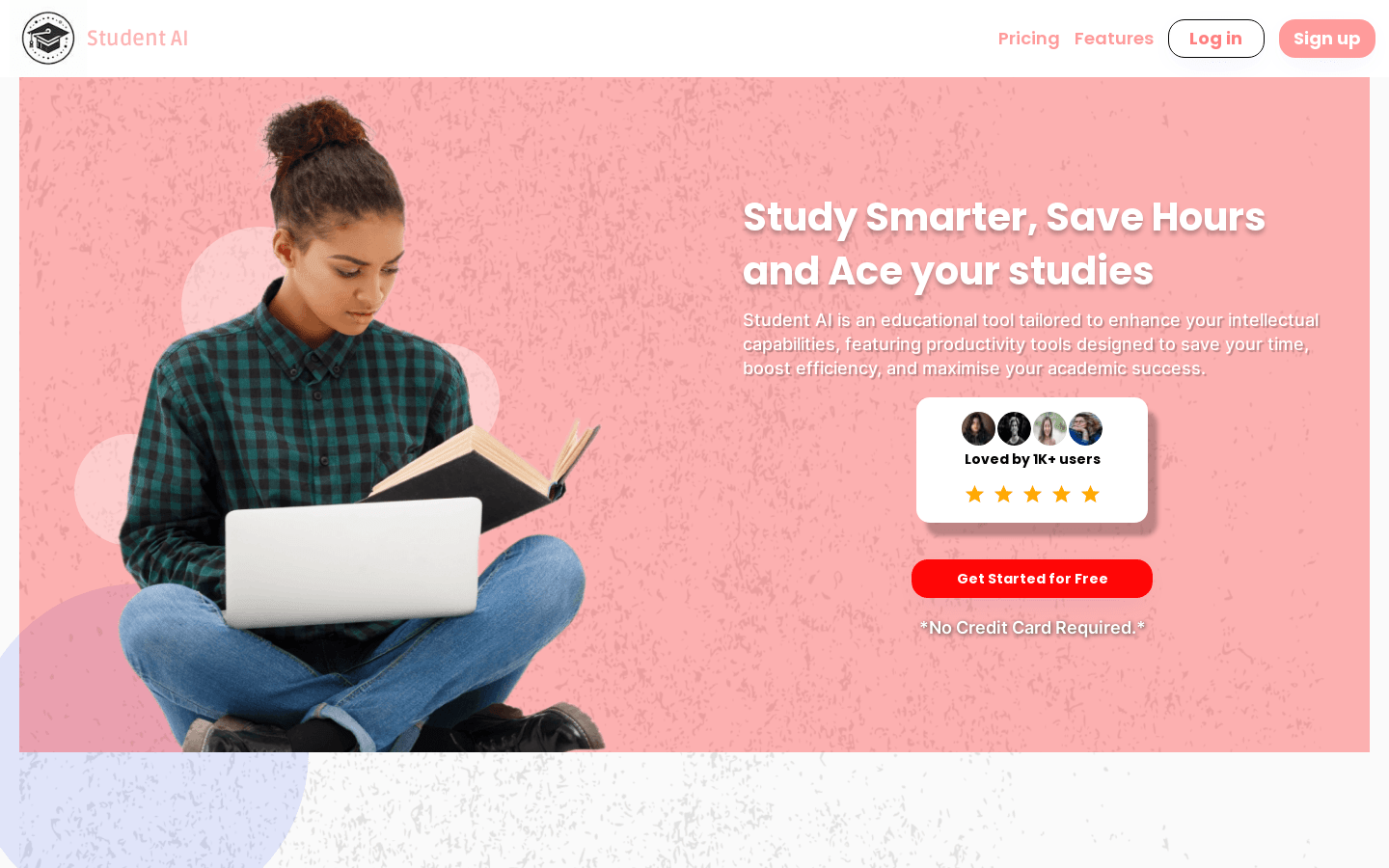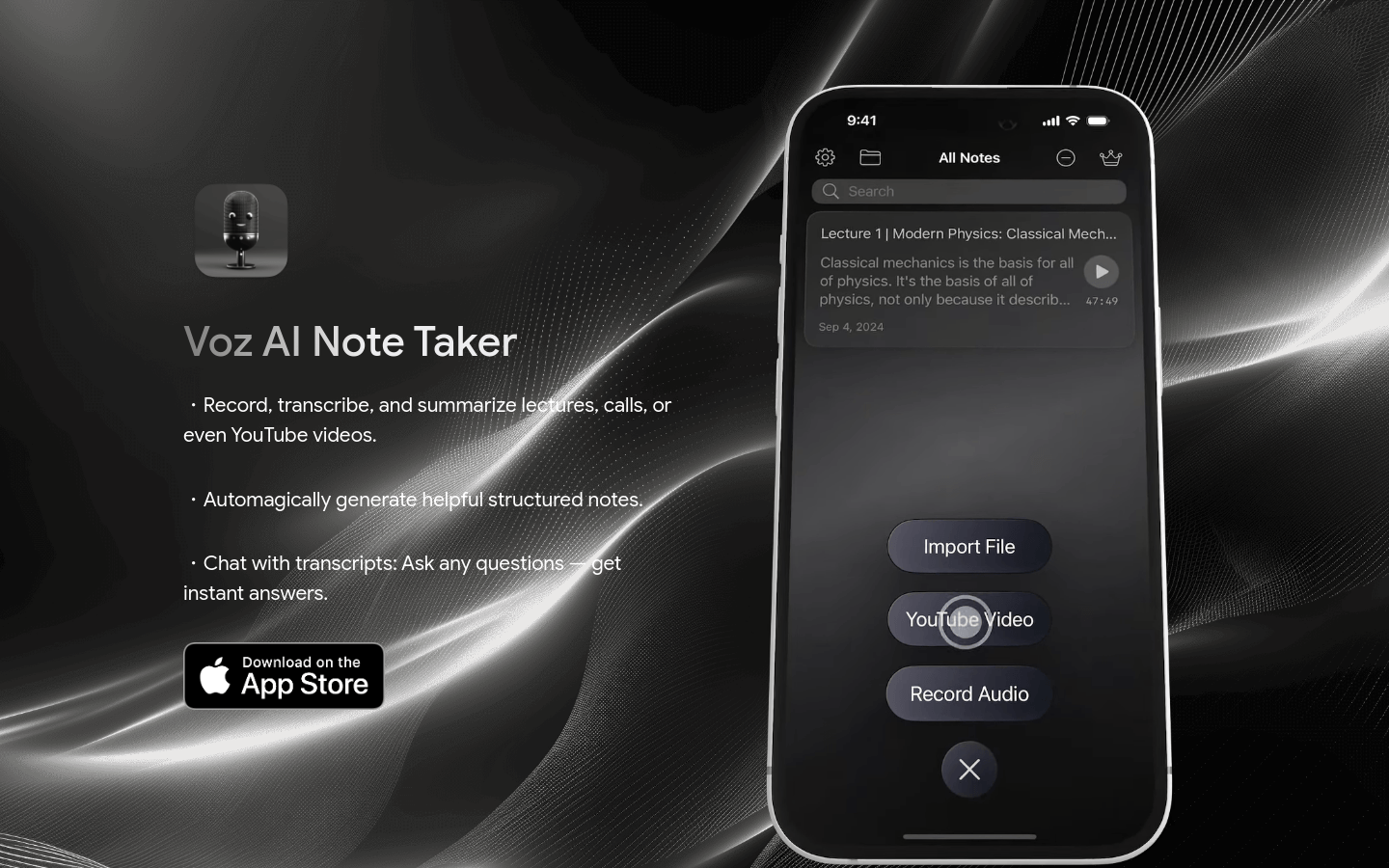
Voz AI Note Taker is a productivity tool that uses artificial intelligence technology to automatically record, transcribe and summarize lectures, calls and video content. It generates structured notes in an automated way, helping users organize and review information more efficiently. In addition, it supports chat-style interaction with transcripts to get answers quickly. Developed by Feanor Labs LLC, this product is suitable for users who need to quickly organize and retrieve large amounts of information.
Demand population:
"The target audience includes students, researchers, professionals and anyone who needs to record and organize a large amount of information. Students can use it to record classroom content, researchers can use it to record experimental processes and discoveries, and professionals can use meeting minutes and customer communication."
Example of usage scenarios:
Students use Voz AI Note Taker to record online courses and quickly review the key points after class through chat function.
Researchers use it to transcribe experimental videos and organize experimental steps and results.
Business people use it to record conference calls and quickly extract meeting points through the notes feature.
Product Features:
Automatically record and transcribe lectures, calls or YouTube videos.
Automatically generate structured notes for users to quickly understand and review.
Interact with the transcribed content through the chat interface to obtain information instantly.
Supports transcription and translation in multiple languages.
Users can customize the structure and format of notes.
Provides search capabilities to quickly locate specific content in notes.
Supports cloud synchronization, making it convenient to access notes on different devices.
Tutorials for use:
Visit the official Voz AI Note Taker website and register an account.
Upload audio or video files that need to be recorded and transcribed.
Select the language to be transcribed and begin the transcription process.
View automatically generated notes and make necessary edits and sorts.
Use the chat function to interact with notes for more information.
Save and sync notes for access on other devices.