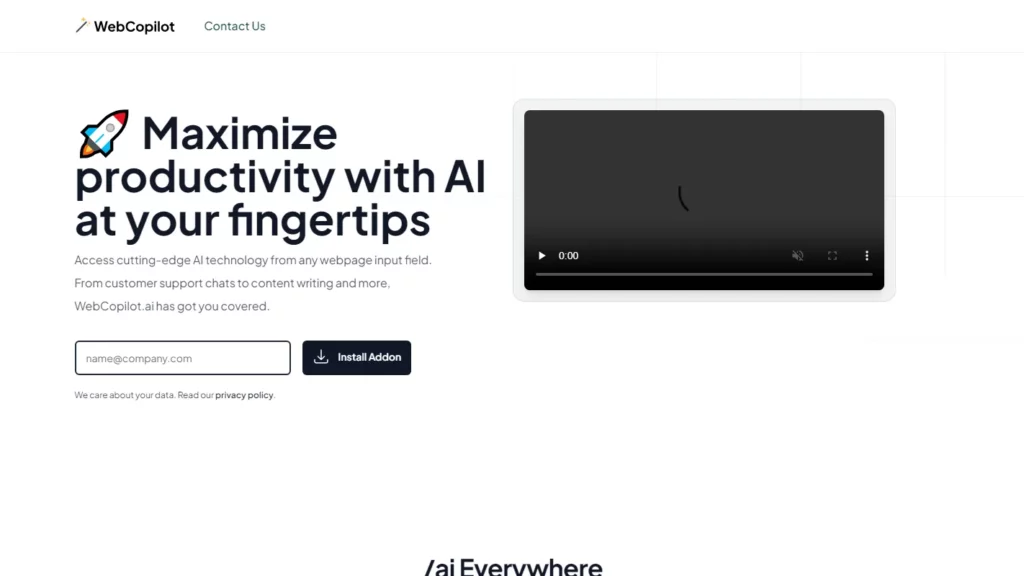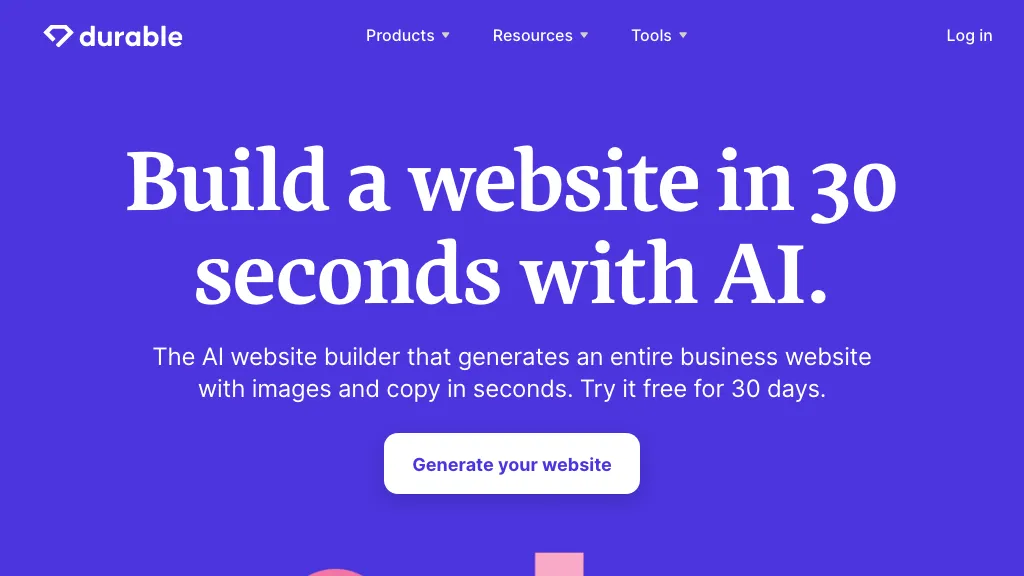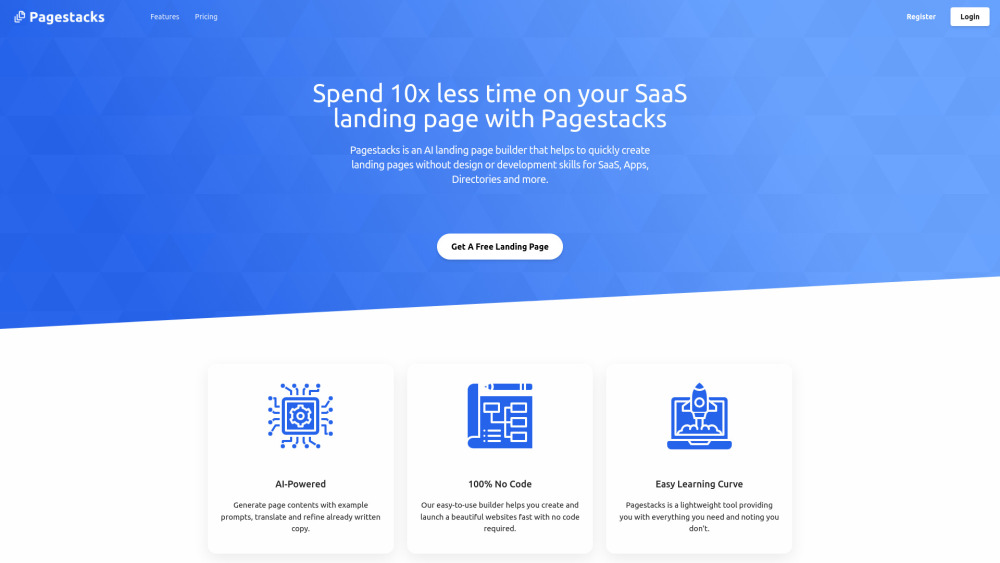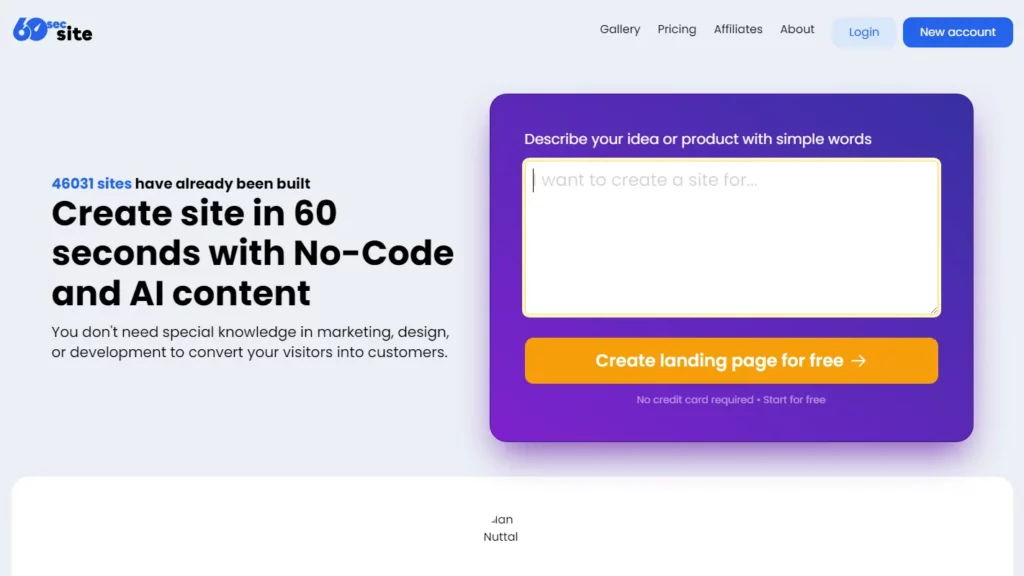What is Web Copilot AI?
Web Copilot AI is a browser extension that integrates AI capabilities directly into any web page, aiming to streamline content creation and management across various platforms. It provides AI-driven suggestions to speed up email composition and responses, enhance social media impact, elevate professional connections, and boost community influence. Additionally, it supports data analysis and task automation in Google Sheets using its AI capabilities. Users can install the extension in two simple steps and activate it with their OpenAI API key.
Top 5 Web Copilot AI Features:
- Streamline Email Management: Speed up your email composition and responses with AI-driven suggestions using WebCopilot.
- Boost Your Social Media Impact: Craft engaging tweets effortlessly and amplify your Twitter presence.
- Elevate Your Professional Connections: Boost your professional networking and content creation with WebCopilot’s AI support on LinkedIn.
- Amplify Your Social Impact: Enhance your Facebook posts and interactions with AI-powered insights, thanks to WebCopilot.
- Sheet Formula Creation: Supercharge data analysis and automate tasks in Google Sheets using WebCopilot’s AI capabilities.
Top 5 Web Copilot AI Use Cases:
- Email Composition: Use AI-driven suggestions to speed up your email composition and responses.
- Social Media Engagement: Create engaging tweets and enhance your Twitter presence.
- Professional Networking: Boost your professional networking and content creation on LinkedIn.
- Facebook Interactions: Enhance your Facebook posts and interactions with AI-powered insights.
- Data Analysis: Automate tasks and supercharge data analysis in Google Sheets using WebCopilot’s AI capabilities.