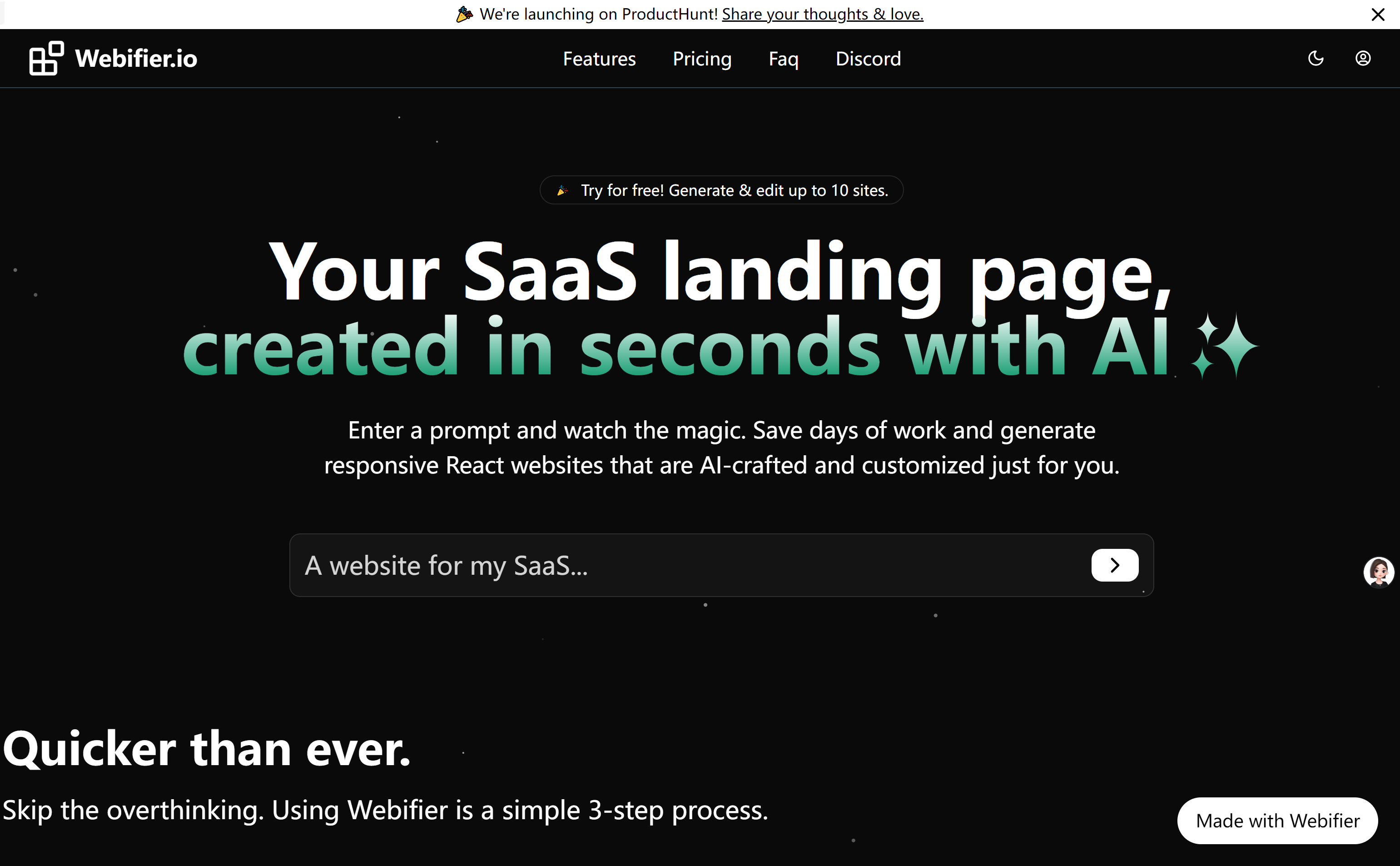
What is Webifier?
Webifier is an innovative platform that uses artificial intelligence to create SaaS landing pages. Users simply provide a prompt, and Webifier’s AI generates a responsive React website instantly, significantly reducing design and development time. The platform supports custom themes to match brand styles and offers no-code publishing guidance.
Who is it for?
Webifier targets entrepreneurs, marketers, and developers who want to quickly and cost-effectively build professional landing pages. It's ideal for individuals or teams needing rapid prototyping, product launches, or marketing campaign support.
Example Scenarios:
An entrepreneur can use Webifier to swiftly generate a landing page for their startup to support a product launch.
A marketing team can create multiple landing pages for various marketing campaigns in minutes to test different strategies.
Developers can use the generated base code as a starting point for new projects, saving time on initial setup.
Key Features:
Quick Generation: Enter a prompt, and AI creates a landing page immediately.
Easy Customization: Use the AI editor or edit NextJS project files to customize the theme.
No Coding Required: Even without programming knowledge, you can publish a website.
Unlimited Editing and Exporting: Enjoy unlimited editing and exporting services with a $24 monthly plan.
Clean and Scalable Code: Built using NextJS14, TailwindCSS, ShadCN, and MagicUI technologies.
Time Saving: Reduce work that would take days to just a few minutes.
AI-Driven Design: Transform simple prompts into visually appealing and functional NextJS landing pages.
Unlimited Editing: Modify colors, text, and sections using AI to fit your vision.
How to Use:
1. Visit the Webifier website and sign up for an account.
2. Provide a detailed prompt describing the desired landing page structure, content, and style.
3. The AI will generate a preview of the landing page based on your prompt.
4. Use Webifier’s AI editor to adjust colors, text, and sections to align with your brand and needs.
5. Once editing is complete, click export to download a .zip file containing the NextJS14 project.
6. Follow the provided guidelines to publish your website without any coding knowledge.
7. Enjoy unlimited editing and exporting services or subscribe to the $24 monthly plan for additional support.







