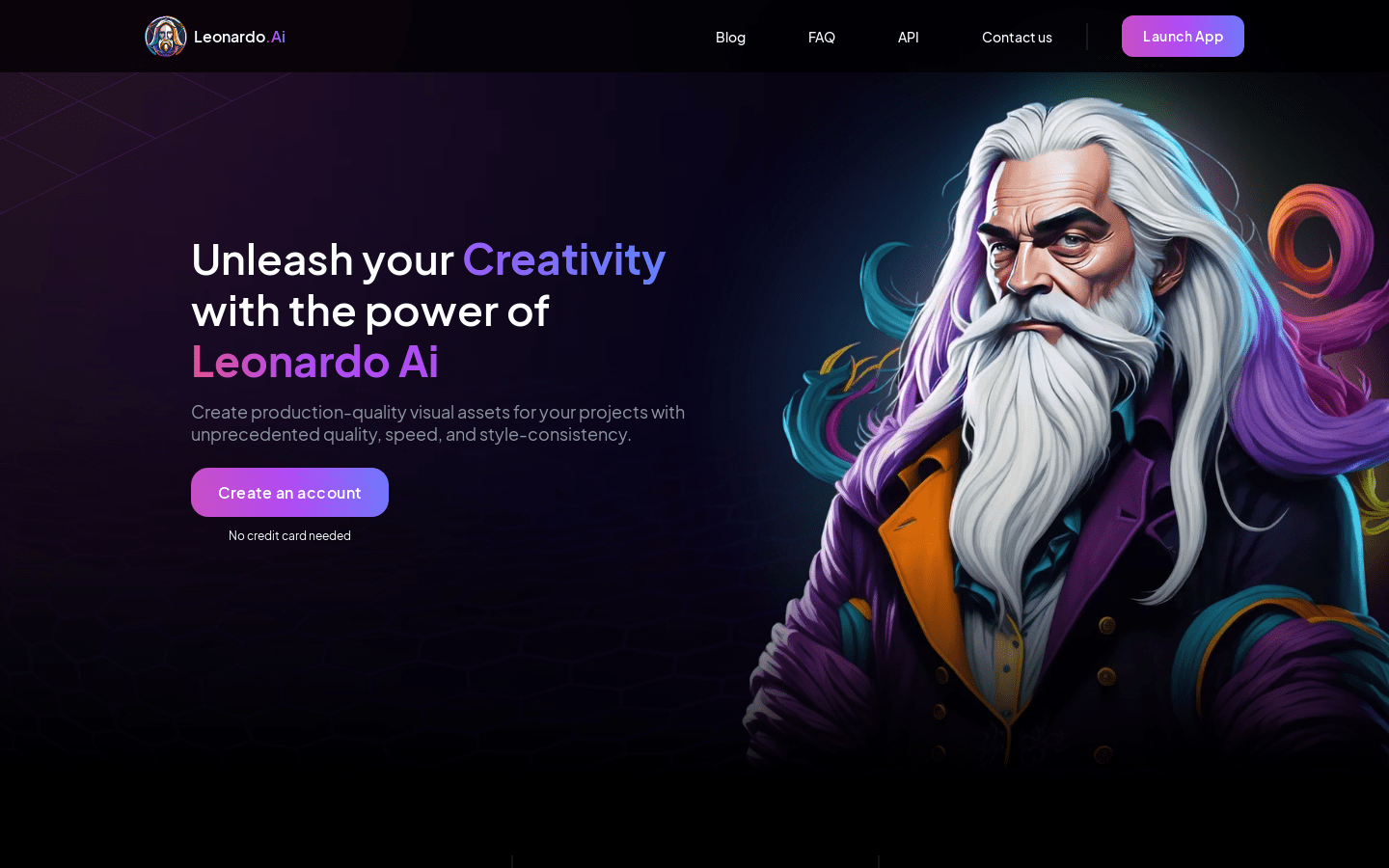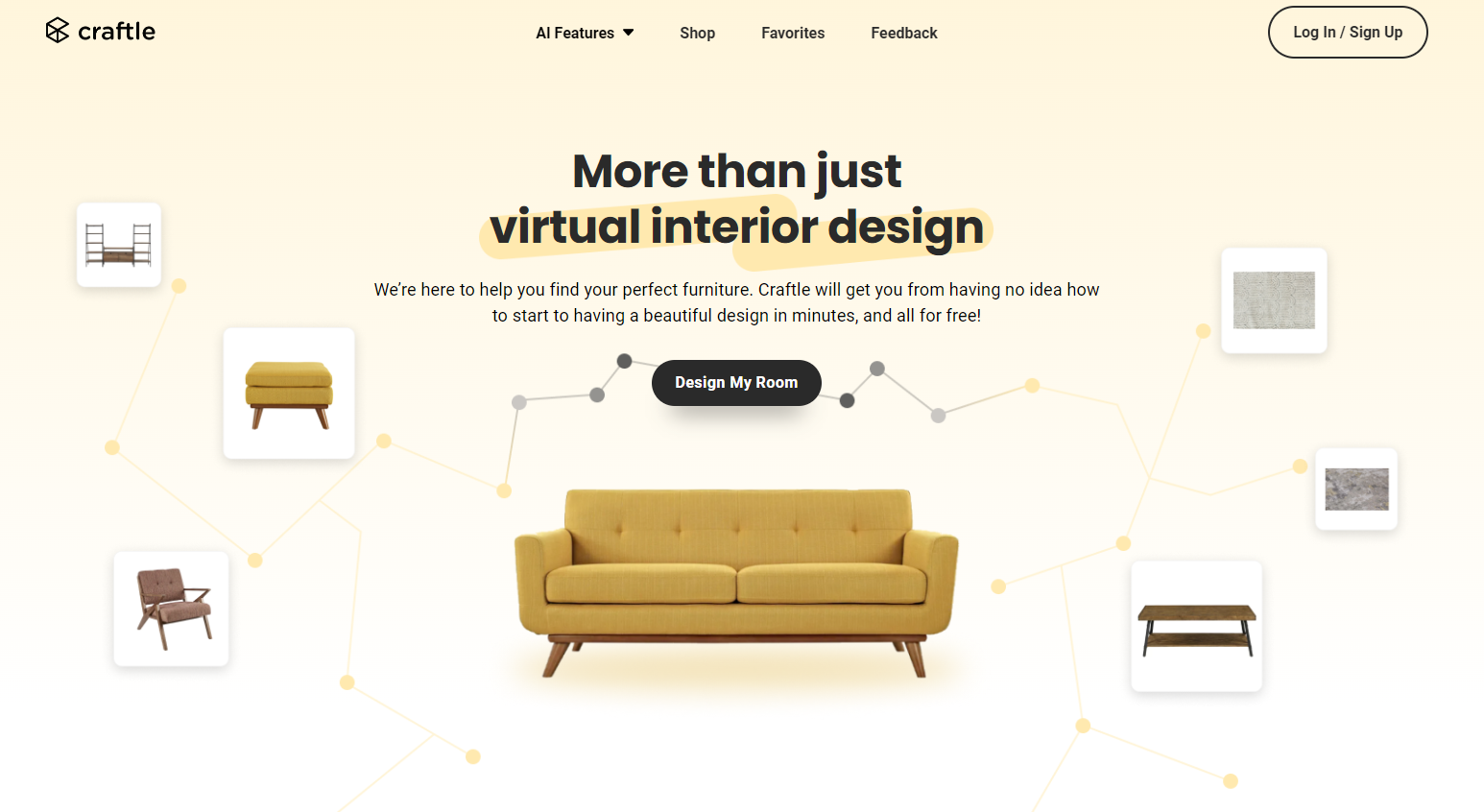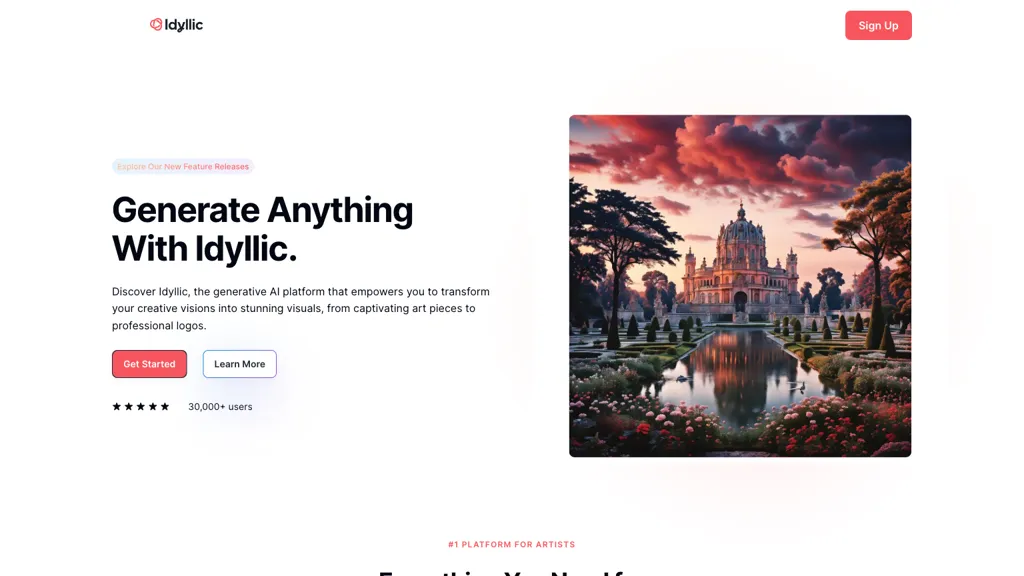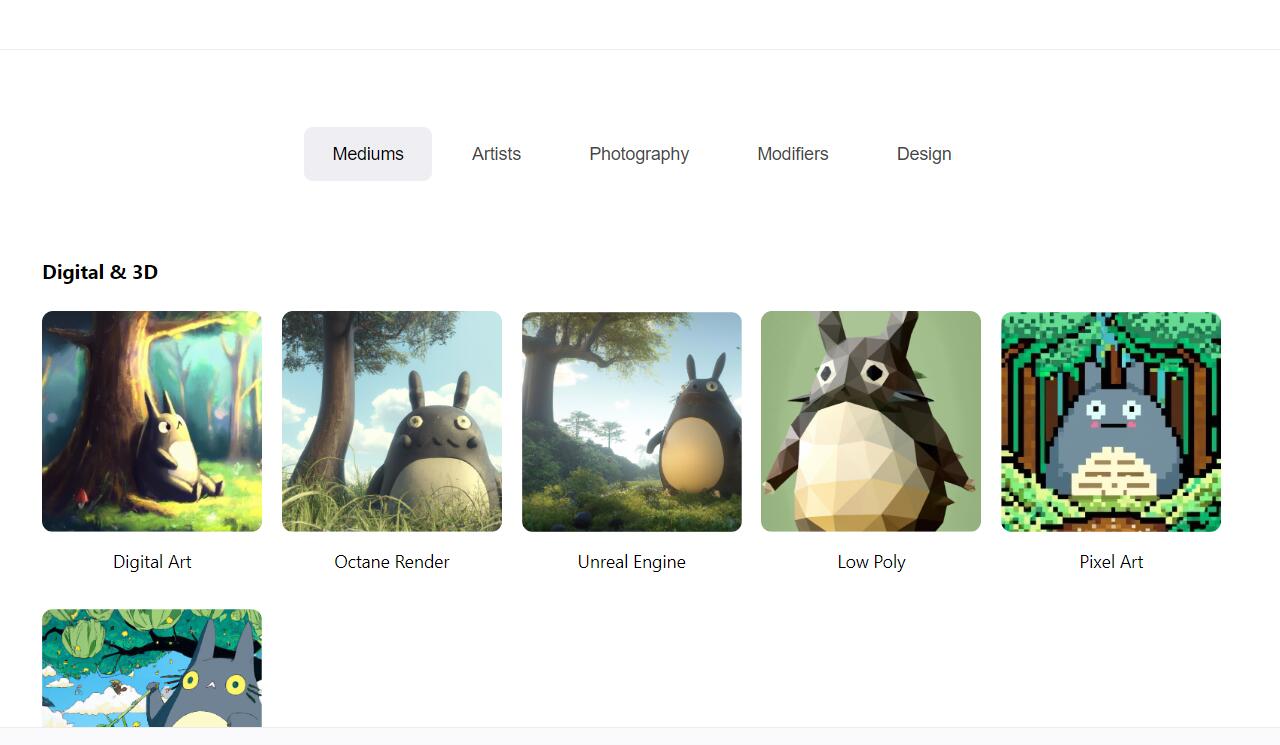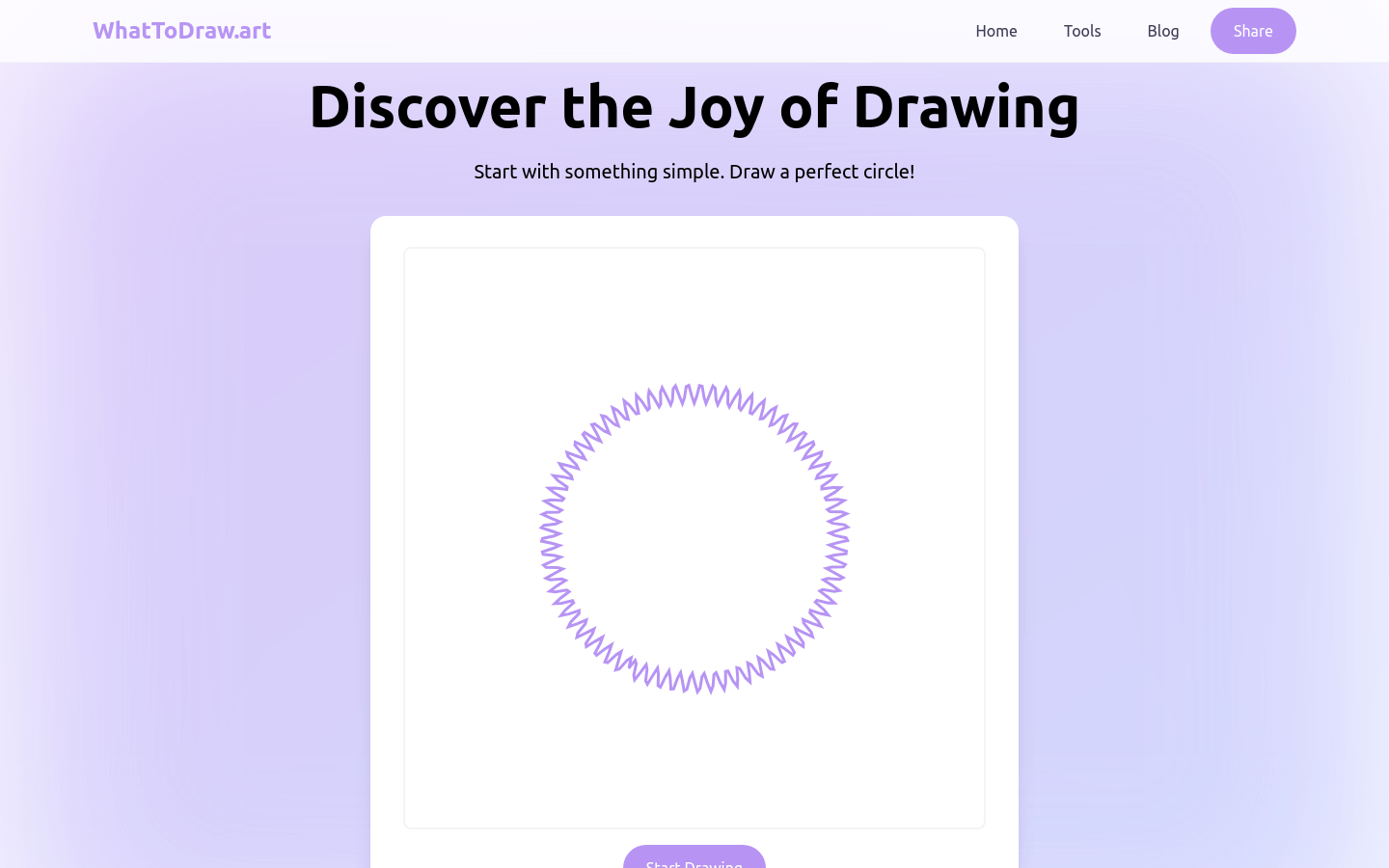
What is WhatToDraw.art?
WhatToDraw.art is an online platform focused on improving painting skills through fun and engaging challenges. It helps users enhance their abilities with activities like drawing perfect circles, using painting generators, and spinning wheels. The core feature is its real-time scoring system that analyzes the accuracy of your artwork, such as circle radius consistency and smoothness.
Who is it for?
This platform is ideal for painting enthusiasts of all ages, especially beginners. It offers interactive tools and simple challenges to help users improve their skills while sparking creativity and artistic interest. Whether you’re looking to learn in a relaxed environment or just have some fun, WhatToDraw.art is a great choice.
Example Scenarios:
Xiao Ming, a painting beginner, practices drawing circles on WhatToDraw.art to improve his hand-eye coordination.
Xiao Hong uses the painting generator on WhatToDraw.art to get new ideas and creates a unique piece of art.
Xiao Hua shares her paintings with friends using the sharing feature, turning painting into a more enjoyable social activity.
Key Features:
Offers basic painting challenges like drawing perfect circles to improve hand-eye coordination.
Includes interactive tools like painting generators and spin wheels to inspire creativity.
Real-time scoring system provides immediate feedback on the accuracy of your artwork.
Progress tracking records your learning journey and shows improvements over time.
Sharing function lets you share your creations with friends, enhancing interaction.
Blog section offers painting inspiration and ideas across various themes.
Regularly updated painting challenges help expand your skill set continuously.
How to Use:
1. Visit
2. Click the 'Start Drawing' button.
3. Choose a painting challenge, such as 'Draw a Circle.'
4. Follow the on-screen instructions to complete the task.
5. View your score and feedback to understand how accurate your work is.
6. Click the 'Share' button to post your creation on social media or with friends.
7. Regularly check the blog for more inspiration and ideas.
8. Keep practicing with the platform’s tools and challenges to keep improving.