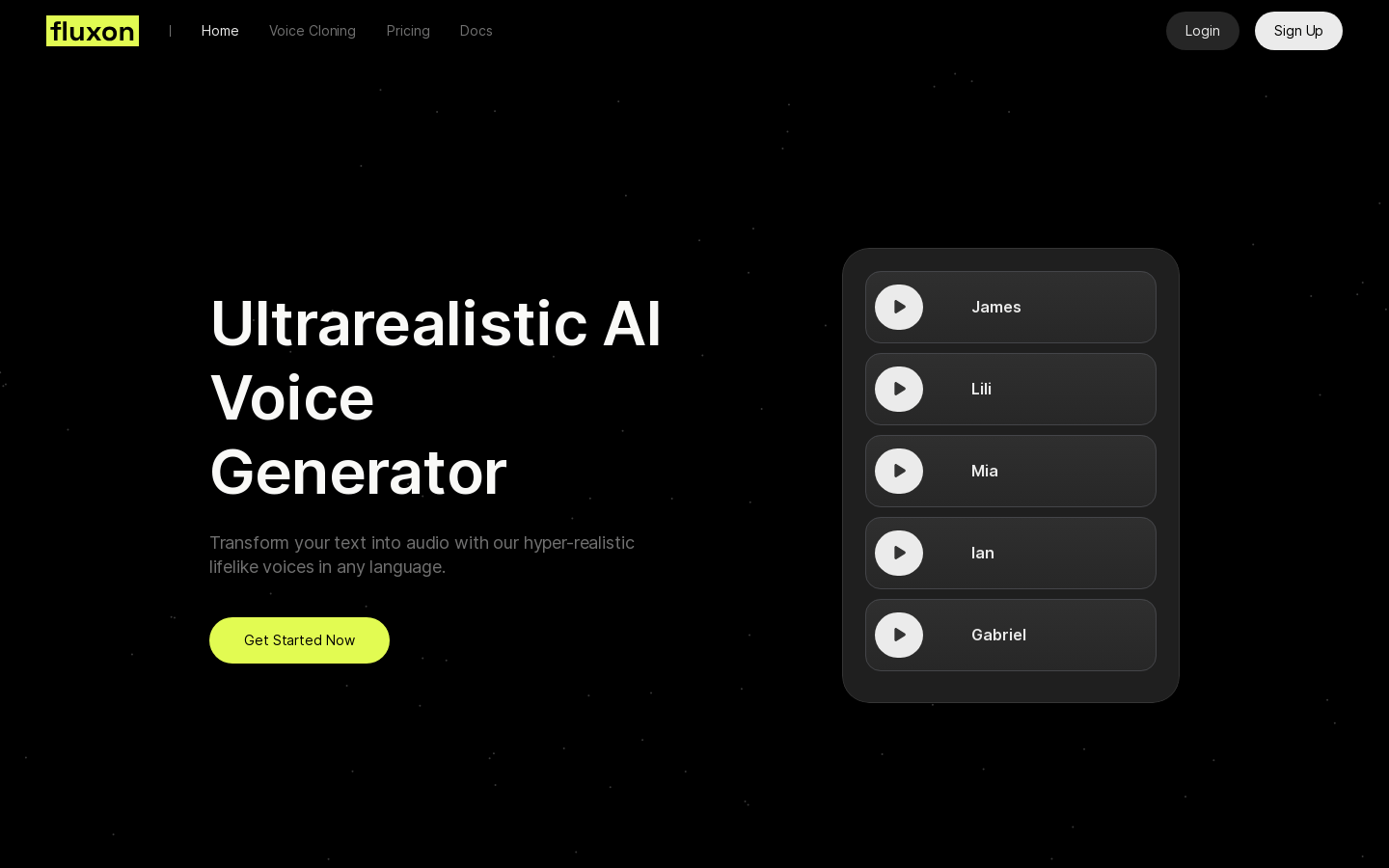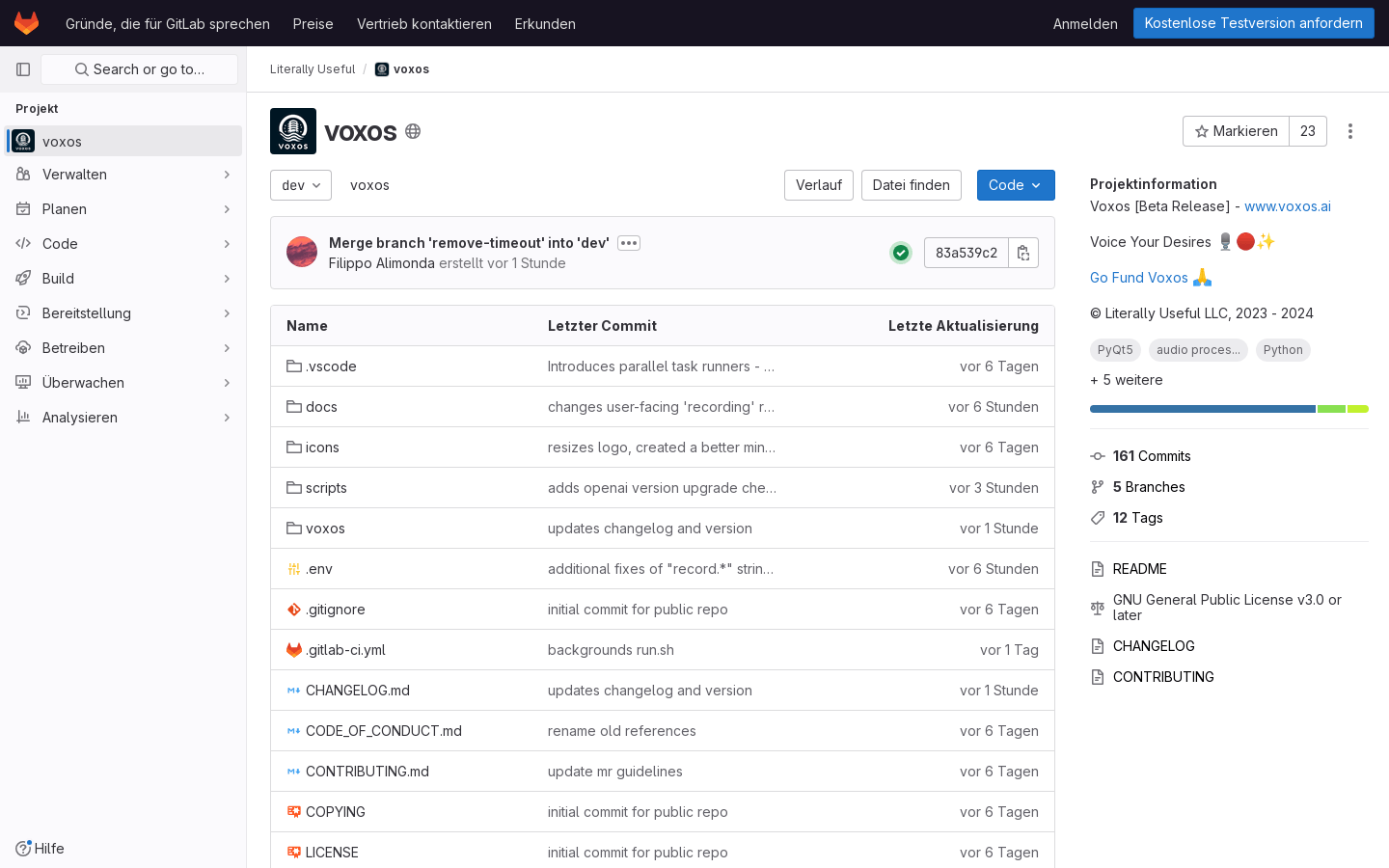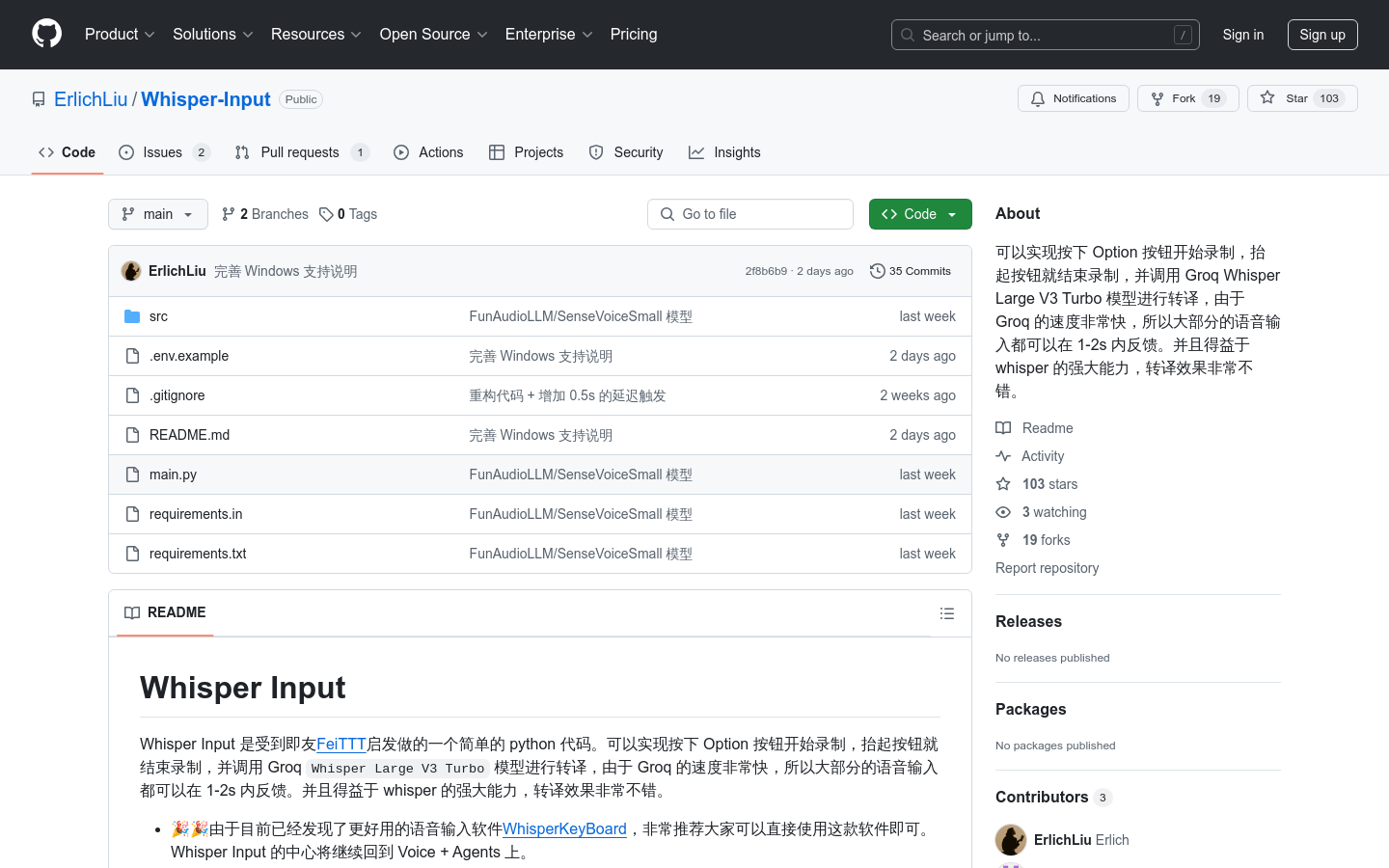
What is Whisper-Input ?
Whisper-Input is a powerful voice-to-text desktop tool that can help you quickly and accurately convert voice into text. It is simple and easy to use and is ideal for users who need efficient input, such as office workers, students and content creators. Imagine that you can easily record meeting points, class notes or writing ideas in voice, and no longer have to typing!
How does Whisper-Input help you?
The core advantage of Whisper-Input is speed and accuracy. It uses advanced speech recognition models to quickly and accurately convert your voice into text, and automatically add punctuation marks, eliminating your later polishing work. This means you can focus on your ideas without being distracted by the tedious typing work.
Who is suitable to use Whisper-Input ?
This tool is perfect for the following groups:
Officers: Quickly record meeting minutes, write emails or reports.
Students: Record class notes efficiently to facilitate after-class review.
Content creator: Quickly record creative inspiration and improve writing efficiency.
The main functions of Whisper-Input :
Shortcut key control: Just press the Option or Alt key to start recording, lift it and stop it, making the operation simple and convenient.
Multilingual support: Supports voice to text in multiple languages, including Chinese and English translations.
High-speed transcription: With the help of a powerful speech recognition model, the transcription speed is extremely fast.
Automatic punctuation: The output text already contains punctuation marks and no additional editing is required.
Totally free: You can use all the features for free.
How to get started with Whisper-Input ?
Although some simple technical steps are required, we try to make it easy to understand:
1. Preparation: Make sure your computer has Python 3.10 or higher installed.
2. Get API key: You need to register a Groq or SiliconFlow account and get a free API key. (For specific steps, please refer to the instructions of each platform.)
3. Download and install: Open your terminal or command prompt and enter git clone [email protected]:ErlichLiu/ Whisper-Input .git to download the program.
4. Create a virtual environment: This helps keep your project environment clean. Enter python -m venv venv (macOS/Linux) or .venvScriptsactivate (Windows).
5. Install dependencies: Enter pip install pip-tools, and then pip-compile requirements.in and pip install -r requirements.txt to install the necessary packages.
6. Configure environment variables: Open the .env file and fill in your API key and other related settings.
7. Run the program: Finally, enter python main.py to run the program and start to convert voice to text!
Need help?
If you encounter any problems during use, you can visit the GitHub project page for help.
We believe that Whisper-Input will become your right-hand assistant to improve efficiency!