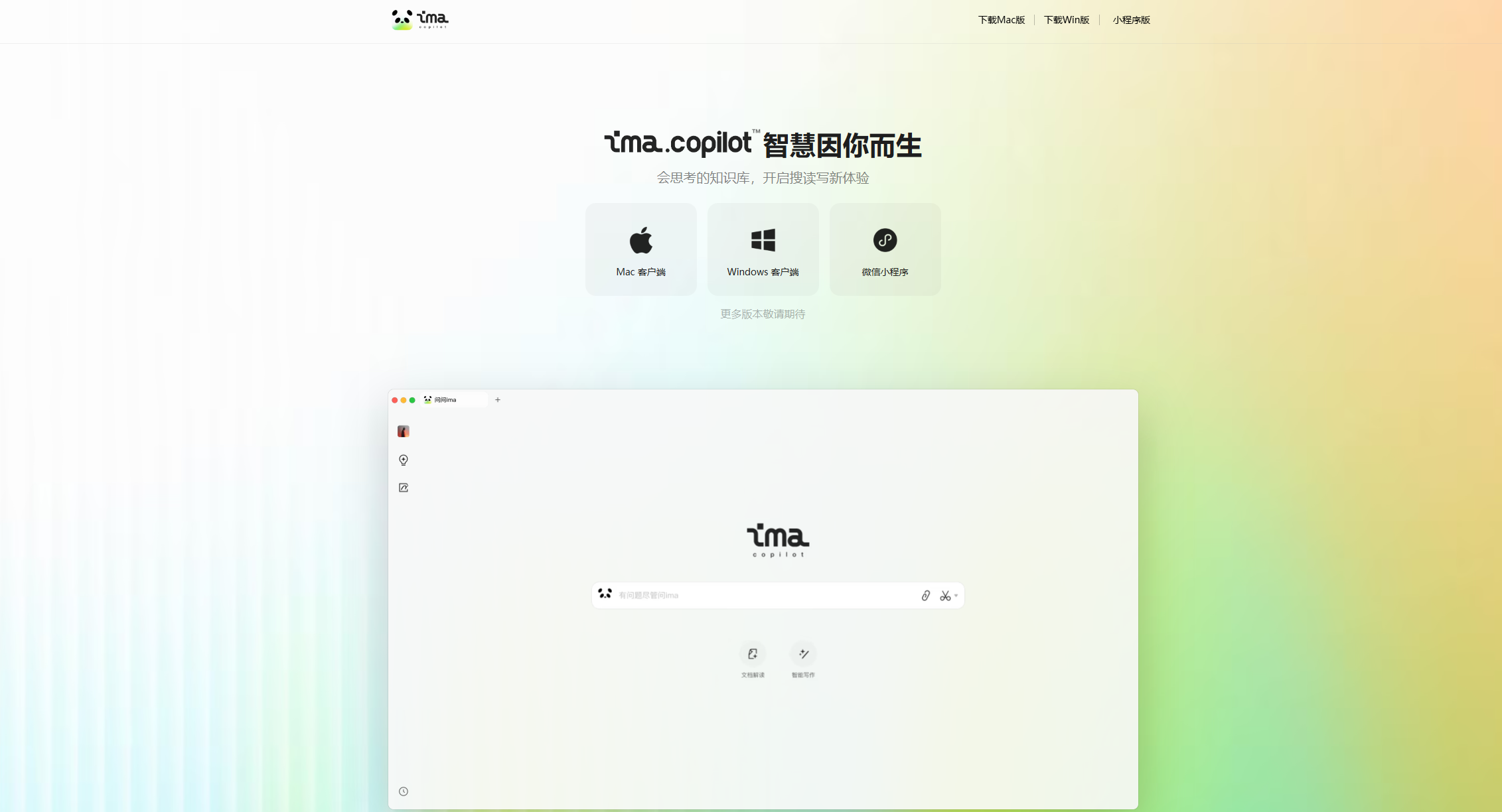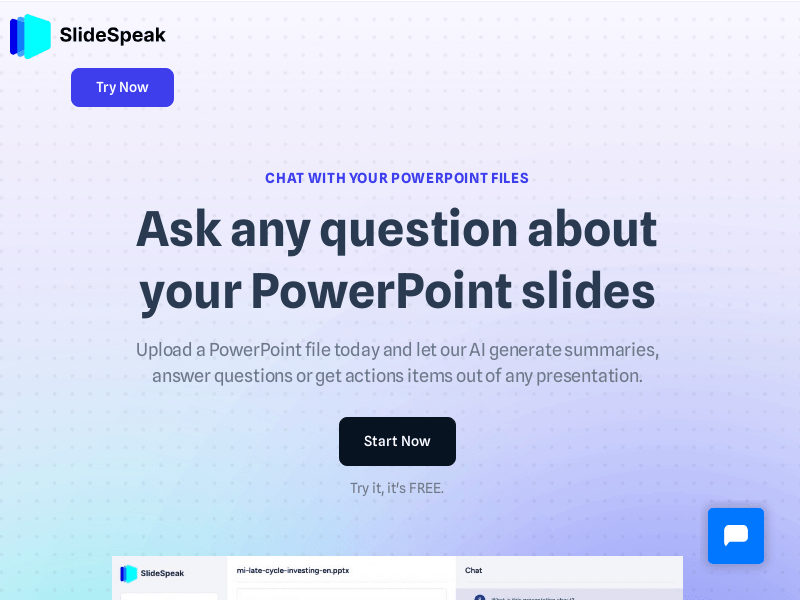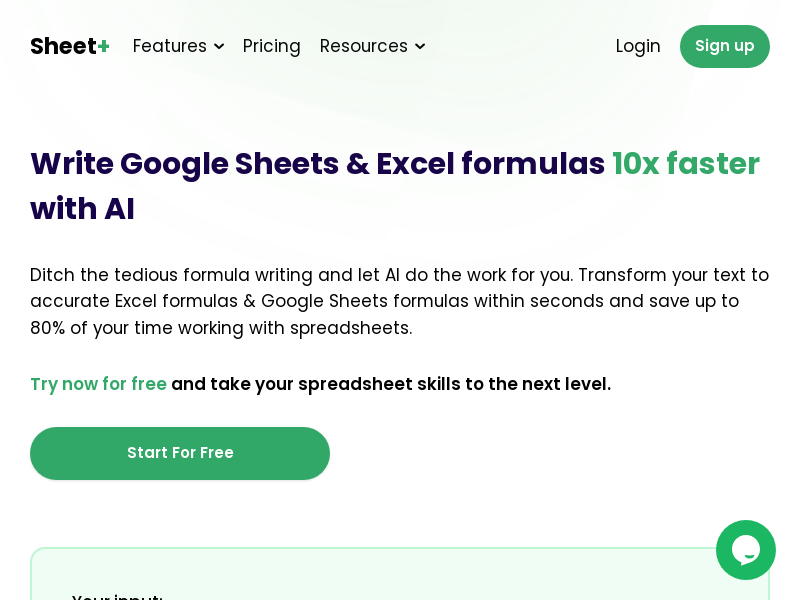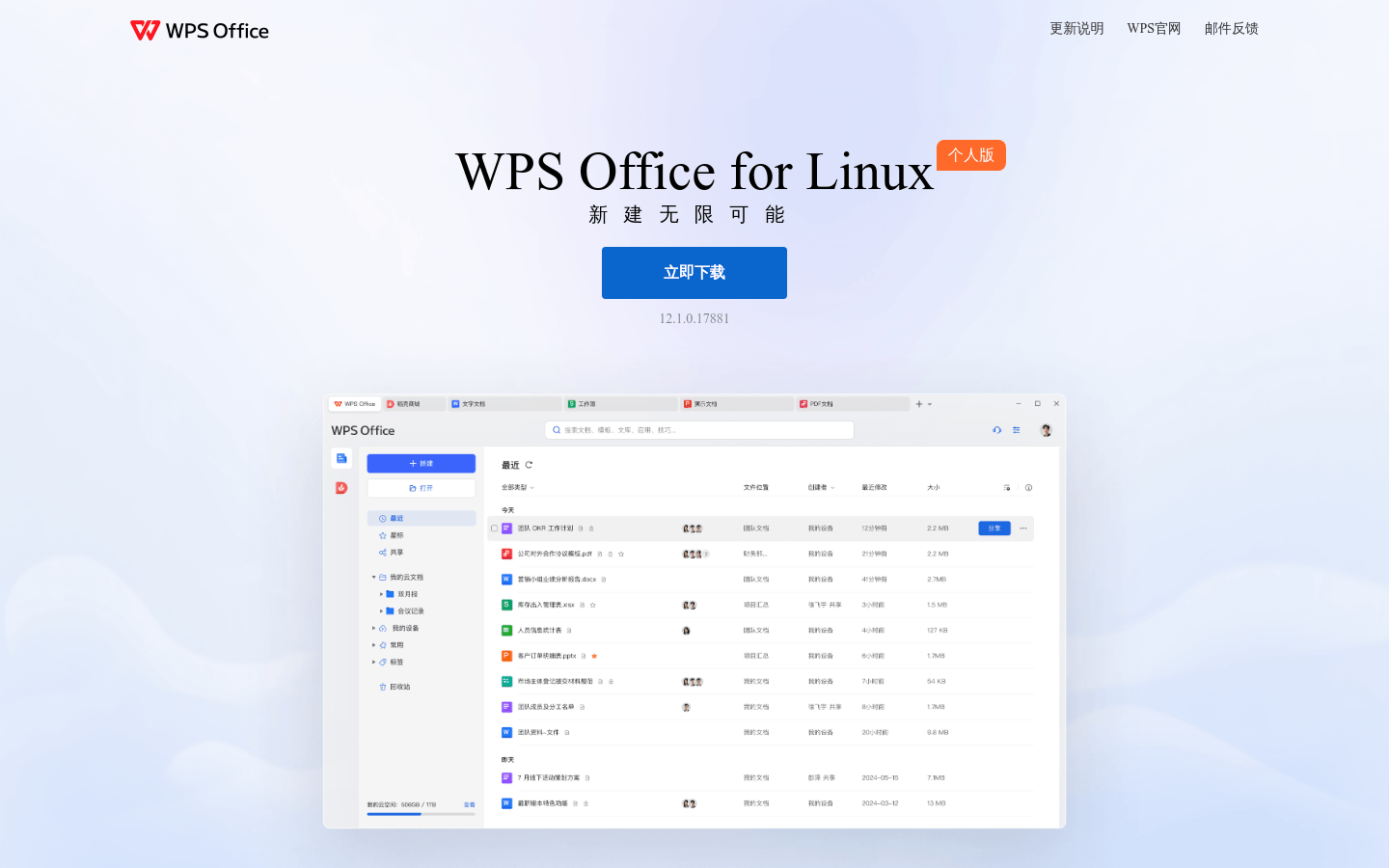
What is WPS Office for Linux?
WPS Office for Linux is an office suite developed by Kingsoft for users on Linux systems. It includes tools for creating documents, spreadsheets, and presentations. This software supports various file formats, making it useful for daily tasks like editing documents, managing spreadsheets, and preparing presentations.
Who Can Use WPS Office for Linux?
It is ideal for anyone who needs efficient office productivity tools on a Linux environment. Whether you are a student, an employee, or a freelancer, this software can help with tasks ranging from writing course reports to managing projects and financial analysis.
Example Scenarios:
Employees use it for routine document editing and spreadsheet work.
Students use it for creating class reports and presentations.
Freelancers use it for project management and financial analysis.
Key Features:
A modern user interface that enhances the visual experience.
Support for new types of documents such as smart documents and spreadsheets.
Enhanced file screening options in the home screen for easy access.
Additional service tabs for features like PDF conversion and exporting to images.
Improved search capabilities for both local and cloud files.
Streamlined document sharing and collaboration to boost productivity.
AI-assisted writing and editing to improve document handling.
Multi-account support for easier management of different accounts.
Getting Started:
1. Visit the WPS Office for Linux website.
2. Choose the appropriate installation package based on your Linux distribution (deb or rpm).
3. Download the package to your computer.
4. Open the terminal and use the package manager to install the downloaded package.
5. Launch WPS Office for Linux after installation.
6. Create new documents, spreadsheets, or presentations as needed.
7. Utilize AI-assisted features to enhance efficiency.
8. Explore additional services through the new service tabs.