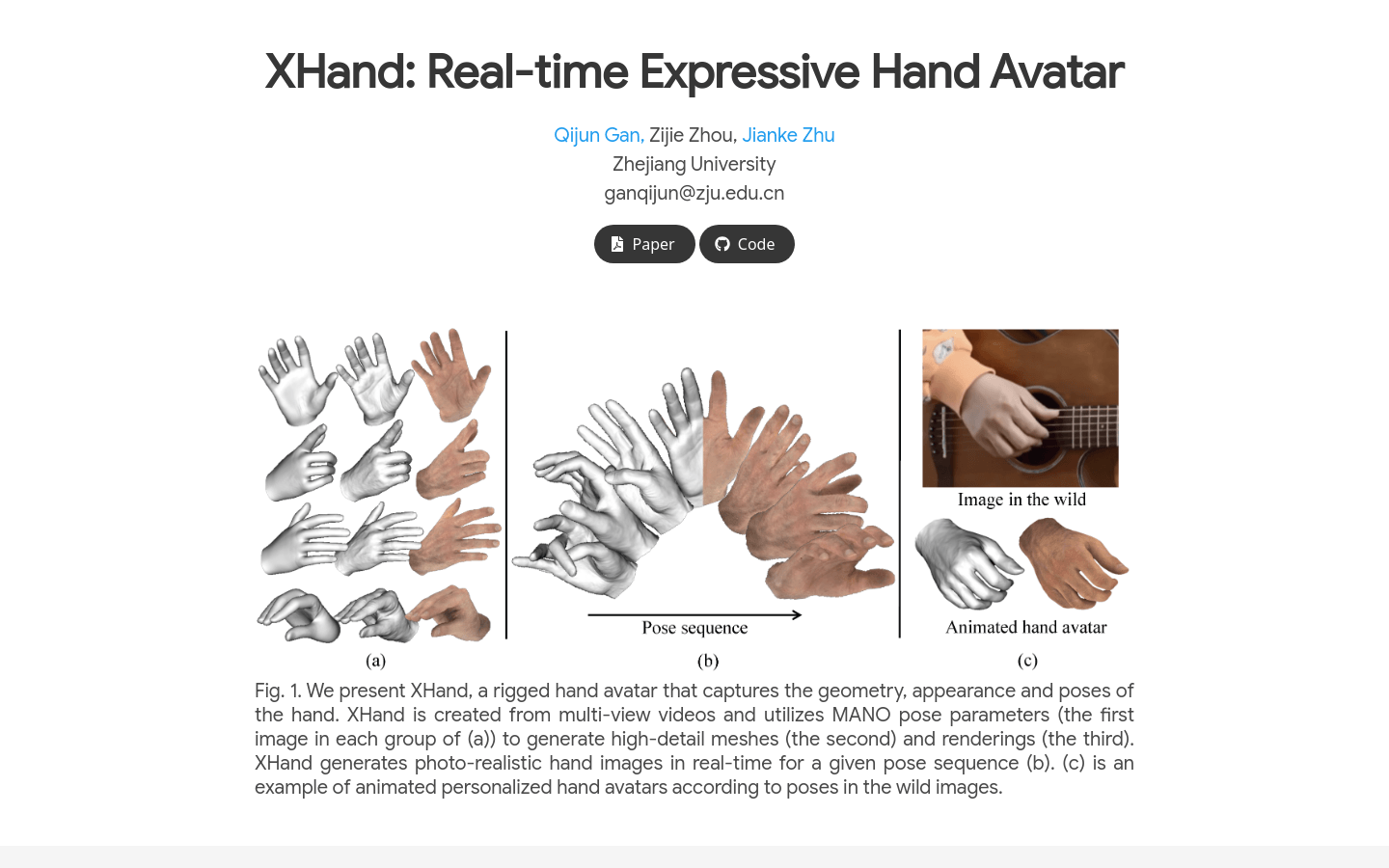
What is XHand?
XHand is a cutting-edge model developed by Zhejiang University that generates high-fidelity expressive hand images in real-time. By using multi-view video inputs, it creates detailed meshes and renderings based on MANO pose parameters, ensuring realistic hand images across various poses. XHand excels in image realism and rendering quality, making it ideal for extended reality and gaming applications where it can instantly render lifelike hand images.
Who Can Benefit from XHand?
XHand is particularly useful for professionals such as game developers, virtual reality content creators, and animators who need natural interactions and immersive experiences in virtual environments. It enables them to craft more realistic and expressive virtual characters through its high-quality hand models and animations.
Where Can XHand Be Used?
Game developers can use XHand to design realistic hand movements for characters.
In virtual reality applications, users can use XHand for hand tracking and interaction.
Animators can use XHand to generate virtual character hand animations with rich expressions and movements.
Key Features of XHand
Real-time capture of hand geometry, appearance, and posture.
Uses a feature embedding module to predict hand deformation displacement, albedo, and linear blend skinning weights.
Employs a mesh-based neural renderer for photo-realistic rendering.
During training, uses partial perception Laplacian smoothing strategy to maintain necessary details and eliminate unwanted artifacts.
Proven high fidelity and real-time performance through experiments on InterHand2.6M and DeepHandMesh datasets.
How to Use XHand
Visit the XHand product page to learn more about the basics.
Read the documentation and code to understand how the model works and how to use it.
Download and install necessary software and dependencies.
Prepare multi-view hand videos or images as input data.
Run the XHand model by inputting hand data and observe the rendering results.
Adjust parameters as needed to optimize the hand model's expressiveness and realism.
Apply the generated hand models and animations to your projects.







