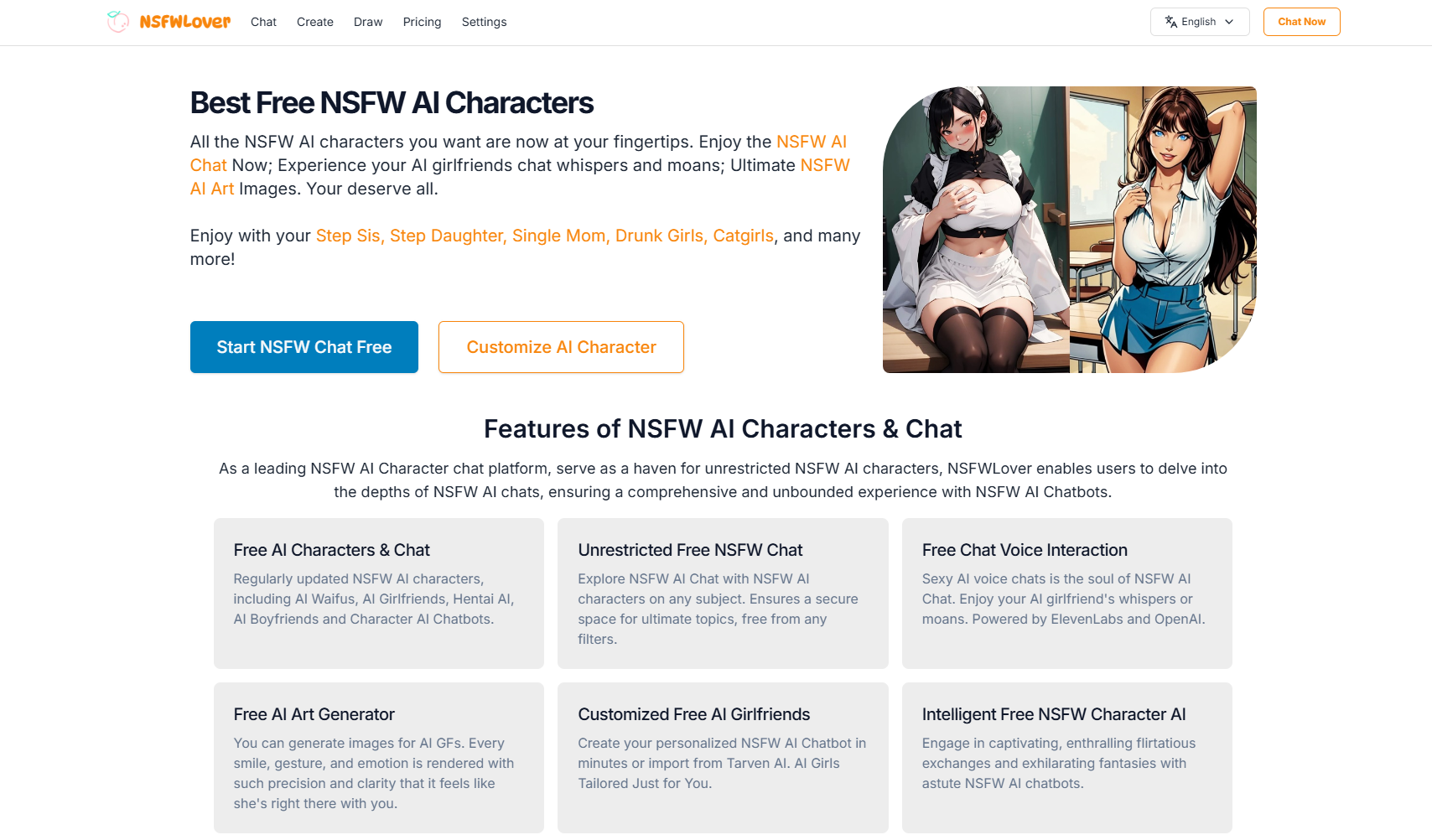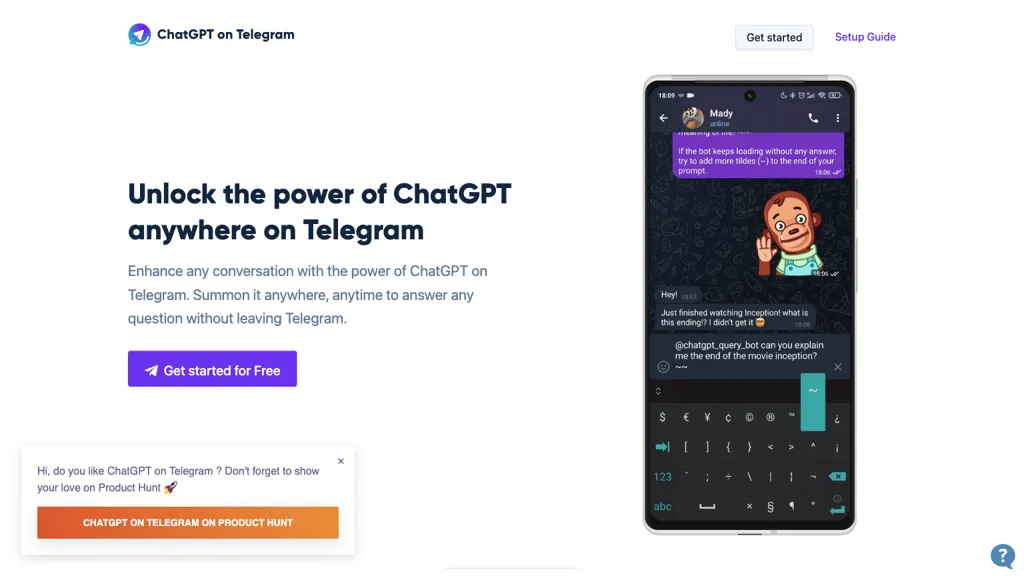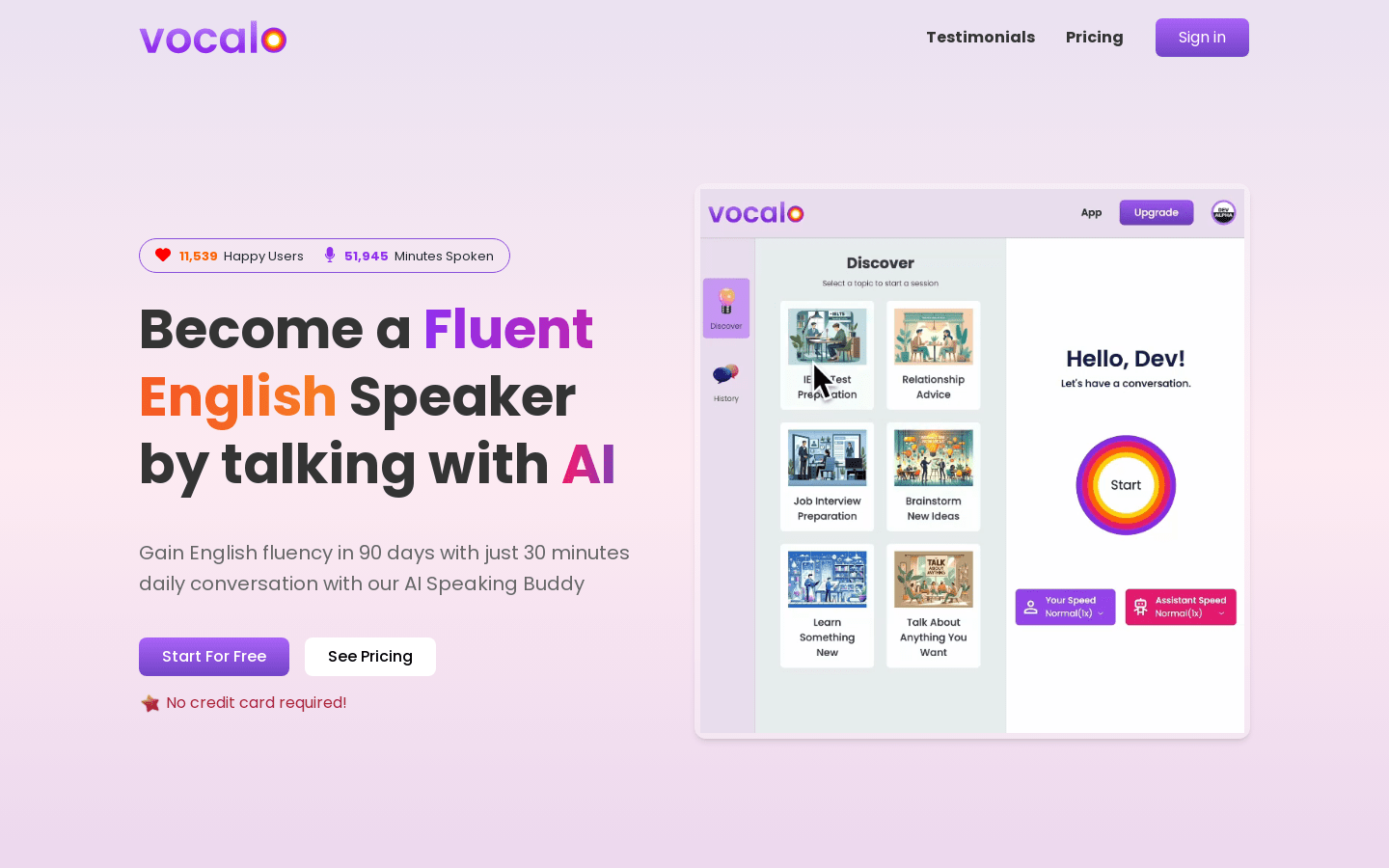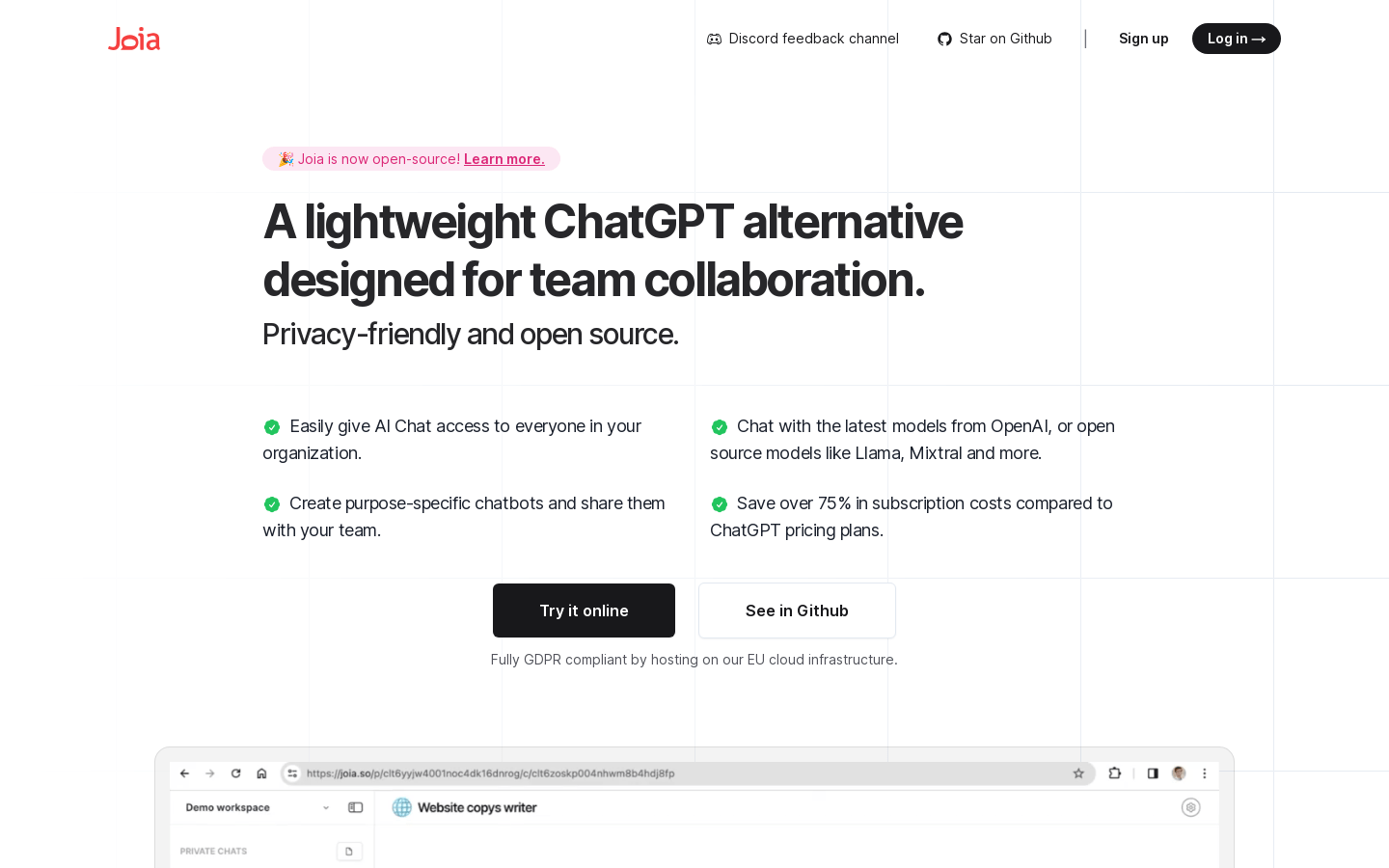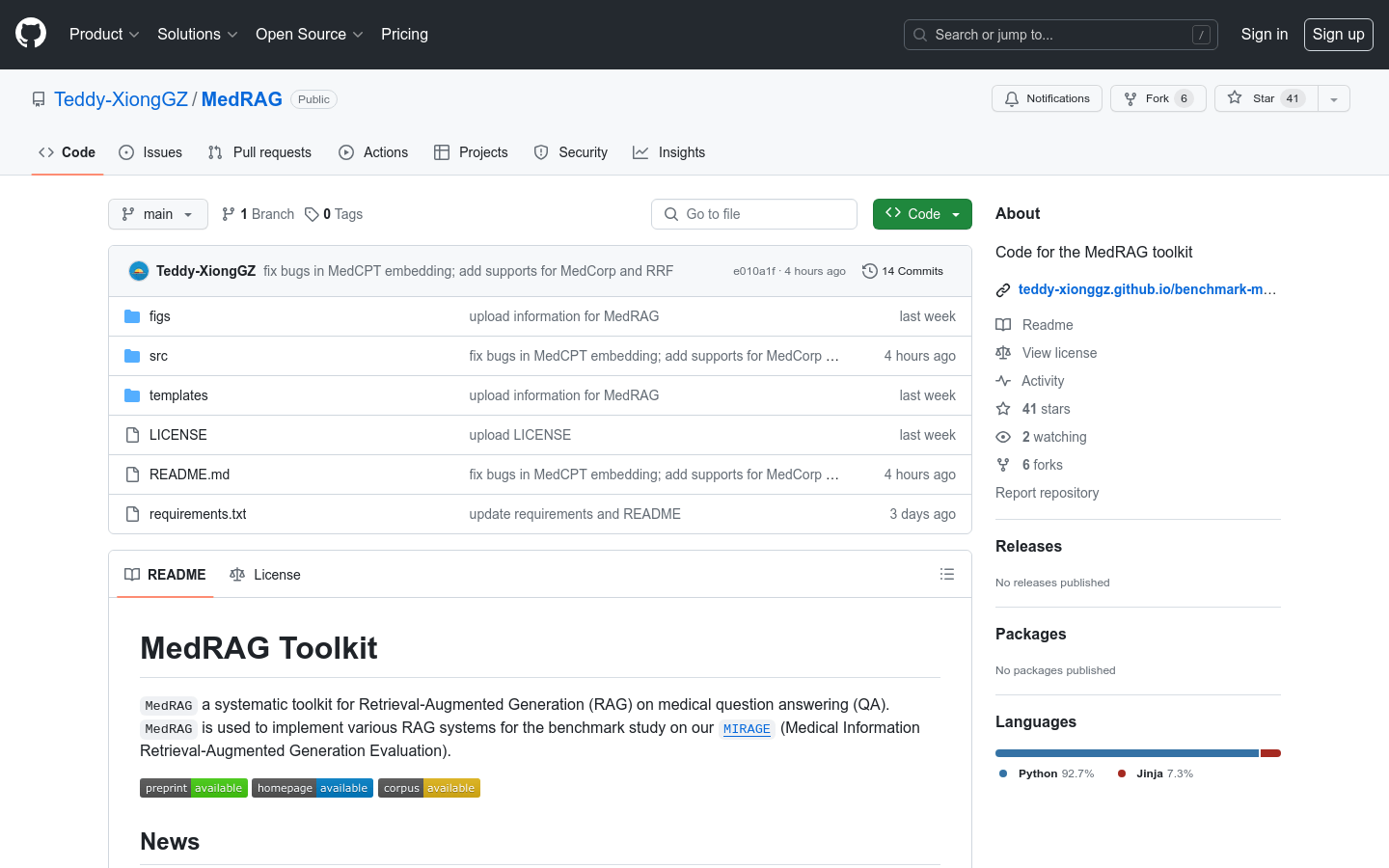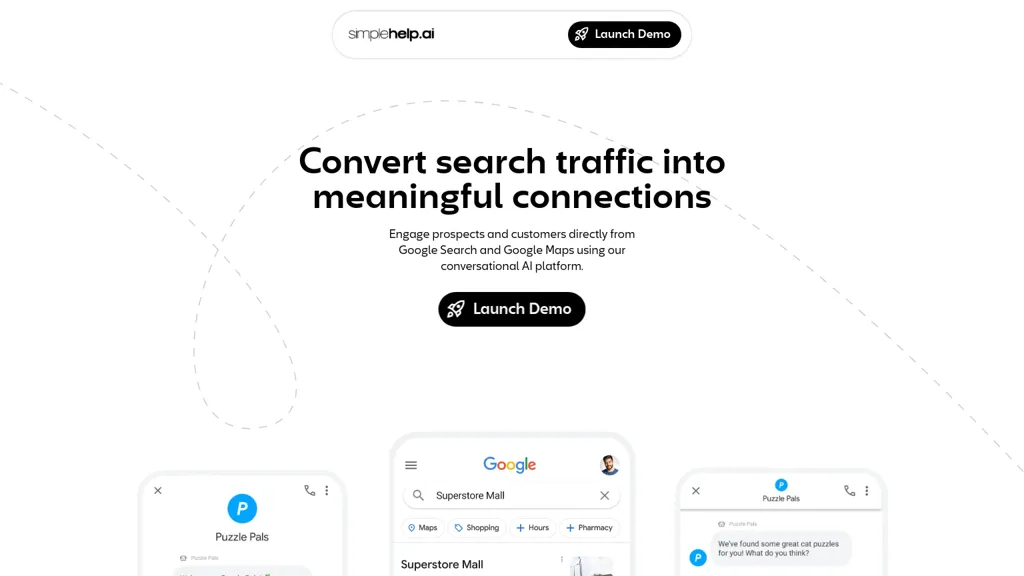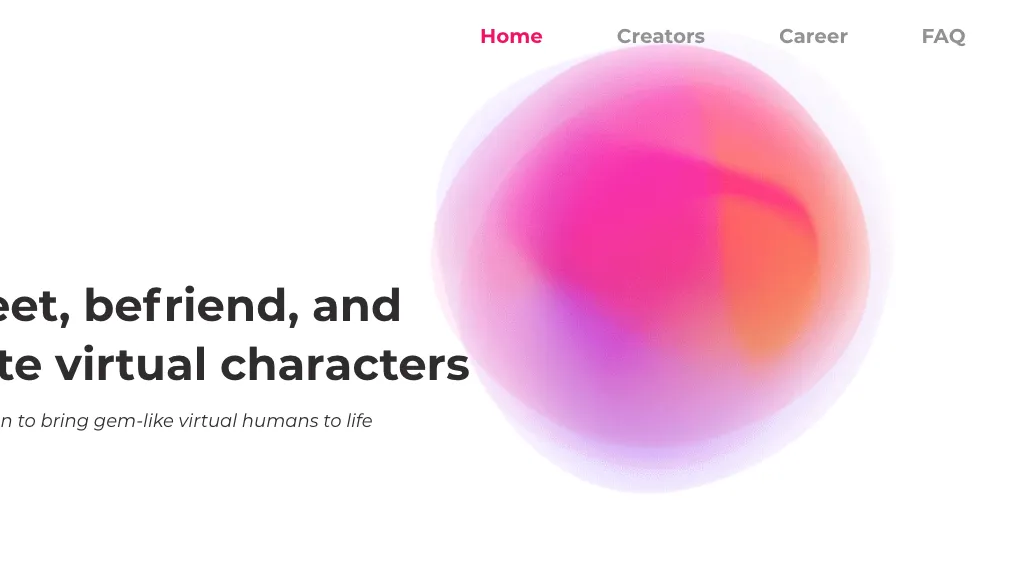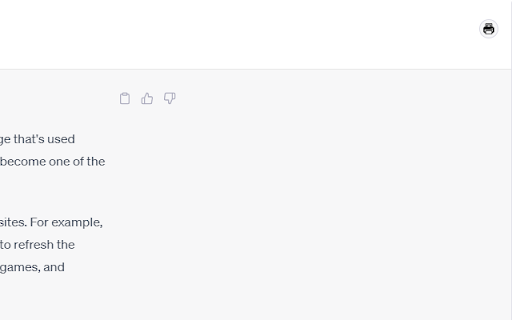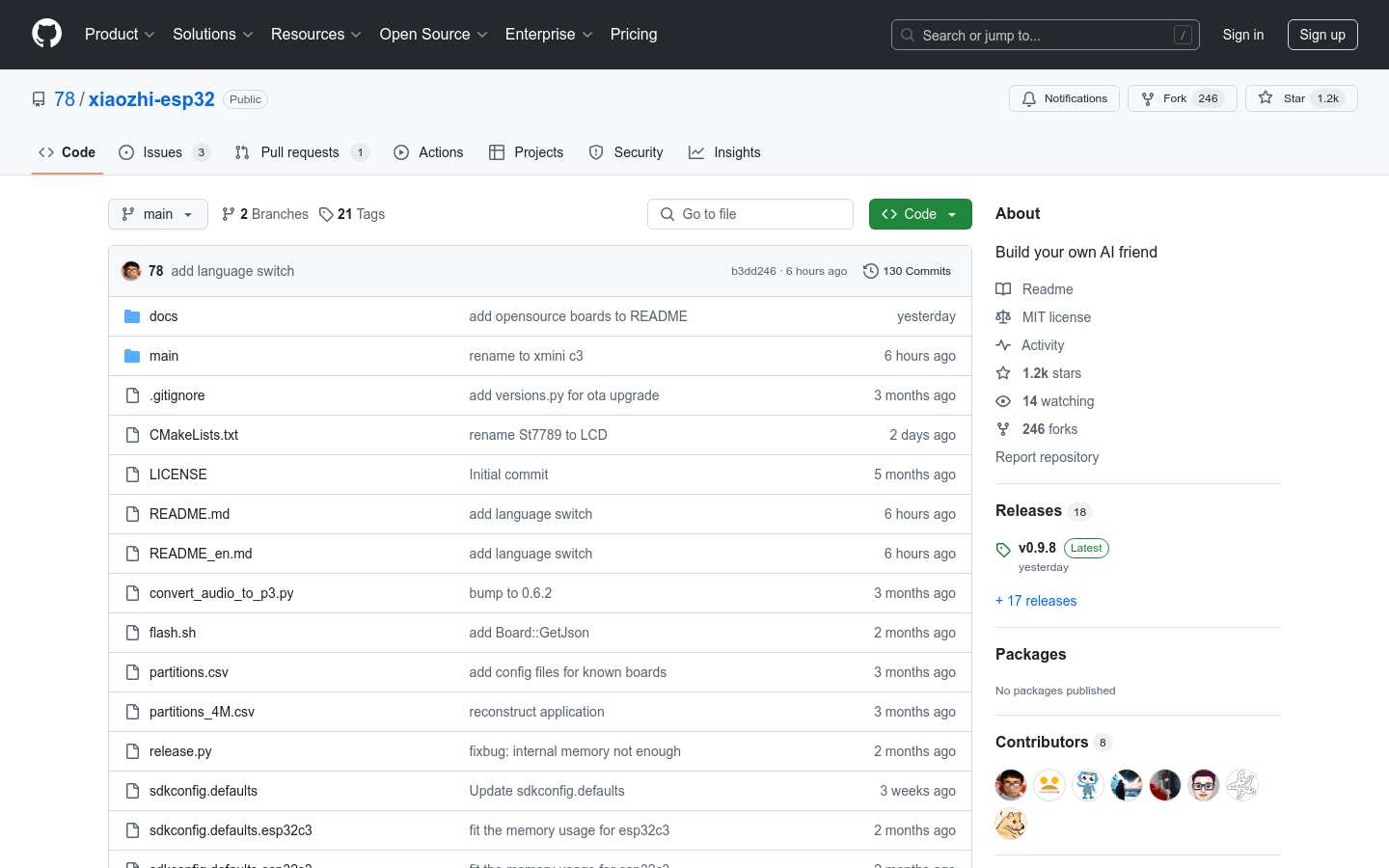
What is xiaozhi-esp32?
xiaozhi-esp32 is an open-source AI chatbot project based on ESP-IDF developed by Espressif. This project combines large language models with hardware devices enabling users to create personalized AI companions. It supports voice recognition and conversation in multiple languages including Mandarin, Cantonese, English, Japanese, and Korean. The project includes features like speaker verification to recognize different user voices using specific technologies.
Key Features:
Supports Wi-Fi and ML307 Cat.1 4G connections for stable network communication.
Has offline voice wake-up capability through ESP-SR.
Enables streaming voice conversations via WebSocket or UDP protocols.
Offers large language model TTS functionality using services like火山引擎 or CosyVoice.
Incorporates large language model LLM capabilities with Qwen2.5 72B or BeanPod API.
Includes OLED/LCD display support to show signal strength or conversation content.
Target Audience:
This project is ideal for developers, students, and tech enthusiasts interested in AI and hardware development. Developers can learn how to integrate AI into hardware projects, enhancing their coding skills and innovation. Students can use it as a practical project to deepen their understanding of AI and hardware concepts. Tech enthusiasts can build personalized AI companions for enhanced living experiences.
Usage Examples:
Students can utilize this project to develop an AI assistant for classroom use, aiding teaching activities.
Developers can create industry-specific AI question-and-answer robots to boost productivity.
Tech enthusiasts can apply this project in smart home settings, crafting unique family AI assistants.
Getting Started:
1. Visit the GitHub repository and download the source code.
2. Set up your development environment according to the documentation and install the ESP-IDF plugin.
3. Choose an appropriate hardware platform such as the ESP32-S3 development board.
4. Configure relevant parameters like network connection and voice recognition models as per instructions.
5. Compile and flash the firmware onto your hardware device.
6. After powering on the device, interact with the AI chatbot via voice commands.
7. Customize and enhance functionalities as needed through secondary development.