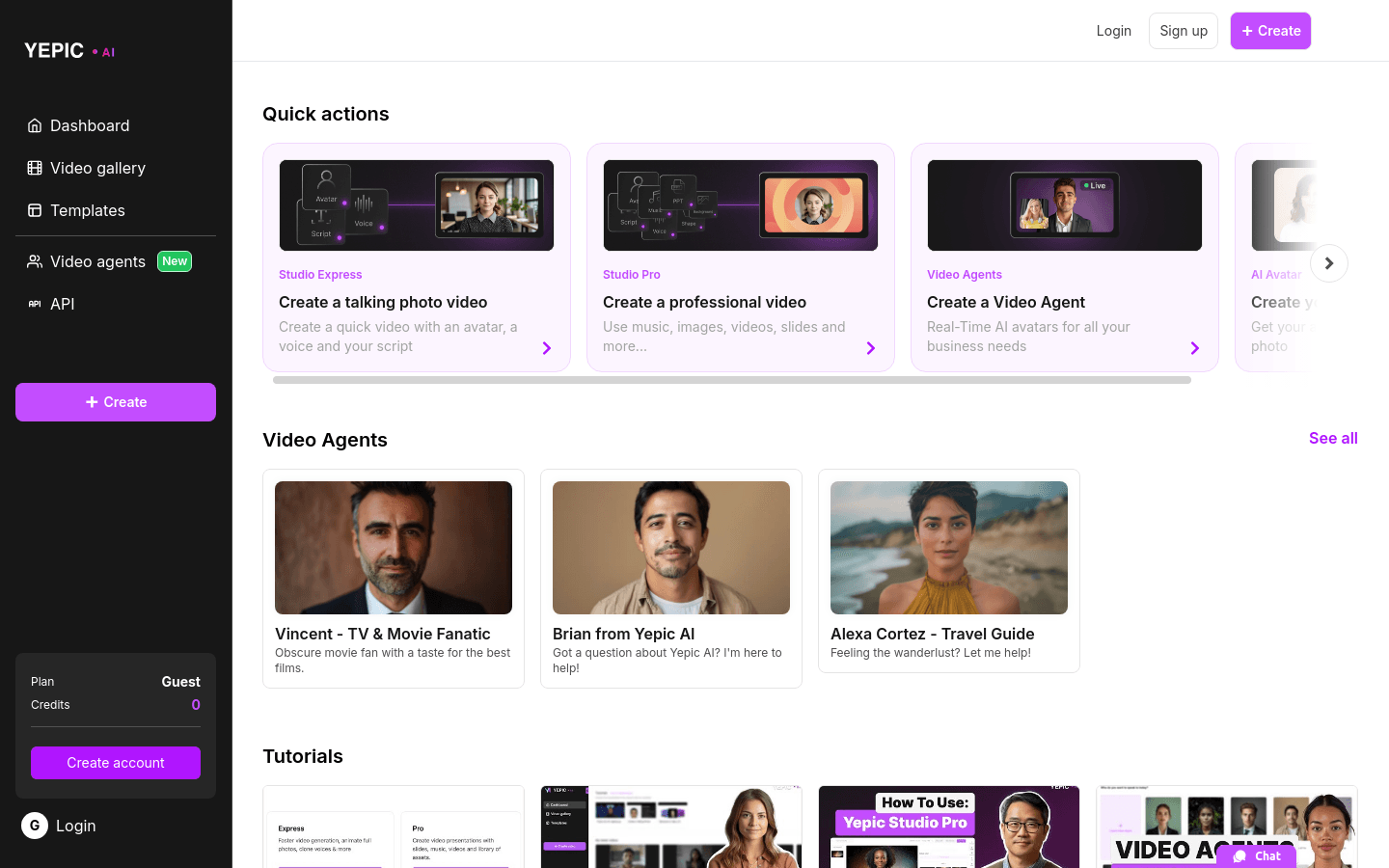
What is Yepic Studio ?
Yepic Studio is an online video production platform that makes it easy and fast to produce high-quality videos. Even if you are a newbie in video production, you can easily get started! It uses artificial intelligence technology to help you quickly create videos of all types, from simple photo videos to professional commercials, easily handled.
Why choose Yepic Studio ?
would you like to:
Save time and cost? Yepic Studio provides efficient video production tools to help you quickly complete video production without learning complex software.
Improve video quality? Even without professional skills, you can produce videos of professional standards.
Make the video more attractive? Use AI virtual avatars to make your videos more vivid and interesting and attract more viewers.
Yepic Studio can help you do it all!
The main features of Yepic Studio :
AI virtual image: Create your own personalized AI virtual image for product introduction, online teaching, and even company promotional videos. You can choose a ready-made virtual image or customize your unique image!
Studio Express: You can create videos containing avatars, voice and scripts in just a few minutes. Great for quick short videos or promotional videos.
Professional video production (Studio Pro): Provides more advanced editing tools to meet your higher requirements for video quality. You can add music, pictures, video clips and perform more fine editing and special effects processing.
Rich material library: Provides various materials, such as music, pictures and video clips, making it easier for you to create.
Simple and easy-to-use interface: Even newbies in video production can easily get started without the need for complicated learning processes.
Thoughtful video tutorial: Provide detailed video tutorials to guide you through video production step by step.
How to use Yepic Studio ?
1. Register an account: Visit the official Yepic Studio website and register a free account.
2. Create a new video: After logging in, click the "Create" button to start your video creation journey.
3. Select the production mode: Select "Studio Express" or "Studio Pro" according to your needs.
4. Add materials: Upload your pictures, videos, audio and other materials.
5. Add avatar: Select the AI avatar you like and set its actions and voice.
6. Edit video: Use the tools provided by the platform to edit, add special effects, etc.
7. Preview and export: Preview your videos and ensure that everything is satisfactory and export and share!
Use scenarios:
Enterprise: Produce product introduction videos, company promotional videos, employee training videos, etc.
Educators: Make online courses, teaching videos, etc.
Marketing staff: Create advertising videos, product promotion videos, etc.
Personal creator: Make vlogs, short videos, etc.
What are you waiting for? Sign up for Yepic Studio now and start your video creation journey!







