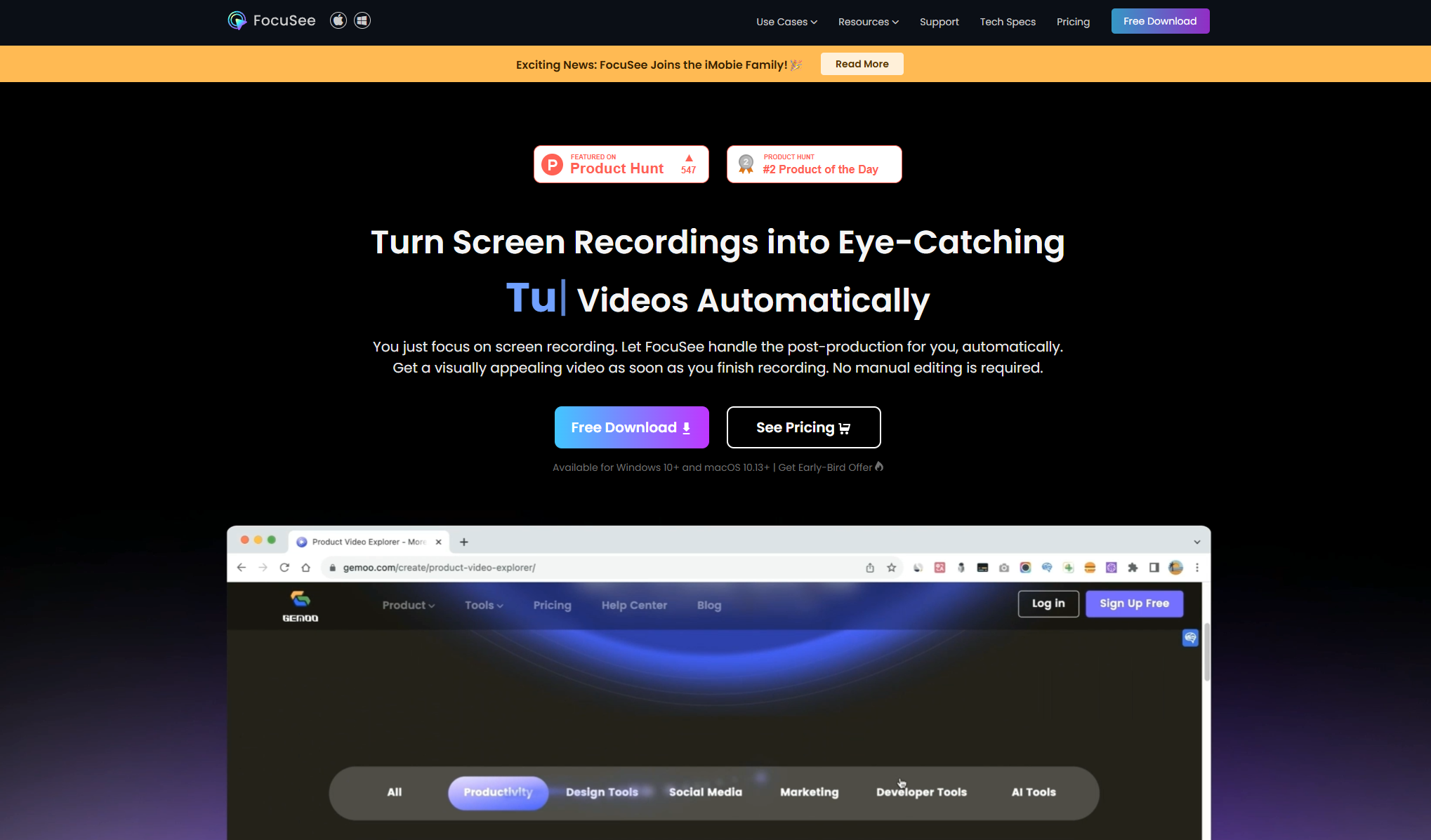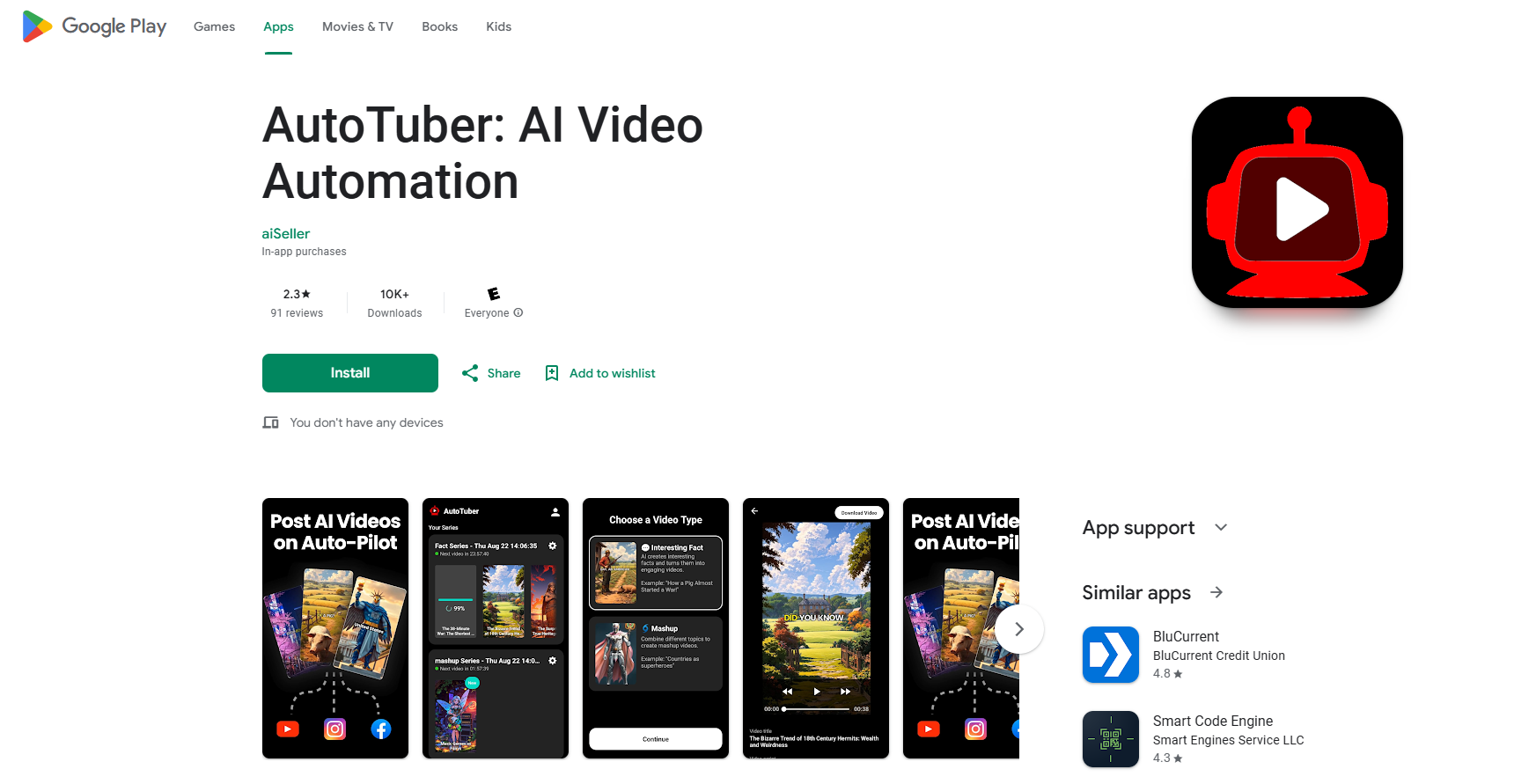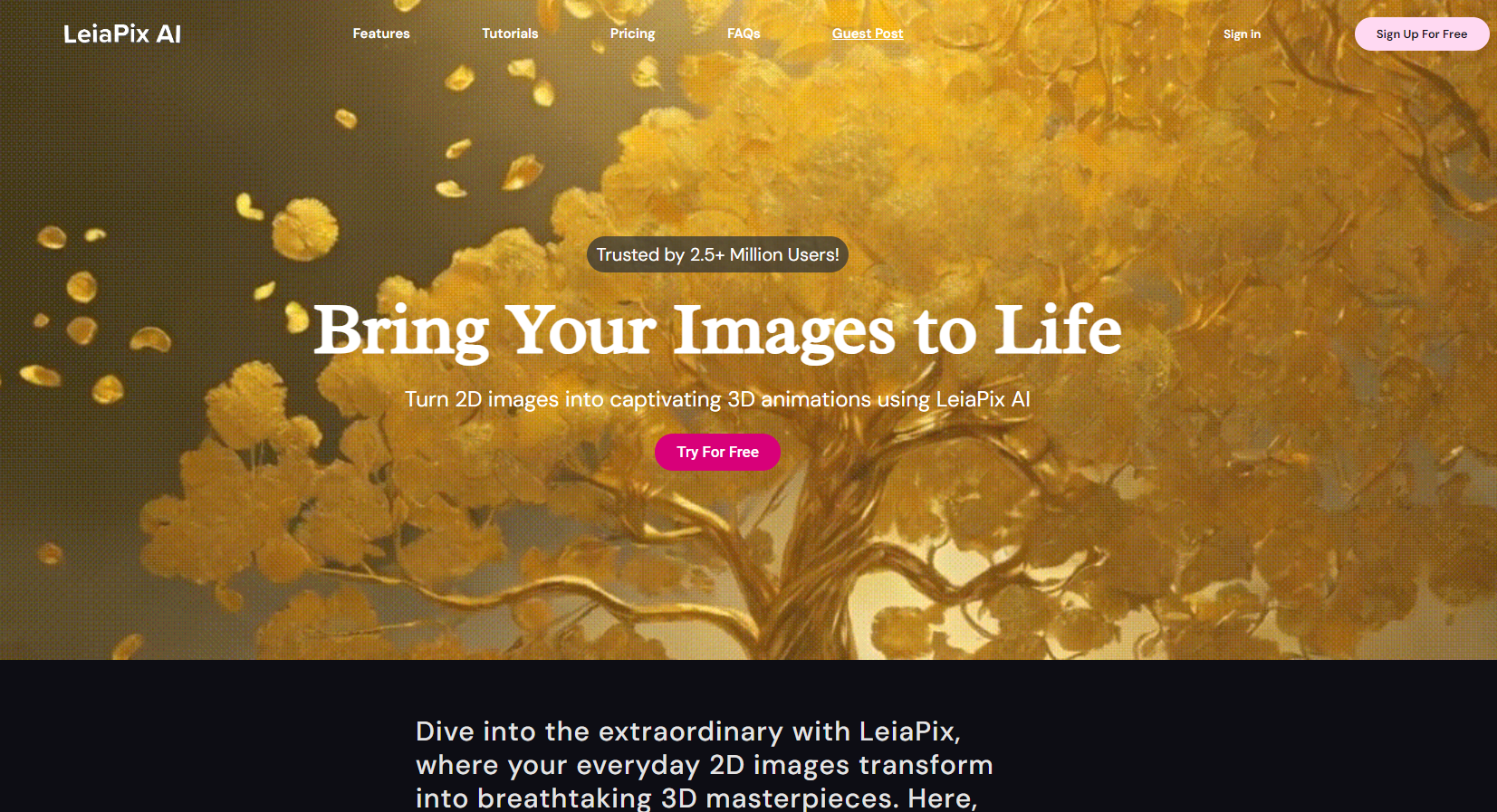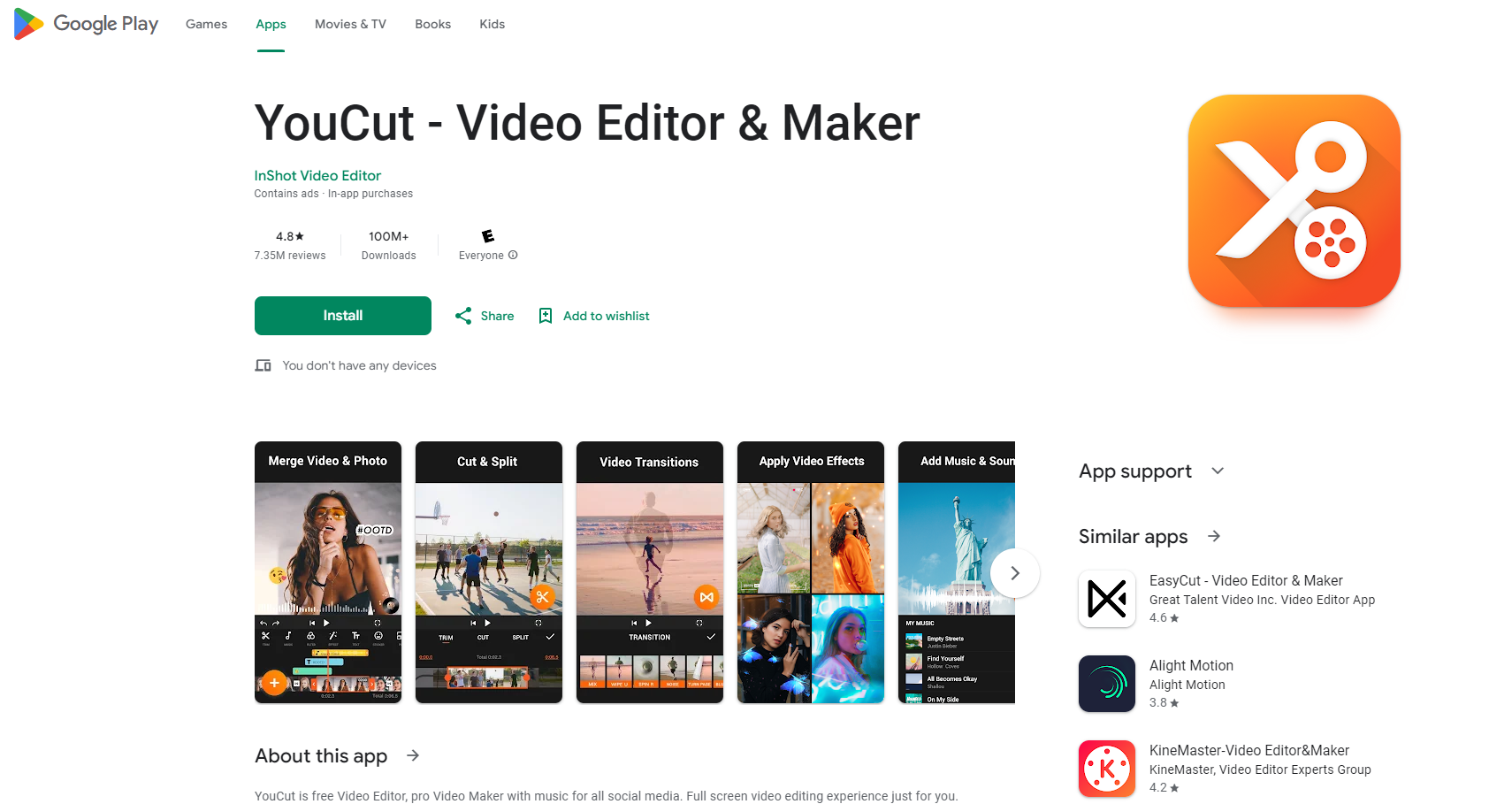
What is YouCut - Video Editor?
YouCut is a comprehensive video editing app for mobile users. It offers a full-screen editing experience with features similar to those found in professional desktop software. Users can easily cut, trim, merge, and enhance videos, add music and effects, create slideshows, and more. YouCut is completely free to use and ad-free during editing, and it never adds watermarks to exported videos.
Key Features of YouCut - Video Editor
YouCut is a free, full-featured video editor and maker for mobile devices. It includes a wide range of editing tools such as trimming, merging, speed control, filters, effects, music addition, and AI-powered features like auto captions and background removal. Users can create professional-looking videos for various social media platforms without any watermarks.
AI Video Boost: Auto captions, background removal, video enhancement, and smooth slow-motion using AI technology.
Comprehensive Editing Tools: Video trimming, merging, speed control, filters, effects, music addition, and aspect ratio adjustment.
No Watermark Export: Export edited videos in high quality without any watermarks.
Multi-layer Timeline: Supports advanced editing features like chroma key and green screen effects.
Use Cases of YouCut - Video Editor
Social Media Content Creation: Create and edit engaging video content optimized for platforms like YouTube, TikTok, and Instagram.
Personal Video Memories: Compile and edit personal videos and photos into memorable slideshows or montages.
Marketing and Promotional Videos: Produce professional-looking promotional videos for small businesses or products.
Educational Content: Create instructional or educational videos with captions and visual aids using the AI features.