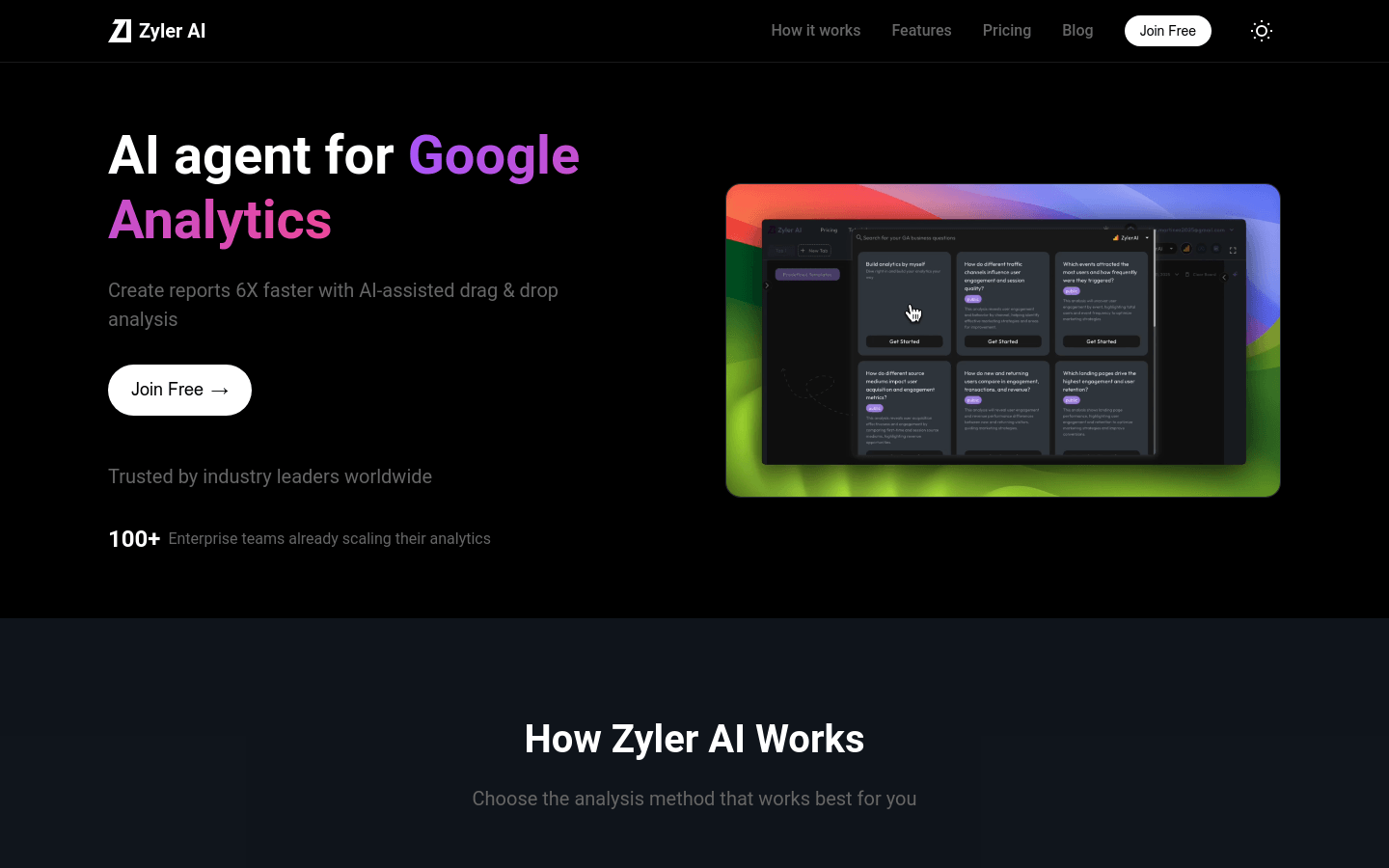
Zyler AI is an AI-driven tool designed to simplify Google Analytics data analytics. It helps users quickly generate reports and gain insights through an intuitive interface and powerful AI capabilities. The tool's main advantages include zero learning curve, fast analytics, and powerful AI support. Zyler AI is aimed at businesses and professionals who need to quickly generate high-quality analytical reports. Its price strategy is flexible and offers free trials for businesses of all sizes.
Demand population:
" Zyler AI is suitable for businesses and professionals who need to quickly generate high-quality analytics reports, especially those who want to reduce manual analytics time and improve productivity. It is suitable for market analysts, product managers, data analysts, and any business users who need to quickly gain data insights."
Example of usage scenarios:
Allan Rufus (Digital Marketer, Upyourmetrics): Zyler AI saves a lot of manual analysis time, and AI recommendations are very accurate.
Prashant Kumar (Product Leader, Arthmate): Zyler AI enables the entire team to quickly generate insightful reports, reducing the learning curve.
Joydeep Ghosh (Product Manager, Scrunchbox): With the templates of Zyler AI , reporting time is reduced by 80%, and insights are more actionable.
Product Features:
Connect to your Google Analytics account with one click without complicated settings.
Provides a preset business problem library, where users can quickly select and obtain AI analysis results.
Supports drag-and-drop analysis, and users can view different dimensions of data through simple operations.
AI-driven visualization function can generate professional charts in one click.
Multi-level drilling function allows users to explore data in depth.
Supports multi-label work, and users can switch between different analysis views.
Provides 50+ pre-built templates to meet the analysis needs of different scenarios.
Supports exporting reports to PDF and Excel formats for easy sharing of teams.
Tutorials for use:
1. Visit https://app.zyler.ai/ and register an account.
2. Click to connect to your Google Analytics account to authorize Zyler AI to access data.
3. Select analysis method: one-click analysis or drag-and-drop analysis.
4. Select a preset question or customize the analysis dimension.
5. View insights and visualizations generated by AI.
6. Use multi-level drilling to analyze data in depth.
7. Select a pre-built template or custom report format.
8. Export the report to PDF or Excel format and share it with team members.







