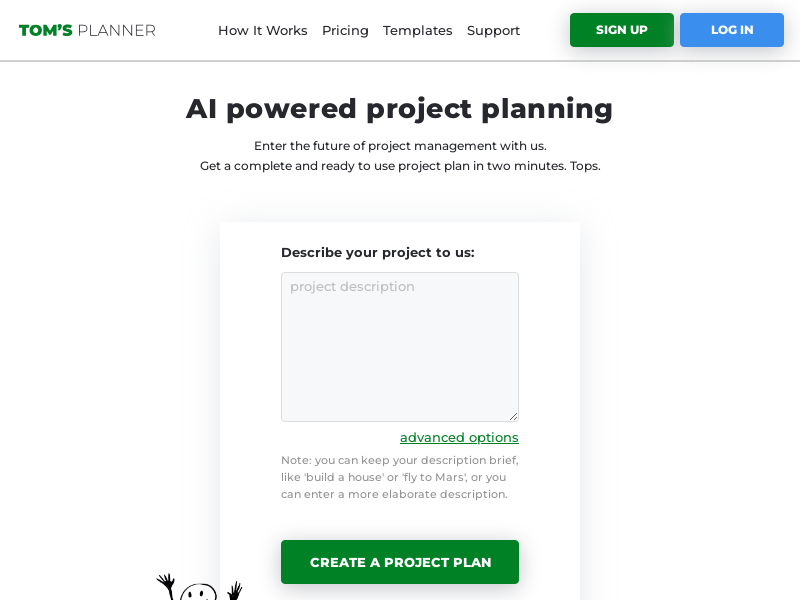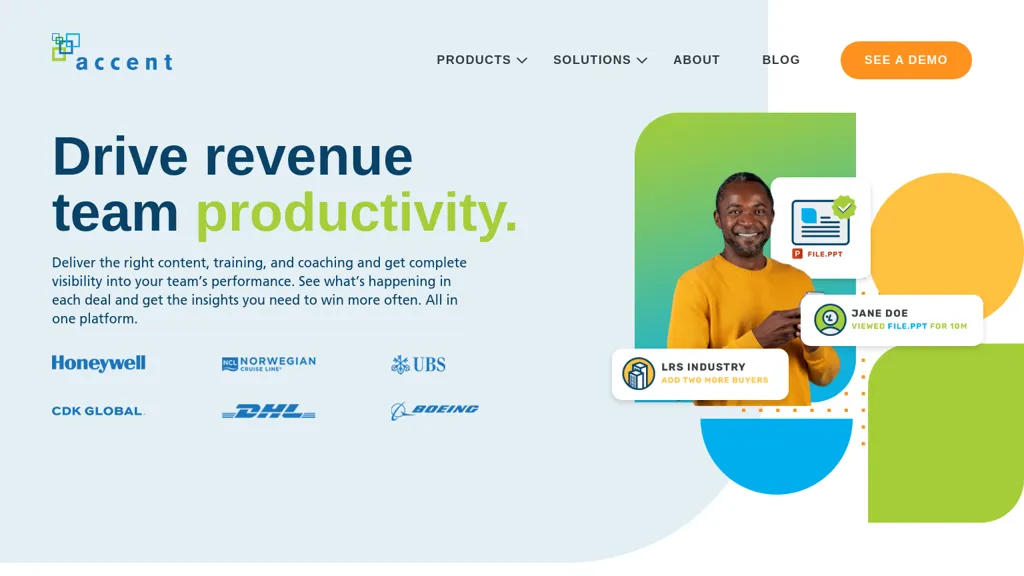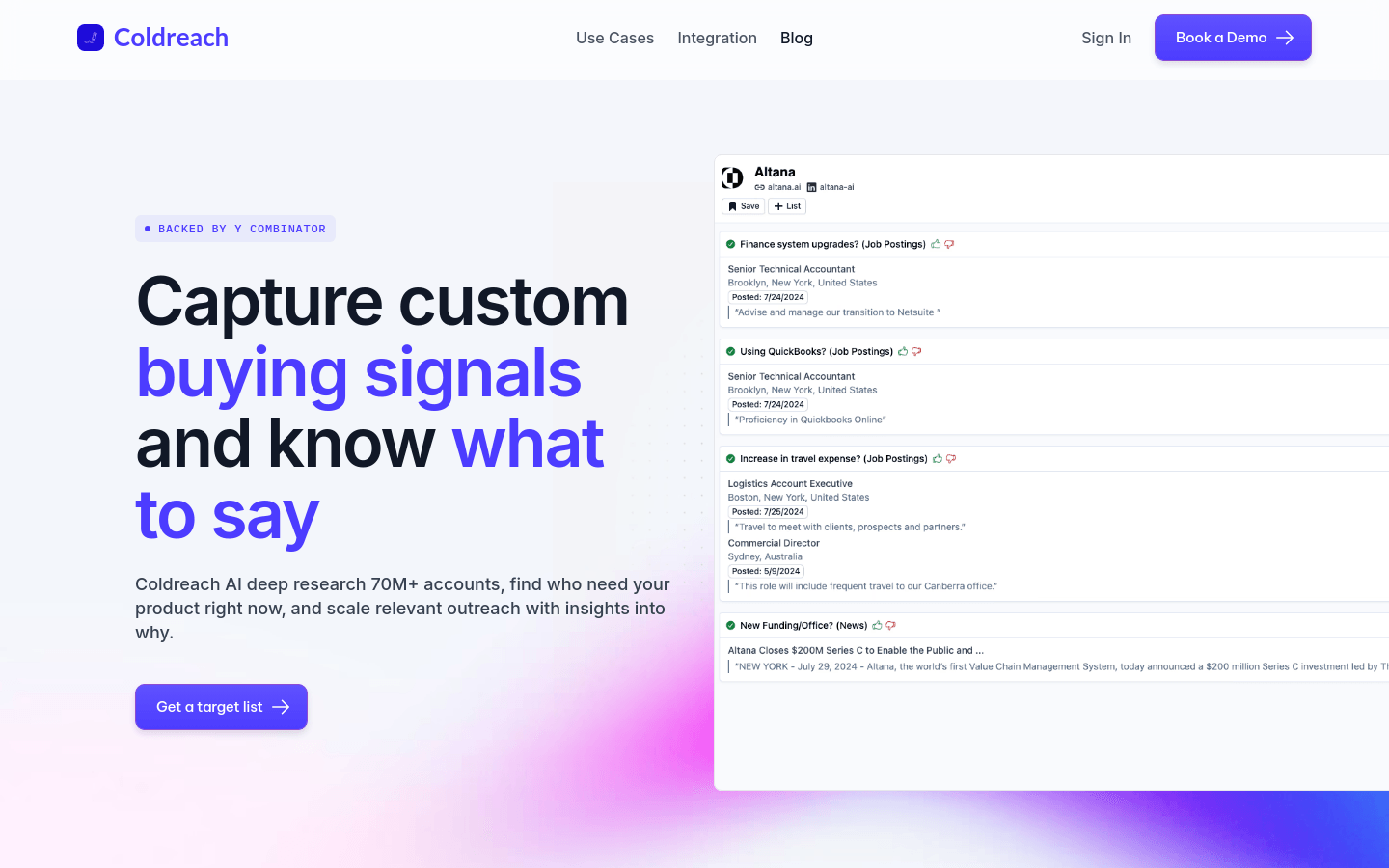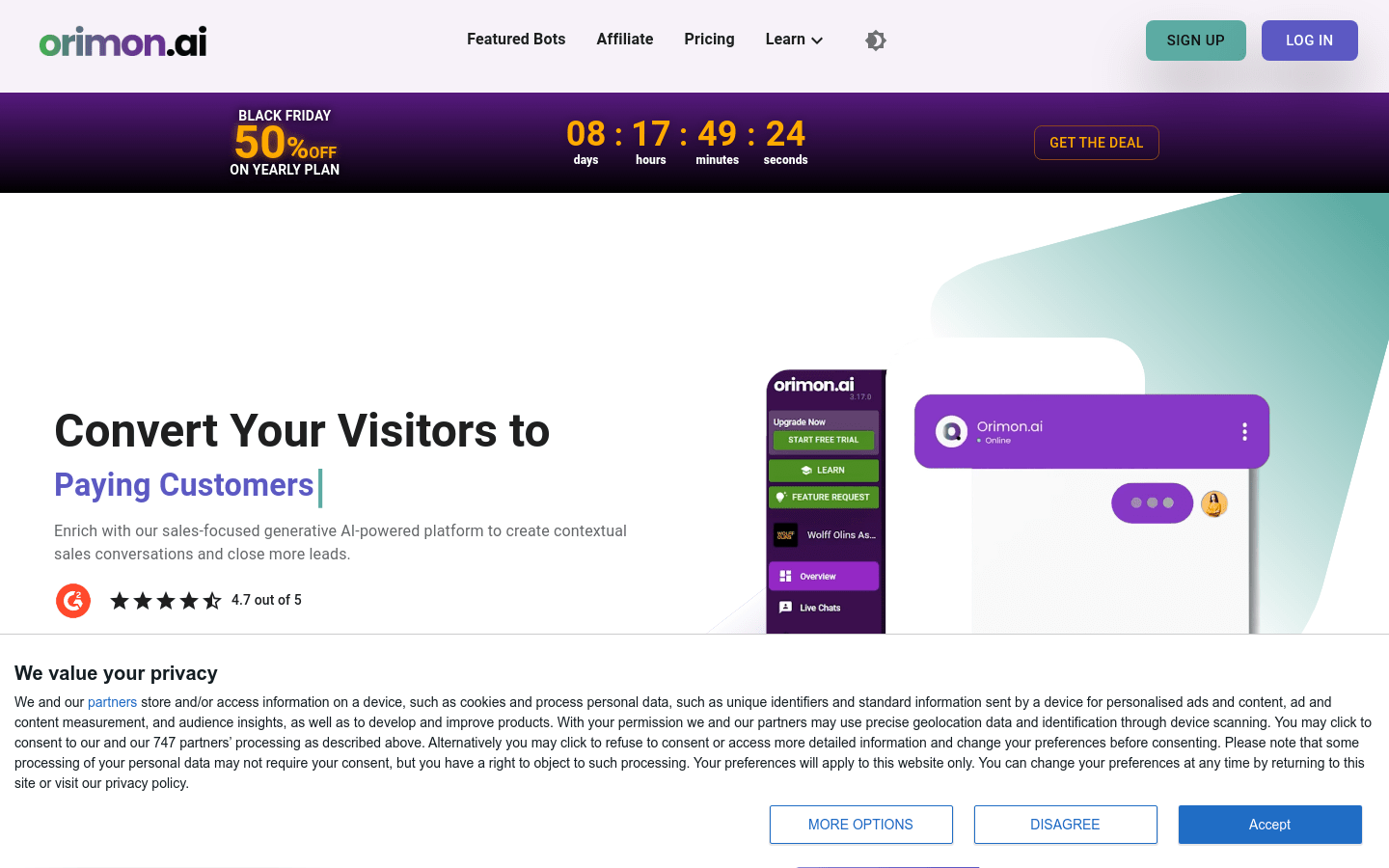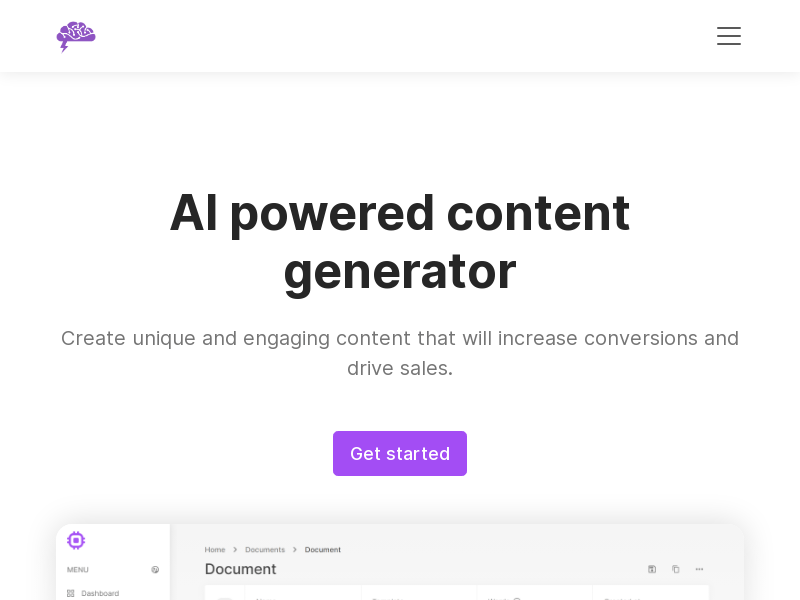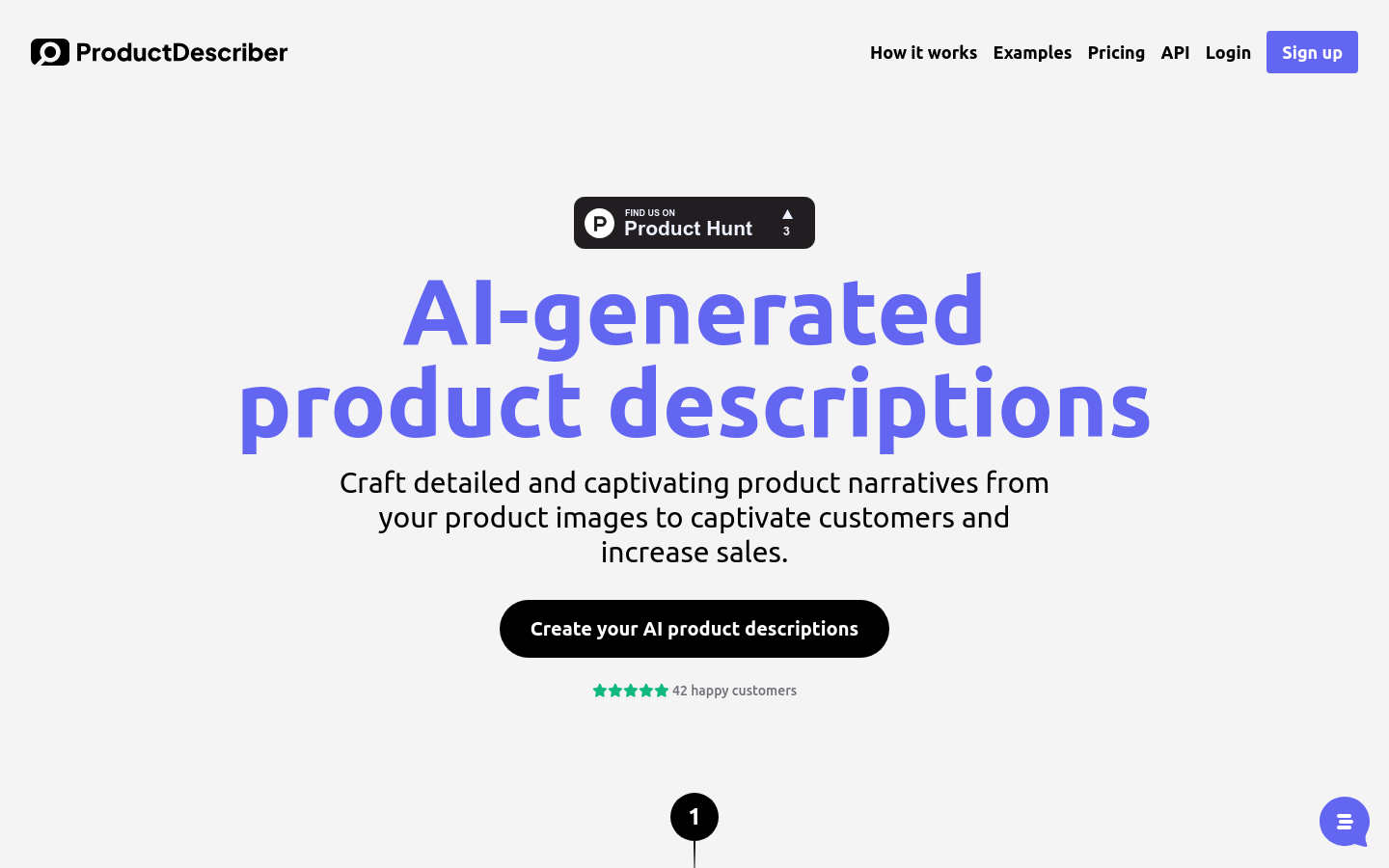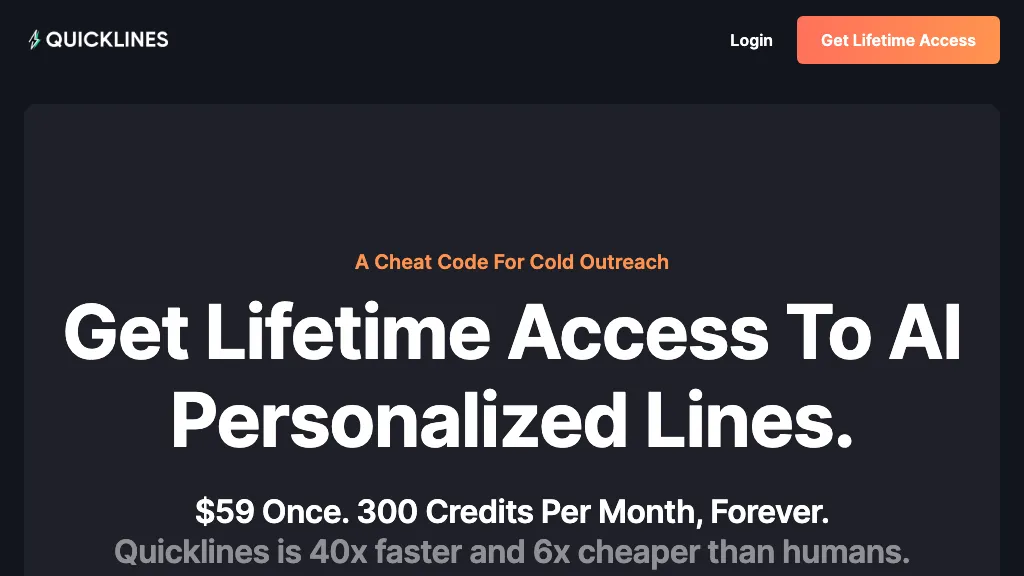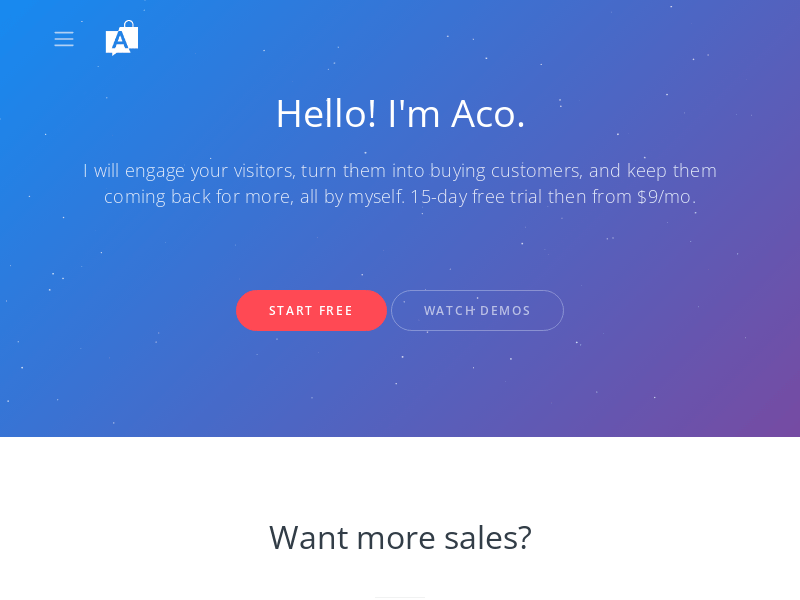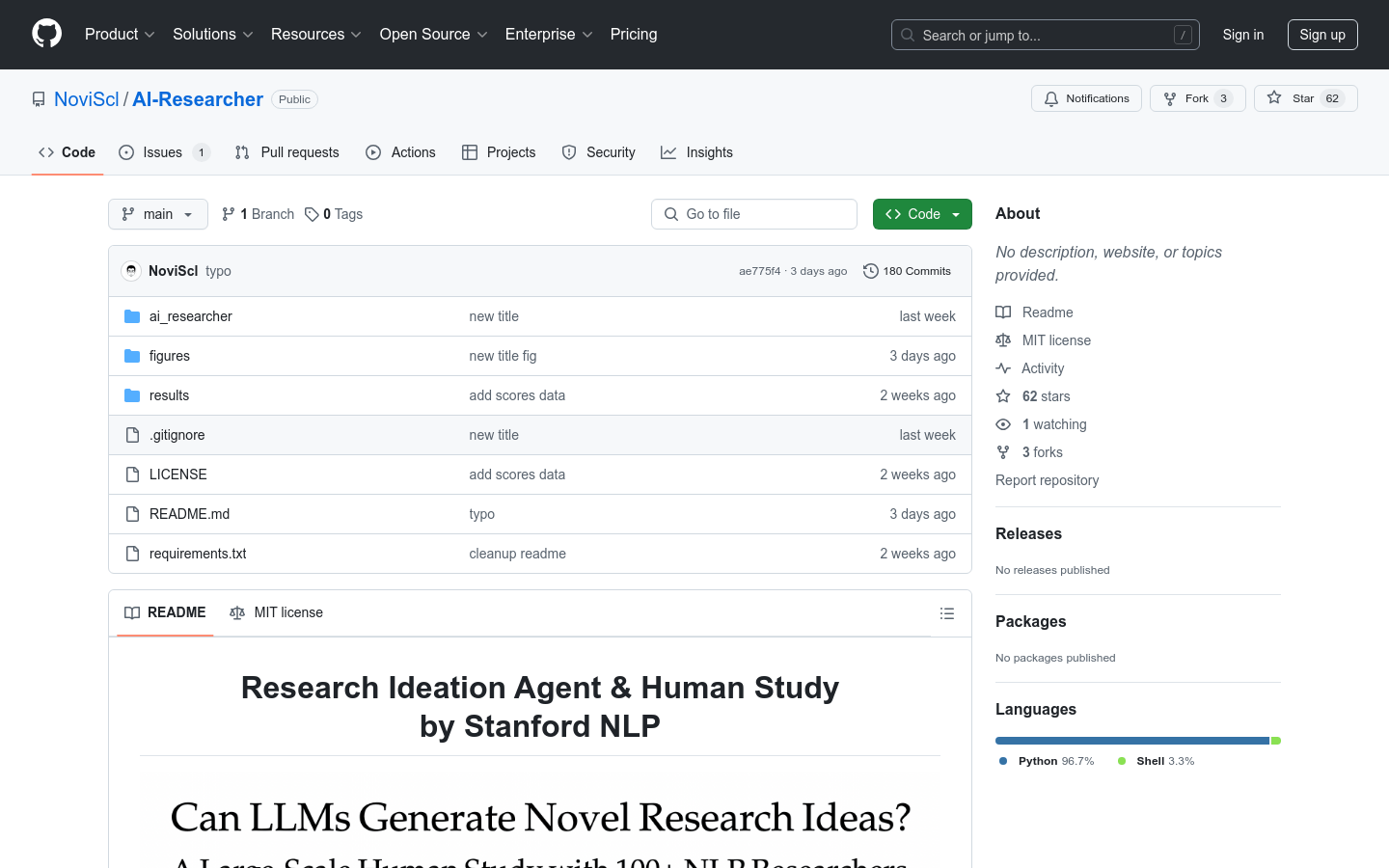
AI-Researcher is a research project based on the Stanford University natural language processing team, aiming to assist in the generation and management of research ideas through artificial intelligence technology. The tool inputs research topics through natural language, outputs a series of project proposals, and ranks and filters them to help researchers quickly find innovative and feasible research ideas. It includes modules such as related paper search, search-based idea generation, idea deduplication, project proposal generation, project proposal ranking and filtering.
Demand population:
" AI-Researcher is suitable for researchers, academics and students, especially those working in natural language processing (NLP) and other fields that require innovative research ideas. It can help them quickly generate research ideas, save time, and increase research innovation."
Example of usage scenarios:
Researchers use AI-Researcher to quickly find new research directions.
Students use this tool to generate innovative ideas for graduation thesis.
The professor guides students to conceptualize scientific research projects through AI-Researcher .
Product Features:
Related paper search: Retrieve related papers through the Semantic Scholar API and reorder them using large language models (LM).
Retrieval-based idea generation: Enter research topics and output a series of innovative ideas.
Idea deduplication: Use the cosine similarity threshold to remove similar ideas.
Project Proposal Generation: Extend each idea into a detailed project proposal.
Project Proposal Ranking: Rank all generated project proposals using a large language model.
Project Proposal Filtering (optional): Check the novelty and feasibility of each project proposal.
End-to-end pipeline: Provides scripts to run the entire process, generating project proposals from a given research topic.
Tutorials for use:
1.Clone or download the AI-Researcher project to the local area.
2. Set the environment according to the instructions in the README file.
3. Create keys.json file and store it in the project directory.
4. Run the relevant paper search module, enter the research topic, and obtain the relevant paper list.
5. Use search-based idea generation modules to enter research topics and generate innovative ideas.
6. Run the idea deduplication module to remove similar ideas.
7. Use the project proposal generation module to expand ideas into detailed project proposals.
8. Rank project proposals through the project proposal ranking module.
9. (Optional) Run the project proposal filtering module to check the novelty and feasibility of project proposals.
10. (Optional) Use end-to-end pipeline scripts to generate project proposals directly from the research topic.