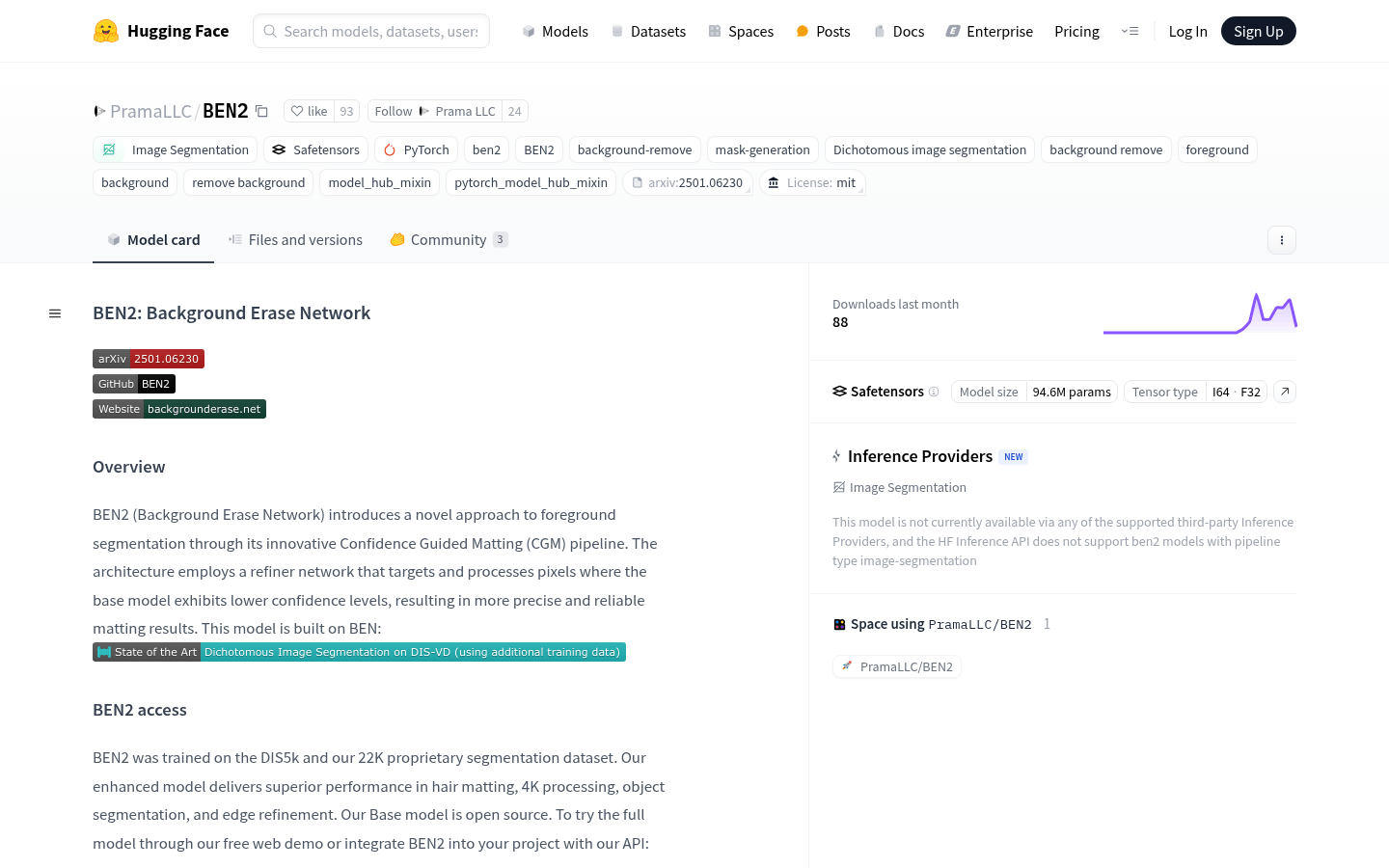
What is BEN2?
BEN2 is an advanced image segmentation model that uses the Confidence Guided Matting (CGM) process. It includes a refinement network to handle areas with lower confidence, resulting in more precise image cutouts. BEN2 excels in tasks like hair segmentation, processing 4K images, object segmentation, and edge refinement. The base model is open-source, allowing users to try the full model via API or a web demo.
Who Can Benefit from BEN2?
This product is ideal for professional designers, video editors, content creators, and researchers who need to perform image segmentation, background removal, or foreground extraction. It helps them quickly and efficiently complete background processing tasks, enhancing their workflow and output quality.
Example Scenarios:
Designers can use BEN2 to swiftly remove product image backgrounds, boosting design efficiency.
Video editors can leverage BEN2's video segmentation capabilities to extract foreground elements for special effects.
Content creators can utilize BEN2 to batch process images, rapidly generating high-quality social media content.
Key Features:
Provides accurate foreground segmentation and background removal suitable for various complex scenes.
Supports batch image processing to handle multiple images simultaneously, increasing productivity.
Includes video segmentation for processing each frame of a video.
Offers optional edge refinement to improve the quality of segmentation edges.
Accepts multiple input formats including common image and video file types.
Comes with an open-source base model for developers to customize and integrate.
Provides free access through web demos and API interfaces for easy trial and integration.
How to Use BEN2:
1. Install BEN2 using pip.
2. Import the BEN_Base model from the BEN2 library.
3. Load the image using the PIL library.
4. Initialize the model on a device (e.g., GPU or CPU) and set it to evaluation mode.
5. Execute segmentation by calling the model’s inference method to get the segmented foreground.
6. Save the result to a specified path.
7. For multiple images, place them in a list for batch processing.
8. For video files, use the segment_video method with appropriate parameters (e.g., output path, frame rate).







