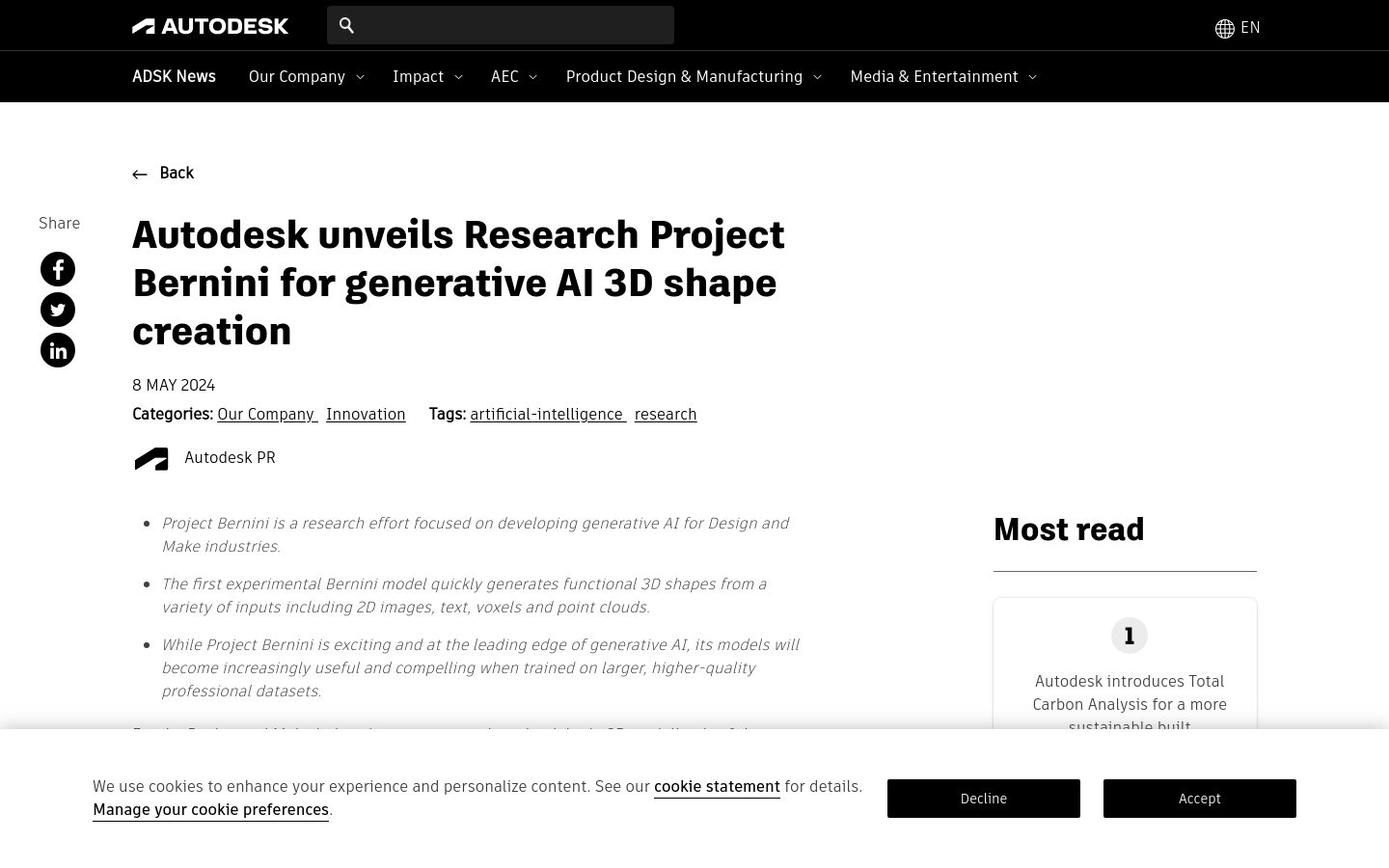
Project Bernini is an Autodesk research project that aims to develop generative artificial intelligence for the design and manufacturing industries. The model is able to quickly generate functional 3D shapes from a variety of inputs, including 2D images, text, voxels, and point clouds. The Bernini model is designed for professional geometric workflows and can generate multiple functional variants of a given input. Autodesk is committed to creating generative models that can be used for multiple use cases such as architecture, product design, entertainment, etc., focusing on generating functional 3D structures, as the output of these models must work in the real world to meet designers’ intentions.
Demand population:
["Architect: Can generate architectural models with precise geometric controls", "Engineer: Helps with precise engineering and manufacturing", "Manufacturers: Can generate product models quickly and increase productivity", "Filmmakers: Can provide diverse 3D shape options for special effects and scene design"]
Example of usage scenarios:
Generate a kettle model with practical use using Project Bernini
Provide innovative geometric design inspiration for architectural design
Generate new virtual roles or environmental models in the entertainment industry
Assist in automotive design, creating new vehicle series models
Product Features:
Quickly generate 3D shapes from a single 2D image
Supports multiple input sources, including multi-view images, point clouds, voxels, and text
Designed for professional geometric workflows, providing precise geometric control
Ability to generate multiple functional variants to increase designer choice
The generated shape and texture are separated and do not confuse variables
Model training is based on a multi-million-level diversified 3D shape dataset
Currently in the experimental stage and will not be used publicly
Tutorials for use:
Step 1: Select the input source, which can be a 2D image, text, point cloud or voxel
Step 2: Import the input data into the Project Bernini model
Step 3: Adjust the model parameters as needed to obtain the required 3D shape
Step 4: The model will generate multiple functional variants for selection
Step 5: Select the most suitable variant for further design or manufacturing
Step 6: Refine and optimize the selected 3D shapes to meet specific design requirements
Step 7: Apply the final 3D model to a real project, such as architecture, product design or entertainment production







