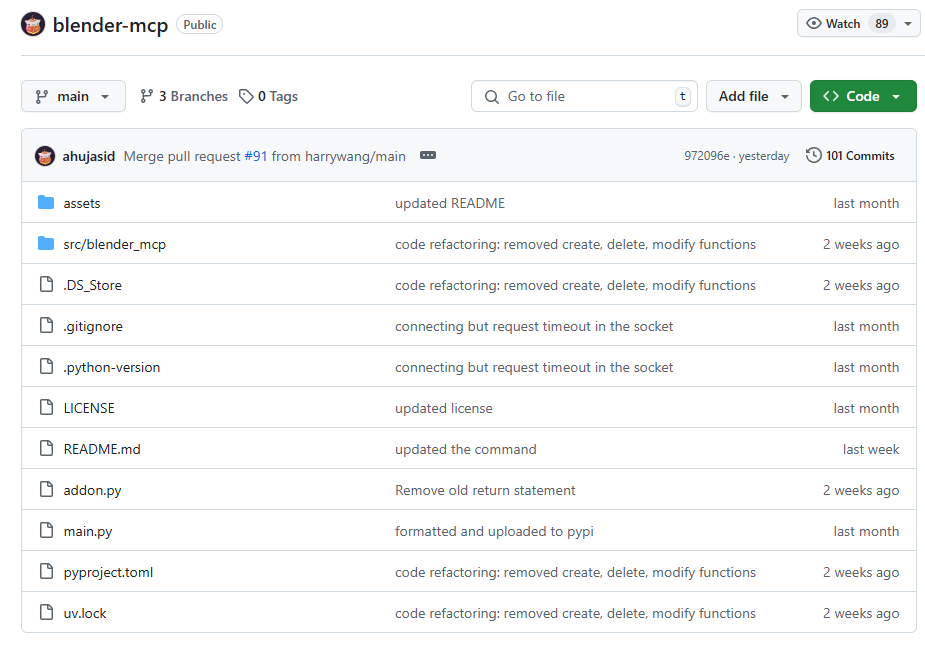
Blender MCP is a plug-in that connects Blender and Claude AI through the Model Context Protocol (MCP), allowing AI to interact and control directly with Blender. This integration greatly improves the efficiency of 3D modeling and is suitable for designers and developers.
Demand population:
"This product is suitable for 3D designers, animators and game developers. Blender MCP makes complex 3D modeling and scene creation easier and faster with the power of AI, saving a lot of manual operation time."
Example of usage scenarios:
Create a low poly dungeon scene with a dragon guarding the gold.
Create a beach atmosphere using HDRI and textures and models from Poly Haven.
Create a Blender scene from the reference image.
Product Features:
Two-way communication: Connect Claude AI to Blender through a socket-based server.
Object manipulation: Create, modify, and delete 3D objects in Blender.
Material control: Apply and modify materials and colors.
Scene Check: Get detailed information about the current Blender scene.
Code execution: Run arbitrary Python code from Claude to Blender.
Supports Poly Haven resources: Get models, textures, and HDRI through the API.
Integration with Hyper3D: Generate AI-driven 3D models.
Tutorials for use:
Download and install Blender MCP plugin.
Open Blender and go to Preferences to install the plugin.
Find the 'BlenderMCP' tag in the 3D view sidebar of Blender.
Connect to Claude AI and make sure the MCP server is running in the terminal.
Use Claude AI to issue instructions and perform the corresponding 3D modeling operations.







