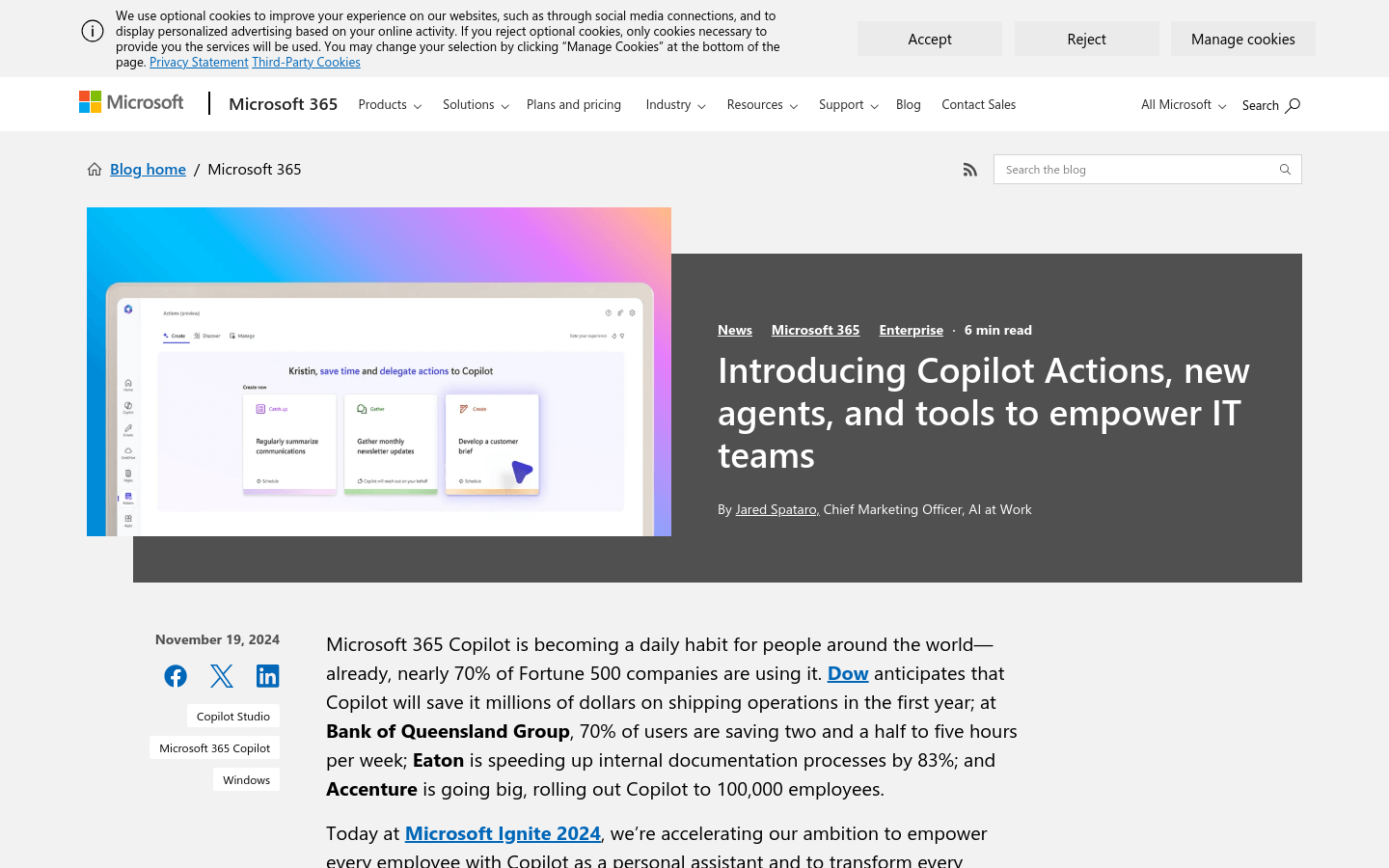
What are Copilot Actions ?
Copilot Actions is one of the core features of Microsoft 365 Copilot, which helps workplaces automate daily repetitive tasks through AI technology. With simple settings, it can automatically complete tedious tasks such as generating daily to-do items and summarizing team weekly reports, allowing you to spend your time on more valuable things.
Who needs Copilot Actions ?
If you are plagued by various repetitive tasks every day, such as sorting meeting minutes, collecting team feedback, preparing customer information, etc., Copilot Actions is tailor-made for you. It is especially suitable for the following groups:
Project Manager: Automated task allocation and progress tracking
Sales Team: Simplify customer information sorting and meeting preparation
Administrator: Automatically generate daily reports and to-do items
Example of usage scenario
1. Daily to-do list: Automatically receive reminders of important tasks for the next day before getting off work every day
2. Team collaboration: Automatically collect the work progress of team members and generate weekly reports
3. Customer Management: Regularly summarize customer interaction records to prepare for the next meeting
4. Meeting management: Automatically organize meeting minutes and generate action items
Product Features
Intelligent automation: Leave repetitive work to AI, saving valuable time
Seamless integration: In-depth integration with Microsoft 365 for easy operation
Flexible customization: Set the trigger conditions and execution methods of automated processes according to requirements
Real-time monitoring: Check the execution of automated tasks at any time and make timely adjustments
Tutorial on usage (three simple steps)
1. Log in to your Microsoft 365 account and find Copilot Actions feature
2. Select a preset template or create a custom automation task
3. Set trigger conditions (such as time, events) and execute actions (such as sending emails, generating reports)
Tips:
Start with simple tasks, like a daily to-do list
Regularly check the execution effect of automation tasks and optimize settings
Share automated processes with team members to improve overall efficiency
With Copilot Actions , you can say goodbye to tedious and repetitive work and devote more energy to creative work. Try it now and experience the efficiency revolution brought by AI!







