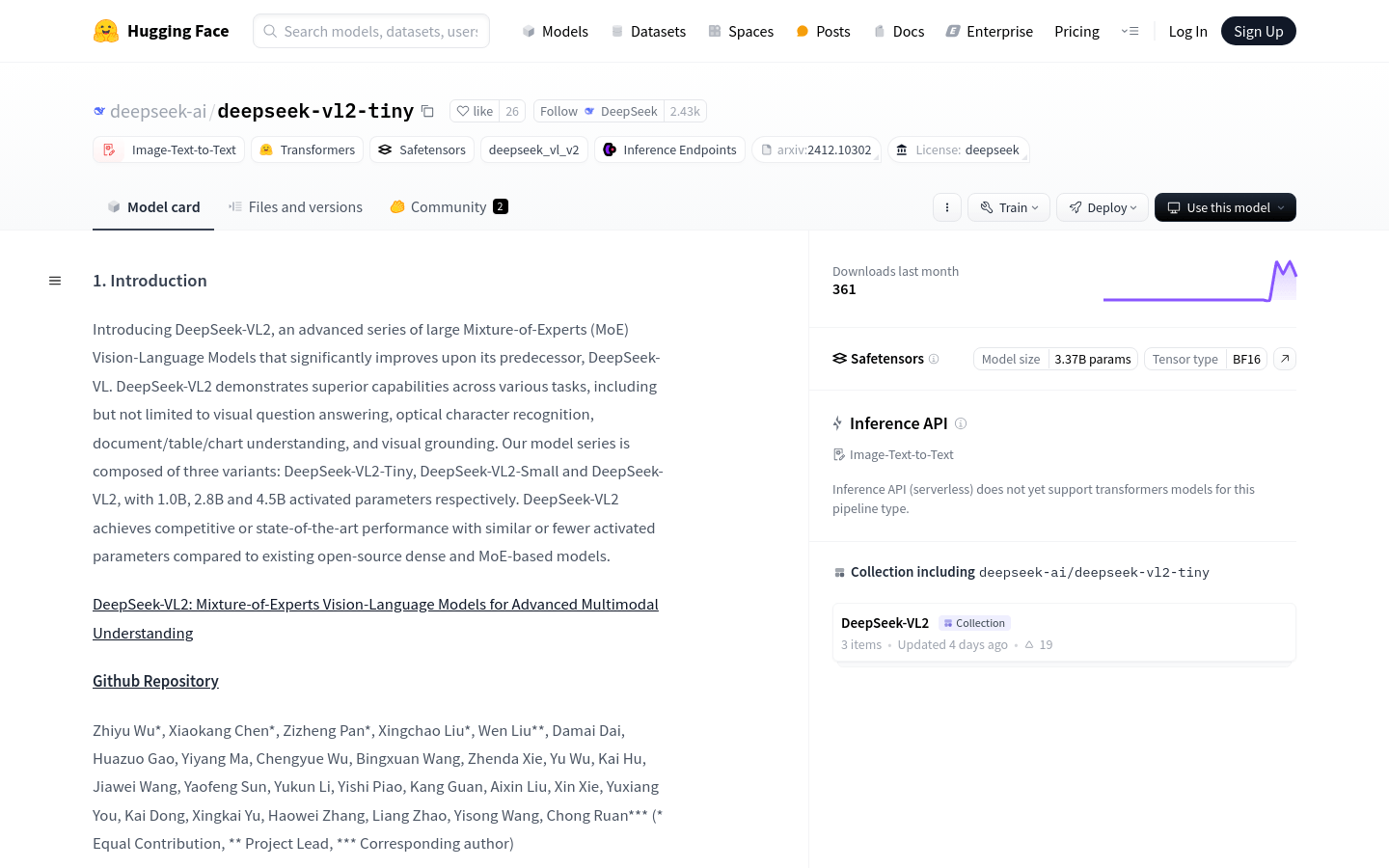
What is DeepSeek-VL2?
DeepSeek-VL2 is a series of advanced large-scale hybrid expert (MoE) vision-language models that significantly outperform its predecessor, DeepSeek-VL. This model series excels in tasks like visual question answering, optical character recognition, document/table/chart understanding, and visual grounding.
The DeepSeek-VL2 family includes three variants: DeepSeek-VL2-Tiny, DeepSeek-VL2-Small, and DeepSeek-VL2, with 1.0B, 2.8B, and 4.5B activated parameters respectively. These models achieve competitive or state-of-the-art performance compared to existing open-source dense and MoE-based models, even with similar or fewer activated parameters.
Target Audience:
This product is ideal for businesses and research institutions needing image understanding and vision-language processing, such as autonomous vehicle companies, security surveillance firms, and smart assistant developers. They can leverage DeepSeek-VL2 to deeply analyze and understand image content, enhancing their products' visual recognition and interaction capabilities.
Example Scenarios:
In retail, DeepSeek-VL2 can analyze surveillance videos to identify customer behavior patterns.
In education, it can parse textbook images to provide interactive learning experiences.
In medical imaging, it can recognize and classify pathological features in medical images.
Key Features:
Visual Question Answering: Understands and answers questions related to images.
Optical Character Recognition: Identifies text information within images.
Document/Table/Chart Understanding: Parses and understands content in documents, tables, and charts.
Visual Grounding: Identifies specific objects or elements within images.
Multimodal Understanding: Combines visual and language information for deeper content understanding.
Model Variants: Offers different scales to fit various applications and computing resources.
Commercial Use Support: DeepSeek-VL2 supports commercial use.
Getting Started Guide:
1. Install Dependencies: In a Python environment (version >= 3.8), run pip install -e . to install dependencies.
2. Import Libraries: Import torch, transformers, and relevant DeepSeek-VL2 modules.
3. Specify Model Path: Set the model path to deepseek-ai/deepseek-vl2-small.
4. Load Model and Processor: Use DeepseekVLV2Processor and AutoModelForCausalLM to load the model from the specified path.
5. Prepare Input Data: Load and prepare the dialogue content and image for input.
6. Run Model for Response: Use the model's generate method to generate responses based on input embeddings and attention masks.
7. Decode and Output Results: Decode the encoded model output and print the results.







