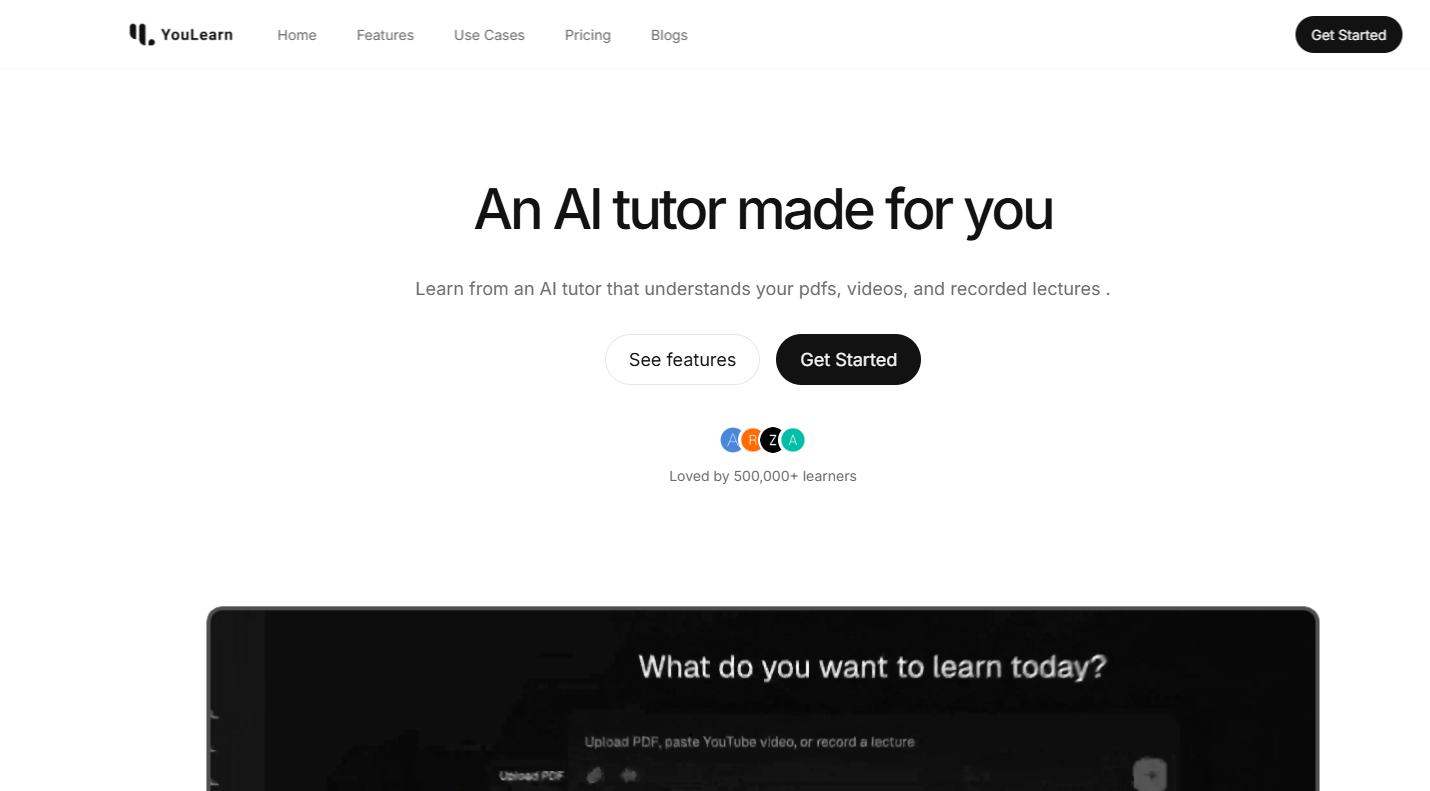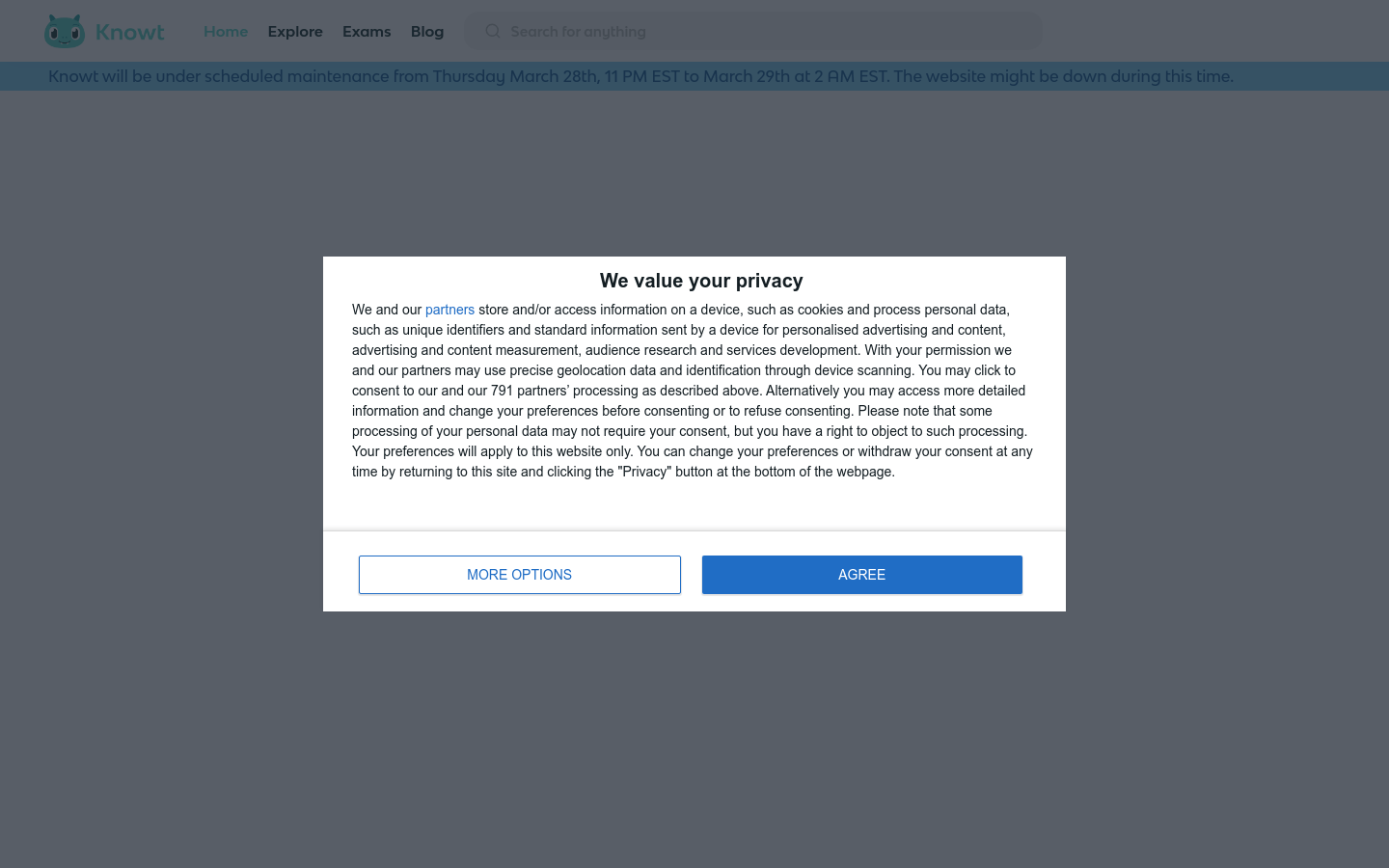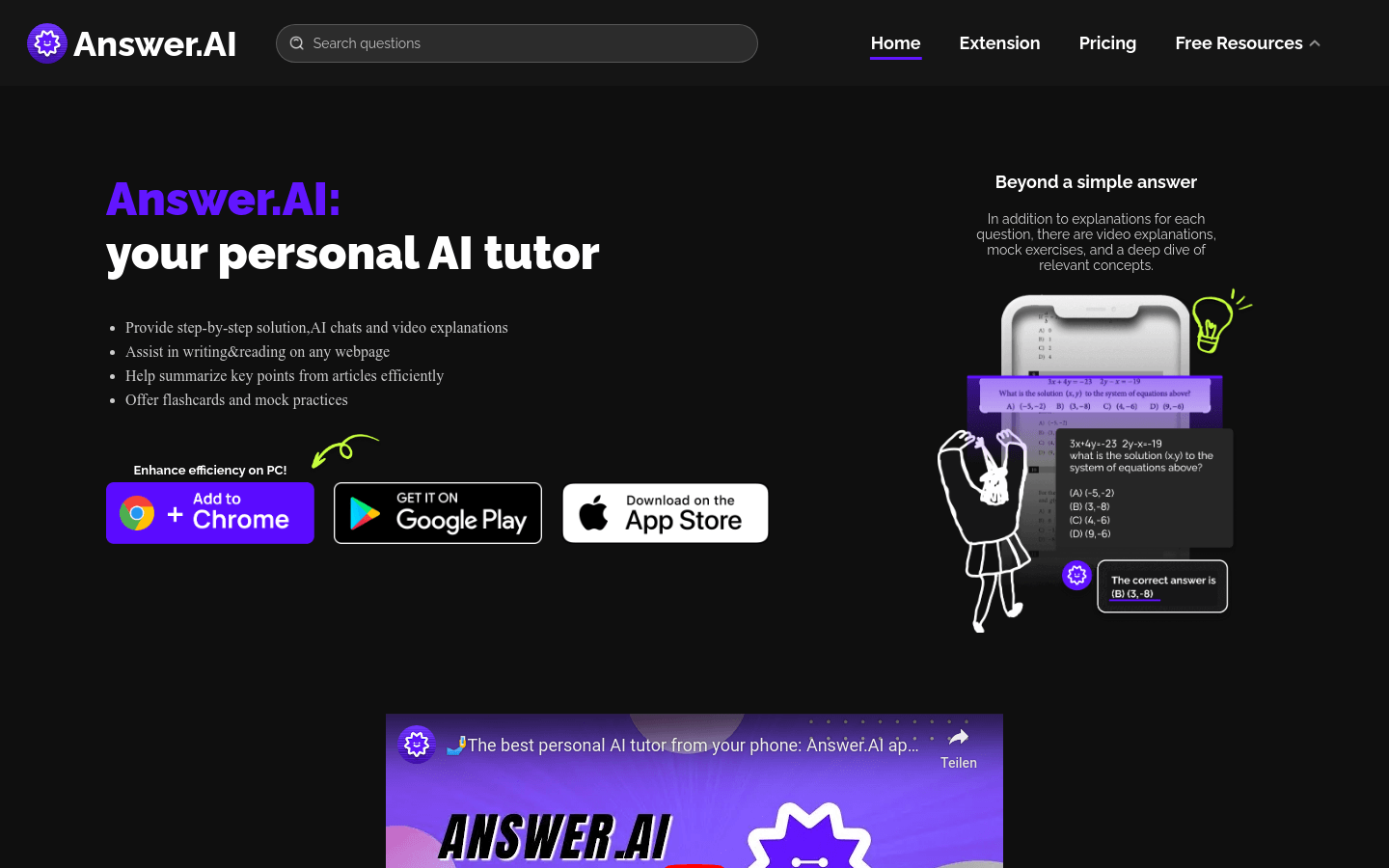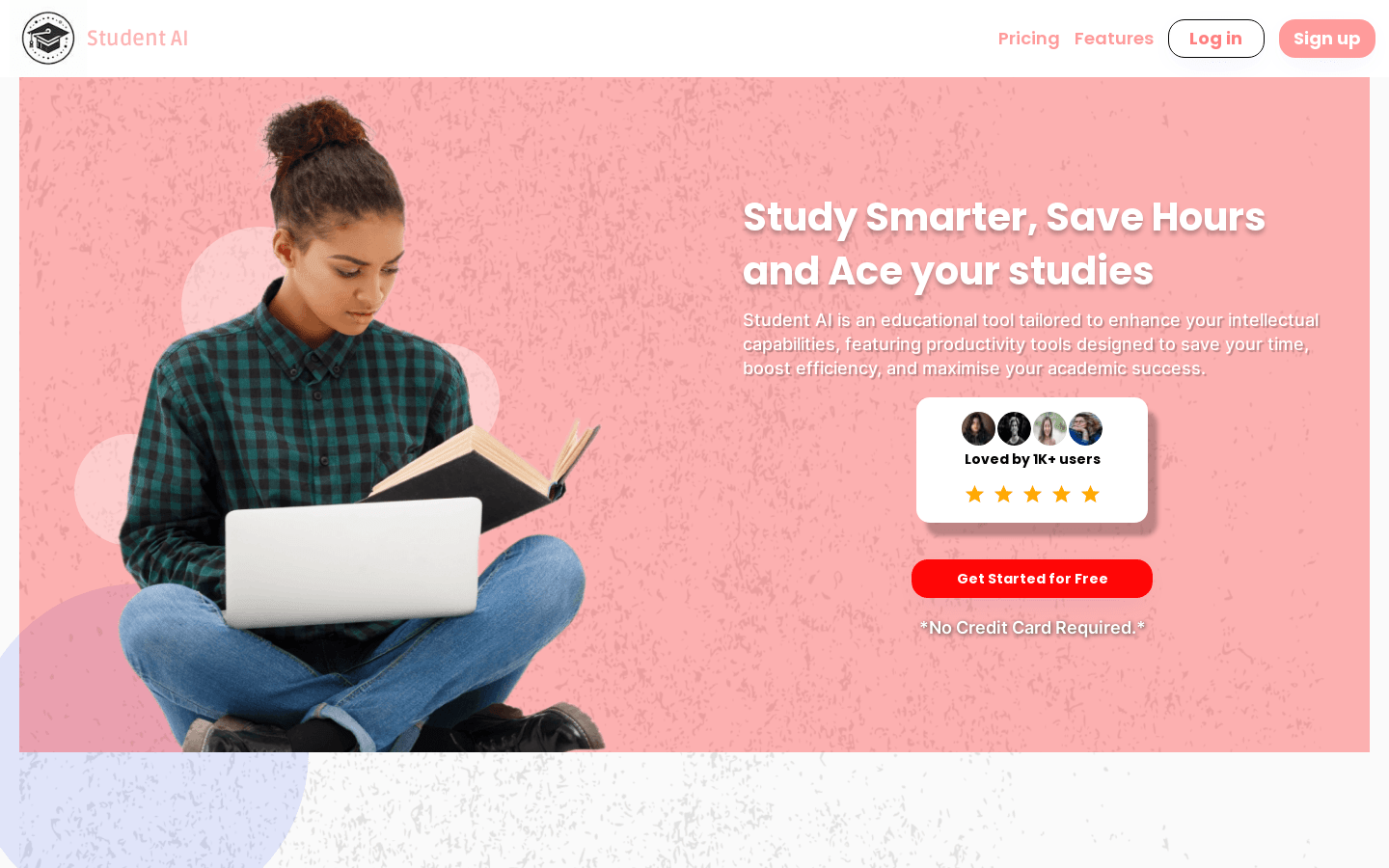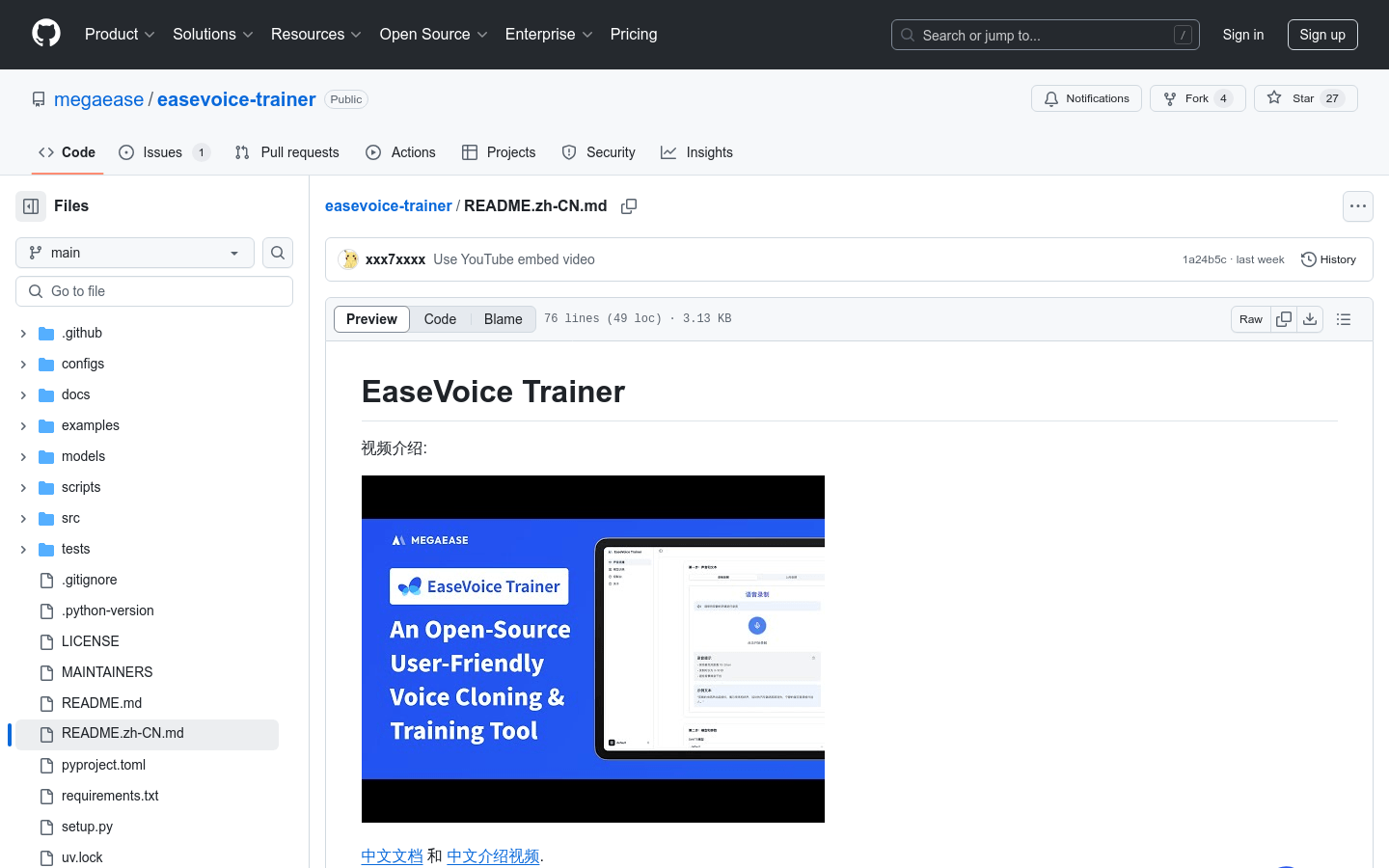
EaseVoice Trainer is a backend project designed to simplify and enhance the speech synthesis and conversion training process. The project is based on GPT-SoVITS and focuses on user experience and system maintainability. Its design philosophy is different from the original project and aims to provide more modular and customized solutions for a wide range of scenarios ranging from small-scale experimentation to large-scale production. This tool can help developers and researchers to conduct research and development of speech synthesis and conversion more efficiently.
Demand population:
"This product is suitable for developers, researchers and users interested in voice technology. EaseVoice Trainer provides a simple and easy-to-use interface and features that can help users quickly access sign voice synthesis and conversion projects, and is suitable for multiple fields such as education and research."
Example of usage scenarios:
Educational institutions use this tool to teach and research the speech synthesis courses.
Developers use EaseVoice Trainer to add voice interaction capabilities to applications.
The researchers used this tool to optimize and evaluate the speech model.
Product Features:
User-friendly design: simplified workflow and intuitive configuration for easy deployment and management.
Stability: Provides consistent and reliable performance during cloning and training.
Training observability: Provide monitoring tools to clearly display cloning and model training progress and performance indicators.
Clear architecture: front and back end separation for improved modularity and maintainability.
RESTful API: Convenient integration with other services and applications.
Scalability: Suitable for small-scale experiments and large-scale production.
Integrated Tensorboard: Used to monitor and visualize training progress in real time.
Tutorials for use:
Make sure to install Python 3.9 or later and uv.
Download the pretrained model and put it in the models directory.
Use the command line to enter the project directory and execute 'uv run' to start the server.
If you use Docker, first build the Docker image.
Run the Docker container and access http://localhost:8000 to operate.