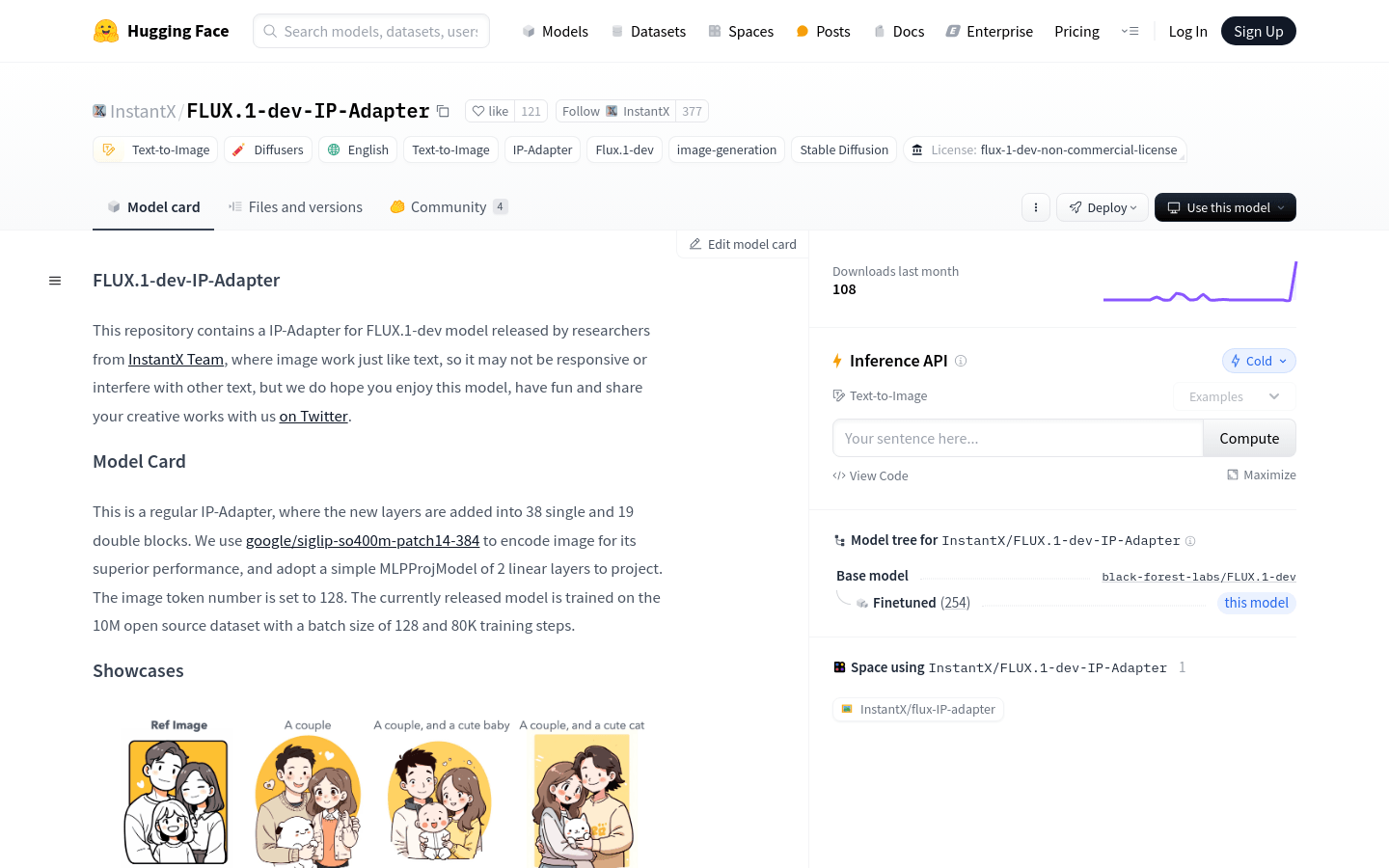
FLUX.1-dev-IP-Adapter is an IP-Adapter based on the FLUX.1-dev model, developed by InstantX Team. The model enables image work to be as flexible as text, making image generation and editing more efficient and intuitive. It supports image reference, but is not suitable for fine-grained style conversions or character consistency. The model is trained on a 10M open source dataset, using a batch size of 128 and a training step of 80K. The model is innovative in the field of image generation and can provide a diverse image generation solution, but there may be problems with insufficient style or concept coverage.
Demand population:
"The target audience is researchers, developers and enthusiasts in the field of image generation. They can use FLUX.1-dev-IP-Adapter for image generation and editing, explore new image processing technologies, and enable innovation in artistic creation and design."
Example of usage scenarios:
Case 1: Use FLUX.1-dev-IP-Adapter to generate images with a specific style or theme.
Case 2: In artistic creation, use this model to convert text descriptions into visual images.
Case 3: In the field of design, improve work efficiency by rapidly iterating and adjusting image design through models.
Product Features:
• Support image reference: The model can understand and use images as reference for image generation.
• Flexible image processing: Images work like text, improving image editing flexibility.
• High-performance coding: Use Google/siglip-so400m-patch14-384 model to encode images for better performance.
• Simple MLPProjModel: uses 2-layer linear layers for image projection, simplifying the model structure.
• Training dataset: Training on a 10M open source dataset improves the generalization ability of the model.
• Batch size and training steps: Use 128 batch size and 80K training steps to optimize the training process.
• Community Interaction: Community discussion features on the model page enhance communication and collaboration among users.
Tutorials for use:
1. Visit the Hugging Face website and search for the FLUX.1-dev-IP-Adapter model.
2. Read the model card to learn more about the model and usage limitations.
3. Download or clone the model's code base and prepare for local deployment.
4. Set up the environment and import the necessary libraries according to the provided code example.
5. Load the model and image encoder and prepare for image generation.
6. Define the prompt for generating the image (prompt) and adjust the generation parameters.
7. Use the model to generate images and save the results.
8. Share and discuss generated images and participate in community interactions.







