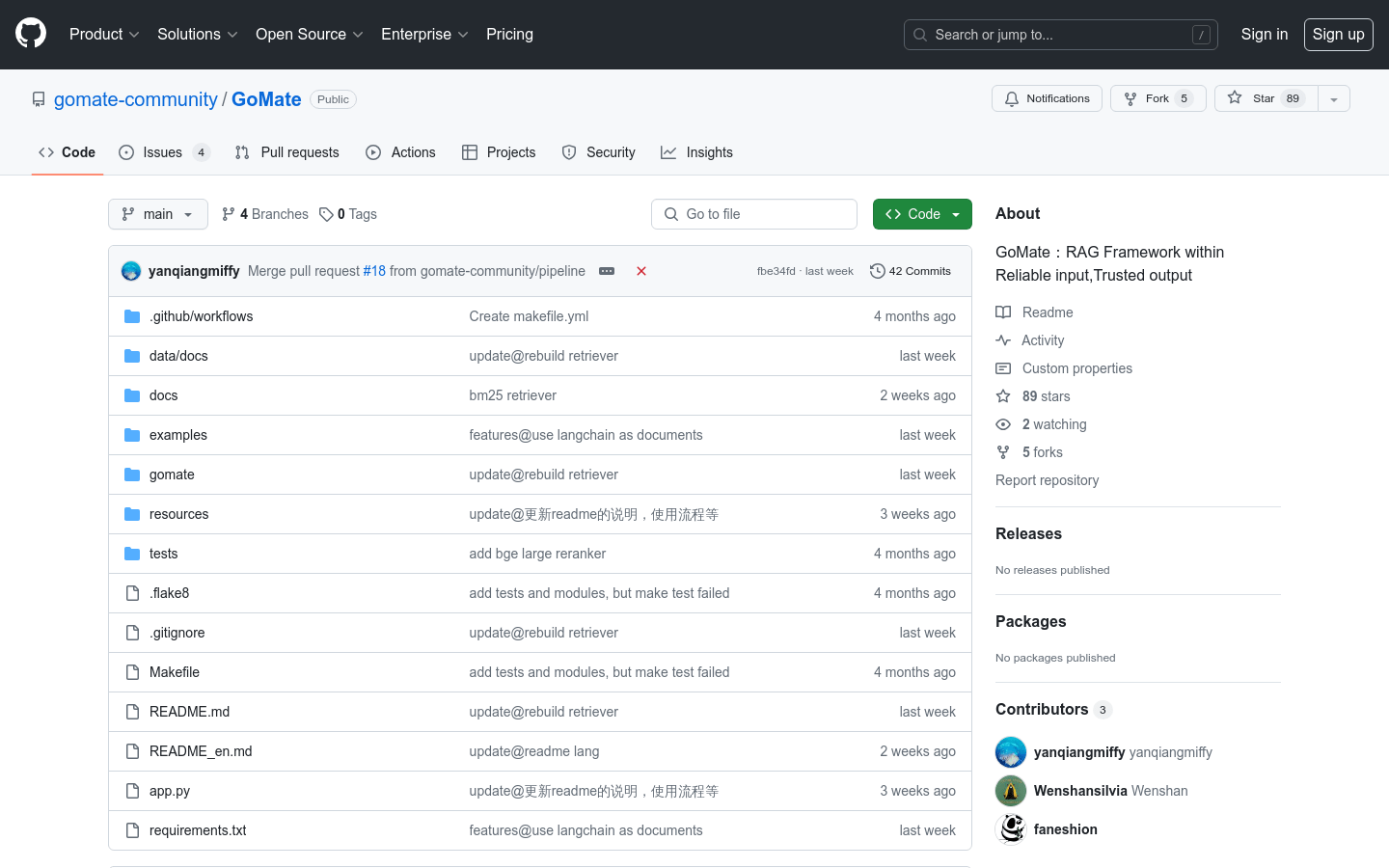
What is StackBlitz?
StackBlitz is a web-based IDE tailored for the JavaScript ecosystem. It uses WebContainers, which are powered by WebAssembly, to provide instant Node.js environments directly in your browser. This setup ensures high speed and robust security.
---
GoMate User Guide
Applicable people
Developer
data scientist
Businesses that need to efficiently process large amounts of text data
Usage scenarios
Answer user questions quickly and accurately in a Q&A system
Analyze user interests and recommend relevant documents in content recommendation systems
Quickly find the information you need through retrieval and generation technology in enterprise knowledge management
Product features
Document parsing: Use the TextParser module to parse documents and extract key content
Vector storage: Convert document content into vector form for storage through the VectorStore module
Embedding model: Use embedding models such as BgeEmbedding to convert text into vector representations
Question Query: Use embedding models to perform vector queries based on user questions to find the most relevant documents
Text generation: Use generative models such as GLMChat to generate answers based on the retrieved document content.
Document update: Supports dynamically adding documents to update the model's retrieval and generation capabilities
Tutorial
1. Install the Python environment and dependent libraries required by GoMate
2. Prepare text data and use the TextParser module for document parsing
3. Use the VectorStore module to store the parsed document in vector form
4. Select or train an appropriate embedding model, such as BgeEmbedding
5. Use the embedding model to perform vector queries based on the questions entered by the user.
6. Combine the retrieved document content and use the generative model to generate answers or output
7. Adjust model parameters based on feedback and optimize output results







