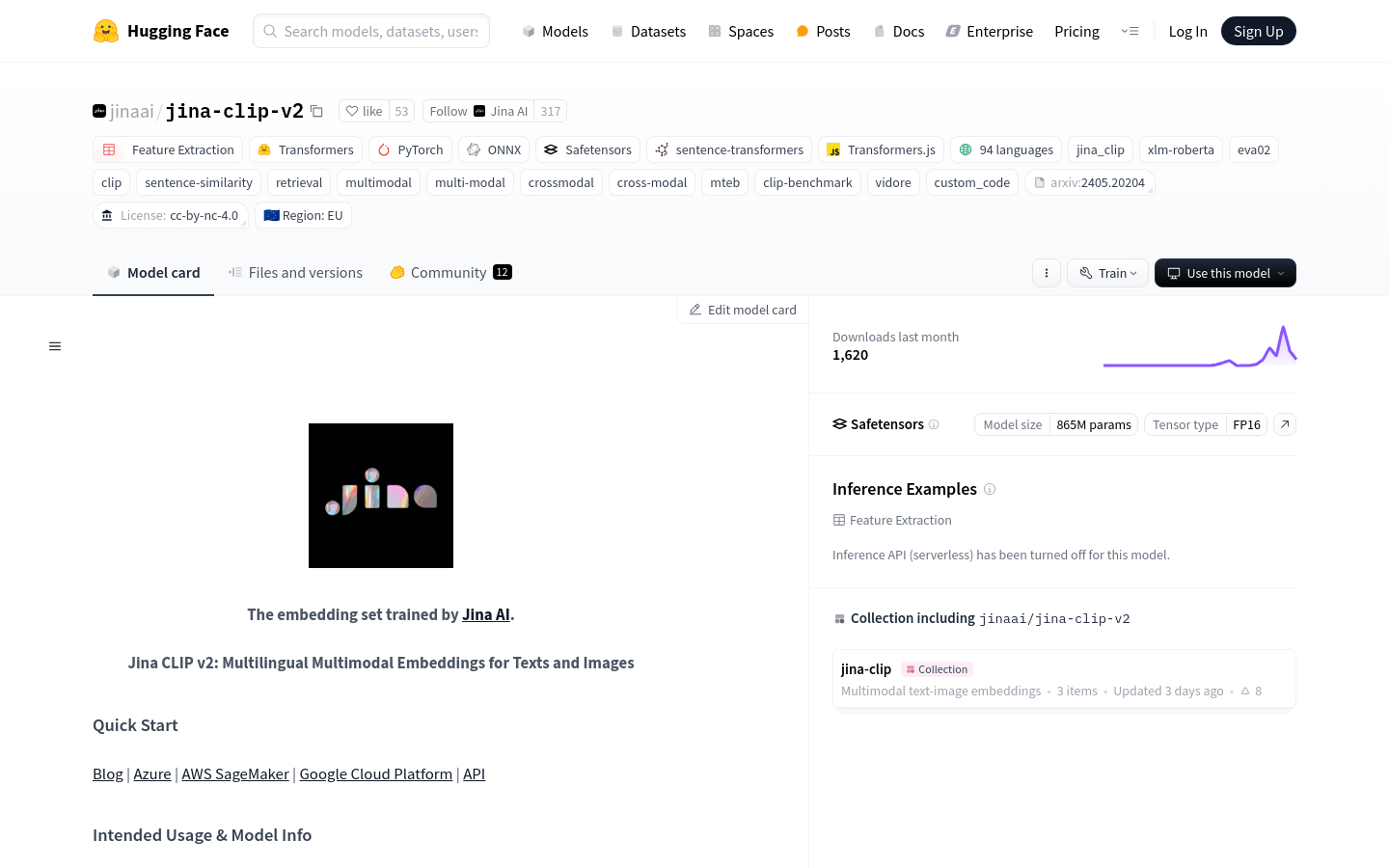
What is jina-clip-v2?
jina-clip-v2 is a multi-language, multi-modal embedding model developed by Jina AI. It supports image retrieval in 89 languages and can process images up to 512x512 resolution. The model provides output dimensions ranging from 64 to 1024, making it adaptable for various storage and processing needs.
The model combines a powerful text encoder, Jina-XLM-RoBERTa, with a visual encoder, EVA02-L14, through joint training to create aligned image and text representations. This makes jina-clip-v2 highly effective for multi-modal search and retrieval tasks, especially in breaking language barriers and providing cross-modal understanding and retrieval.
Who Can Benefit?
This model is ideal for developers and enterprises needing multi-language, multi-modal search and retrieval capabilities. It's particularly useful for scenarios involving cross-language content and high-resolution image processing.
Example Scenarios
Use jina-clip-v2 to find 'beautiful sunset on the beach' images across different languages.
Implement jina-clip-v2 in e-commerce platforms for cross-language product image searches.
Perform text similarity searches in multi-language document libraries using jina-clip-v2 to quickly locate relevant content.
Key Features
Supports 89 languages for multi-language image retrieval.
Handles high-resolution images up to 512x512 pixels.
Offers output dimensions from 64 to 1024 for flexible storage and processing.
Uses powerful encoders Jina-XLM-RoBERTa and EVA02-L14 for efficient feature extraction.
Suitable for neural information retrieval and multi-modal GenAI applications.
Available for commercial use via Jina AI Embedding API, AWS, Azure, and GCP.
How to Use
1. Install necessary libraries such as transformers, einops, timm, and pillow.
2. Load the jina-clip-v2 model using AutoModel.from_pretrained method.
3. Prepare text and image data, which could be multi-language text or image URLs.
4. Encode text and images using the model’s encodetext and encodeimage methods.
5. Adjust the output embedding dimension if needed using the truncate_dim parameter.
6. For retrieval tasks, compare query vectors encoded by the model with database vectors.
7. Deploy the model commercially using Jina AI Embedding API or via AWS, Azure, and GCP platforms.







