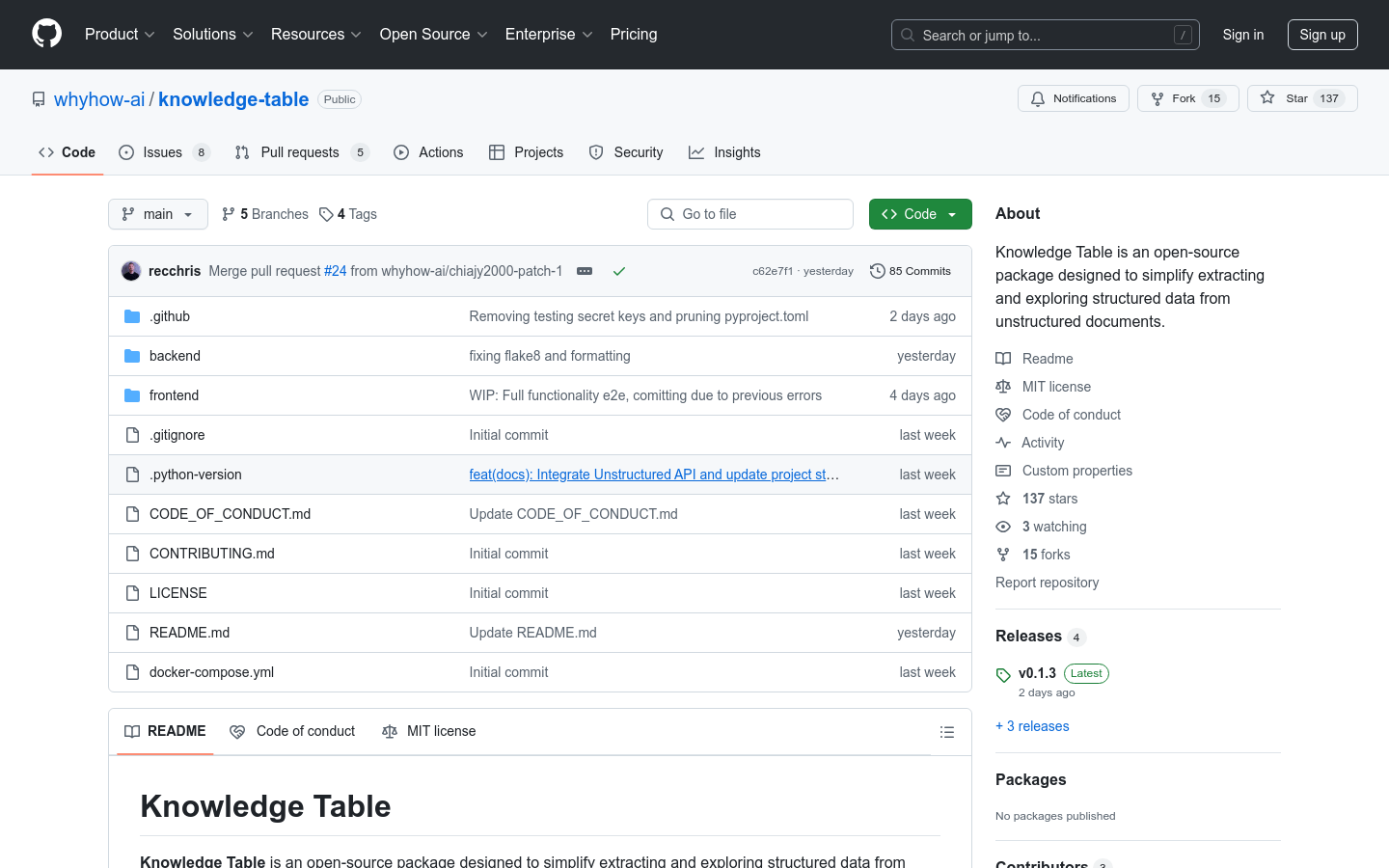
Knowledge Table is an open source toolkit designed to simplify the process of extracting and exploring structured data from unstructured documents. It enables users to create structured knowledge representations such as tables and charts through a natural language query interface. The toolkit features customizable extraction rules, fine-tuned formatting options, and data provenance displayed through the UI to accommodate a variety of use cases. Its goal is to provide business users with a familiar spreadsheet interface, while providing developers with a flexible and highly configurable backend, ensuring seamless integration with existing RAG workflows.
Demand group:
"The target audience includes developers, data scientists and business analysts who need to extract useful information from large amounts of unstructured documents and convert it into structured data that can be used for analysis and decision-making. Knowledge Table provides an intuitive interface and powerful back-end support make the process quick and easy."
Example of usage scenario:
Contract Management: Extract key information from contracts such as party names, effective dates, and renewal dates.
Financial reporting: Extract financial data from annual reports or earnings statements.
Research Extraction: Ask key questions and extract information from a series of research reports.
Metadata generation: Generate information about documents and files by running targeted questions to classify and tag files.
Product features:
Extract structured data from unstructured documents using natural language queries.
Create structured knowledge representations such as tables and charts.
Customize extraction rules to ensure data quality.
Controls the output format of extracted data.
Filter documents based on metadata or extracted data.
Export extracted data to CSV or graph triples.
Reference data in previous columns for chain extraction.
Integrate Unstructured API to enhance document processing capabilities.
Usage tutorial:
1. Visit Knowledge Table ’s GitHub page and clone the code repository.
2. Install the necessary dependencies, including Docker and Docker Compose.
3. Run Docker containers or local environments as needed.
4. Set environment variables, such as OpenAI API key.
5. Define extraction rules and formatting options.
6. Upload unstructured documents and create questions to guide data extraction.
7. Process data and obtain structured output based on questions and rules.
8. Adjust question or rule settings as needed to optimize extraction results.







