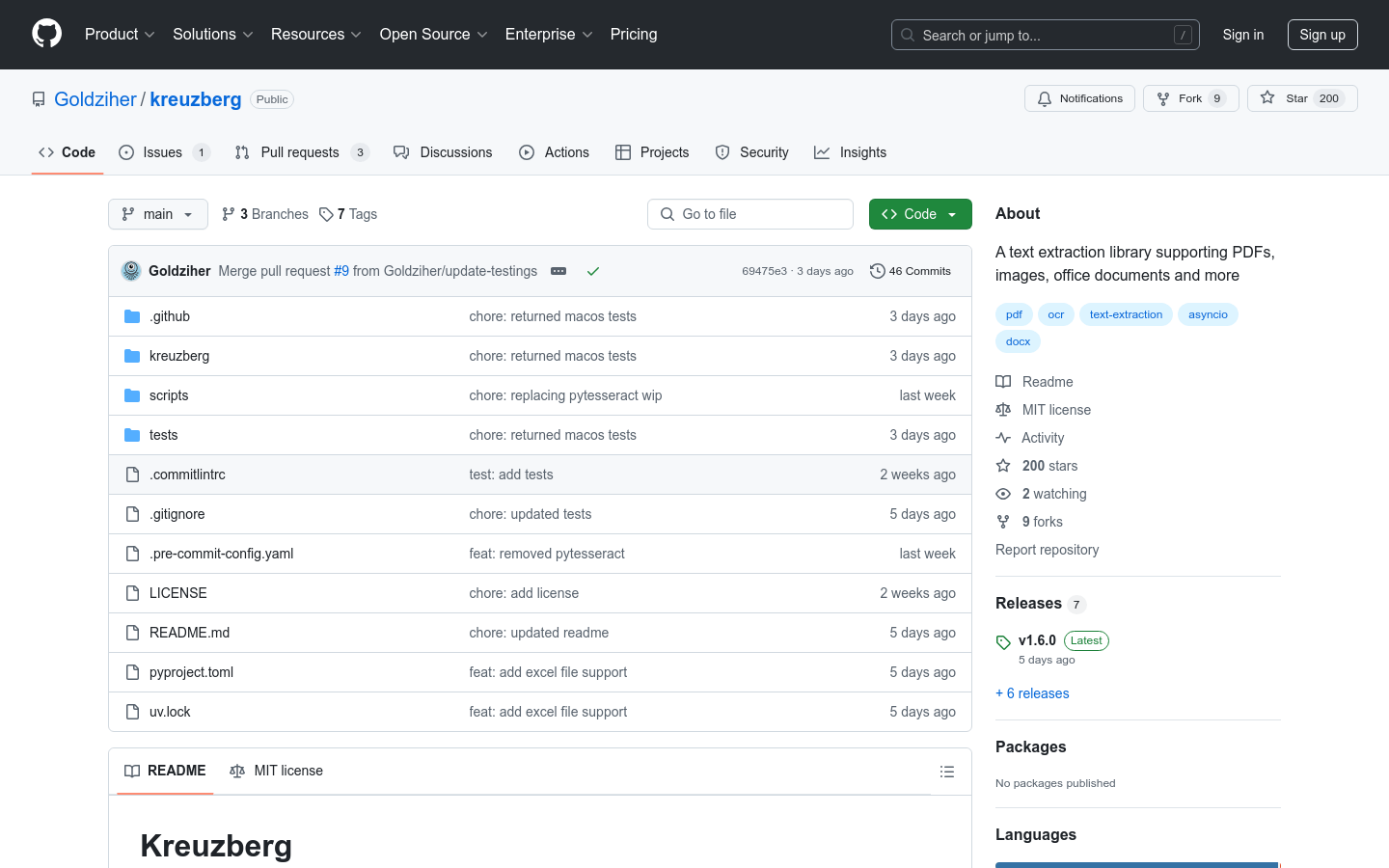
kreuzberg is a modern Python library focused on extracting text from various documents. It provides users with efficient text extraction solutions through simple APIs and local processing capabilities. The library supports a variety of file formats, including PDFs, images, office documents, etc., without complex configurations or external API calls. It adopts an asynchronous interface design, which improves processing efficiency while maintaining lightweight resource occupancy. kreuzberg is suitable for scenarios that require localized text extraction, such as RAG applications, and its main advantages are that it is simple and easy to use, efficient resources and powerful functions.
Demand population:
"This product is suitable for developers and enterprises that need to extract text from multiple file formats, especially those who have high requirements for data privacy and processing efficiency. It can help users quickly and efficiently process text content in documents without relying on external APIs or complex configurations, and is suitable for localized processing scenarios such as RAG applications."
Example of usage scenarios:
Extract text from scanned PDF documents for digitization of documents.
Extract the text content in the image for content recognition and analysis.
Extract data from Excel spreadsheets for data processing and analysis.
Product Features:
Supports extracting text from multiple file formats, including PDF, images, office documents, etc.
Automatic OCR processing to scan documents and intelligently detect the encoding of text files.
Adopt modern Python design, supporting asynchronous interfaces, type prompts and detailed error handling.
No external API calls or cloud dependencies are required, all processing is done locally.
Supports a variety of document and image formats to meet diverse needs.
Provides detailed error information and context for easy debugging and problem solving.
Supports Python's async/await syntax to improve the readability and efficiency of the code.
Provide rich exception handling mechanisms to ensure the stable operation of the program.
Tutorials for use:
1. Install Python library: Use the pip command to install the kreuzberg library.
2. Install system dependencies: Install system-level dependencies such as Pandoc and Tesseract OCR.
3. Import the library and use the extract_file or extract_bytes function to extract text.
4. Specify the file path or byte content according to the file type you need to process.
5. Call the function and get the extracted result to process the returned text content.







