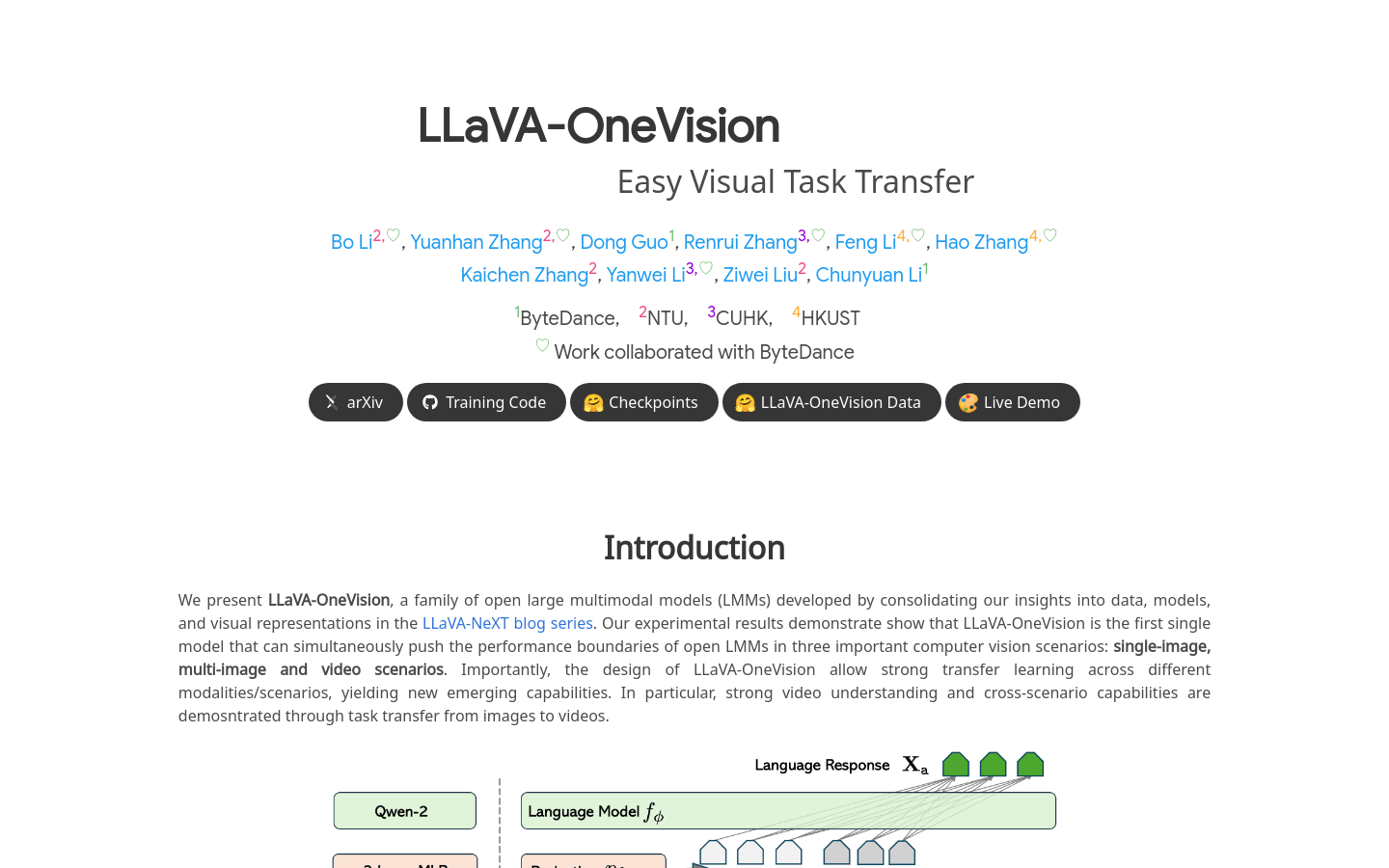
LLaVA-OneVision is a multimodal large-modal models (LMMs) developed by ByteDance in collaboration with multiple universities that drive the performance boundaries of open large-modal models in single-image, multi-image and video scenarios. The design of the model allows for strong transfer learning between different modals/scenes, demonstrating new comprehensive capabilities, especially in video understanding and cross-scene capabilities, demonstrated through image-to-video task transformation.
Demand population:
" LLaVA-OneVision 's target audience is researchers and developers in the field of computer vision, as well as businesses that need to process and analyze large amounts of visual data. It is suitable for users who seek to improve the intelligence of products or services through advanced visual recognition and understanding technologies."
Example of usage scenarios:
The researchers used the LLaVA-OneVision model to improve the ability of autonomous vehicles to understand their surroundings.
Developers use this model to automatically tag and describe video content uploaded by users on social media platforms.
Enterprises use LLaVA-OneVision to automatically analyze and monitor abnormal behaviors in videos and improve the efficiency of security monitoring.
Product Features:
Provide detailed descriptions of prominent topics in video content
Identify the same individuals in images and videos and understand their relationships
Migrate chart and table comprehension capabilities into multi-image scenes to interpret multiple images in a coherent way
As a proxy role, identify and interact with multiple screenshots on the iPhone, providing operation instructions for automated tasks
Show excellent marking prompting ability, describe specific objects based on digital labels in the image, and highlight their understanding skills in handling fine-grained visual content
Generate detailed video creation tips based on static images, and promote this capability from the language editing generation of images to videos
Analyze the differences between videos with the same starting frame but with different endings
Analyze differences between videos with similar backgrounds but different foreground objects
Analyze and interpret multi-camera video materials in autonomous driving environments
Understand and describe the combined sub-video in detail
Tutorials for use:
Visit the open source page of LLaVA-OneVision to learn basic information and usage conditions of the model.
Download the training code and pre-trained model checkpoints and select the appropriate model size as needed.
Explore the training dataset to understand the training of the model in the single image and OneVision phases.
Try online demonstrations and experience the functions and effects of the model yourself.
According to the specific application scenario, adjust the model parameters and carry out customized training and optimization.







