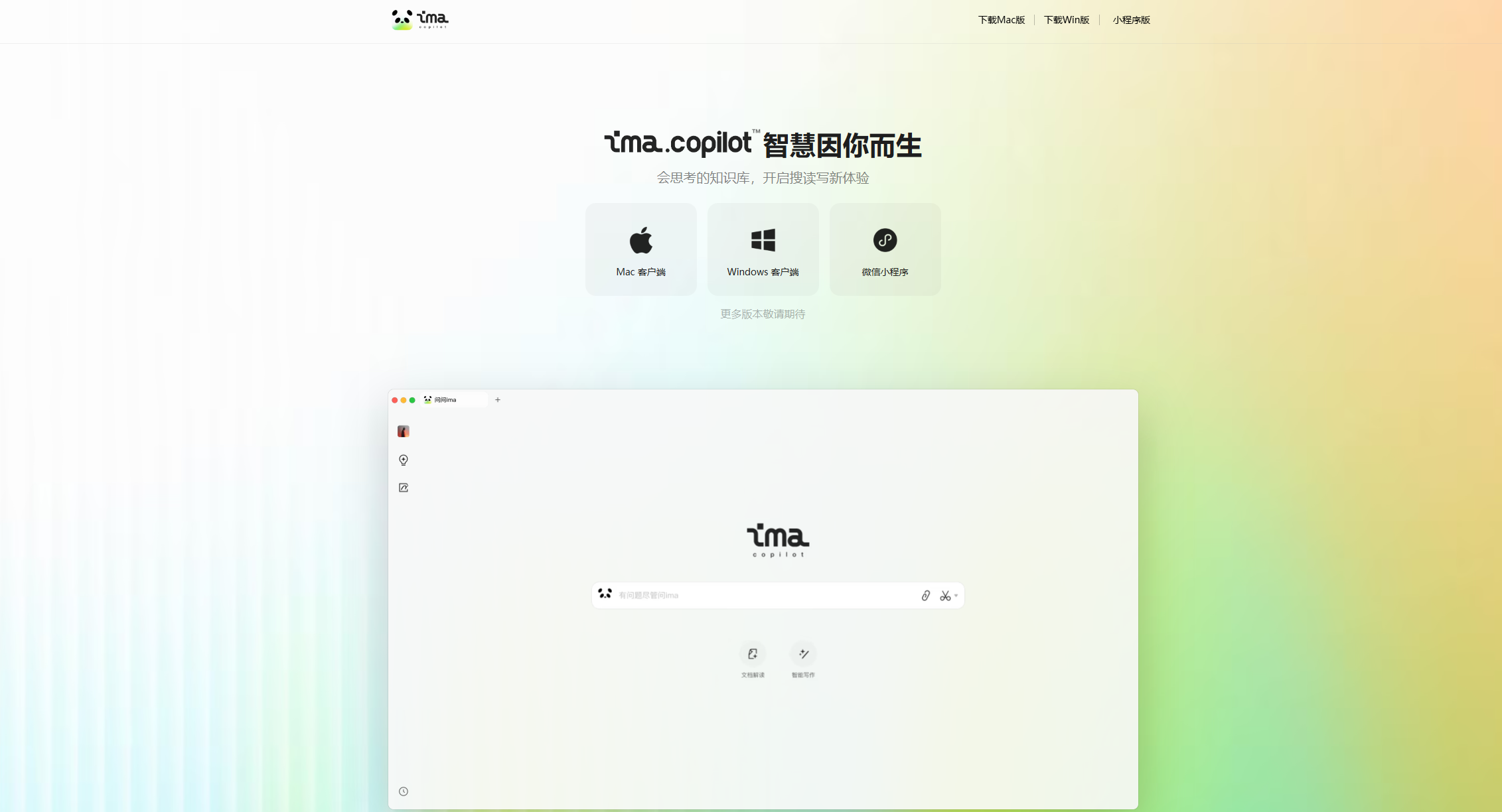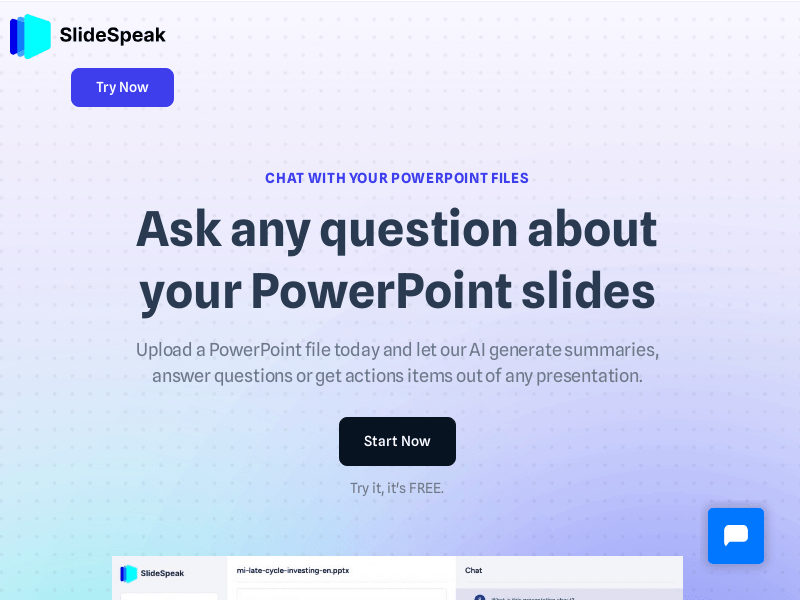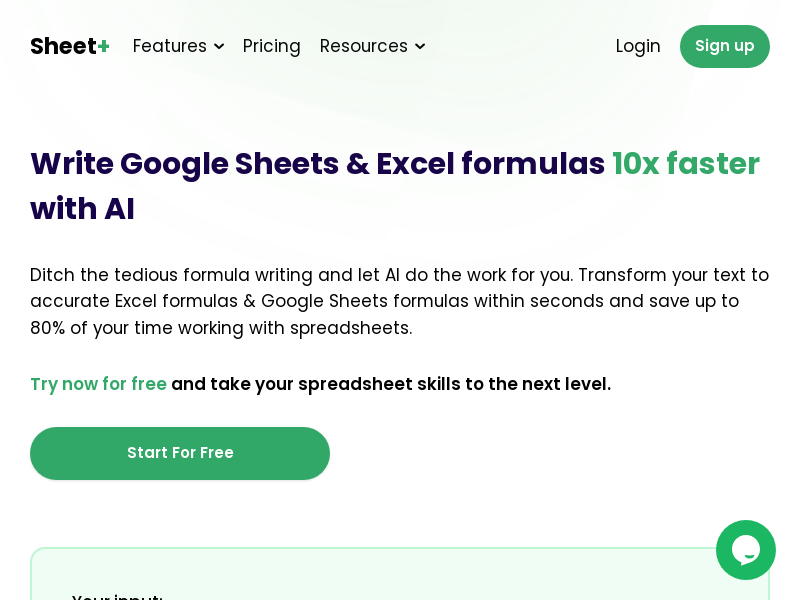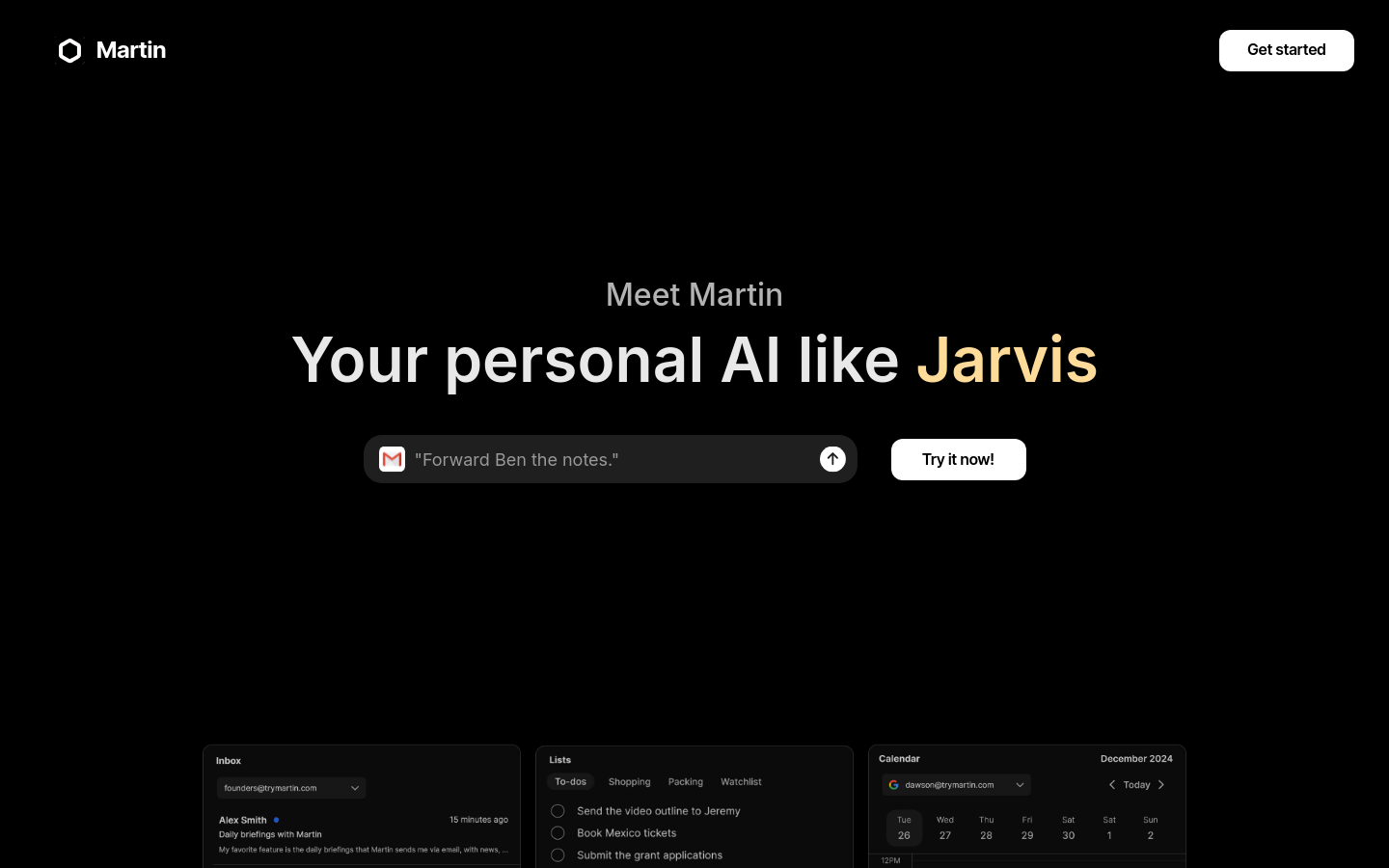
What is Martin?
Martin is a personal AI assistant that helps manage your tasks, calendar, emails, and more. It keeps all your information in its memory so you don’t have to remember everything. You can interact with Martin through voice, phone, email, or Slack, making it easier to organize and complete tasks efficiently.
Who Is Martin For?
Martin is ideal for those looking to boost their personal productivity and efficiency, especially business professionals and individuals who need to handle large amounts of information and tasks. It’s perfect for anyone wanting to reduce daily chores and focus more on core work responsibilities.
How Can I Use Martin?
Send a message to a colleague using Martin to inform them of your arrival time.
Ask Martin to forward notes to Ben.
Instruct Martin to post your schedule in the #random channel on Slack.
Query Martin about your meeting schedule for the day.
What Are Martin's Features?
Manages your to-do list and calendar to help track and arrange daily tasks.
Helps with email management by reading and drafting replies, improving email handling efficiency.
Integrates across platforms, connecting with your phone, email, calendar, and text messages.
Offers personalized services based on your preferences for a customized workflow.
Supports voice mode via iOS for easier operation.
Provides notifications and shortcuts on iOS devices for quick access.
Enables searching your inbox to read and draft email responses.
How Do I Get Started with Martin?
1. Download and install the Martin app on your iOS device.
2. Register or log into your Martin account.
3. Interact with Martin through voice, phone, email, or Slack.
4. Give Martin instructions such as scheduling meetings, sending emails, or setting reminders.
5. Martin will execute your tasks and provide feedback when necessary.
6. Check Martin’s management of your to-do items and schedule to ensure everything is on track.
7. Use Martin’s search function to find and manage emails.
8. Utilize Martin’s voice mode, notifications, and shortcuts on iOS for more convenient use.