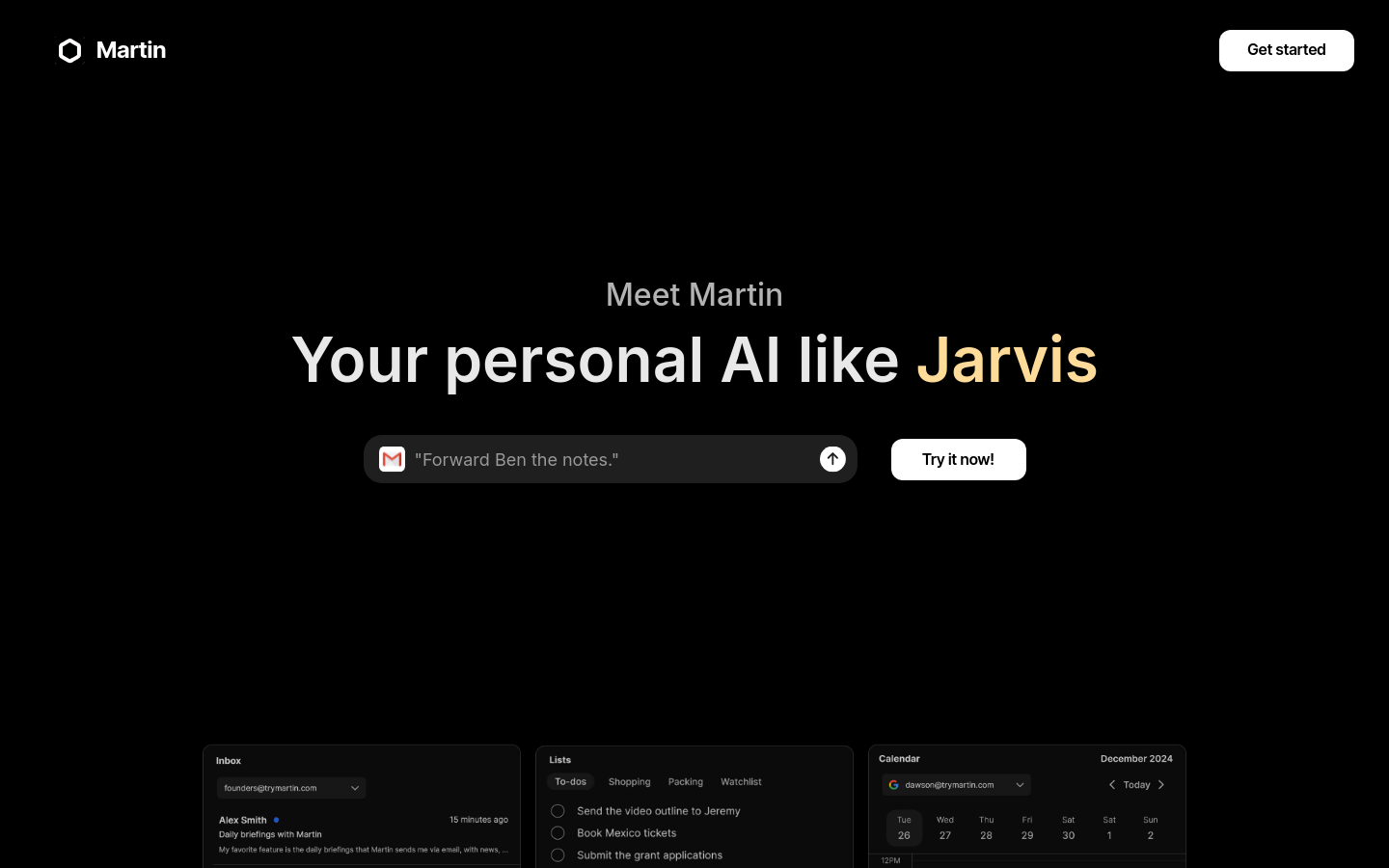
What is Martin ?
Martin is a personal AI assistant that helps manage your tasks, calendar, emails, and more.它使您的所有信息都保持在其內存中,因此您不必記住所有信息。 You can interact with Martin through voice, phone, email, or Slack, making it easier to organize and complete tasks efficiently.
Who Is Martin For?
Martin is ideal for those looking to boost their personal productivity and efficiency, especially business professionals and individuals who need to handle large amounts of information and tasks.對於想要減少日常瑣事並更多地專注於核心工作職責的任何人來說,這都是完美的選擇。
How Can I Use Martin ?
Send a message to a colleague using Martin to inform them of your arrival time.
Ask Martin to forward notes to Ben.
Instruct Martin to post your schedule in the #random channel on Slack.
Query Martin about your meeting schedule for the day.
What Are Martin 's Features?
管理您的待辦事項列表和日曆,以幫助跟踪和安排日常任務。
通過閱讀和起草答復來幫助電子郵件管理,從而提高電子郵件處理效率。
跨平台集成,與您的手機,電子郵件,日曆和短信連接。
根據您對自定義工作流的偏好提供個性化服務。
通過iOS支持語音模式,以便於操作。
在iOS設備上提供通知和快捷方式,以快速訪問。
使搜索收件箱可以閱讀和起草電子郵件響應。
How Do I Get Started with Martin ?
1. Download and install the Martin app on your iOS device.
2. Register or log into your Martin account.
3. Interact with Martin through voice, phone, email, or Slack.
4. Give Martin instructions such as scheduling meetings, sending emails, or setting reminders.
5. Martin will execute your tasks and provide feedback when necessary.
6. Check Martin 's management of your to-do items and schedule to ensure everything is on track.
7. Use Martin 's search function to find and manage emails.
8. Utilize Martin 's voice mode, notifications, and shortcuts on iOS for more convenient use.