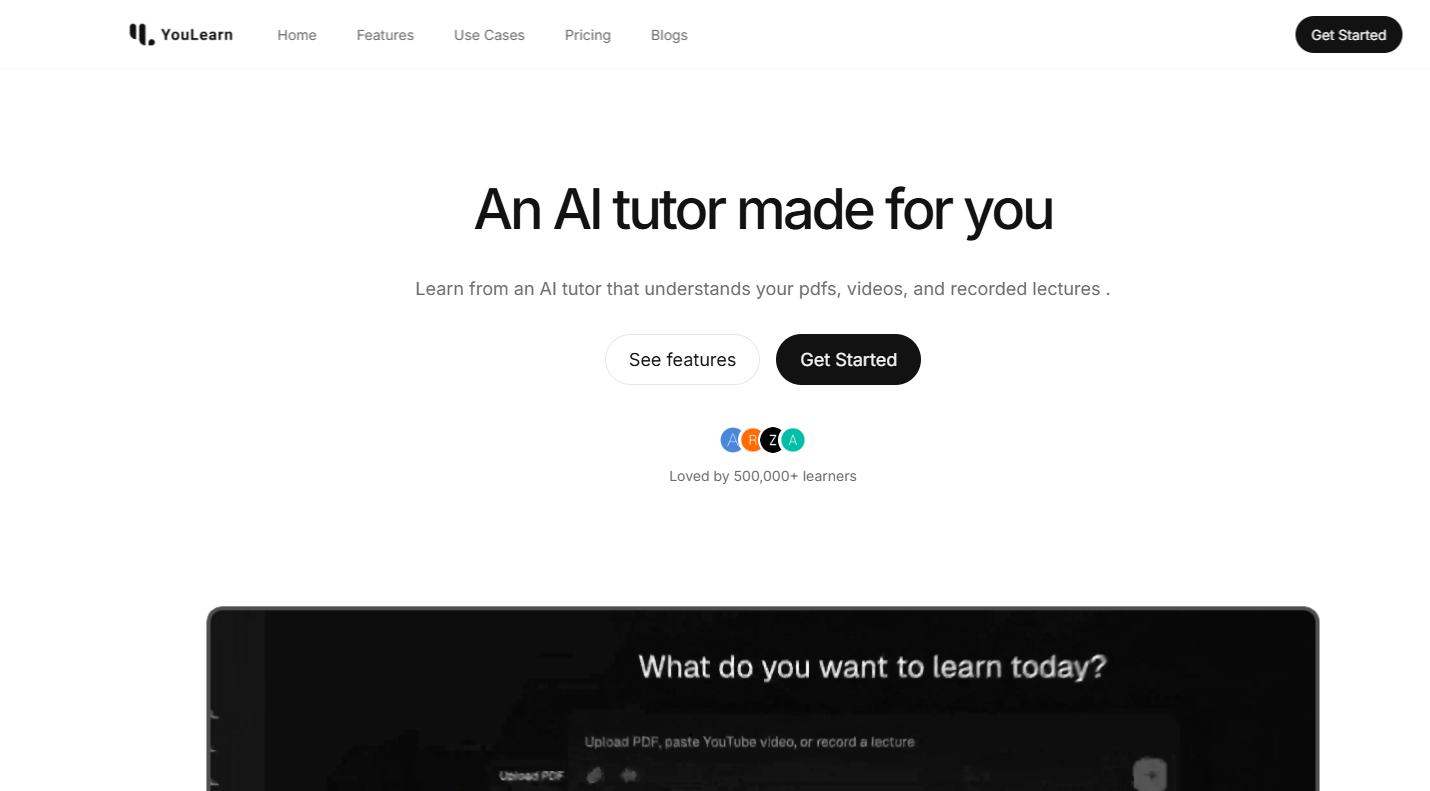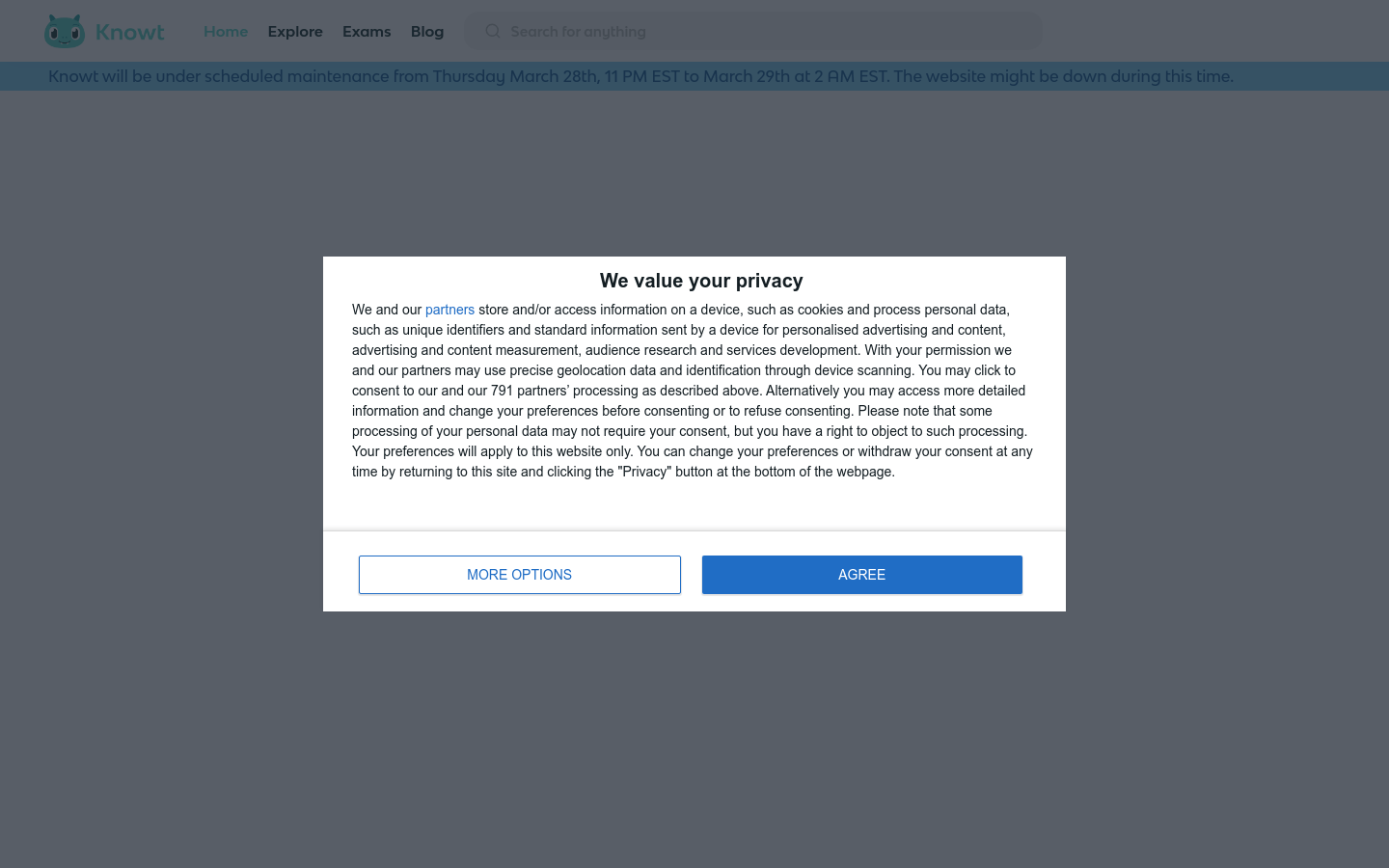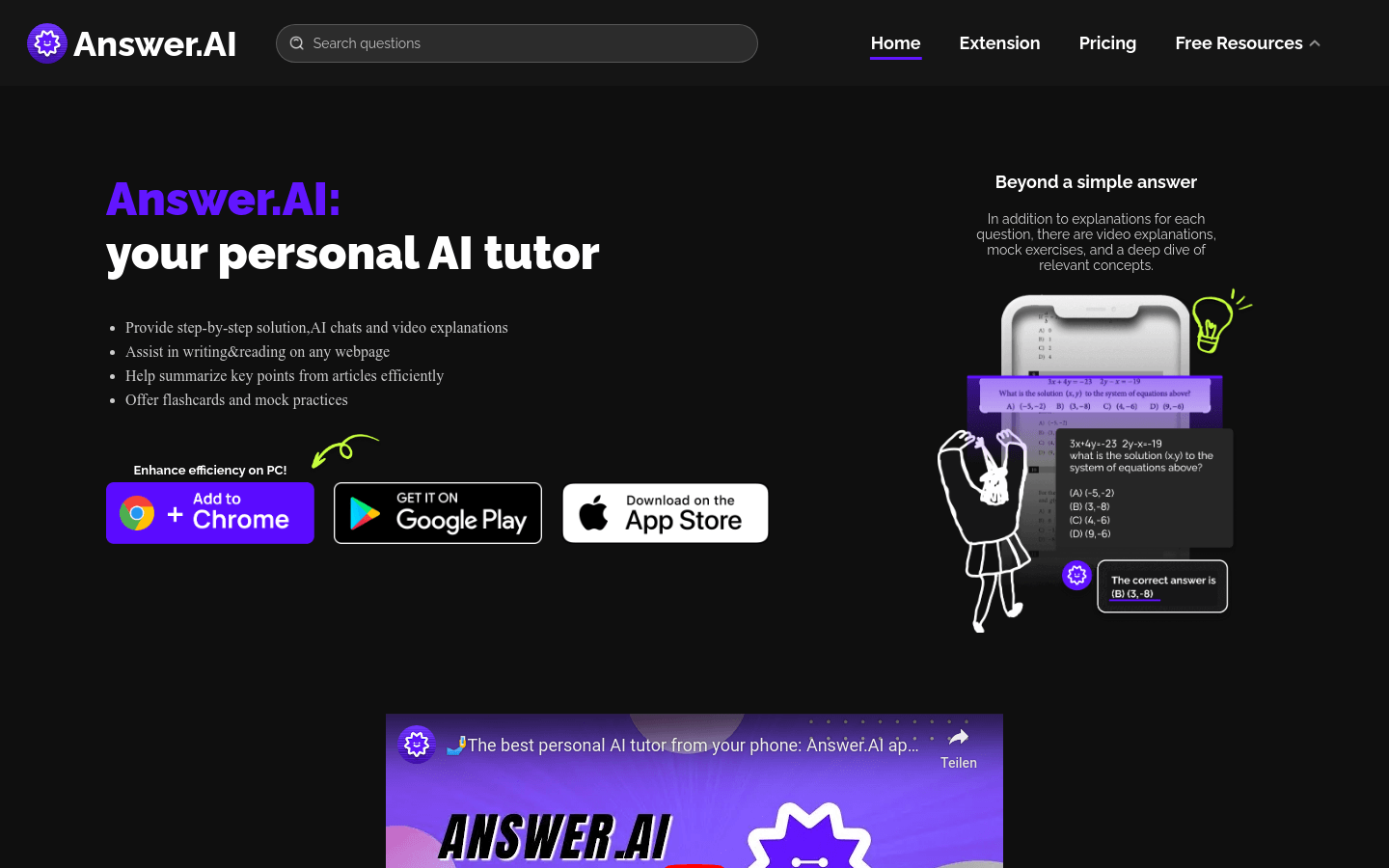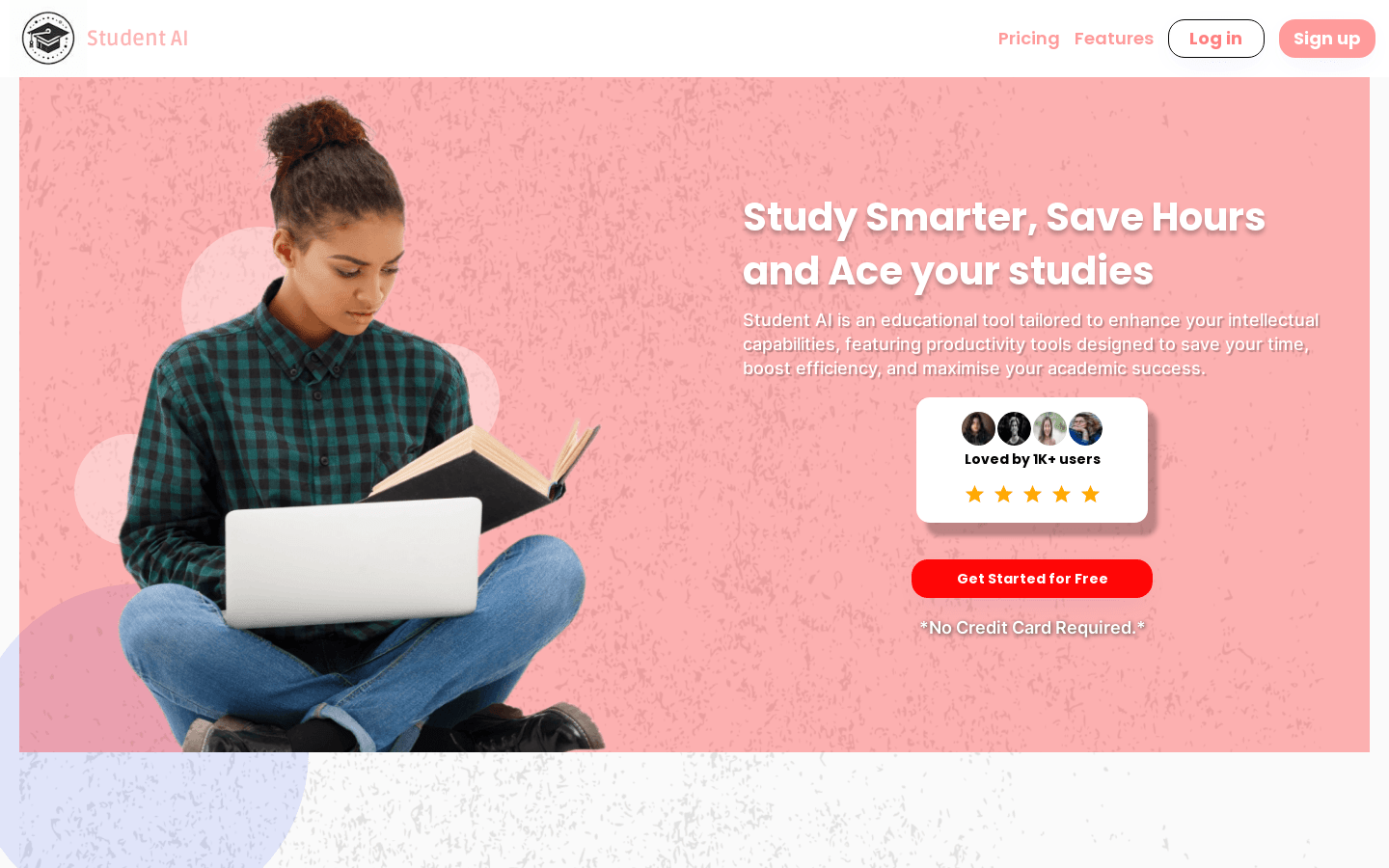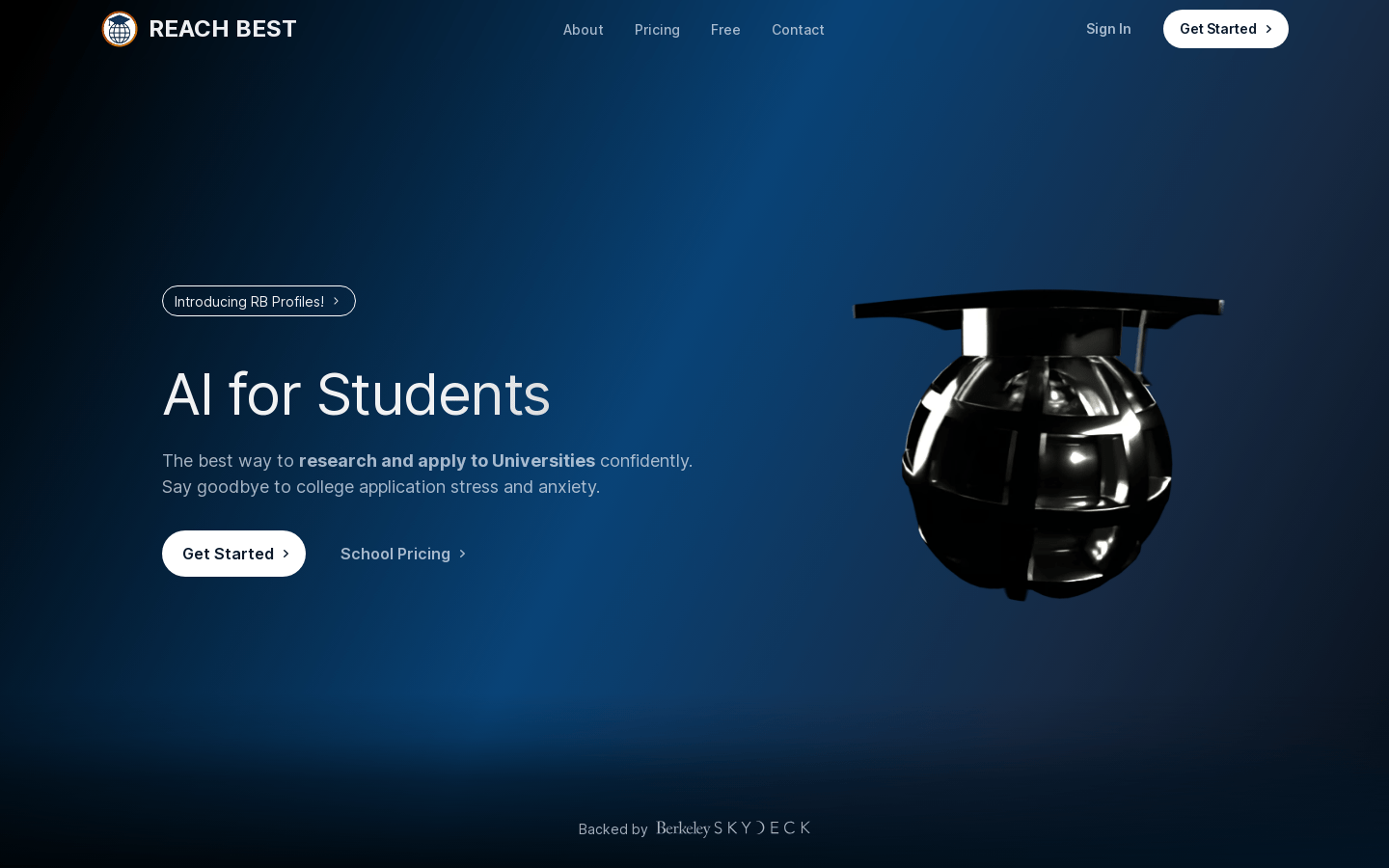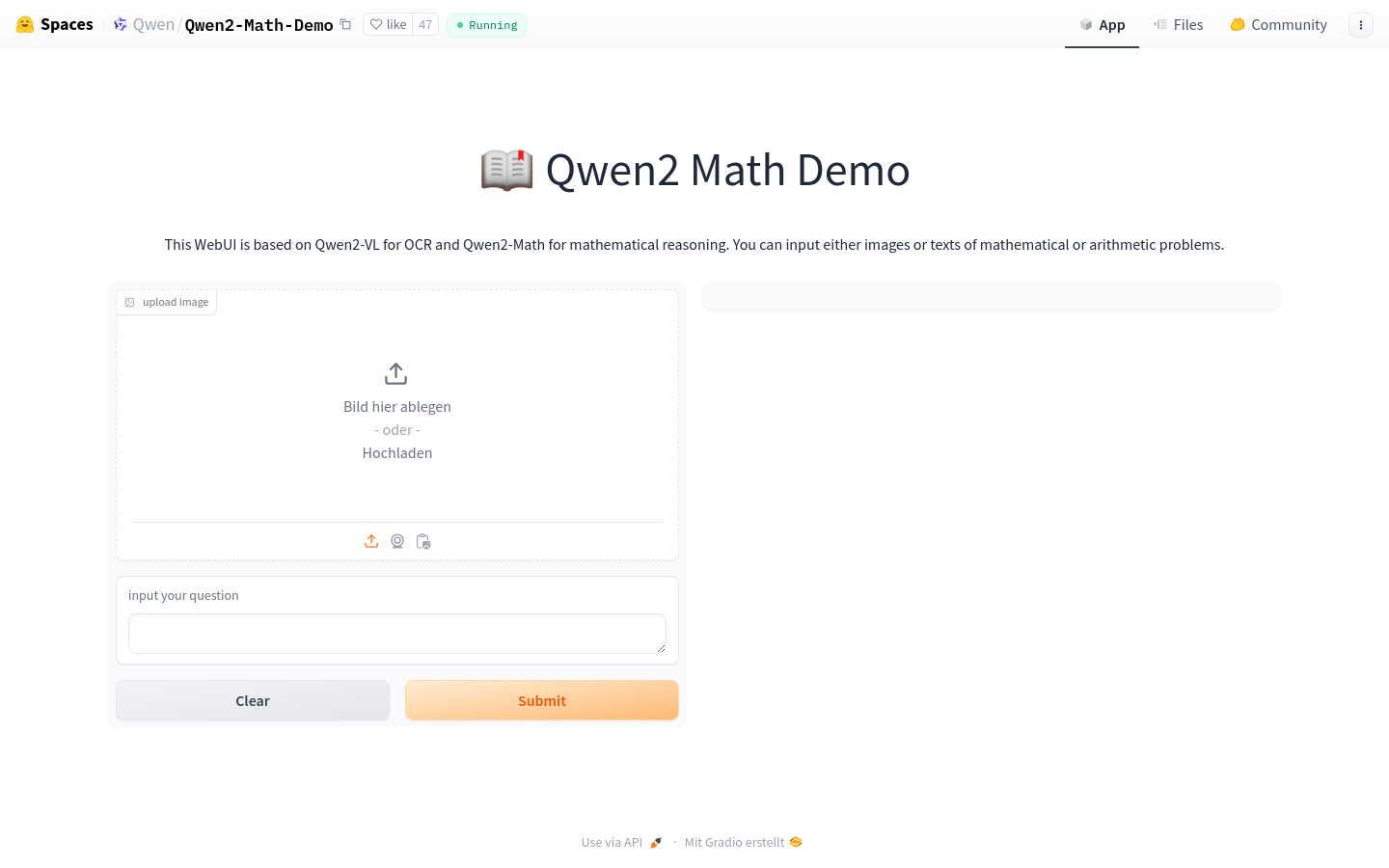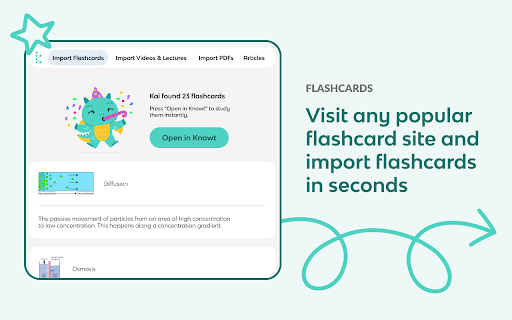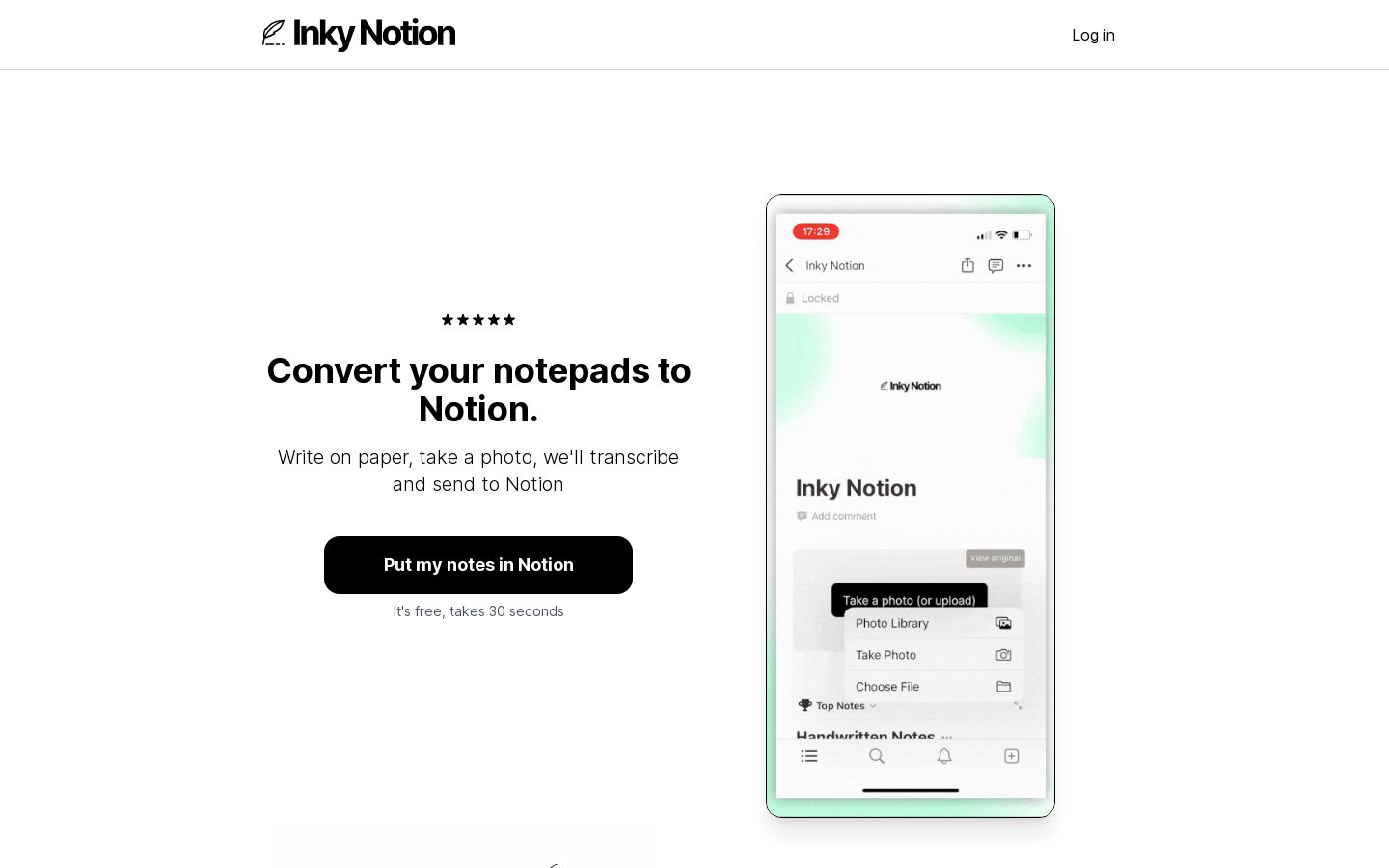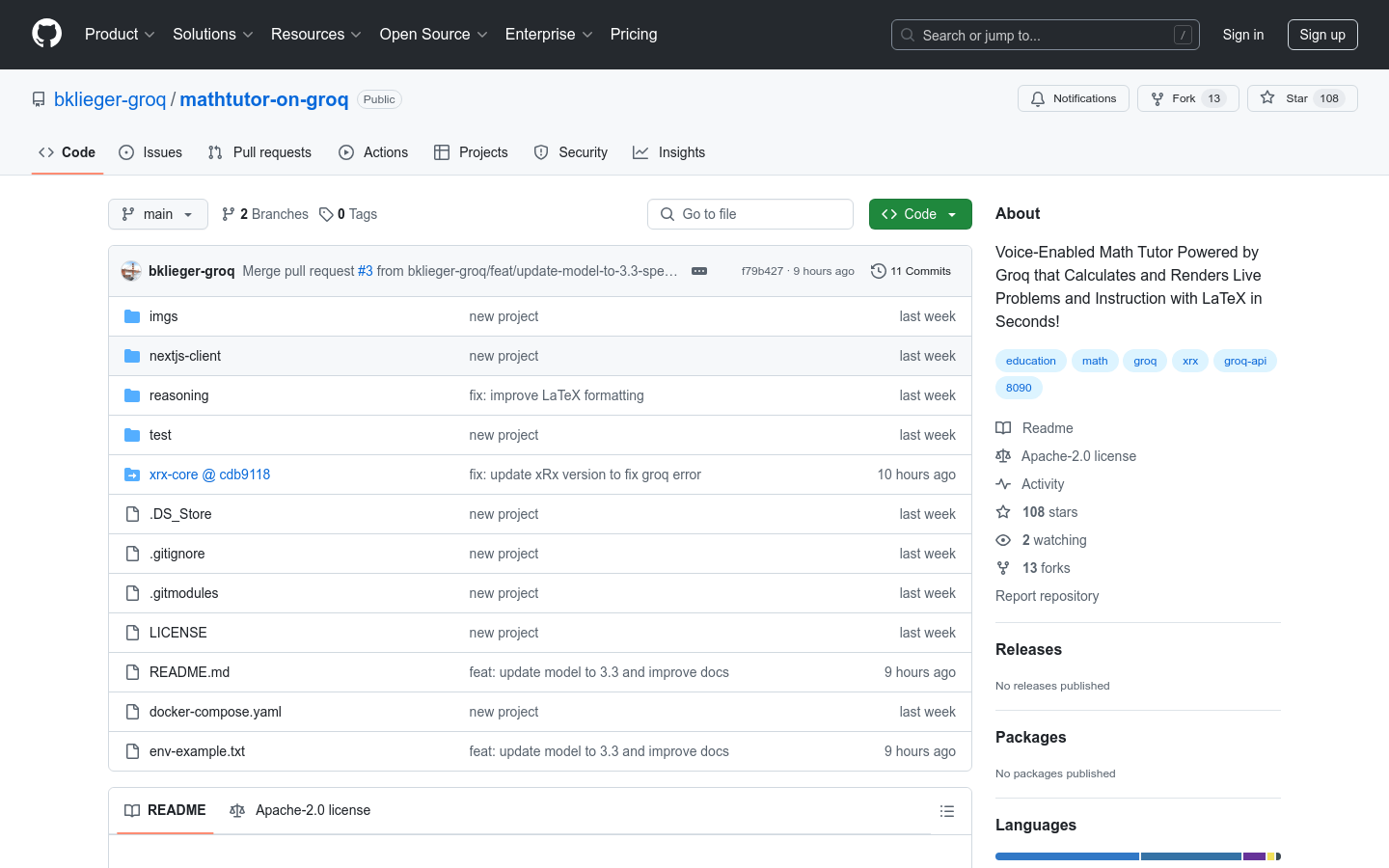
Math Tutor on Groq is a Groq-powered AI mathematician tutoring project that uses the 8090 xRx framework, Whisper and Llama 3.3 70b model, and Elevenlabs' TTS technology to respond to students' math problems in real-time conversations. Groq's high speed allows responses to complex problems to be completed almost instantly, providing a smooth learning experience. The project can also solve algebra and calculus problems through an internal math engine, and then provide the solution to the AI as a context to improve the accuracy of the response.
Demand population:
"The target audience is for students, teachers and anyone who needs math tutoring. Math Tutor on Groq is suitable for them because it provides an instant, interactive and personalized learning experience, especially for solving complex math problems and can be used as a teaching aid."
Example of usage scenarios:
Students used Math Tutor on Groq to solve algebra problems and improved their math grades.
Teachers use Math Tutor on Groq as a teaching tool to assist in explaining complex calculus concepts.
Self-study students use this platform to learn mathematics, saving time and money to participate in traditional tutoring.
Product Features:
• Respond to mathematical problems in real-time with Groq's high speed
• Solve algebra and calculus problems through internal math engines
• Provide equations and notes in LaTeX and Markdown formats
• Integrating Whisper and Llama 3.3 70b models to provide accurate mathematical solutions
• Real-time voice interaction with students
• Supports the conversion of text to voice through Elevenlabs' TTS technology
• Allow users to clone the code base and run the application locally
• Provide detailed quick start guide and environment variable configuration
Tutorials for use:
1. Cloning the code base: Use the `git clone --recursive https://github.com/bklieger-groq/mathtutor-on-groq.git` command to clone the project.
2. Create an environment variable file: Copy `env-example.txt` to `.env` and fill in the necessary API key.
3. Configure API key: Add the Groq API key and the API key of the TTS service in the `.env` file.
4. Run the application: Use the `docker-compose up --build` command to start the application.
5. Access the application: Enter `http://localhost:3000/` in the browser to access and use Math Tutor on Groq.