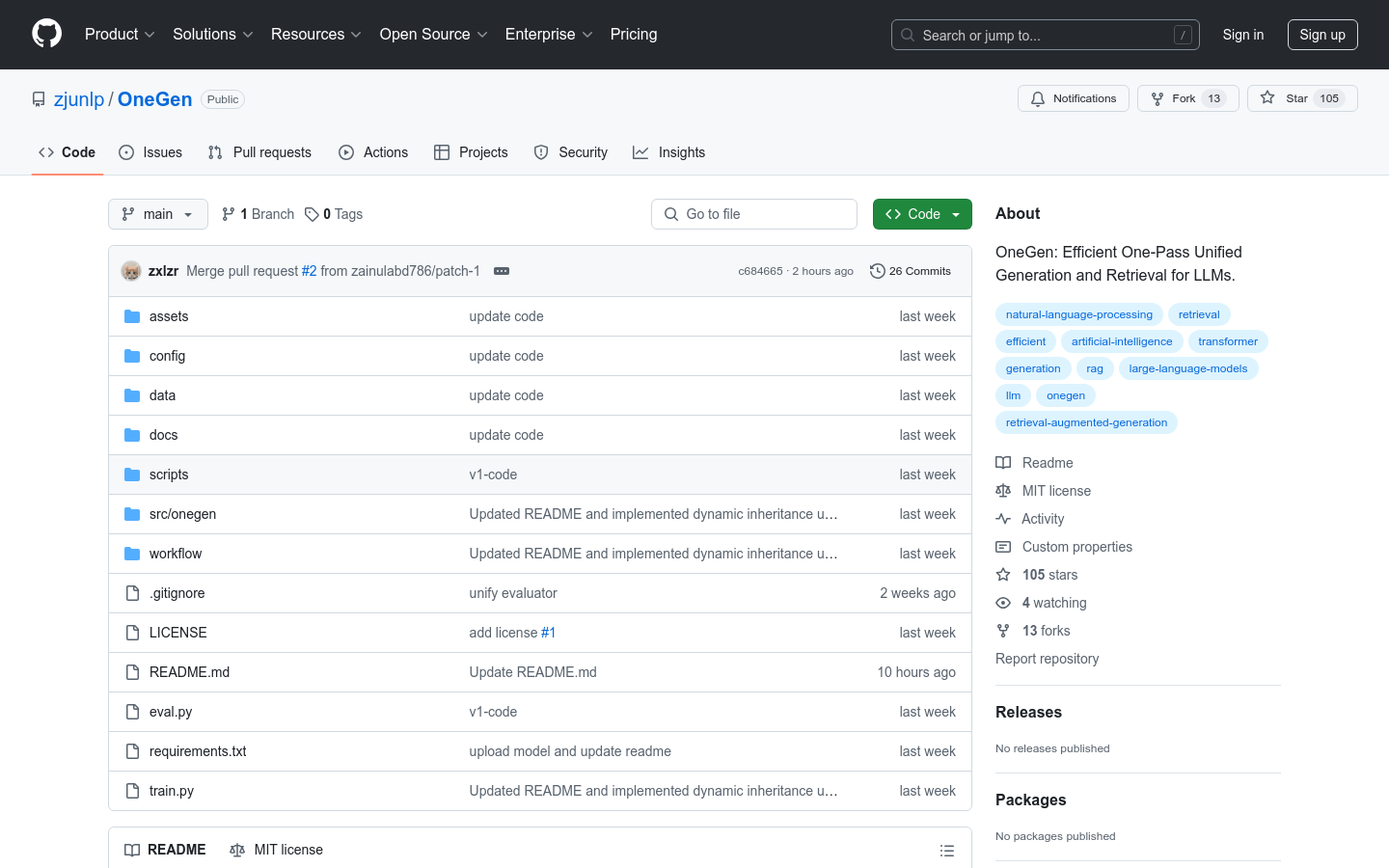
What is OneGen ?
OneGen is an innovative framework designed for large language models (LLMs) that enables generation and retrieval tasks simultaneously in a single operation. By integrating both tasks into the same context, OneGen significantly improves efficiency, reduces deployment and inference costs, and is a breakthrough technology in the field of natural language processing.
Who is suitable to use OneGen ?
OneGen is mainly aimed at researchers and developers in the field of natural language processing. If you are interested in the generation and retrieval tasks of large language models, or want to optimize the model training and inference process and reduce resource consumption, OneGen will be your ideal choice.
OneGen usage scenarios
Entity link: Quickly identify entities in text and improve the accuracy of information processing.
Single-hop Q&A: directly generate accurate answers to improve the response speed of the Q&A system.
Multi-hop question and answer: Find answers to complex questions through the model’s inference process.
OneGen 's product features
Unified processing of generation and retrieval tasks: simplify operational processes and reduce deployment costs.
Single forward pass calculation: Avoid repeated calculations and reduce inference costs.
Multifunctional support: suitable for various tasks such as physical links, single-hop question and answers, and multi-hop question and answers.
Pre-trained model: provides downloads, which facilitates users to get started quickly.
Flexible configuration: supports training models from scratch to meet different needs.
Detailed evaluation scripts: Help users accurately evaluate model performance.
How to use OneGen ?
1. Cloning the repository: Clone the OneGen repository to your local environment.
2. Create a virtual environment: Create and activate a Python virtual environment.
3. Install dependencies: Install all necessary dependency packages.
4. Prepare the dataset: Download and decompress the dataset to prepare for training or inference.
5. Download the pre-trained model (optional): Download the pre-trained model as needed.
6. Configure the model: Set model parameters and paths.
7. Run inference: execute inference scripts and make model predictions.
8. Evaluate performance: Use evaluation scripts to evaluate the performance of the model.
Through these steps, OneGen provides users with an efficient, flexible and cost-effective solution that helps them achieve better results in the field of natural language processing.







