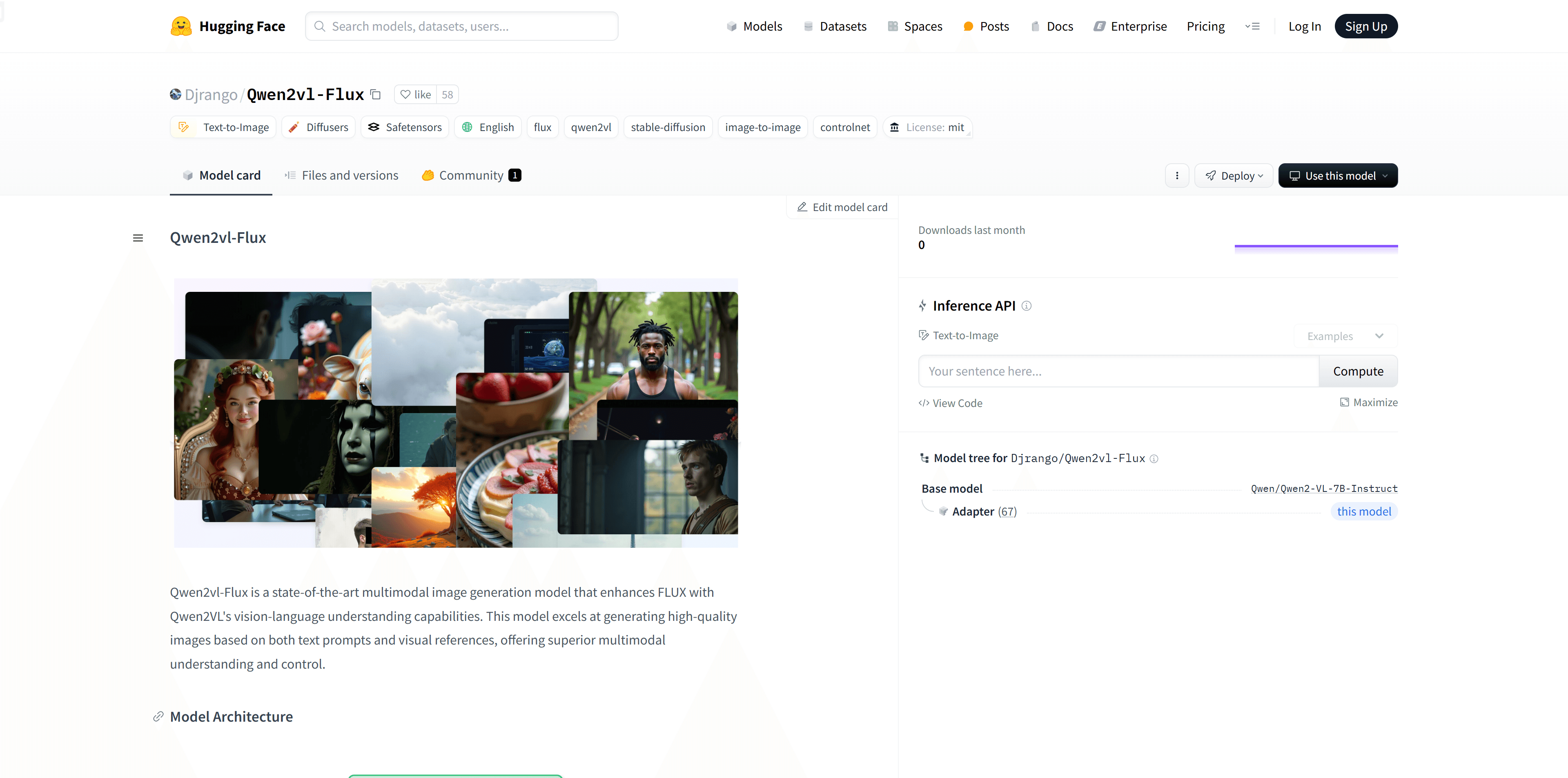
Qwen2vl-Flux is an advanced multi-modal image generation model that combines the FLUX framework with the visual language understanding capabilities of Qwen2VL. The model excels at generating high-quality images based on textual cues and visual references, providing superior multi-modal understanding and control. Product background information shows that Qwen2vl-Flux integrates Qwen2VL’s visual language capabilities, enhancing FLUX’s image generation accuracy and context awareness capabilities. Its main advantages include enhanced visual language understanding, multiple generation modes, structural control, flexible attention mechanism and high-resolution output.
Demand group:
"The target audience is professionals who need high-quality image generation, such as designers, artists and researchers. Qwen2vl-Flux is suitable for them because it provides a high degree of control and high-quality image generation capabilities based on textual and visual references, with Help them achieve their creative and research goals."
Example of usage scenario:
Create diverse variations while maintaining the essence of the original image.
Seamlessly blend multiple images with intelligent style transfer.
Control image generation via text prompts.
Grid attention applying fine-grained style control.
Product features:
Enhance visual language understanding: Use Qwen2VL to achieve better multi-modal understanding.
Multiple generation modes: Supports variant, image-to-image, repair and control mesh-guided generation.
Structure Control: Integrated depth estimation and line detection provide precise structure guidance.
Flexible attention mechanism: Supporting focus generation controlled by spatial attention.
High-resolution output: supports multiple aspect ratios, up to 1536x1024.
Usage tutorial:
1. Clone the GitHub repository and install the dependencies: Use the git clone command to clone the GitHub repository of Qwen2vl-Flux and enter the directory to install the dependencies.
2. Download the model checkpoint from Hugging Face: Use the snapshot_download function of huggingface_hub to download the Qwen2vl-Flux model.
3. Initialize the model: Import FluxModel in the Python code and initialize the model on the specified device.
4. Image variant generation: Use the generate method of the model, input the original image and text prompt, and select the 'variation' mode to generate image variants.
5. Image blending: Input the source image and reference image, select the 'img2img' mode, and set the denoising intensity to generate a blended image.
6. Text-guided blending: Enter an image and text prompt, select 'variation' mode, and set the guide ratio to generate a text-guided image blend.
7. Grid style migration: Input content image and style image, select 'controlnet' mode, and enable line mode and depth mode to perform style migration.







