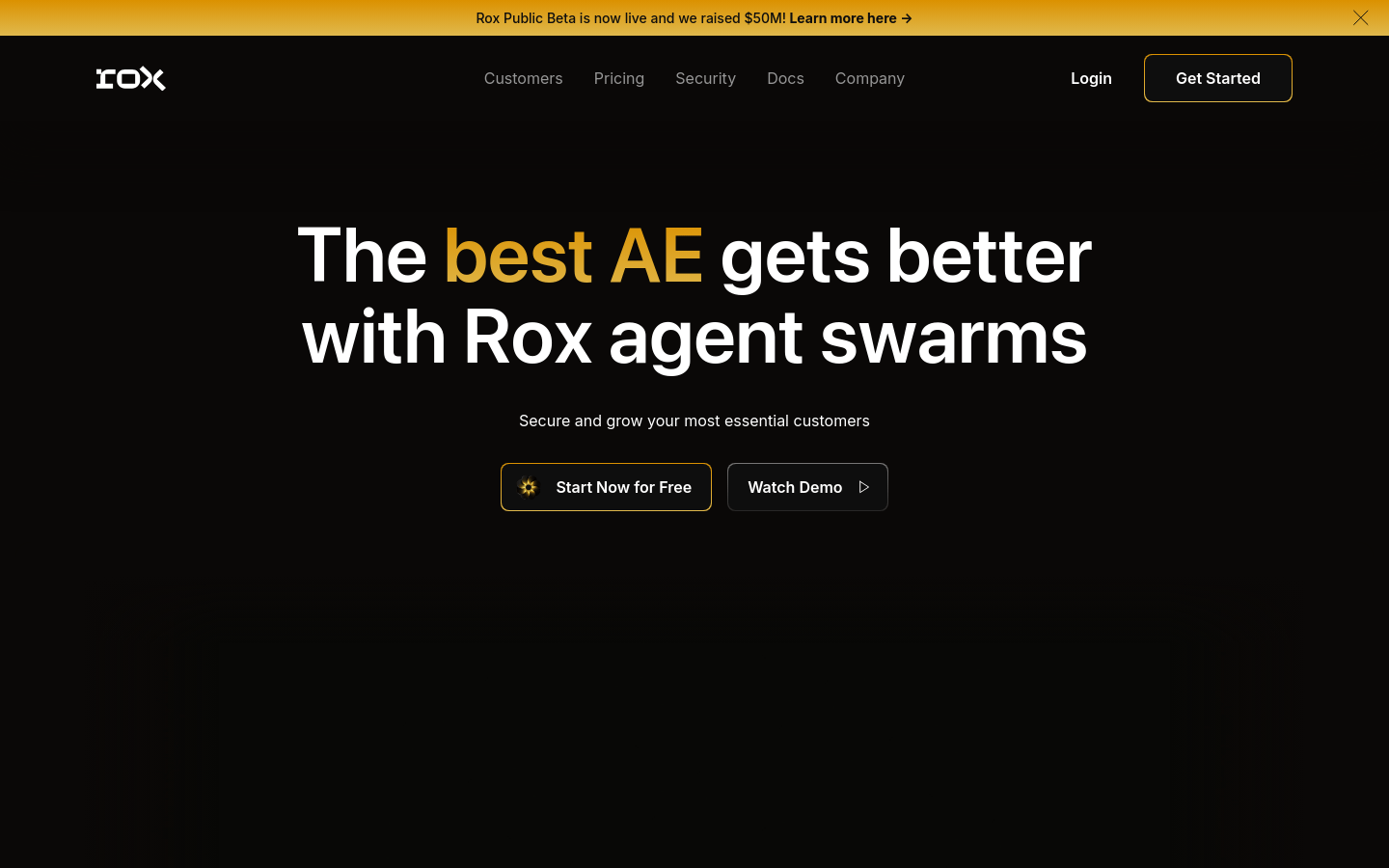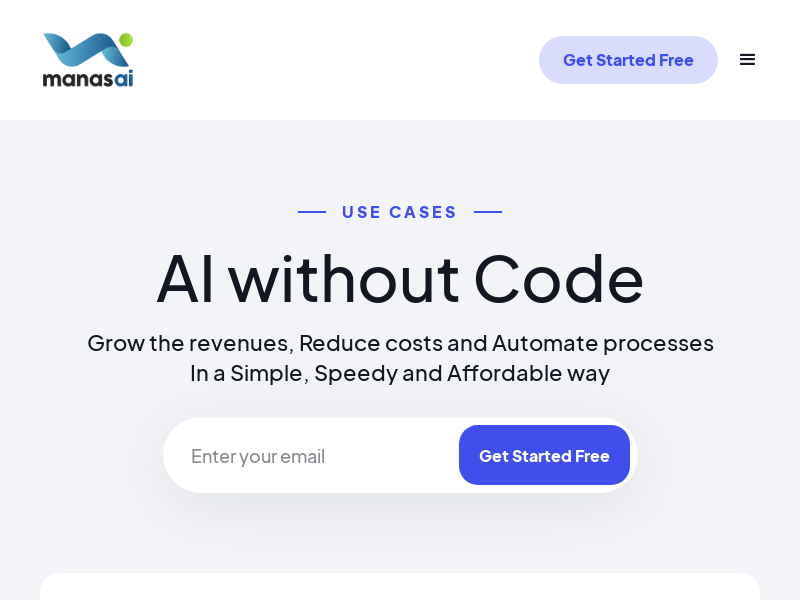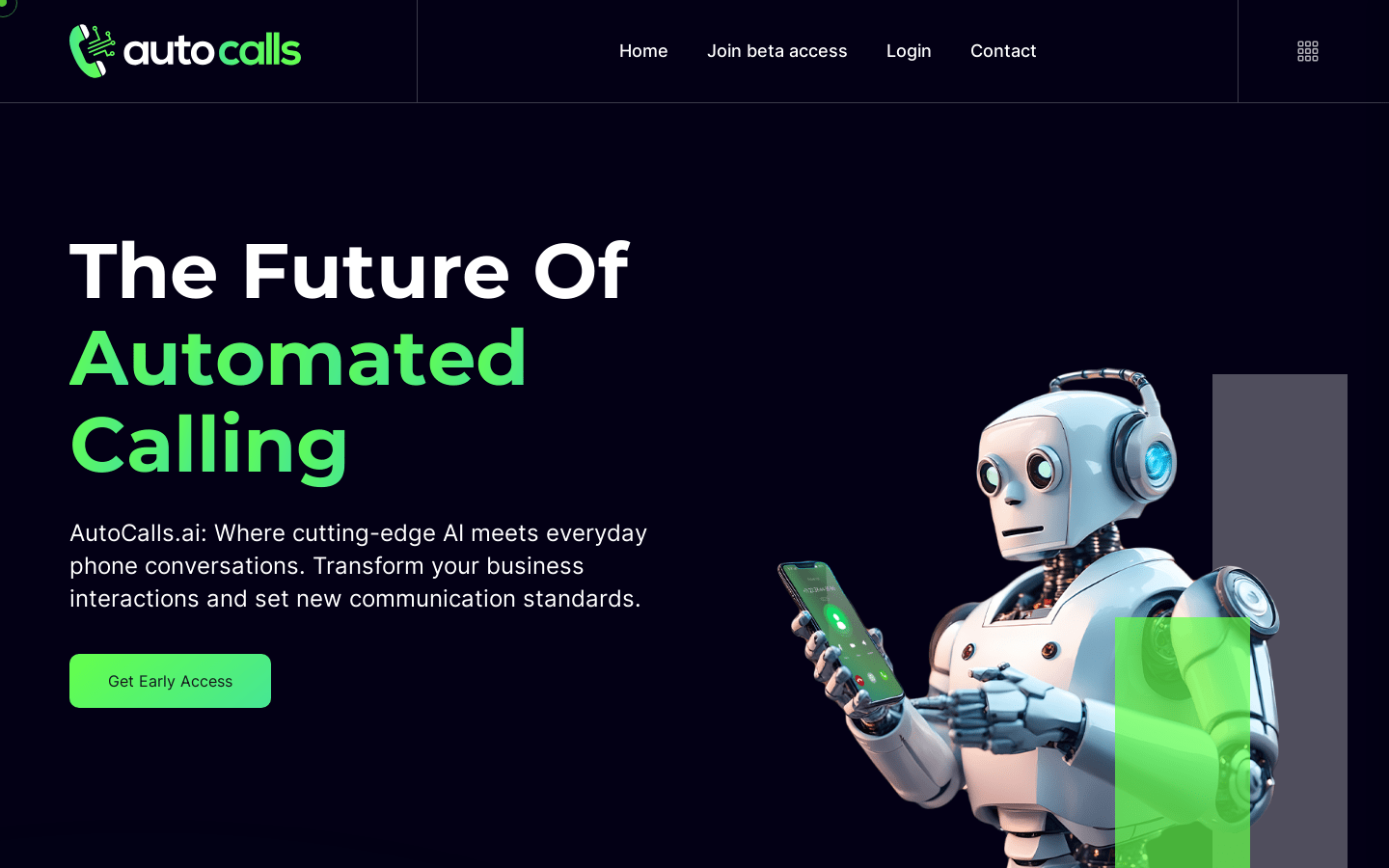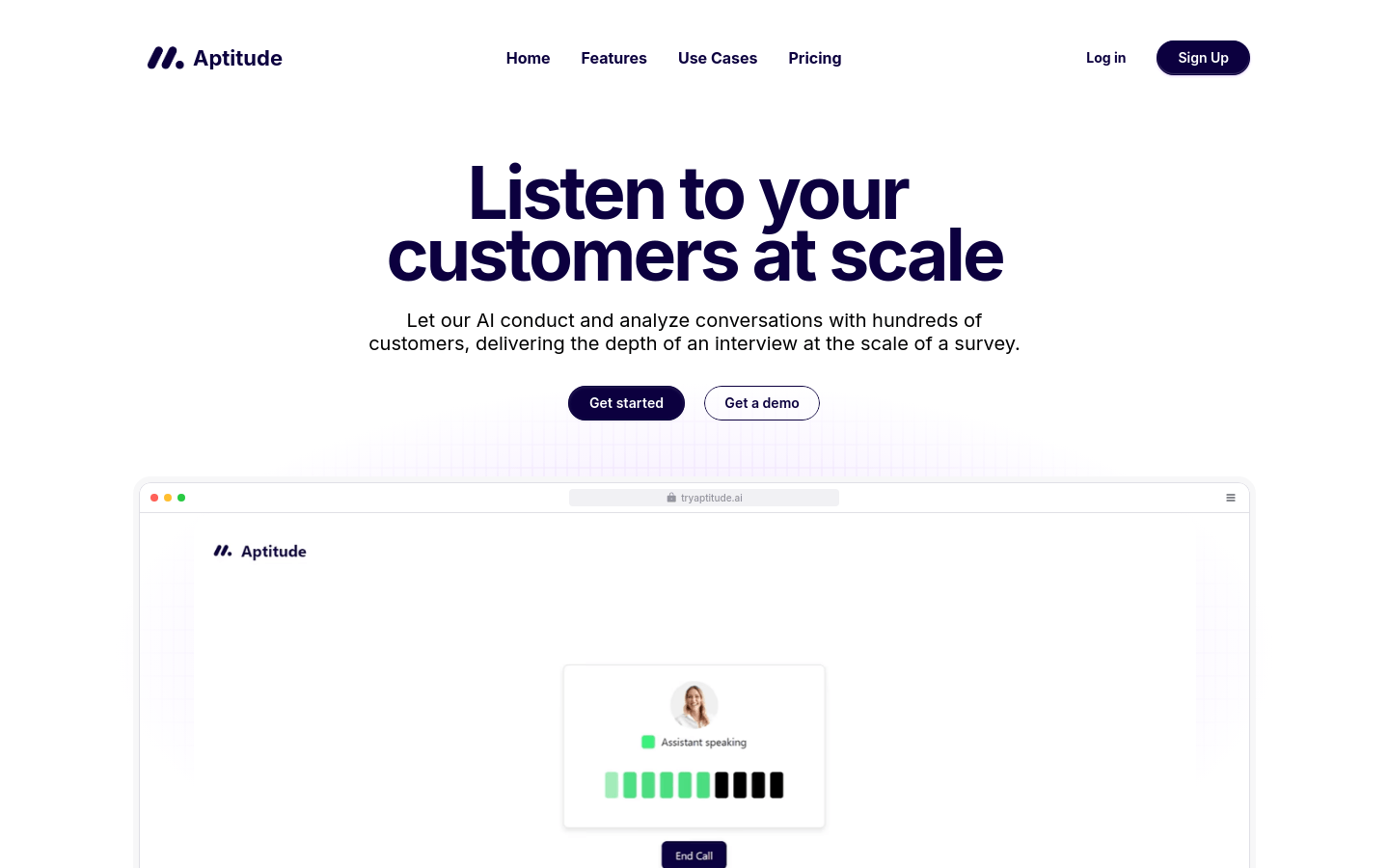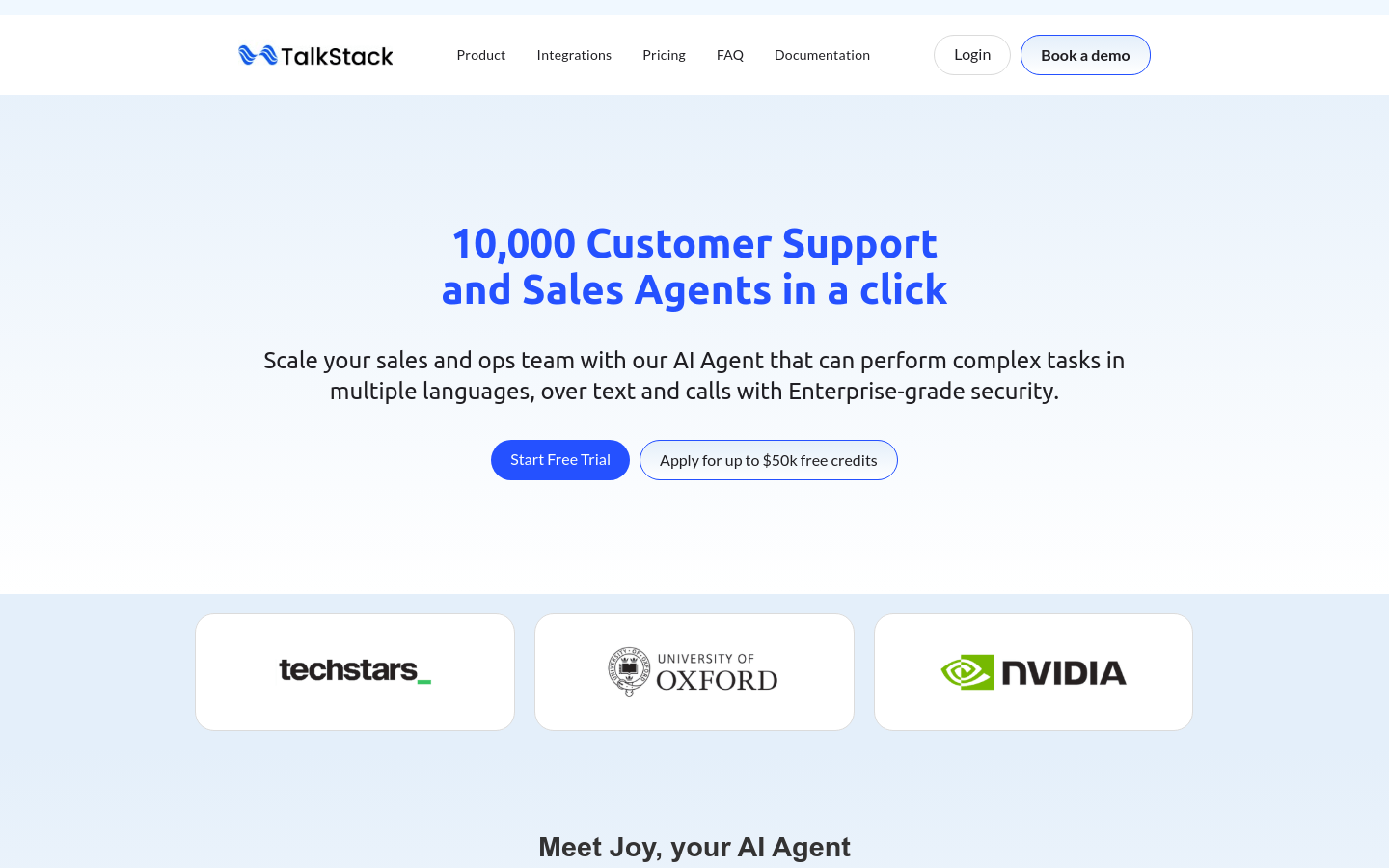
What is Talkstack AI?
Talkstack AI is an advanced platform that uses artificial intelligence to provide customer support and sales assistance. It enables businesses to automate tasks with AI agents capable of handling complex requests in multiple languages via text and phone calls. The platform ensures enterprise-level security and supports custom workflows. Key benefits include 24/7 availability, no need for pre-recorded messages or trigger words, and the ability to review AI responses for accuracy.
Target Audience:
Companies looking to enhance their customer service efficiency and boost sales conversion rates can benefit from Talkstack AI. This tool helps automate customer inquiries and pre-sales activities, reducing labor costs while improving response times and customer satisfaction.
Usage Examples:
NTUC First Campus used Talkstack AI to manage thousands of calls, significantly boosting conversion rates and saving time.
ShiftSmart quickly set up a contact system for thousands of clients using Talkstack AI within days.
Yourlife.io utilized Talkstack AI to screen hundreds of potential clients within minutes, enhancing conversion rates.
Key Features:
Friendly and helpful AI agents available 24/7
Fully automated voice responses without pre-recorded messages or trigger words
Ability to execute complex tasks in multiple languages
Enterprise-grade security to protect user data
Automatic review of AI-generated responses for accuracy
Customizable workflows connecting phone calls, wait times, SMS, and WhatsApp reminders
Clone the best agent's voice, style, tone, and knowledge base without coding
Seamless multi-channel experience supporting text, voice, and digital messages
Getting Started:
1. Visit the Talkstack AI website and sign up for an account.
2. Log in to the Talkstack AI dashboard.
3. Customize your AI agent’s voice, style, and tone as needed.
4. Set up custom workflows for phone calls, wait times, SMS, and WhatsApp reminders.
5. Use the AI agent for customer support and sales activities.
6. Monitor and review the accuracy of AI responses through the dashboard.
7. Adjust and optimize workflows and response strategies based on feedback.