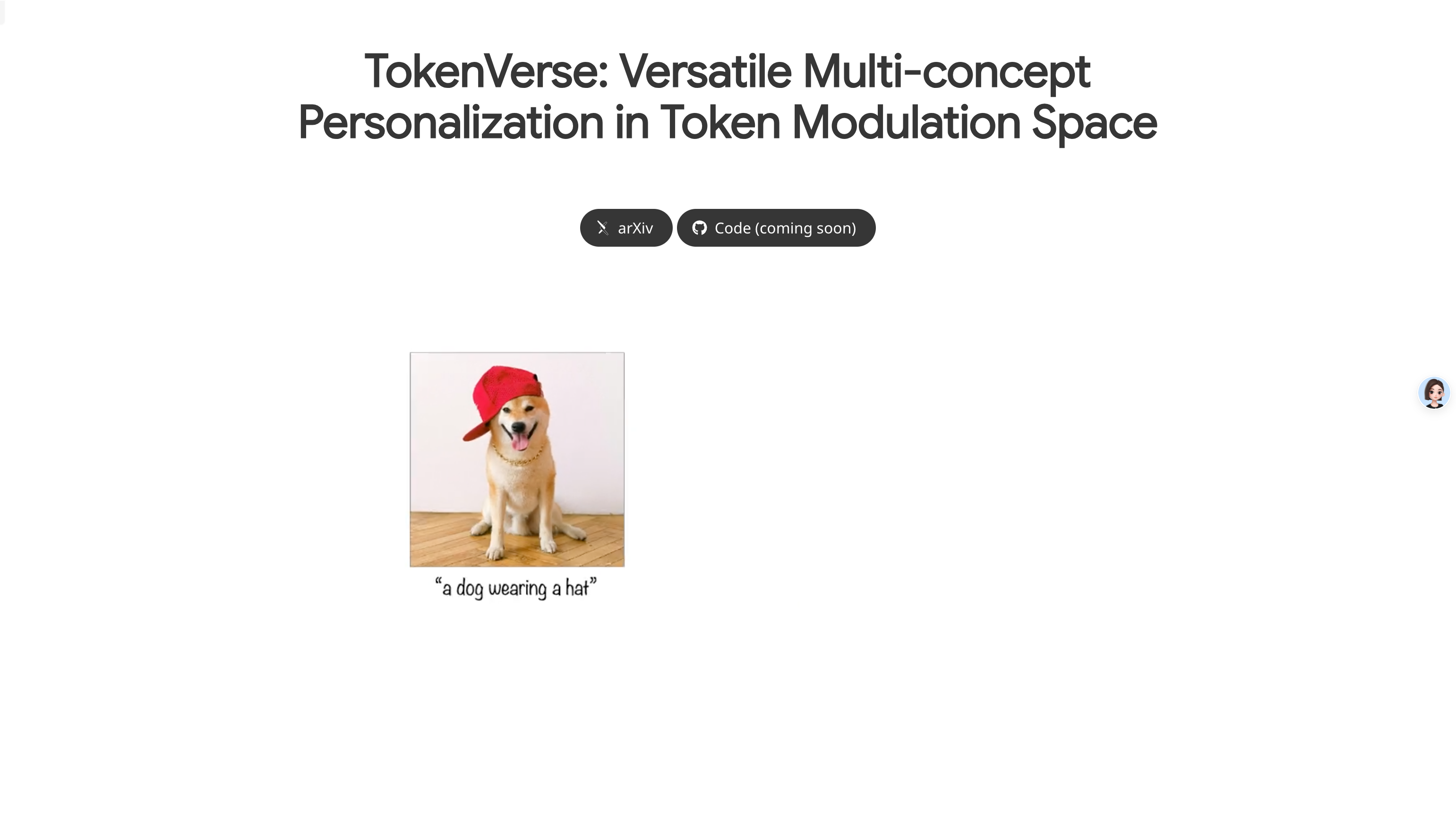
What is TokenVerse?
TokenVerse is an innovative approach to personalized image generation that uses pre-trained text-to-image diffusion models. It can separate complex visual elements and attributes from a single image and combine them seamlessly to create new images. This method goes beyond current technologies by supporting multiple types of concepts such as objects, accessories, materials, poses, and lighting. TokenVerse brings flexibility and personalization to the field of image generation, catering to diverse needs across various scenarios.
Who Can Benefit from TokenVerse?
TokenVerse is ideal for users who need personalized image generation, including designers, artists, and content creators. It helps them achieve unique visual effects quickly, meeting specific creative requirements. Additionally, it provides researchers and developers with a new technical perspective to explore advanced image generation models and methods.
Example Scenarios
Generate an image of a doll wearing a shirt, glasses, and a necklace on the beach.
Combine elements like objects, accessories, and materials from different images to create new images.
Based on user-provided concept descriptions, generate images with specific lighting and poses.
Key Features
Separates complex visual elements and attributes from a single image.
Supports combining multiple concepts such as objects, accessories, materials, poses, and lighting.
Uses DiT model modulation space for local control over complex concepts.
Optimizes the framework to find unique modulation space directions for each concept.
Demonstrates superior performance in challenging personalized settings.
How to Use TokenVerse
Visit the TokenVerse website to learn about its basic functions and usage.
Prepare one or more images containing desired concepts along with corresponding text descriptions.
Input the images and text into the TokenVerse model; the model will learn the direction of each concept in the modulation space.
Adjust the combination and configuration of concepts as needed to generate personalized images.
Review the generated images and refine inputs or adjust parameters based on results.







