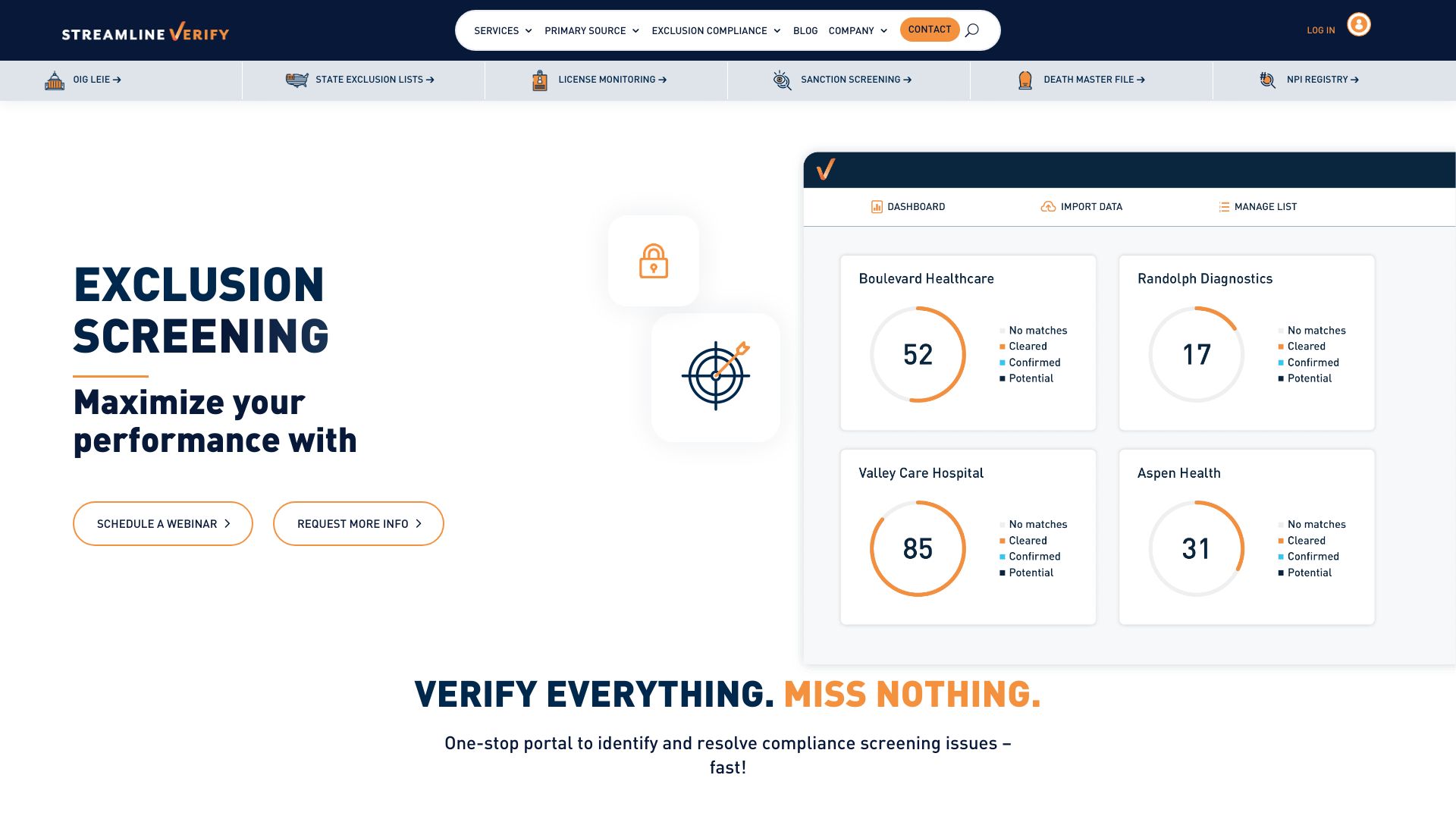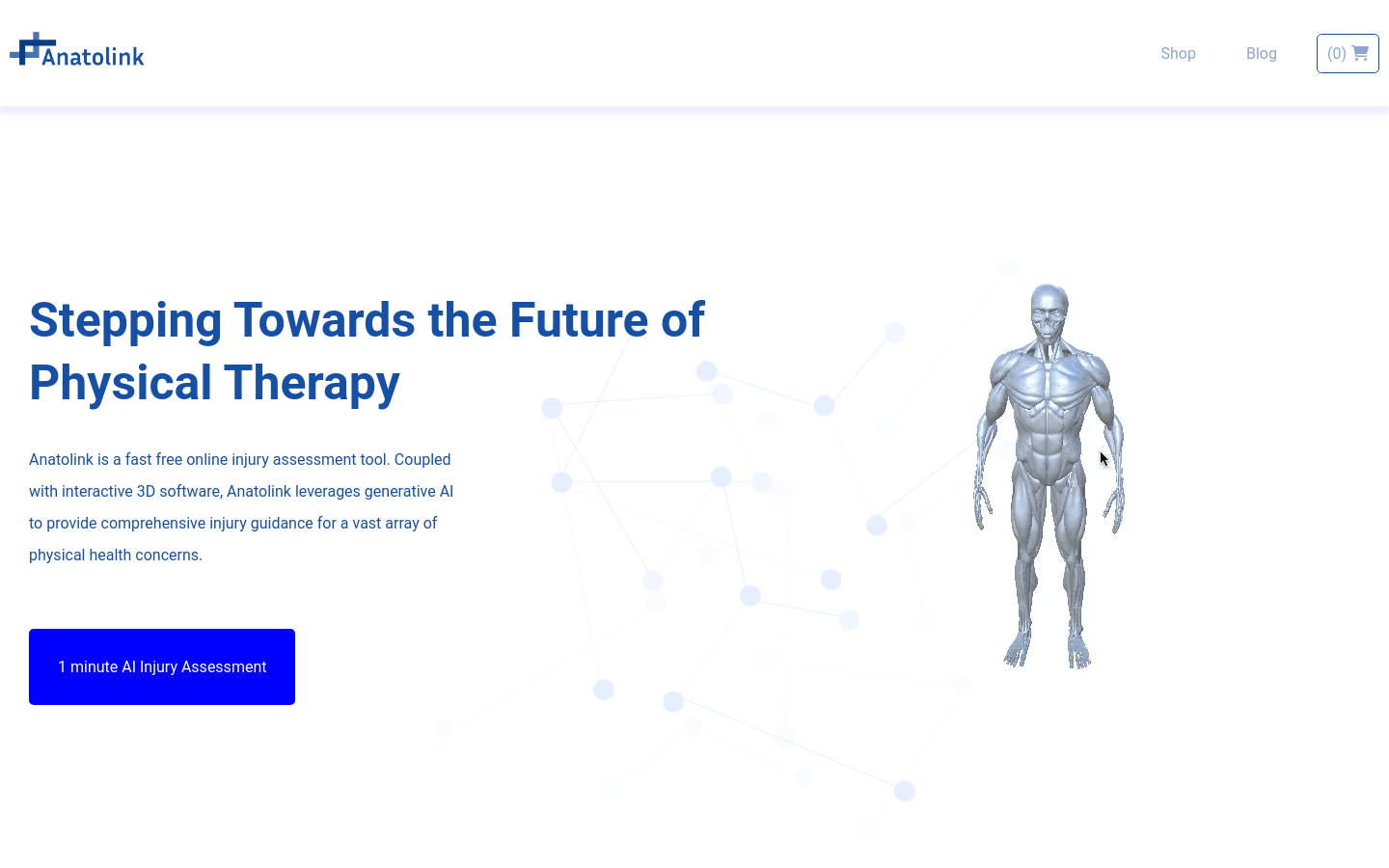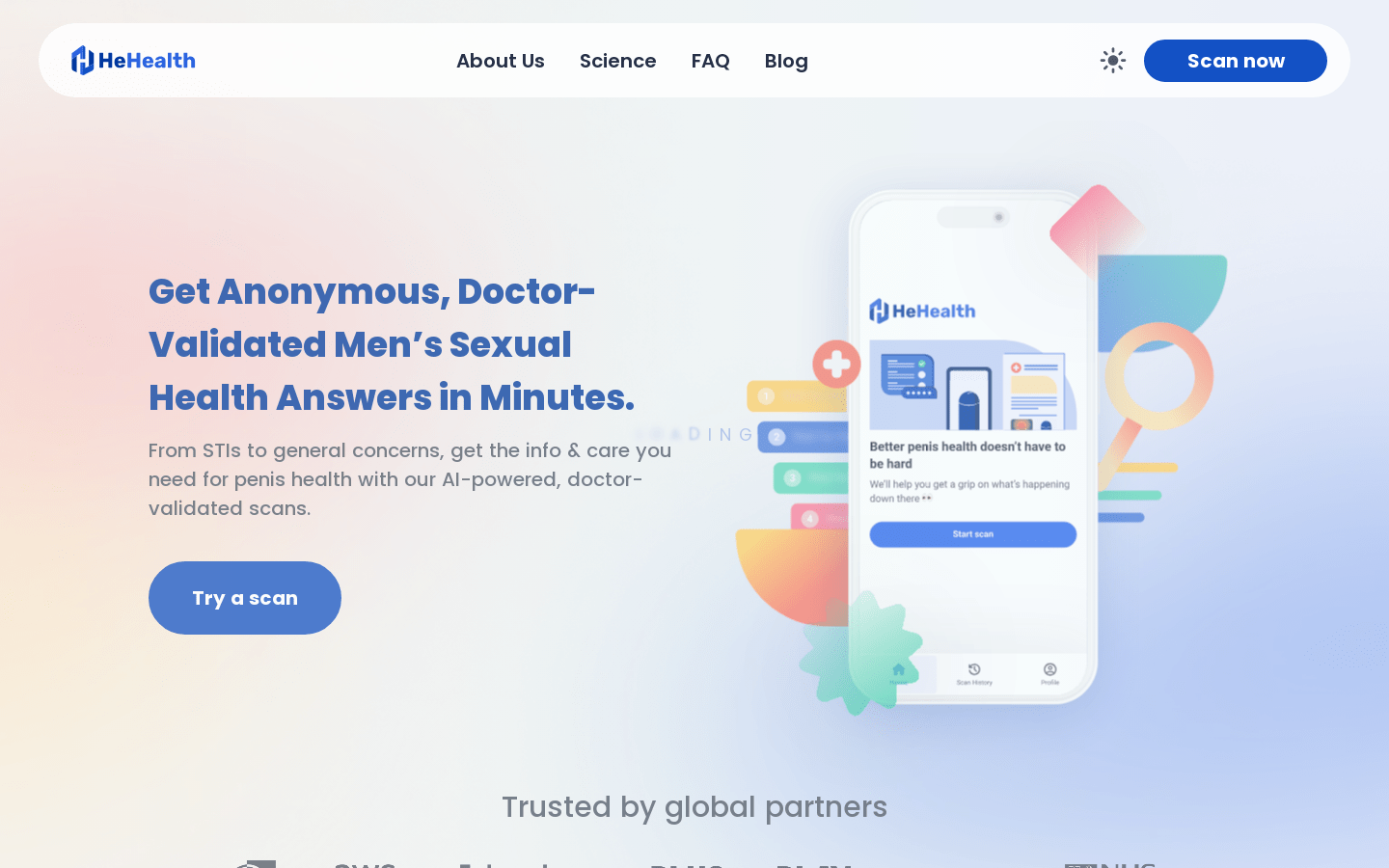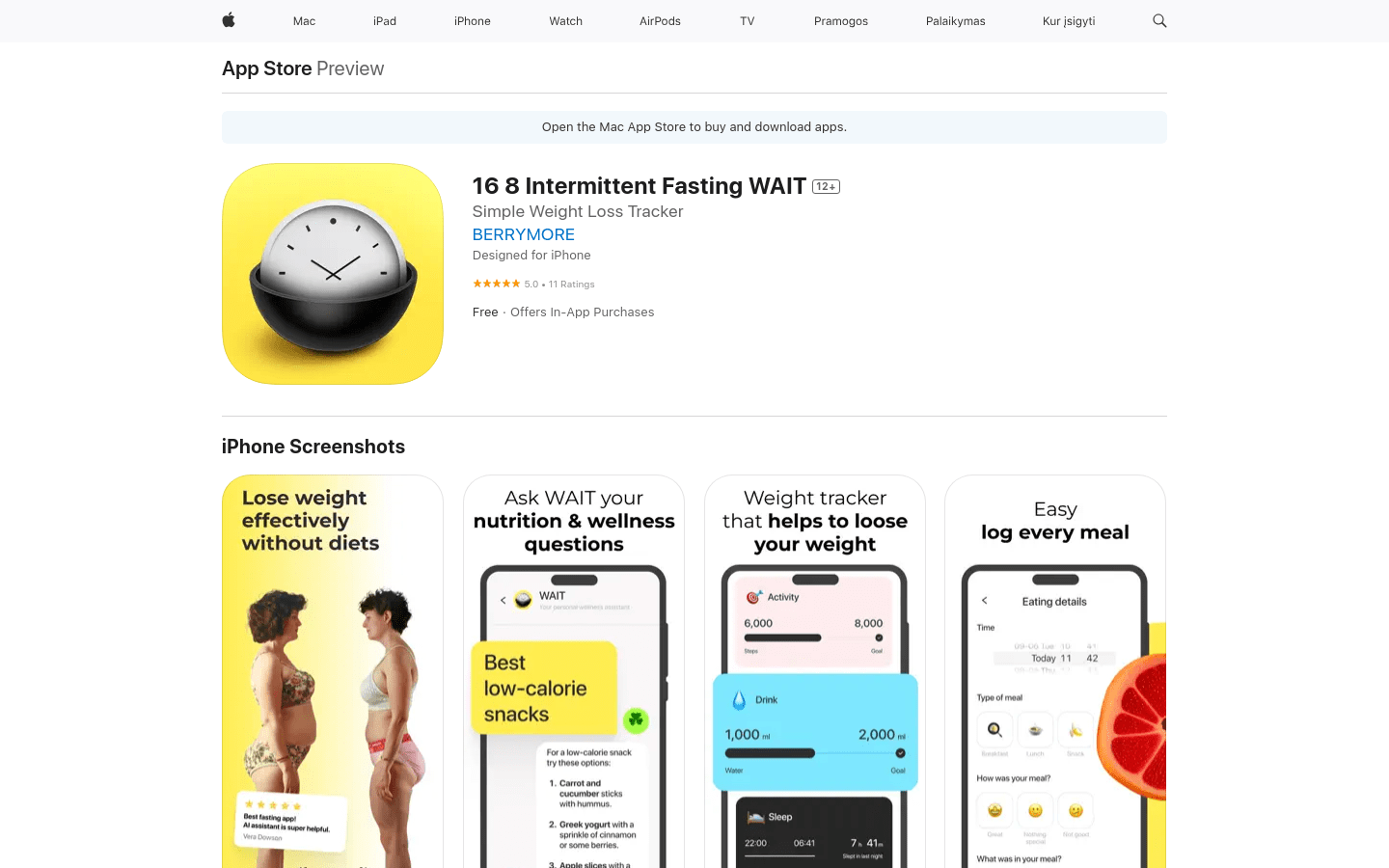
What is WAIT ?
WAIT is an application that utilizes artificial intelligence technology to provide users with personalized intermittent fasting solutions. It adapts to users' daily arrangements through intelligent technology, providing real-time insights, and helps users achieve their health goals faster and more effectively.
Demand population:
WAIT target audiences include users who want to improve their eating habits, achieve healthy weight loss or muscle gain, or simply maintain a healthy lifestyle. Through personalized guidance and tracking features, WAIT helps them manage their health and eating habits more effectively.
Example of usage scenarios:
1. Sleepyforages: By using WAIT , find that it reminds him of goals and steps at the right time and has begun to see the effect.
2. TheFlaneure: Think of WAIT as a changer in its intermittent fasting journey, with a clean and user-friendly interface, making it very easy to track fasting windows.
3. Mia Bun: As a newbie in intermittent fasting, she found WAIT simple and easy to understand, helping her track fasting easily, feeling more control over her eating habits and overall health.
Product Features:
AI Food Report: Provides detailed dietary habit reports and improvement suggestions.
AI Dietitian: Answer your nutritional questions at any time and simplify your healthy diet.
Fasting Timer: Customize your fasting windows like 16/8, 14/10 and 18/6 to suit your lifestyle.
Meal Tracking: Easily record every meal and let our AI analyze your food intake to ensure a balanced nutrition.
Moisture Tracking: Keep hydrated based on personalized moisture intake recommendations and tracking.
Weight Tracking: Monitor your weight changes with intuitive graphs and detailed progress reports.
Mood Tracking: Record how your diet affects your mood and overall health.
Sync with Apple Health: Seamlessly integrate Apple Health and comprehensively view your health metrics.
Activity Timeline: View your daily wellness activities on a simple timeline.
Statistics and insights: Learn about your fasting, eating habits and more with detailed statistics.
Smart notifications: Timely reminders and motivational reminders to help you stay on the right track.
Tutorials for use:
1. Download and install the WAIT application.
2. Create an account and log in.
3. Set up your personal health goals and basic information.
4. Use the fasting timer to set your fasting window.
5. Record your diet through meal tracking.
6. Maintain appropriate moisture intake according to the moisture tracking function.
7. Check weight tracking and mood tracking regularly to monitor your progress and mood changes.
8. Use smart notifications to stay powered and on the right track.
Through the above steps, you can make full use of the features of WAIT to achieve your health goals.