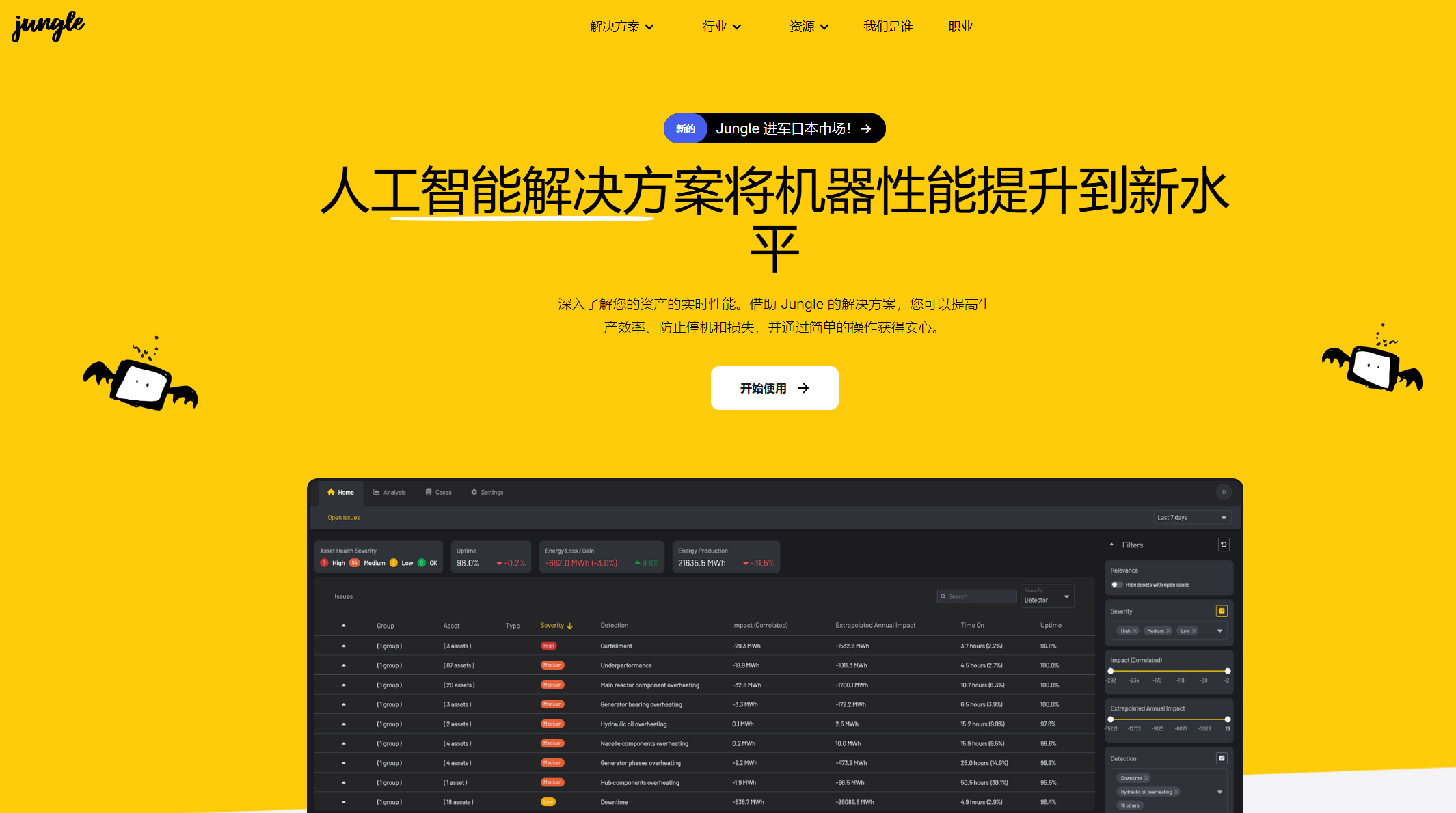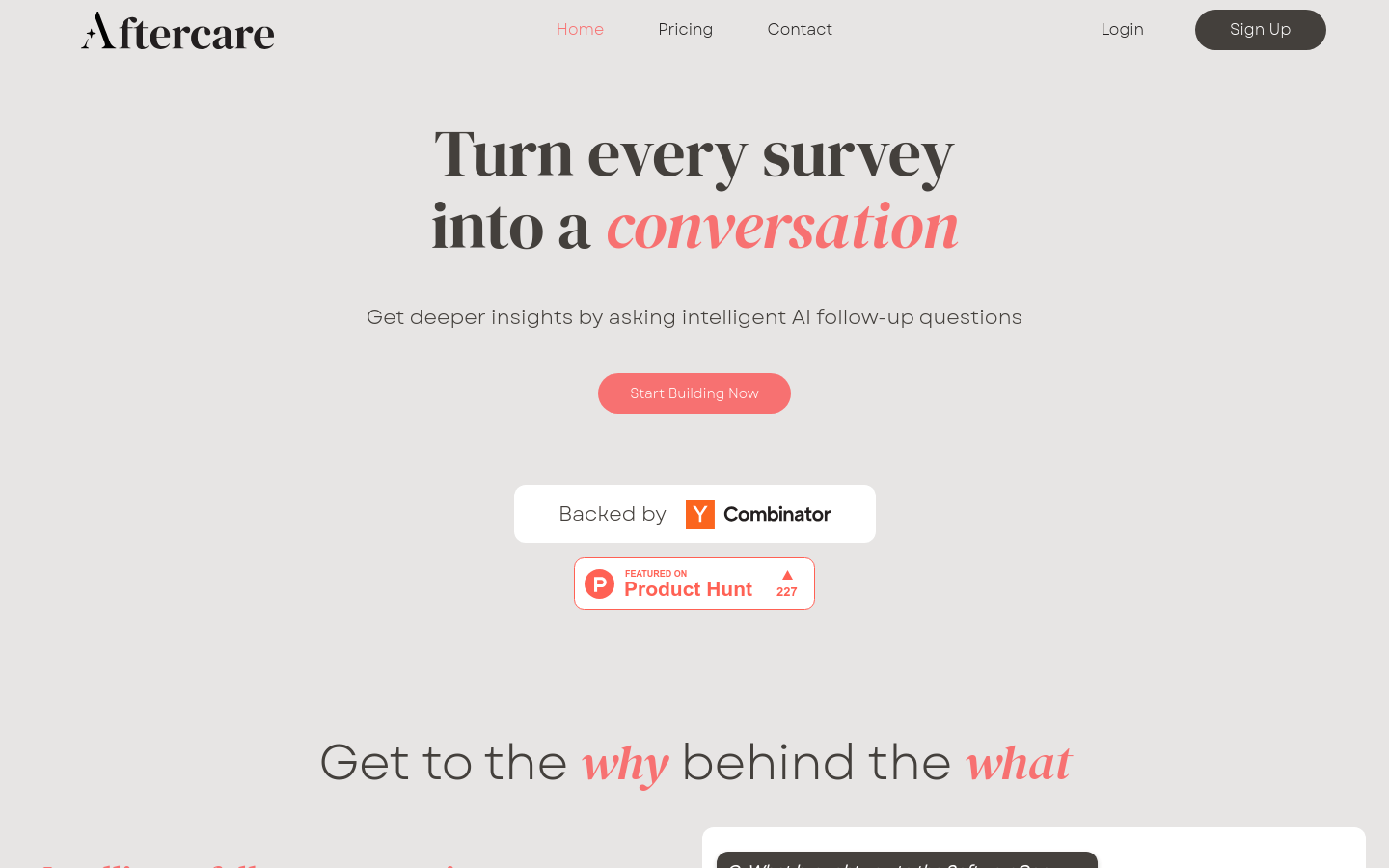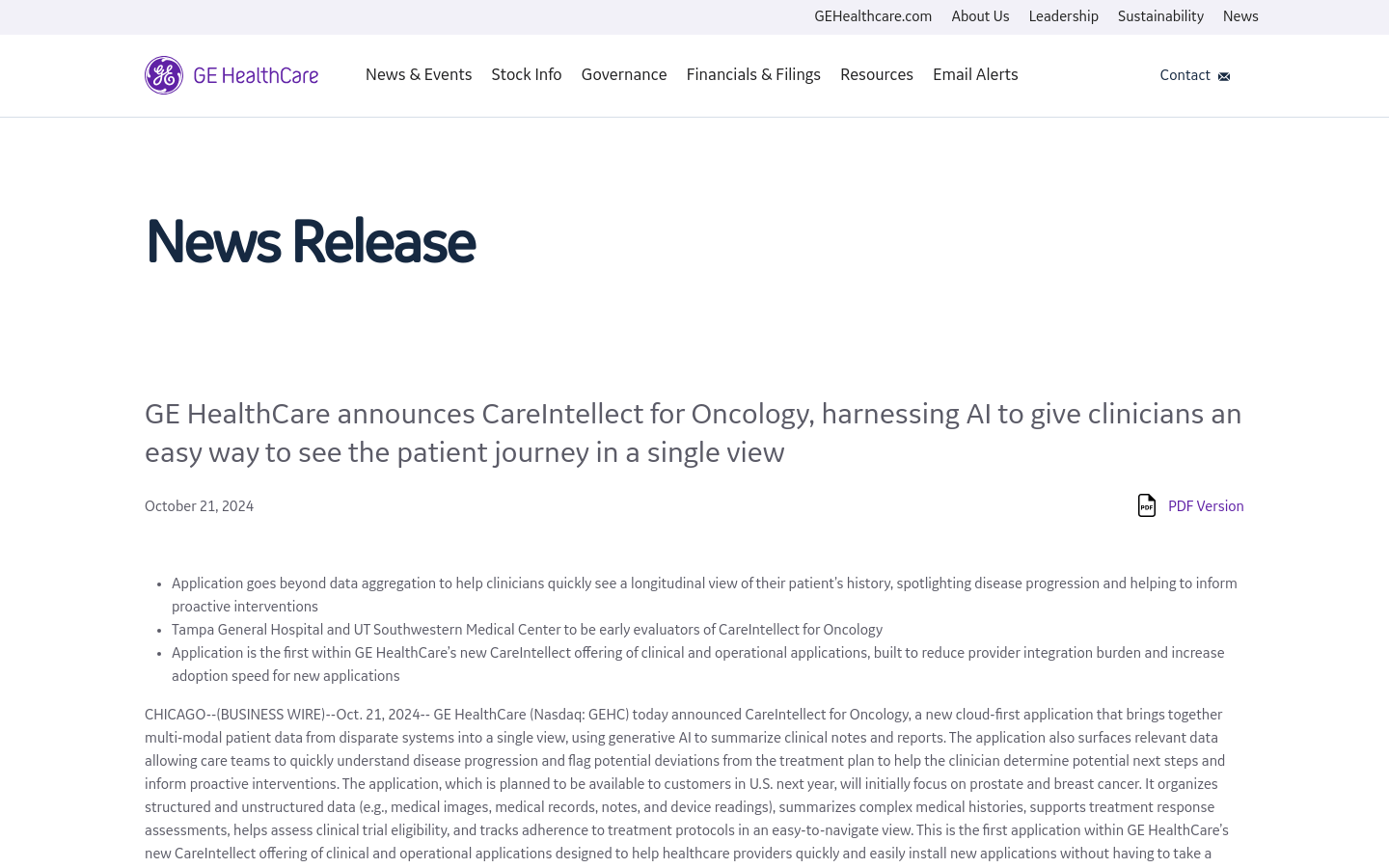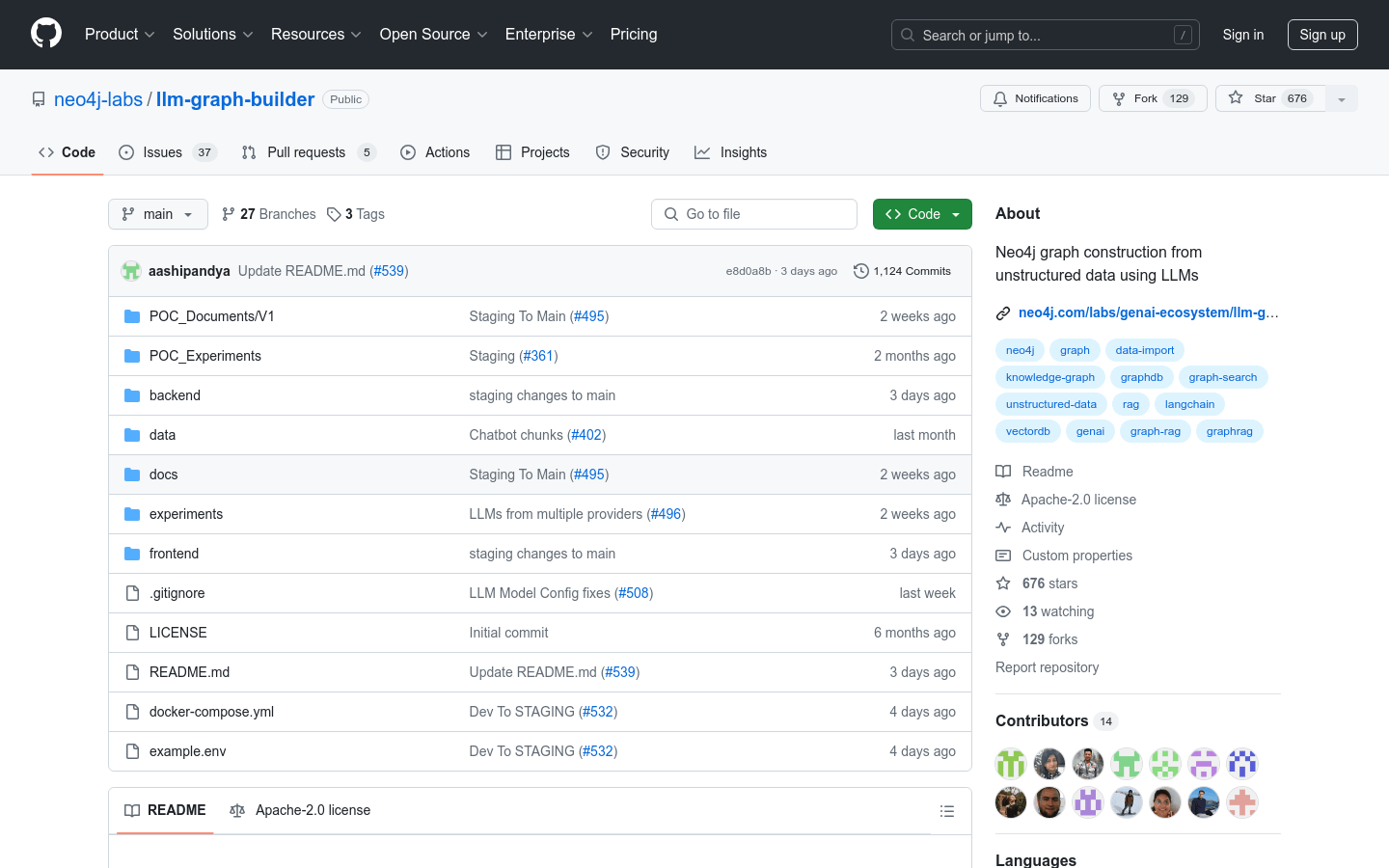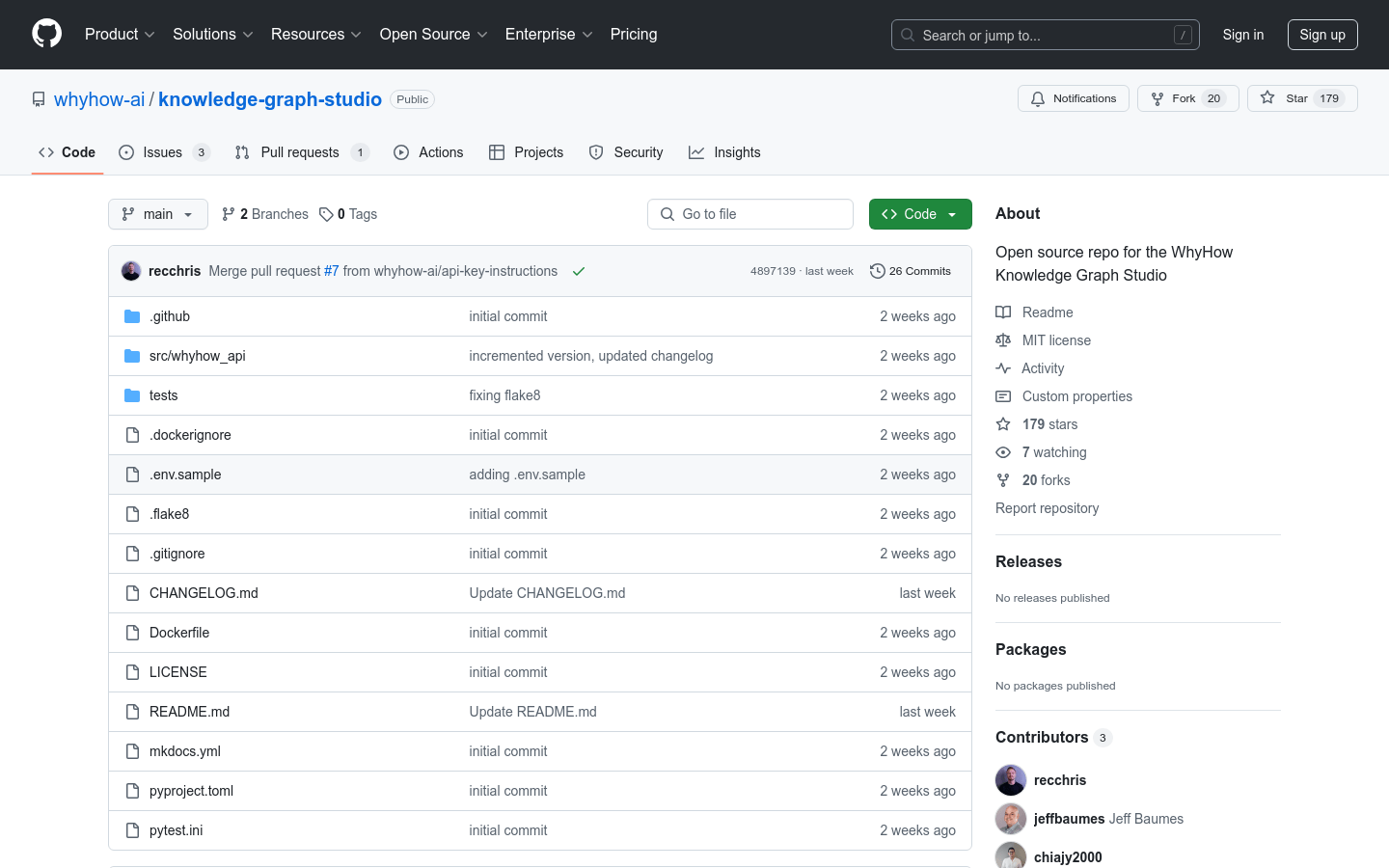
What is Knowledge Graph Studio?
Knowledge Graph Studio is an open-source platform aimed at simplifying the creation and management of RAG-native knowledge graphs. It offers rule-based entity parsing, modular graph building, flexible data ingestion, and API-first design with SDK support. Built on top of NoSQL databases, it provides a flexible and scalable storage layer that makes complex data retrieval and traversal easy. The platform supports both structured and unstructured data and is suitable for building exploratory or highly structured knowledge graphs, making it ideal for scaling and experimentation.
Who Can Benefit from Knowledge Graph Studio?
Data scientists, AI developers, and enterprise data analysts can benefit from this platform as it offers a flexible and scalable solution for building and managing knowledge graphs. This supports advanced data analysis and AI application development.
Example Scenarios for Using Knowledge Graph Studio:
Building an enterprise knowledge base by integrating internal data resources.
Developing intelligent question-answering systems with semantic search capabilities.
Implementing personalized recommendation systems based on user behavior and preferences.
Key Features:
Rule-based entity parsing: Provides rule-based entity recognition and parsing.
Modular graph building: Supports modular graph construction for easier management and scalability.
Flexible data ingestion: Allows data ingestion from various sources including structured and unstructured data.
API-first design: Offers RESTful API interfaces for quick integration and development.
SDK support: Provides a Python SDK for simplified interaction with the knowledge graph.
Scalability: Built on NoSQL databases for easy expansion and fast data retrieval.
Database agnosticism: Designed to work with multiple types of databases, including relational and graph databases.
Getting Started with Knowledge Graph Studio:
1. Clone the repository to your local environment.
2. Install Python 3.10 or higher.
3. Install project dependencies using pip.
4. Configure environment variables such as database connections and API keys.
5. Use CLI scripts to create database collections and indexes.
6. Create users and obtain API keys.
7. Start the API server and use Swagger UI for API testing.
8. Interact with the knowledge graph using the Python SDK to create and manage graph data.