Before using it, we need to register a Grok account. Although we can try it without registering, we can use advanced search and thinking functions after registering, and we can query past generation records at any time. No generation results will be lost. Doesn’t it sound great?
It doesn't matter whether you have used AI chat tools before. We can learn how to use a generative chatbot from scratch, starting with its various functional sections.
Although Grok is somewhat different from other AIs, it is generally similar. Learning how to use Grok is equivalent to learning how to use ChatGPT and DeepSeek.
This is its chat box, and any need and chat are sent to it here.
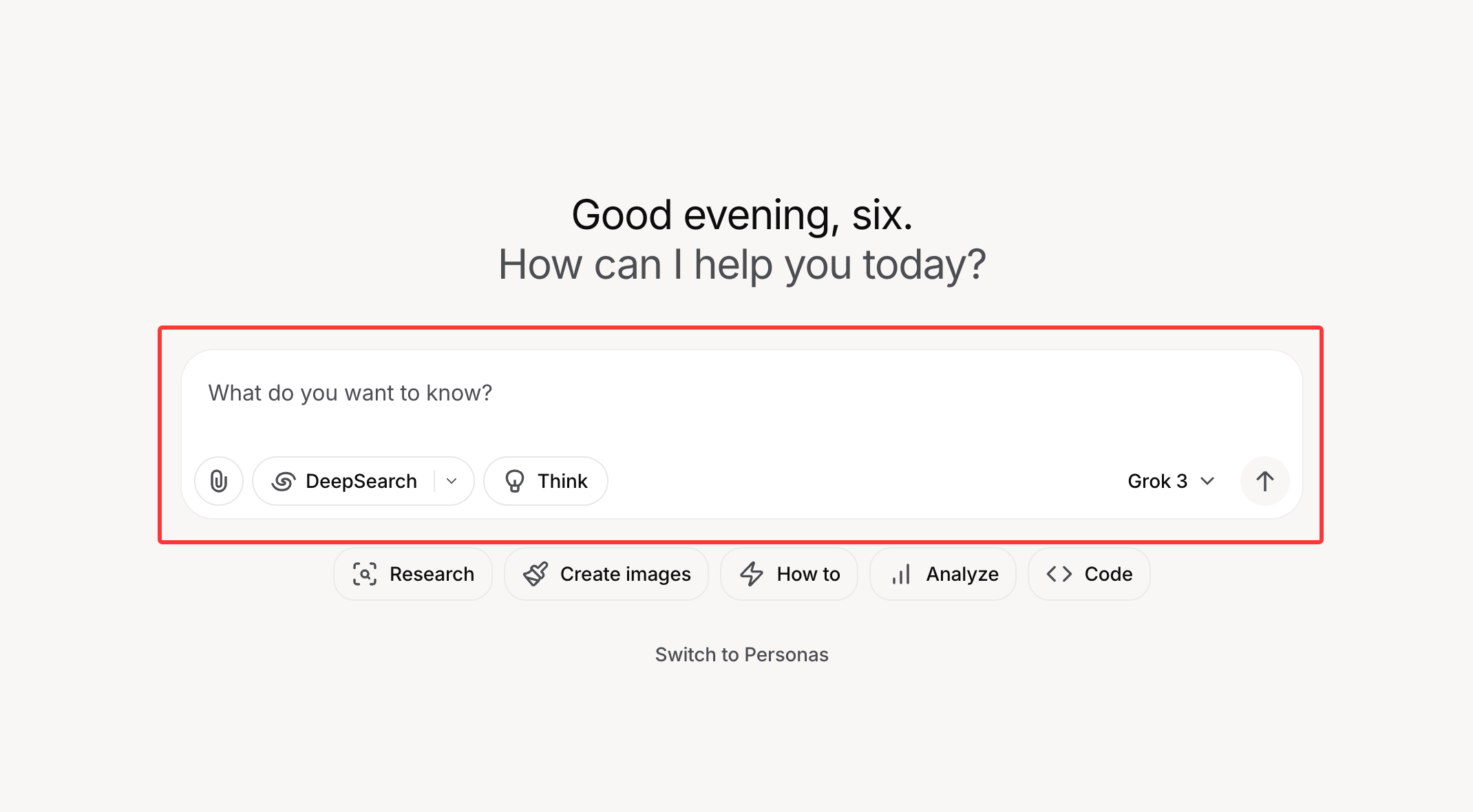
This is where it receives files. If you want to send it any documents, pictures, PDFs, etc., drag it from the folder to its dialog box. You can also click this paper clip and click upload file.
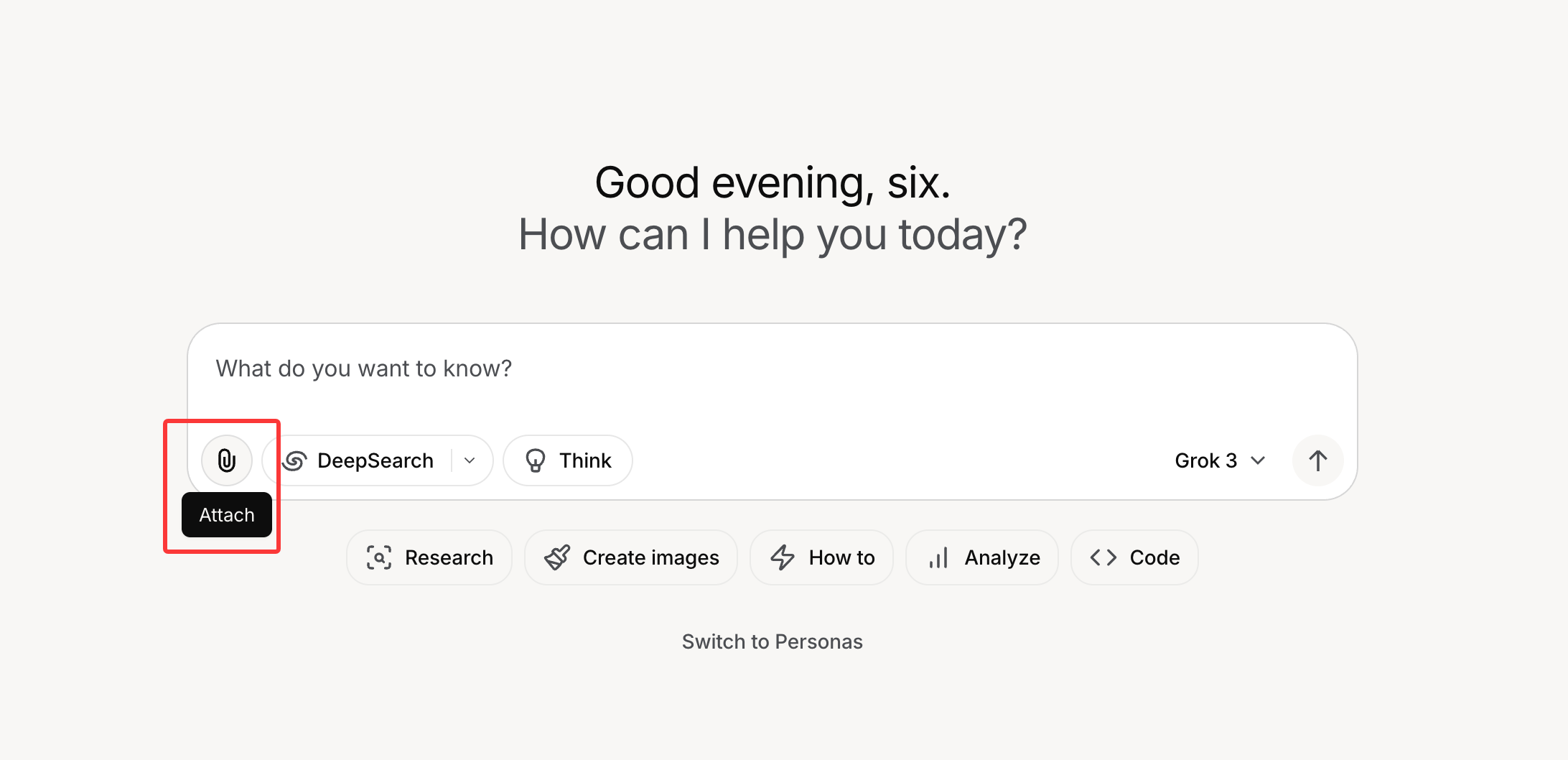
These are its two functions. Click to open one of the modes and send a message to use it (it cannot be used at the same time), which can help you get better generated results:
1.DeepSearch – Deep thinking and reasoning:
It is a real-time search tool based on the Internet that can access public information on the Internet and integrate this information into a detailed report. Suitable for scenarios where the latest data or extensive background knowledge is required, such as market research, academic research, news tracking, business decision-making, etc.
2. Thinking – Advanced Search and Inference:
It is an artificial intelligence-based analysis tool that focuses on in-depth logical reasoning and pattern recognition of the information provided by users. It can help users look at problems from multiple perspectives, discover hidden connections, and provide insightful suggestions. It is ideal for problem solving, brainstorming, strategic planning, educational and learning scenarios.
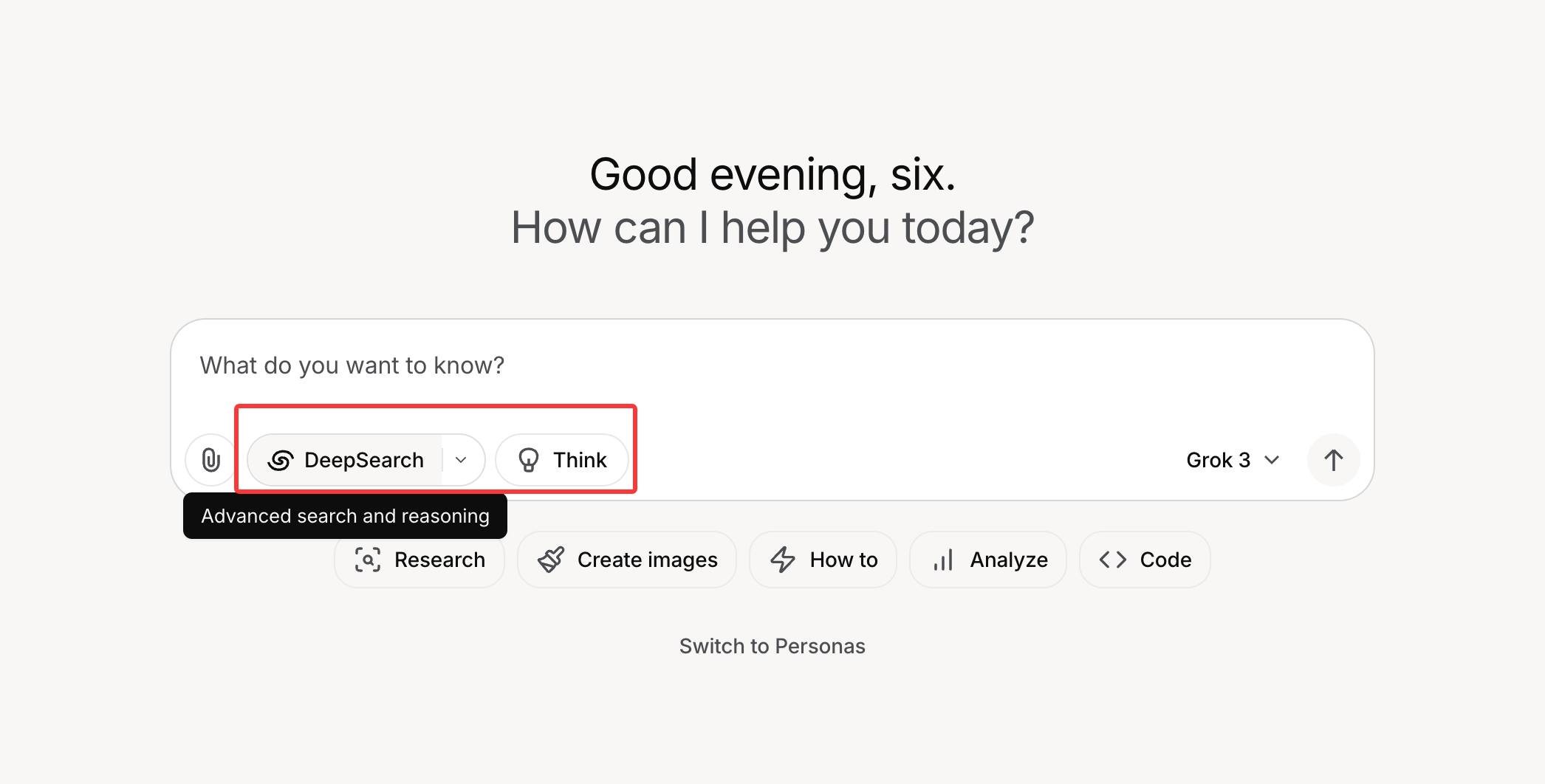
Click here to switch the model. The larger the model number, the newer the better the use. For example, the latest model is now Grok-3.
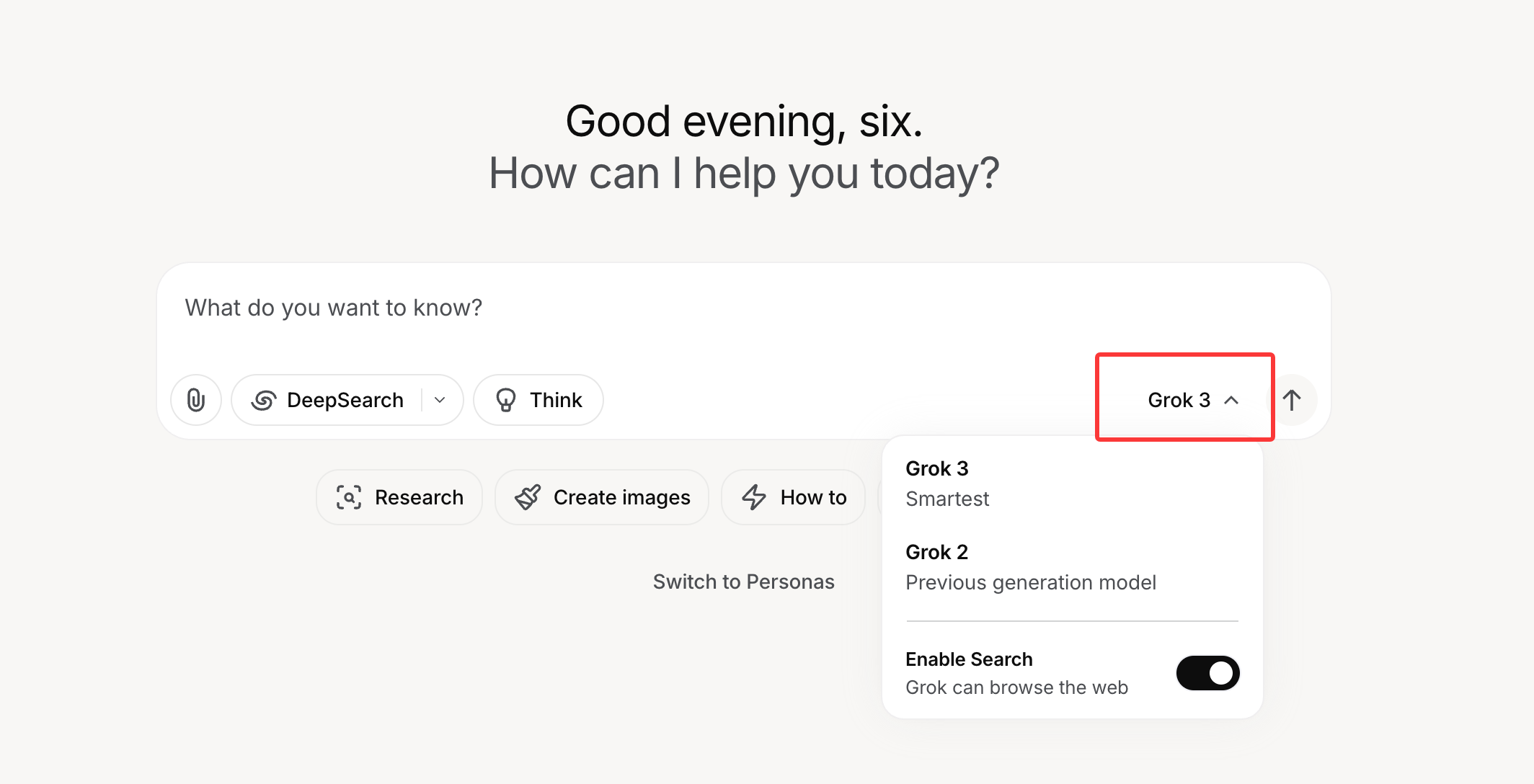
This is the send key. After editing the text, you can click Send, or you can directly click the Enter key on the keyboard to send directly.
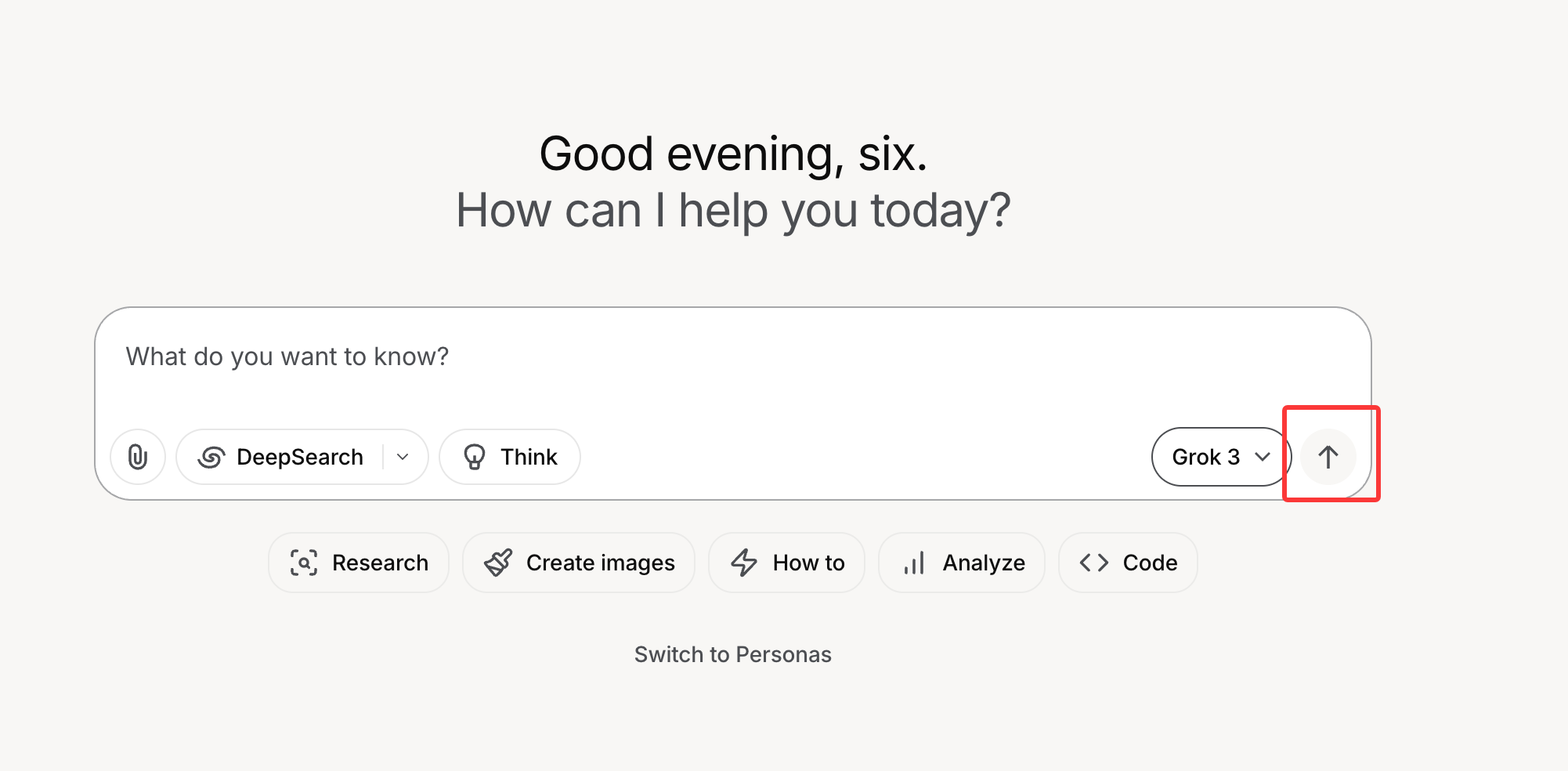
There are more function buttons in the upper right corner, please see the picture.
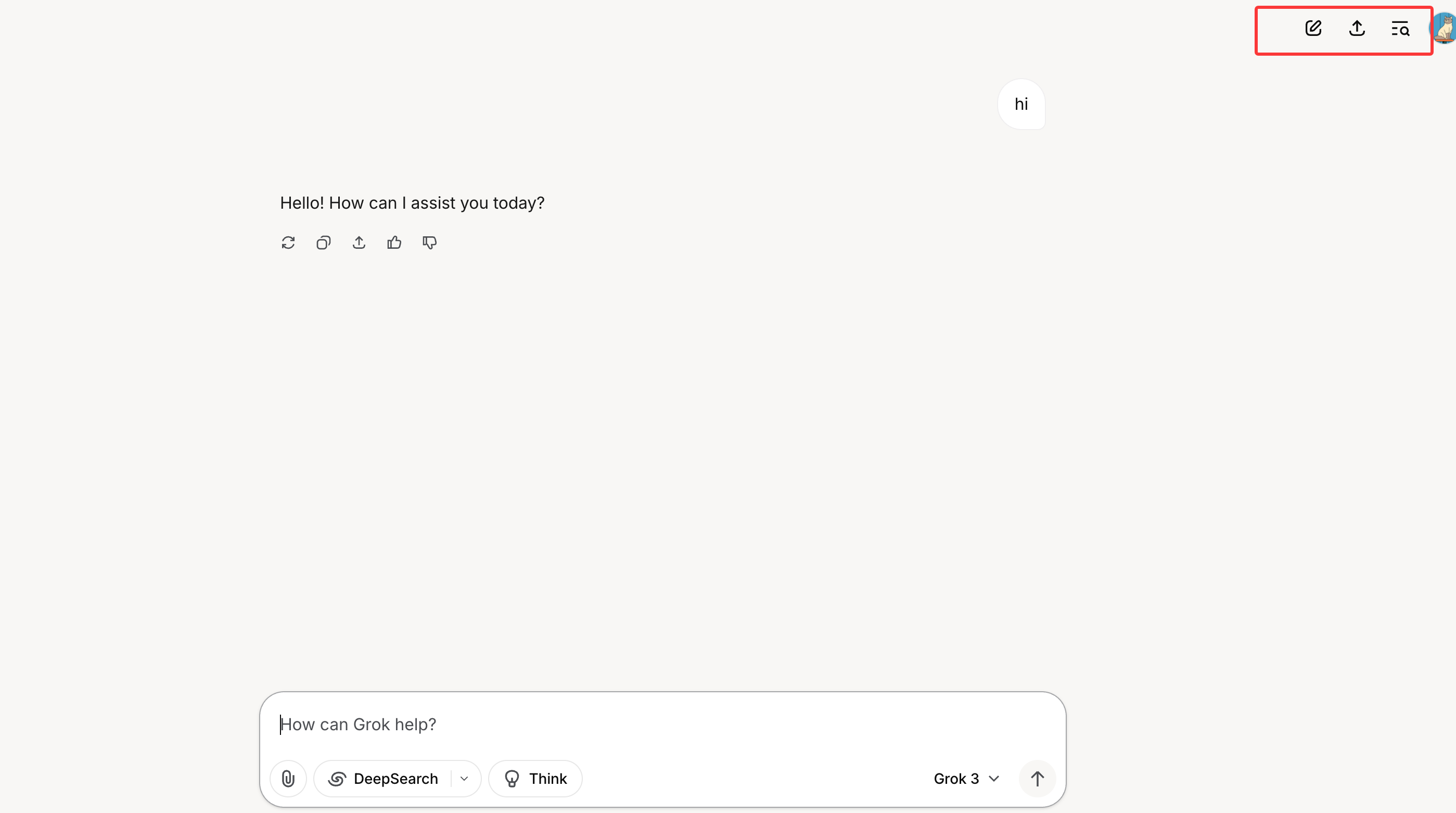
2. Turn on traceless mode
Click the icon that looks like the little monster in Pac Man in the upper right corner of the interface to enable the temporary dialogue mode. The temporary dialogue mode has the following characteristics:
1. Will not be saved in history
2. Will not be used to train models
3. Retain for up to 30 days
Therefore, this mode is equivalent to anonymous chatting in a traceless state. If you have any special needs and don’t want others to discover relevant historical records, it is very suitable to use this mode.
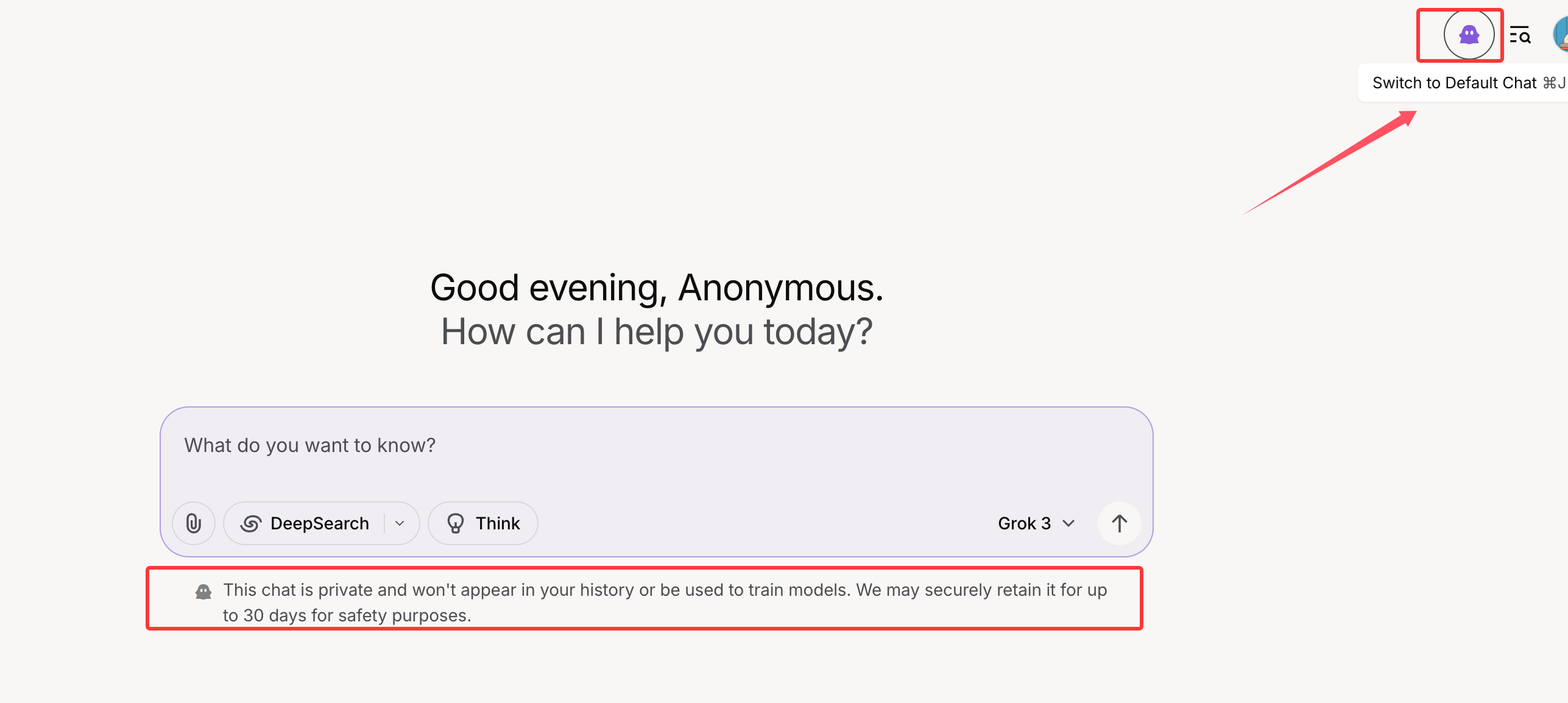
As long as the user logs into his or her account, all conversations and generation results in normal mode will be saved into the chat history. You can retrieve and view your historical chat history at any time or any device.
Click the icon pointed to by the arrow in the upper right corner to view the history.
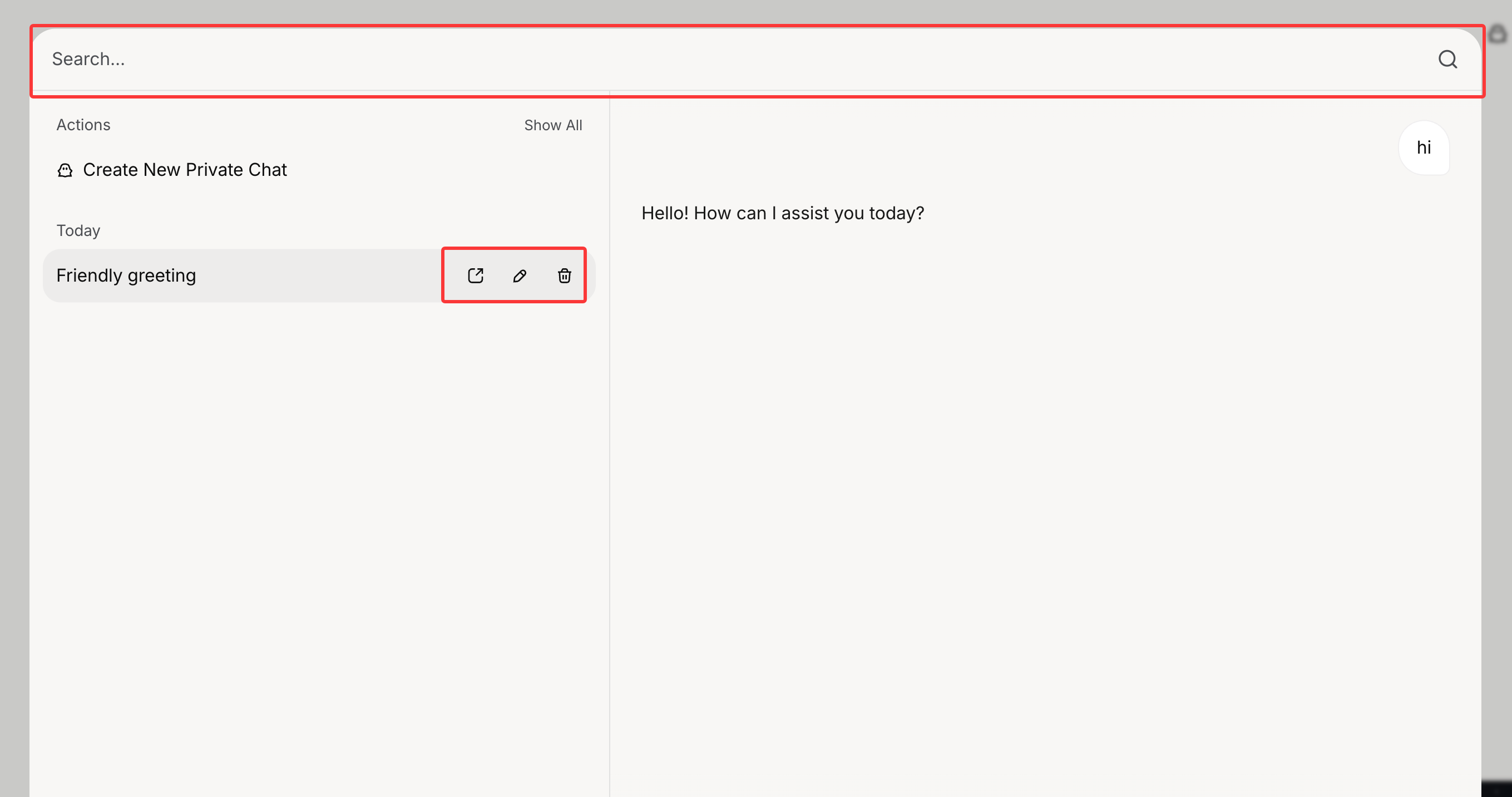
Move the mouse to a record that has been created once to delete the record, or rename the record, or open a new tab.
Click the avatar in the upper right corner to open the settings page.
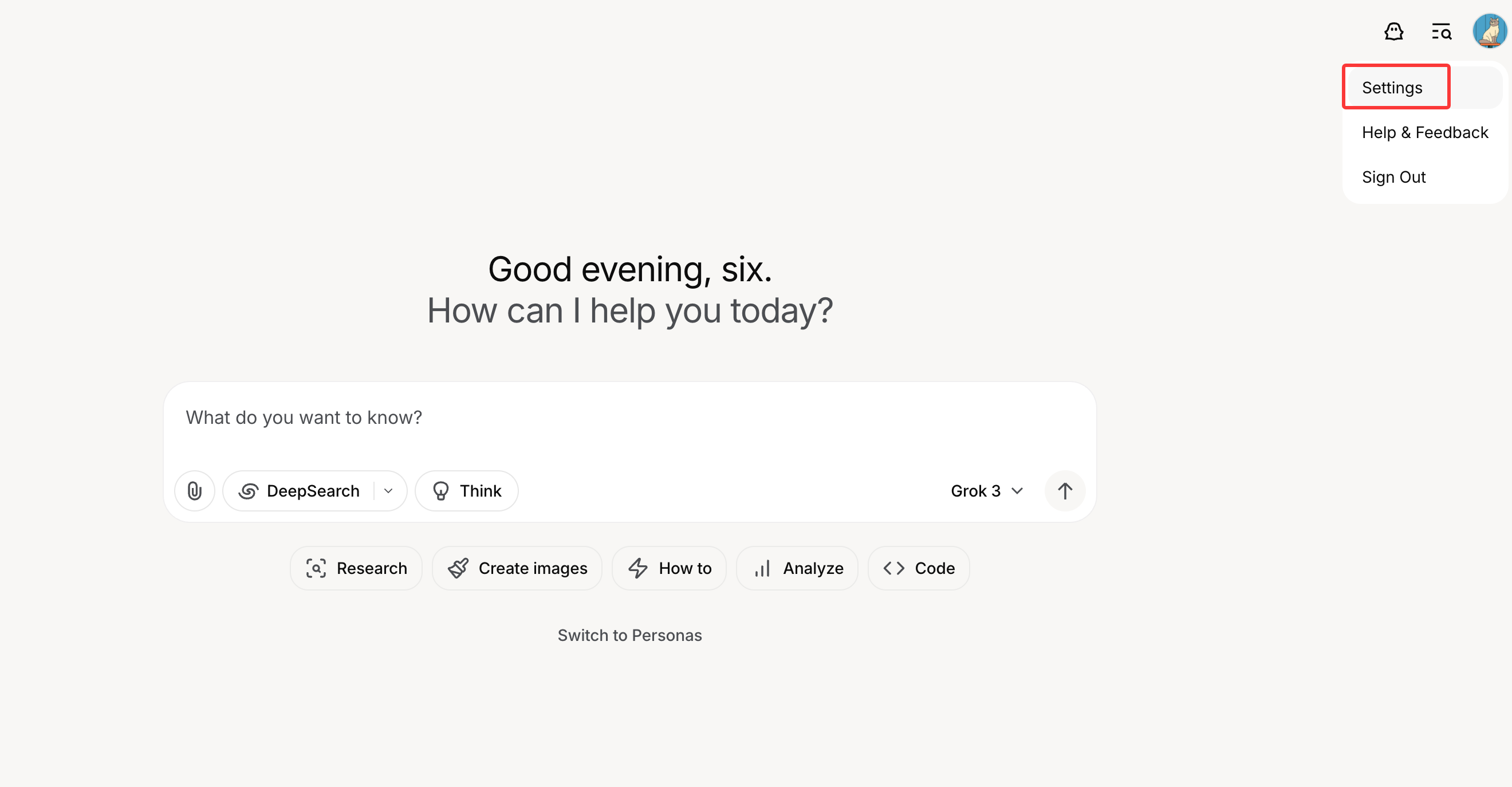
You can subscribe to SuperGrok (click to view the subscription method), change the language, change the appearance and content display, change the reply style, export data, etc.
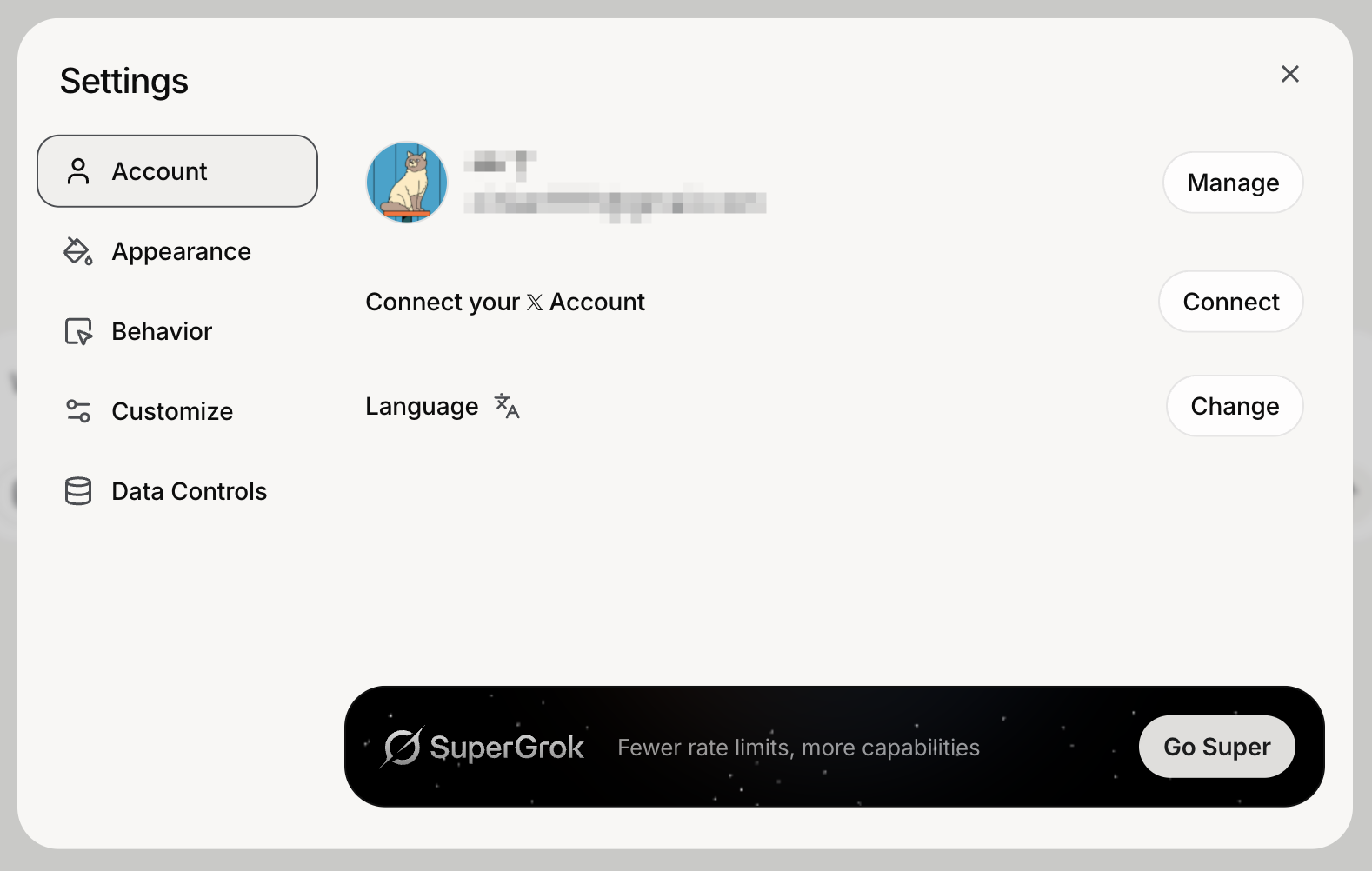
Change language and subscription
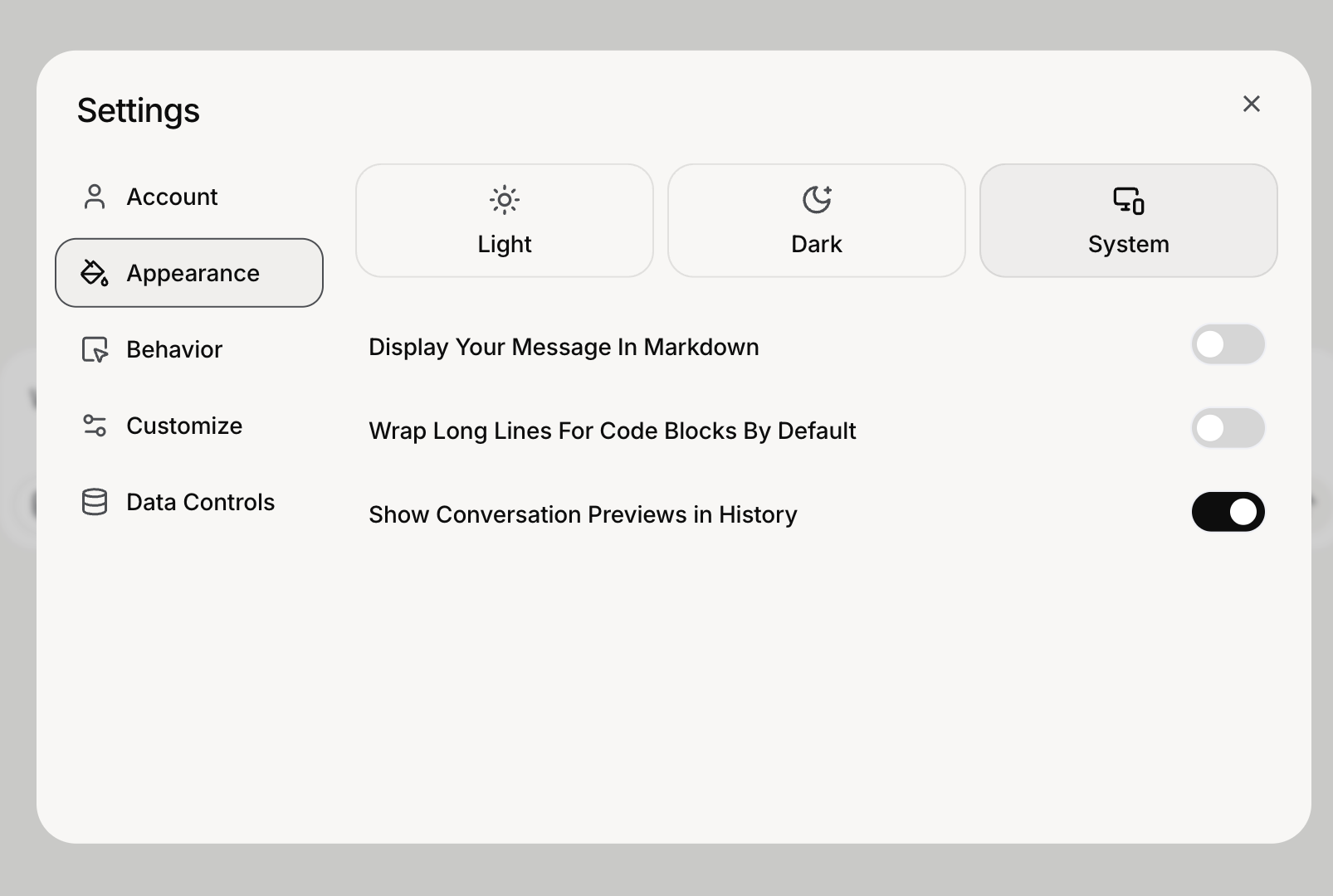
Change appearance and content display
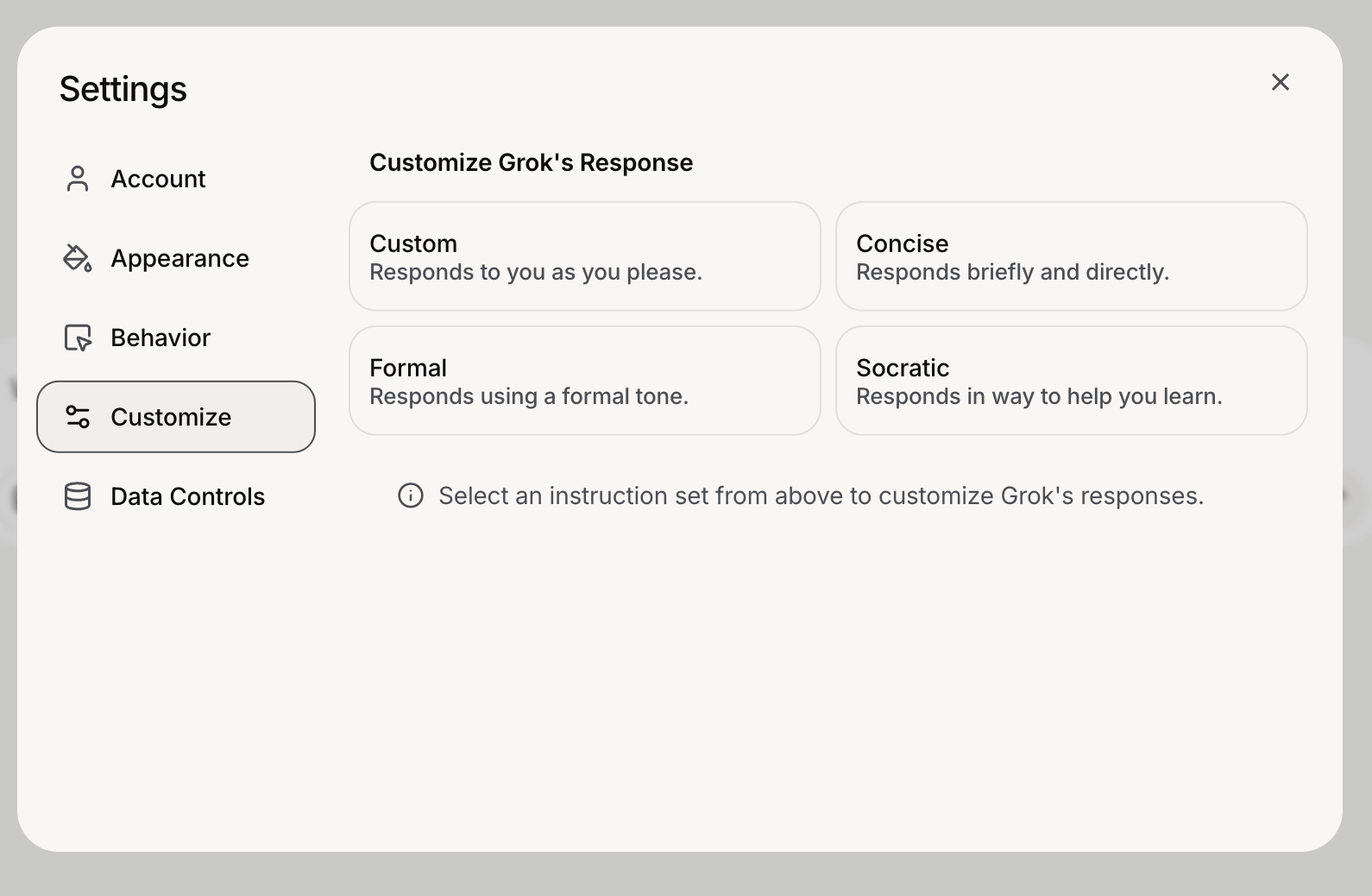
Change the reply style
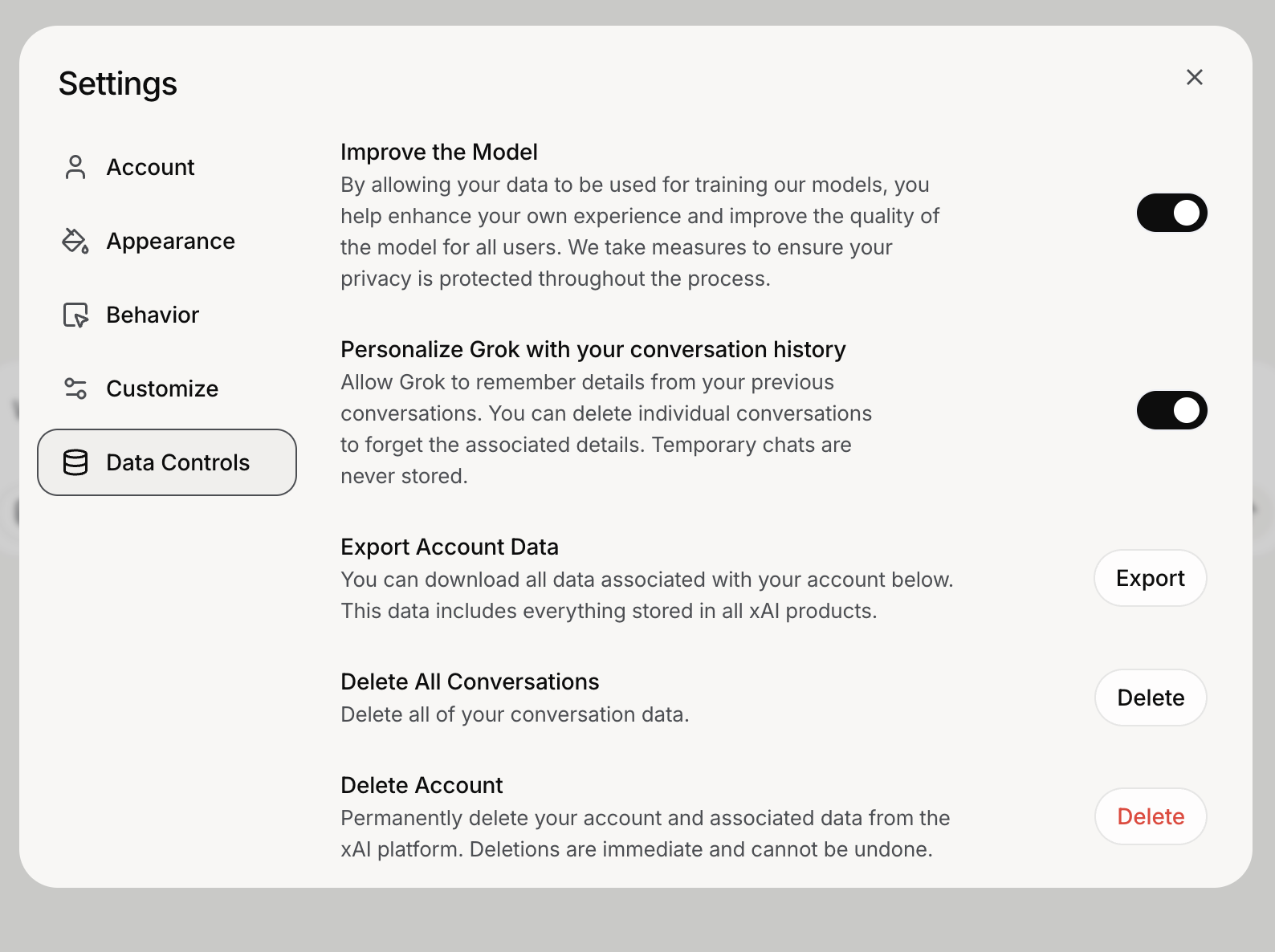
Export data and clear records
The Grok settings for the mobile app version do not have the option to change the reply style, but there are more options to change the font size and change the haptic feedback.
Grok is like an all-round assistant. In addition to chatting, you can use it to write articles in various styles, such as novels, scripts, prose, compositions, press releases, copywriting, official documents, lyrics, PPT outlines, summary reports, or use it to generate creative artistic design works, illustrations, posters, packaging, LOGO, avatars, backgrounds, interior design drawings, landscape architectural design drawings, and you can also use it to write code, do questions, analyze data, organize information, etc. You can even play games with it, such as idiom spinning, role-playing, story spinning, and text adventure.
But no matter what kind of interaction you have with Grok, the prompt word is the most important. You need to make a request to the AI by sending a text message (i.e., prompt word, called propts), which can be a question, instruction, or any form of text input. The AI analyzes these inputs and generates corresponding responses. The quality of prompt words directly determines the relevance and accuracy of AI answers, so it is crucial to master the skills of writing high-quality prompt words.
Make sure the prompt words are clear and specific, and avoid vague or vague expressions. Clear prompt words can help AI understand your intentions more accurately.
Bad example: "Tell me about science." (too broad)
Good example: "Please explain the basic principles of quantum mechanics." (Specific and clear)
Use concise and clear language to avoid overly lengthy or complicated sentences. Concise prompt words can reduce misunderstandings.
Bad example: "I've been wondering lately, is there any good way to learn quickly about programming, especially for beginners?" (length)
Good example: "How to learn programming quickly? Please provide a method for beginners." (Simple)
If the problem involves a specific context, you need to provide enough contextual information to help the AI understand the requirements more accurately.
Bad example: "How does it work?" (lack of context)
Good example: "How does a quick sort algorithm work in Python?" (Context provided)
If you have specific requirements for the format or content of the answer, you need to point it out clearly.
Bad example: "Tell me something about AI." (No specific requirements)
Good example: "Please use three sentences to summarize the development history of AI." (Specify format)
In short, writing prompt words is not difficult, don’t be stressed, you can still treat every generation task as a normal chat, just say what you want clearly. Of course, it is OK to let Grok help you optimize prompt words.