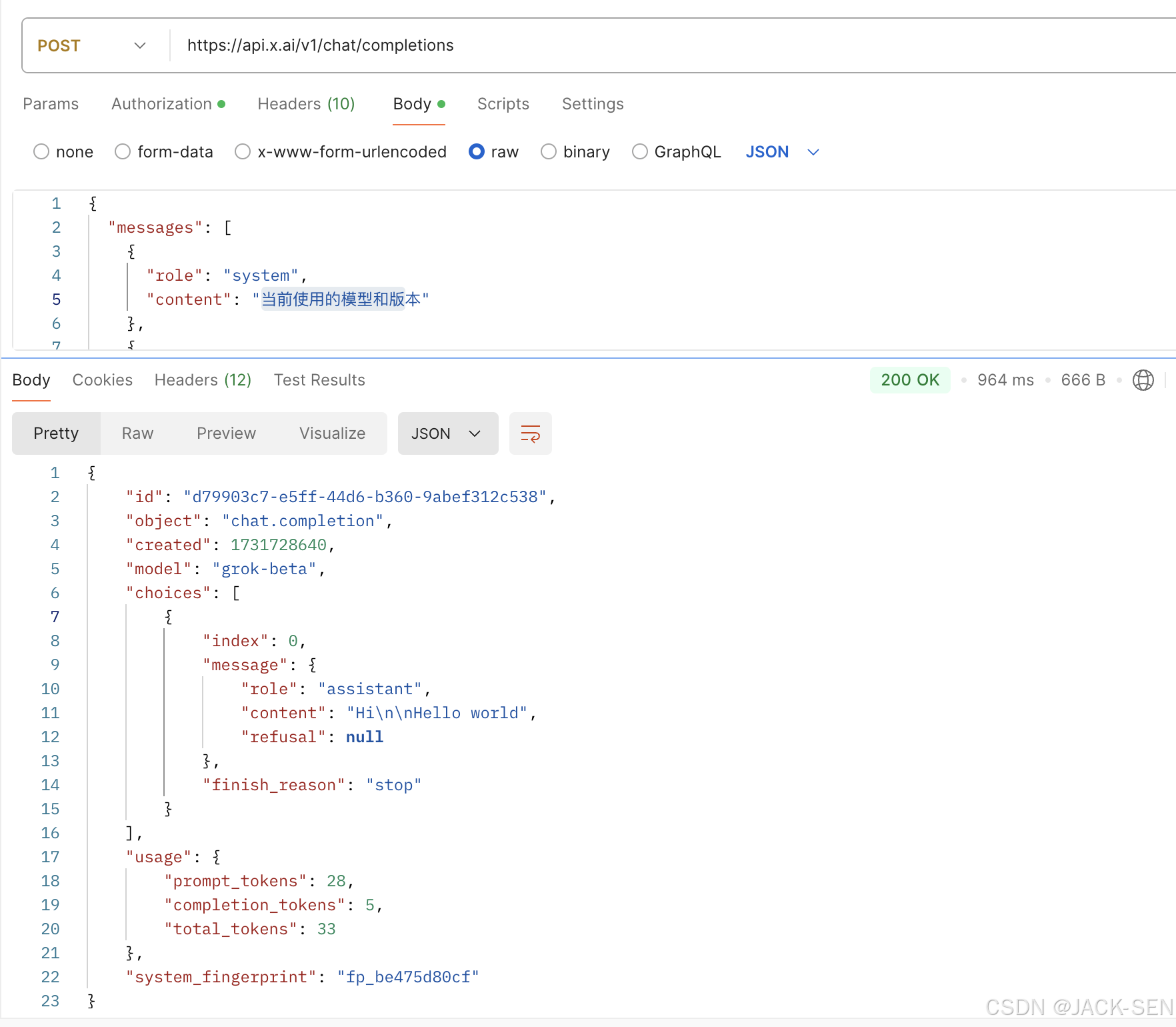Meta launches new AI chatbot features: actively sending messages to improve interactive experience
Abacus.AI launches DeepAgent, all-round AI assistant leading the intelligent transformation of enterprises
In the era of big models, where will general visual models go?
X platform pilots AI to generate "community notes", Grok access information verification process
Grok is an AI chat assistant created by xAI, inspired by the smart assistants in science fiction.
To access the application into the Grok API, follow the following steps (the specific details may vary with the update of the Grok API):
Log in
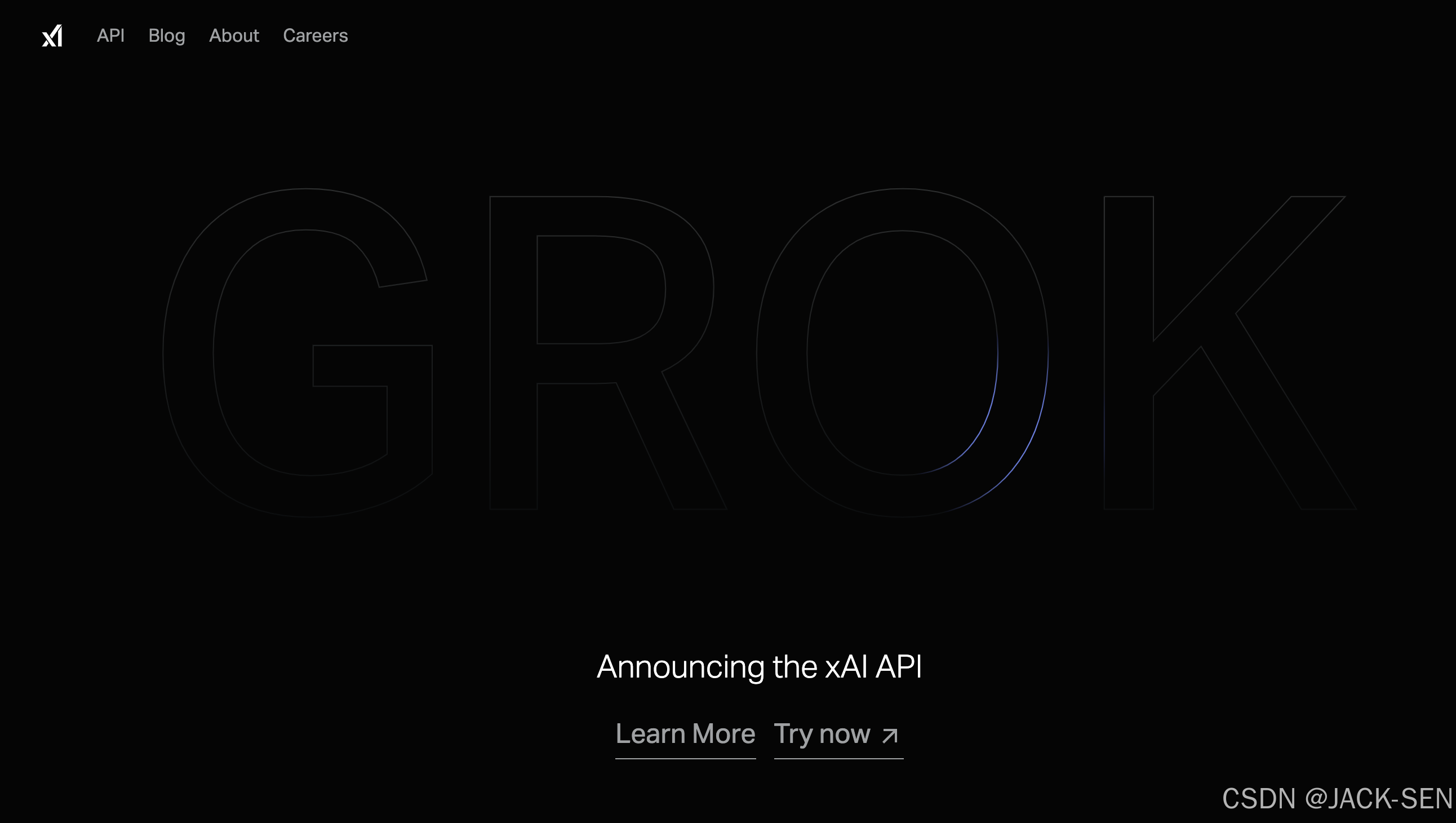
Click Try now or click API to jump to the login page
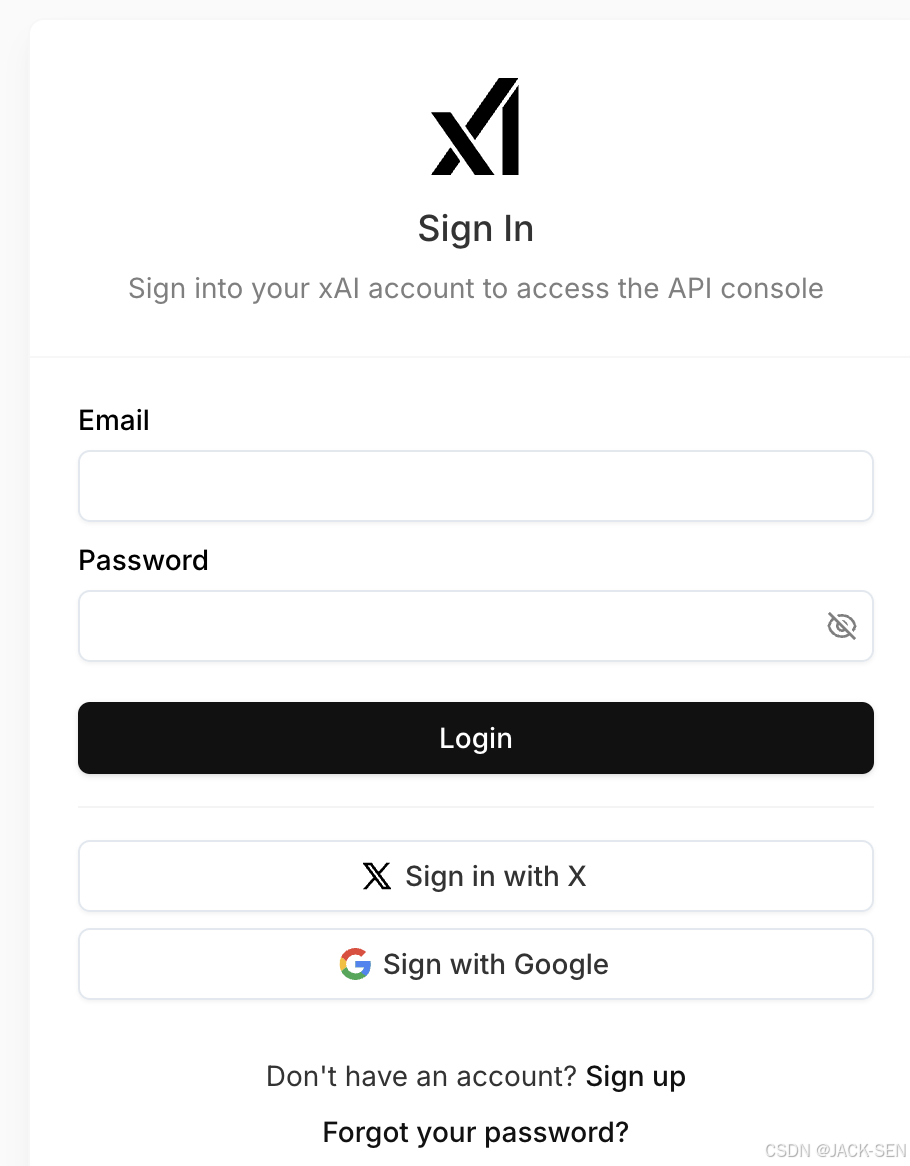
Create API
Click to create API icon》create key
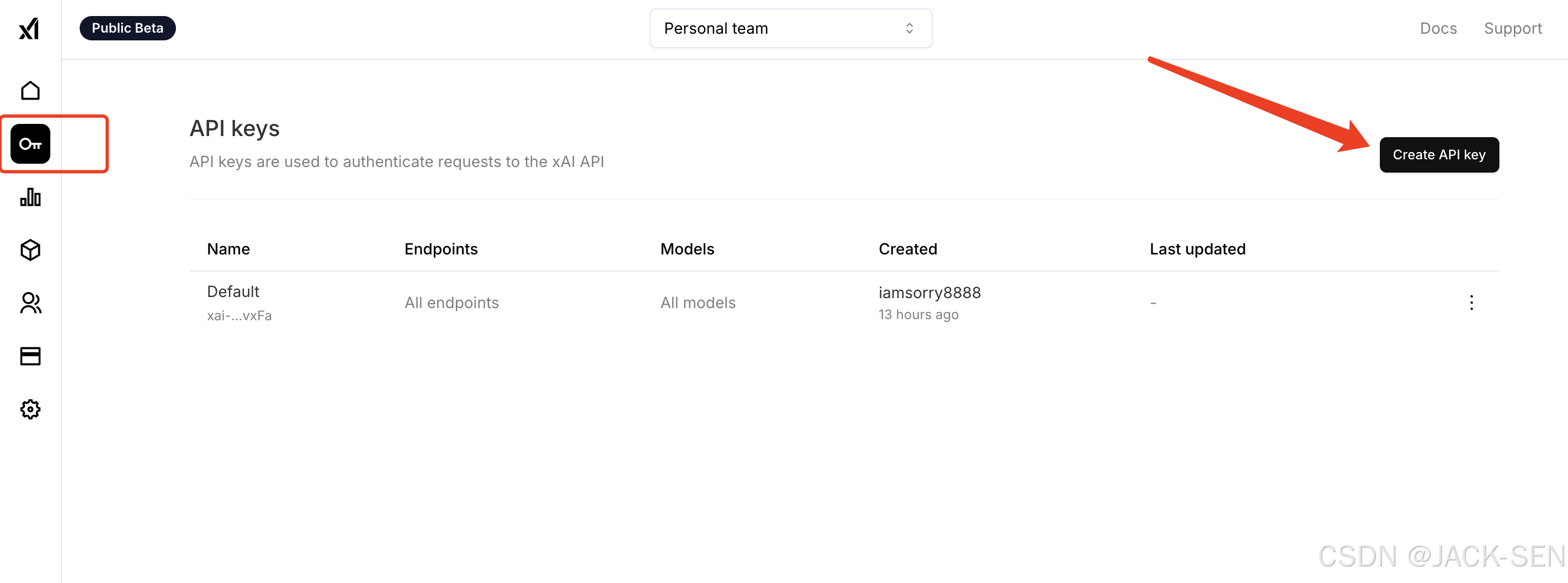
Enter your own API custom name, and then all the default configurations will be done in the next step.
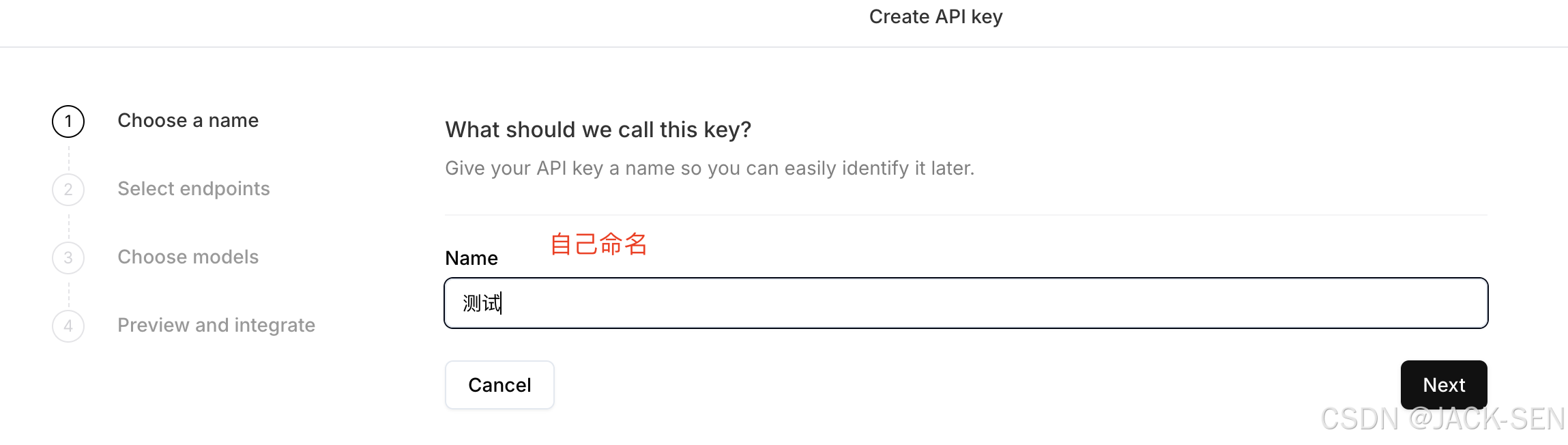
Save your own key, the key will only be displayed once by default. Remember to save it
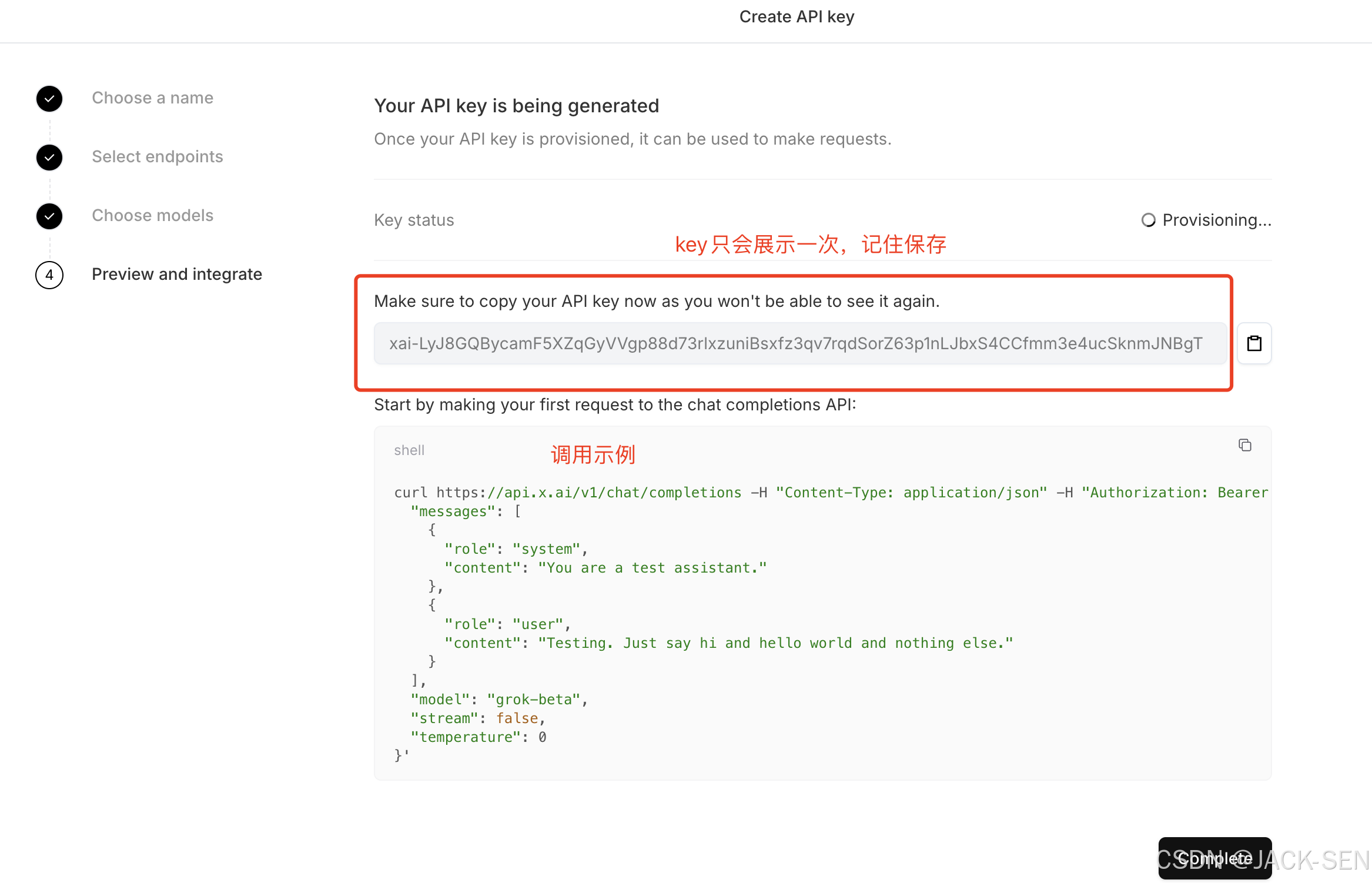
The list will be displayed after success
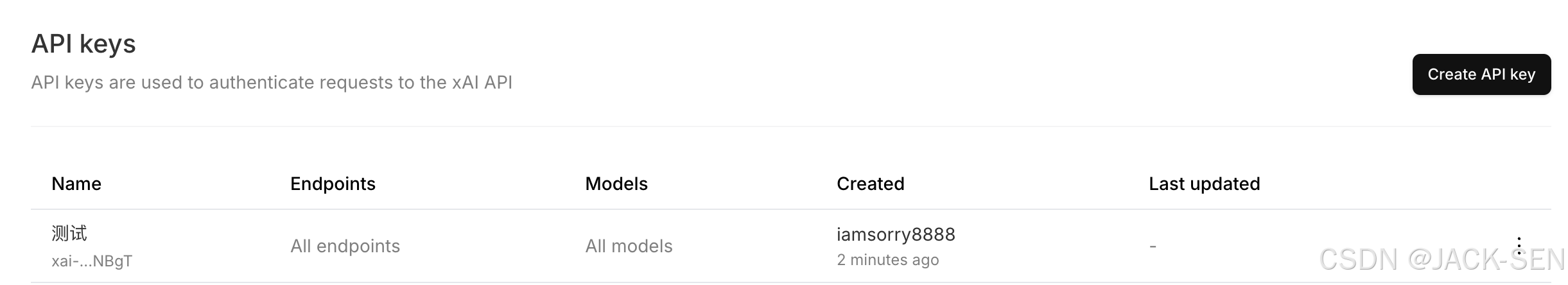
Call
Postman way
1. Create a post request, request type: application/json
2. Set Authorization, type: Bearar Token, enter API key

3. Send test json data
{
"messages": [
{
"role": "system",
"content": "Custom request class content"
},
{
"role": "user",
"content": "Custom request content"
}
],
"model": "grok-beta",
"stream": false,
"temperature": 0
}4. Return the result