Tesla announces launch of universal AI fully autonomous driving solution
Hugging Face acquires Pollen Robotics to enter the field of open source robot hardware
GPT-4.1 model unveiled! Cursor and Windsurf help developers encode more efficiently
OpenAI future model access will require authentication: Improve security and compliance
Grok is a dialogue tool based on advanced AI models that can understand and generate natural language text. Whether you are looking for answers to questions, creative inspiration, or want to have fun interactions with Grok, it can help you do it.
Log in on xAI's platform and enter Grok's conversation page, you'll see a blank input box, usually at the bottom of the page, with a "send" button next to it.
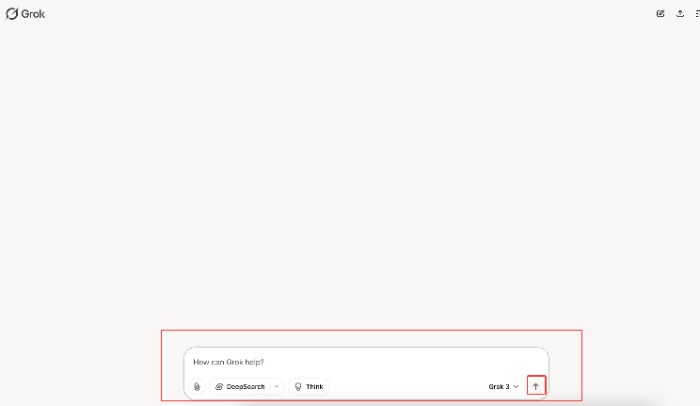
Type your prompt word in the input box. For example, you can type: "Please explain the basic concepts of quantum mechanics in concise language." The prompt word should be as clear and specific as possible to tell Grok what you want.
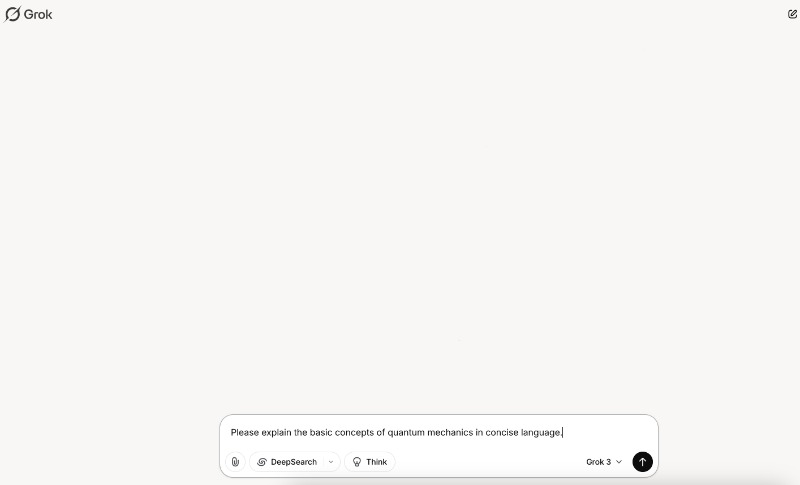
After the input is complete, press the "Enter" key on the keyboard, or click the "Send" button next to the input box. Grok will immediately start processing your request.

After a few seconds, Grok returns to the answer in the dialog box. For example: "Quantum mechanics studies the behavior of microscopic particles, and the core concepts include wave-particle duality, uncertainty principle, and quantum superposition." You can continue to enter new prompt words for in-depth conversations.
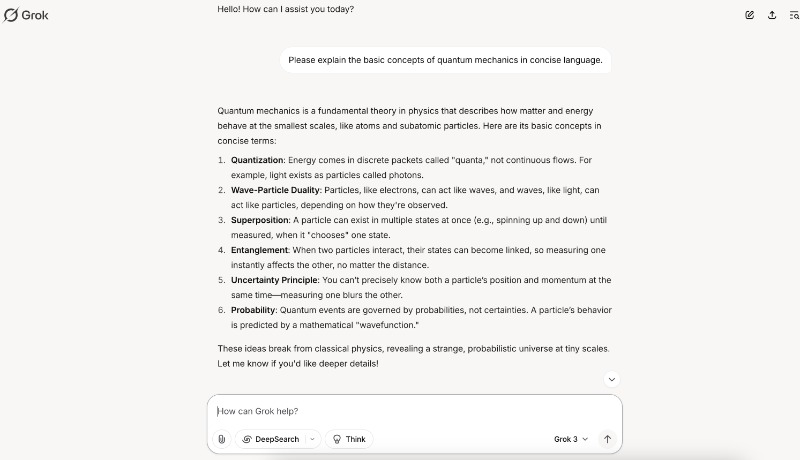
Clear goal: Tell Grok what you want, such as "explain", "generate" or "analyze".
Provide background: If a specific situation is required, you can add a context, such as "I am a beginner, please use simple language".
“Write me a formal email to invite clients to the meeting.”
"Analyze the content of this picture and describe the details." (Upload the picture)
“Search for recent news about the development of AI.”
1. Clearly enter:
To ensure Grok gives accurate answers, try to make the question clear and concise. Although Grok can handle complex sentence structures, concise and clear questions are easier to obtain accurate results.
2. Avoid excessively long conversations:
During long conversations, Grok may need to re-understand the context, so a simple summary can help Grok understand your needs.
3. Request specific types of information:
If you want answers in a specific format (such as lists, summary, or detailed explanation), you can tell Grok explicitly.