If you want to use Cursor AI for free forever, you can continue to get new trial periods through the "Unlimited Email" registration method. The following are detailed operating instructions.
Since we only need an email address to register an account, as long as we have enough email addresses, we can always use it for free.
But the question is: how many emails are spent on squandering. Don't worry, follow the tutorial below, these are not problems.
How to operate
Step 1: Register the 2925 email address.
Official website: https://2925.com/
Why do we need to register this email?
The principle of unlimited email: For example, the email account you registered is [email protected]. After the account registration is completed, add the email address of any character to the prefix kelencc, [email protected], [email protected] will be automatically received by this tool.

Step 2: Exit the original email address in cursor.
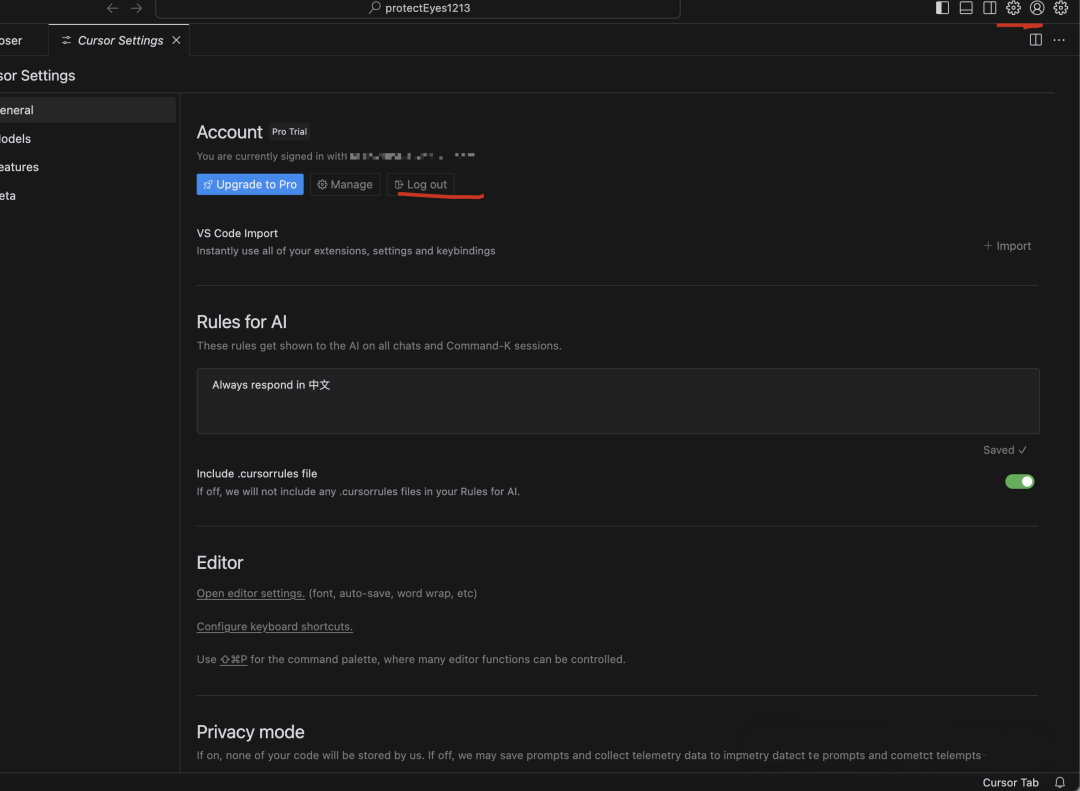
Step 3: Log in to the new email by adding a suffix to the original email address.
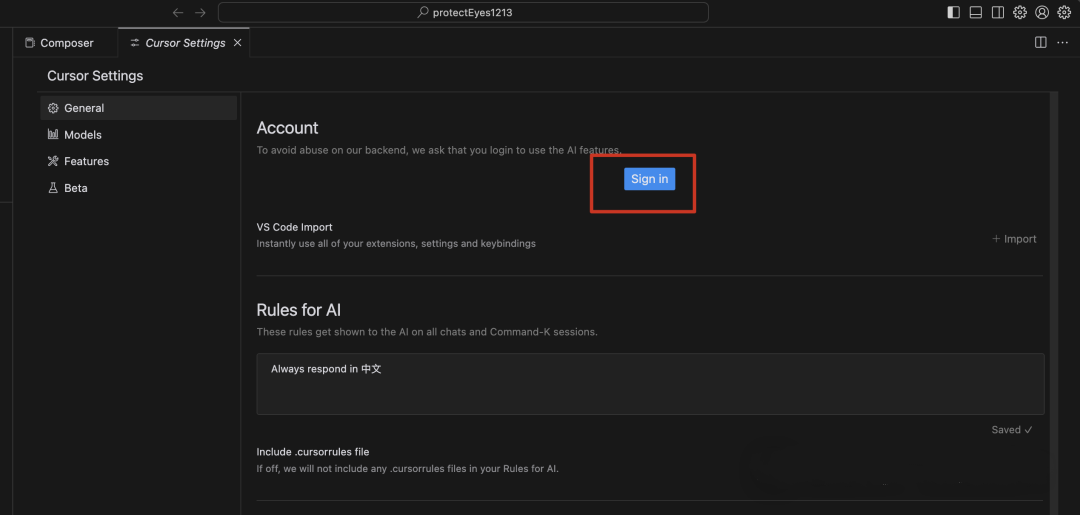
At this time, we will jump to the browser to log in. We choose sign up and register a new account by adding suffix according to step 1.
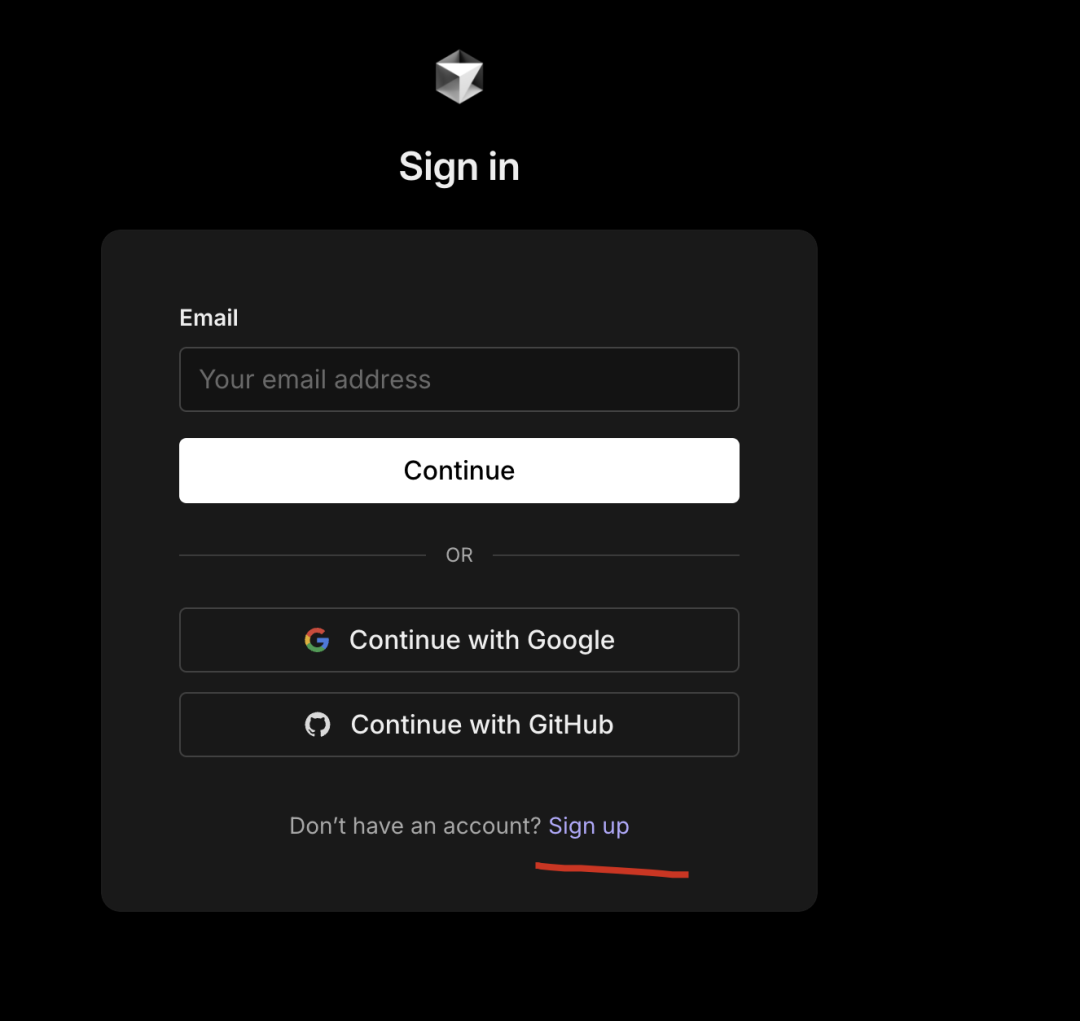
Next, select send email verification code to register
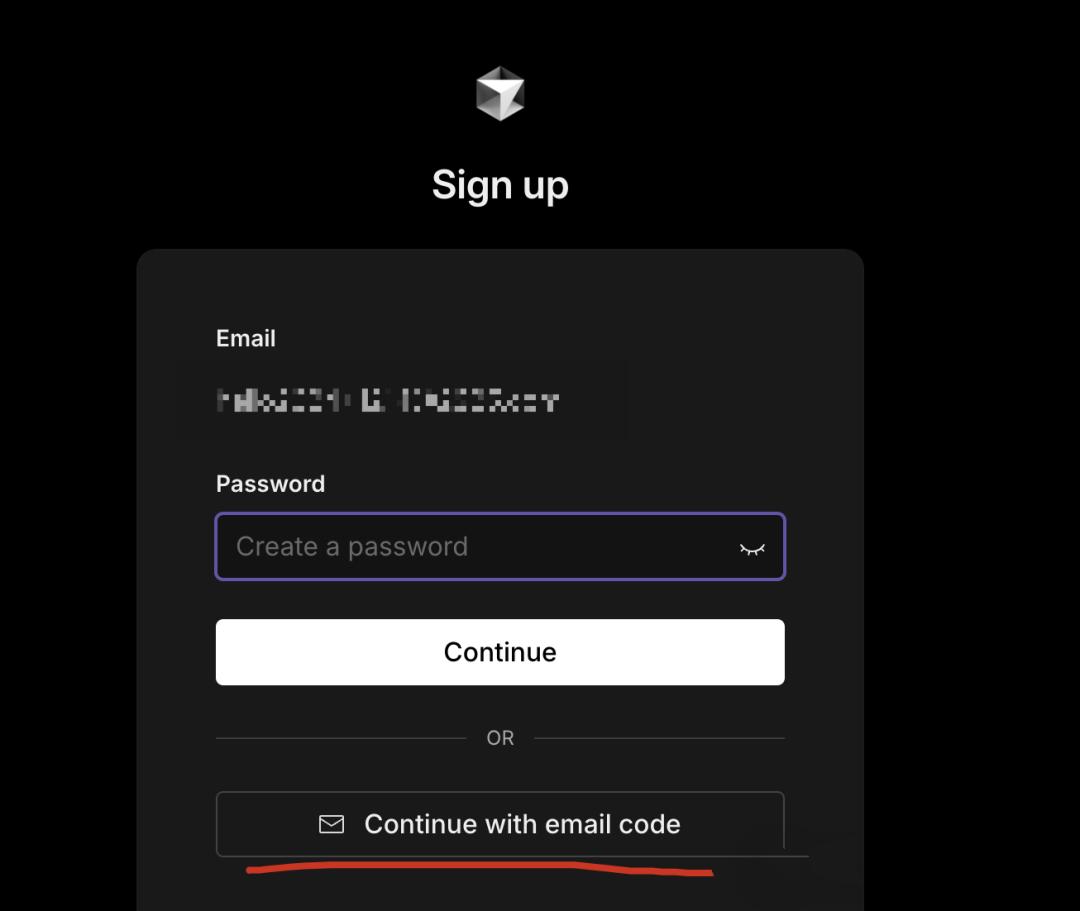
Note: The only disadvantage of this method is that the editor plug-ins cannot be synchronized remotely. But it doesn't affect it. After all, it's used locally and the plug-in is still there, so it's discarded after use.