Hypernetwork is like a special-capable assistant that can help other neural networks become smarter. Imagine you have a football team, each player has his own position and skills. Now, if there is a coach, he can temporarily give players some extra skills or advice based on the needs of the game to make the team perform better. Hypernetwork plays the role of that coach in this metaphor.
1. Adjust parameters: Hypernetwork will create a new neural network based on the original diffusion model to adjust the model parameters. It's like giving each player on the football team some special training to make them perform better in the game.
2. Similar effects: Hypernetwork (supernetwork) is similar to Lora in terms of effects, both of which are like giving the team's coaches to help the team improve their performance.
3. Training difficulty: Hypernetwork (hypernetwork) training is quite difficult, just like finding a coach who can improvise perfect advice to players.
4. Application scope: Due to the difficulty of training, Hypernetwork (hypernetwork) has a relatively small application scope, which is like this perfect coach that is difficult to find, so not all teams can use it.
5. Gradually replaced: For these reasons, Hypernetwork (hypernetwork) is gradually replaced by Lora. Lora is like a more common and easier to find coach. Although it may not be the most perfect, it is easier to train and more popular.
Most AI drawing communities provide model downloads. Filter Hypernetwork in the corresponding website filters to quickly find the model of this type.
civitai: https://civitai.com
liblib (domestic in China): https://www.liblib.art/
As shown in the figure below, select Hypernetwork when filtering models in civitai to filter out Hypernetwork models
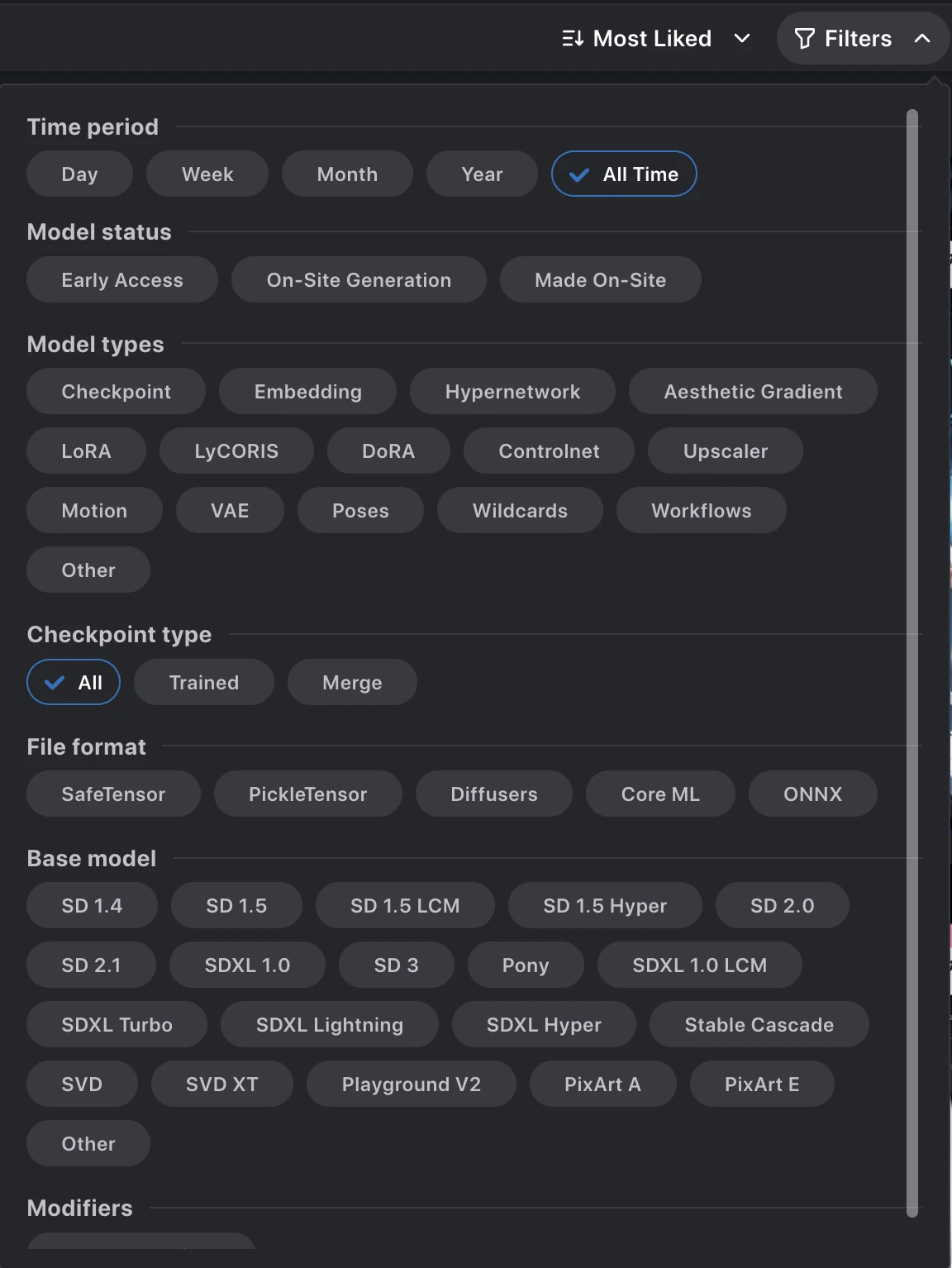
Store the downloaded model in the "ComfyUImodelshypernetworks" directory, and then restart or refresh the ComfyUI interface to load the corresponding LoRA model.
Because the model needs to distinguish versions, in order to facilitate your later use, I suggest you rename the model file and add a model version prefix such as "SD1.5-Model Name", or not rename it, create a new folder in the corresponding model directory, name it with the big model version, and then copy your model file into it like "ComfyUImodelshypernetworksSD1.5".
If you are sharing model files with other GUIs, please refer to the instructions in installing the shared model section in comfyui and copy and install the corresponding model file to the corresponding folder